A majority of digital documents are shared in the PDF format. Digital Books are also widely available in the PDF format. But not all books are available as PDFs. EPUB, also written as e-Pub or ePub is another popular format to publish eBooks. EPUB stands for electronic publication and is a file format that uses the .epub extension. The file format is supported by many ePub reader apps and e-readers across various platforms.
Here in this list, we’ll discuss some of the best ePub readers for Android, Windows 10, and iPad.
Best ePub Reader Apps for Android
Android generally has a large selection of apps in any category. ePub readers are no exception as the platform is full of apps that support the format.
Google Play Books
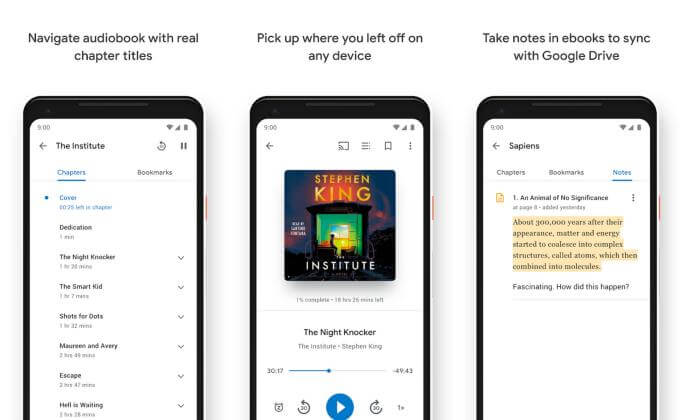
There is an entire ecosystem of Google Play products that offer everything from videos and music to books. Google Play Books is not only an eBook reader but also a platform. It lets you read many books for free while letting you buy most. Google Play Books offers a selection of more than 4 million books.
However, if you already have a book in the ePub format, you can use it as an ePub reader for Android too. This requires uploading the eBook in ePub or PDF format to the platform. Once you do this you can access your books on any platform that Google Play Books is available on. The app is designed to be simple and straightforward, which makes it the best ePub reader for Android users.
Pros
- Available on both iOS and Android.
- Various reading modes.
- Simple design.
- Chromecast support.
Cons
- No native desktop apps.
- Basic eBook reader features.
Key Features:
- Elegant 3D Page Turn Effect.
- You can select fonts.
- Diverse reading modes.
- Cross-platform syncing.
- Large selection of other books.
- Audiobooks are available.
Download: Google Play Books
Aldiko Book Reader
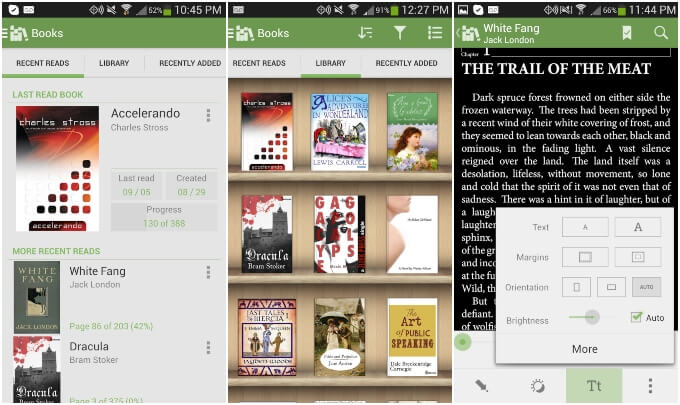
Aldiko is an ePub reader for Android that has been around much longer than most other similar apps. The app has been updated for modern times with material design guidelines. However, it hasn’t been updated for the latest version of Android yet. Apart from that though the app is one of the best ePub readers for Android. It’s a renowned app with over 30 million users across 200 countries.
You can import and export books as well as buy books straight from within the app. It provides you with a virtual bookshelf and library to organize all the books you own. You can also read a free sample before buying a book. The app also offers the usual eBook reader app features such as a special night mode. Users can easily jump from a section to another by simply tapping on the contents table.
Pros
- Allows importing and exporting books.
- Books can be bought online.
- Free samples available.
- Available on both Android and iOS.
Cons
- No dedicated desktop apps.
- Lacks quality and polish.
- Not updated for the latest version of Android.
Key Features:
- Advanced Library Management.
- User-friendly Interface.
- Customizable reading experience.
- Large selection of other books.
Download: Aldiko Book Reader
Kobo Books – eBooks & Audiobooks
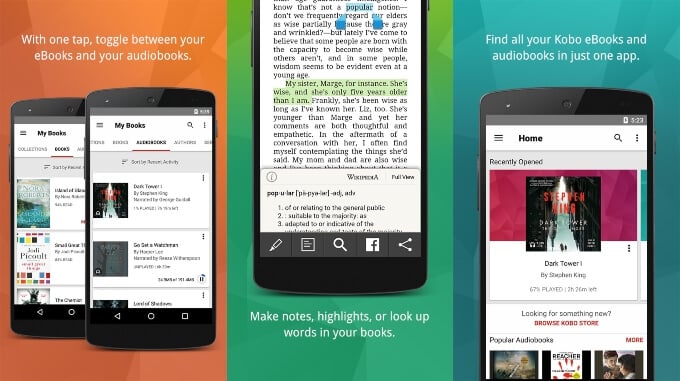
Like Google Play Books, Kobo Books is not all about eBooks. It’s also not just an eBook reader app but also a platform to acquire more books. Kobo has over 5 million titles consisting of eBooks and audiobooks. It also offers a unique feature called Reading life. It’s a social reading experience, to put it in simple terms. The app allows users to share quotes, notes, and discuss books on social media.
This ePub reader app for Android lets you easily add books from the Internet, email, or even Dropbox. Kobo Books supports multiple languages including English, French, Spanish, Italian, German, Dutch, Portuguese, Brazilian Portuguese, or Japanese. It offers the usual bells and whistles you get on any decent reading app. Users can customize the font size and style and there’s even a night mode.
Pros
- Truly cross-platform with apps for iOS, Android, and desktop.
- Supports cloud storage services such as Dropbox.
- More books can be bought online.
Cons
- The layout can be confusing.
- The overall experience can feel slow subjective to the user.
Key Features:
- Add books from Cloud storage.
- More than 4.5 million titles available.
- Supports EPUB, EPUB3, PDF, MOBI, JPEG, GIF, PNG, BMP, TIFF. TXT, HTML, PDF, RTF CBZ and CBR.
- Audiobooks are available.
- Cross-platform syncing.
Download: Kobo Books – eBooks & Audiobooks
Moon+ Reader
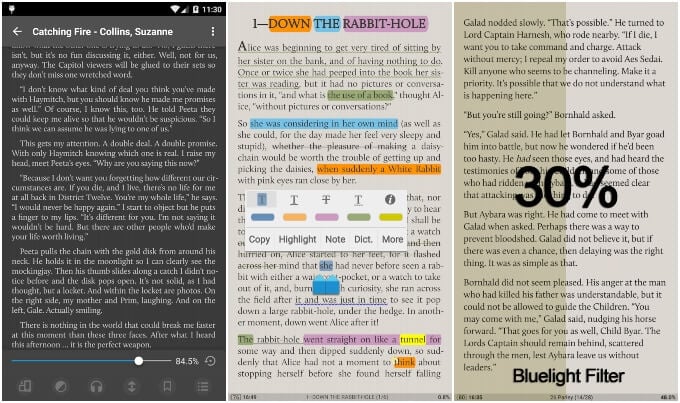
Moon+ Reader is an Android ePub reader for hardcore readers. It supports various formats. This is also one of those apps that try to simulate an actual page turning effect through animations. The color, speed, and transparency can be adjusted by the user. Furthermore, Moon+ Reader lets you read books in a dual-pane landscape mode. The app supports all 4 possible screen orientations.
It also has backup and restores functionality. Users are also able to design their own bookshelf. This app is all about customizability. As such, you can change the line space, font scale, bold, italic, shadow, justified alignment, alpha colors, fading edge, etc. There are more than 10 built-in themes.
Pros
- Packed with plenty of features.
- Fully customizable.
- Available in more than 40 languages.
- Supports a wide variety of eBook formats.
Cons
- Not available for any other platforms except Android.
- Lacks convenience features such as cross-device syncing.
Key Features:
- Dual page mode.
- Supports all four screen orientations.
- Various themes.
- Many customization options.
- 5 Auto-scroll modes.
- More than 40 languages available.
- Supports EPUB, PDF, DJVU, AZW3, MOBI, FB2, PRC, CHM, CBZ, CBR, UMD, DOCX, ODT, RTF, TXT, HTML, MD(MarkDown), WEBP, RAR, ZIP or OPDS.
Download: Moon+ Reader
Related: 8 Best eBook Reader App for Android Tablets and Phones
Best ePub EBook Readers for PC
Windows is the most popular desktop OS around. Naturally, there isn’t any lack of apps for the platform. There are so many great ePub readers for Windows to choose from. Here are some of the best ePub Readers or E-book readers for PC.
Calibre
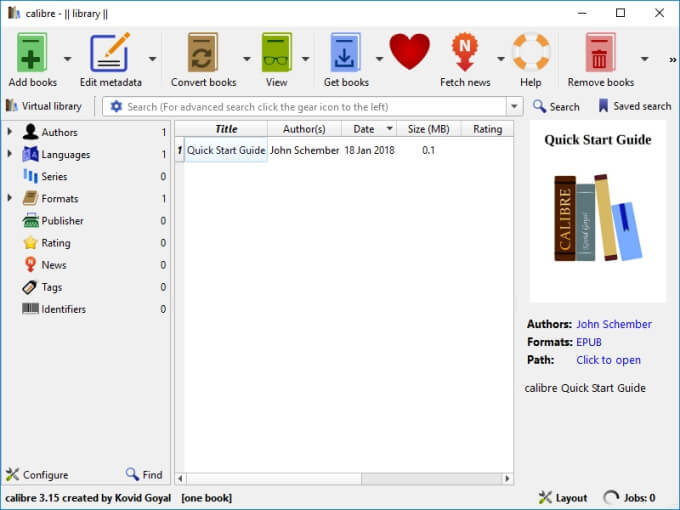
Calibre is one of the oldest eBook reader apps for PC available across multiple desktop operating systems. It’s also the best ePub reader for PC running Windows 10. Not only does it allow you to read eBooks but you can also download ePub books, book covers, and manage metadata. The software also handles the transfer of books to other devices.
Calibre is also available for macOS and Linux so you can easily keep your books synced across these devices. It also allows you to convert books from one format to another. For instance, you could convert an ePub book into PDF or any other format. The app also supports other book formats for reading magazines and comic books.
Pros
- An extensive list of features.
- Available for all major desktop operating systems including Linux.
- Companion apps available for Android and iOS.
Cons
- No option to buy more books online.
- Complicated workflow compared to some other apps.
Key Features:
- Download ePub books from the Internet.
- Packed with features.
- Support for all kinds of books including magazines and comic books.
Download: Calibre
Kindle
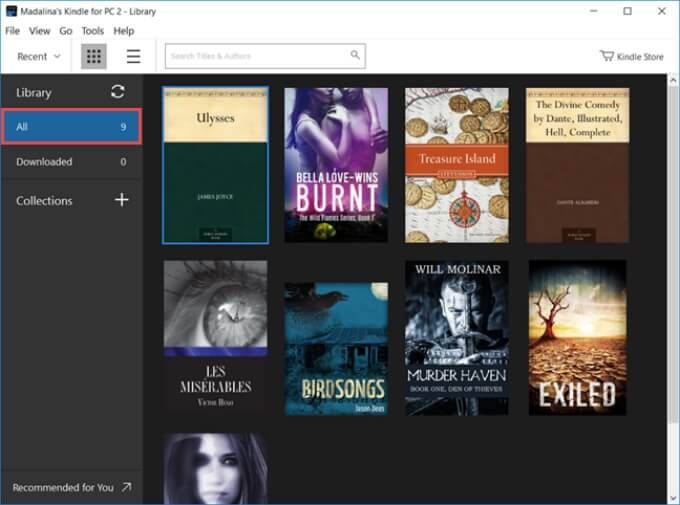
Amazon’s Kindle is probably the most popular eBook platform regardless of the OS you use. It has apps for all major desktop and mobile operating systems, including Windows 10. Kindle is a treasure house of a huge number of ePub books. If simplicity and convenience are what you value Kindle is probably the best ePub reader for Windows 10. If you get your books from the Kindle ePub store, it’s the best ePub reader to have for your Windows 10 machine.
Kindle is not an eBook reader for users who want all kinds of features. It is meant for the masses. As such it deploys a simple design with no unwanted menus and other clutter. That’s not to say it doesn’t have many features. You can customize margin size, line spacing, background color, font size, font style. One of the best features is the text-to-speech option. If you’re more of a listener, this turns any eBook into an audiobook.
Pros
- Most popular eBook platform.
- Simple design.
- Vast selection of books.
- Cross-platform.
Cons
- Does not offer many power-user features such as themes or customization.
Key Features:
- Simple and easy-to-use interface.
- No cluttered menus.
- Text-to-speech.
- Access to a huge collection of eBooks.
- Instant dictionary with over 250,000 entries.
- Search inside books.
- Cross-platform syncing.
Download: Kindle
Freda

Freda is an app that was designed for Windows 8. It, therefore, looks a bit outdated but then so do all desktop apps that were designed with the legacy Windows design. What works for Freda is that this is one of the few apps that are great for touchscreen devices. This makes it one of the best ePub readers for Windows 10 if you have a touch-screen device. It blends naturally with the Windows 10 tablet UI as well.
It offers theme functionality and supports other formats such as Mobi, HTML, Fb2, and TXT. The app also has catalogs such as Feedback, Gutenberg, etc. Together these contain more than 50,000 classic books. You can also import your own books in supported formats. The app supports Dropbox and also offers text-to-speech functionality. You can bookmark, annotate, and highlight text as well.
Pros
- Designed for touchscreen and traditional desktop use.
- Supports themes.
- Over 50,000 other books are available.
Cons
- Outdated Windows 8 design language.
- Ad-supported.
- Available only on Android and Windows.
Key Features:
- Support for other formats such as Mobi, HTML, Fb2, and TXT.
- Catalog of over 50,000 classic books.
- Dropbox support.
- Text-to-speech.
Download: Freda
Kobo Books
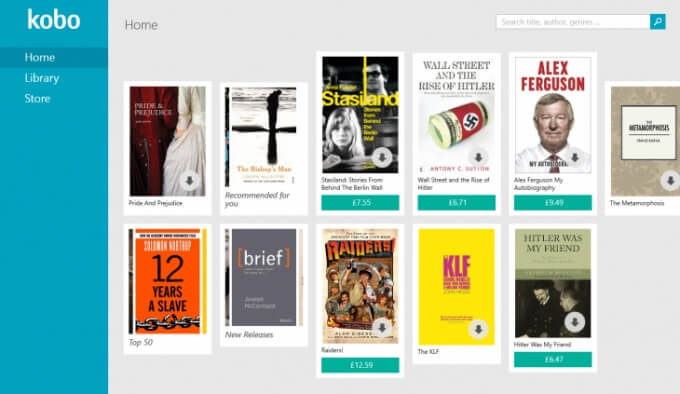
Kobo Books is another app designed with the older Windows 8 Metro UI. However, this one blends better with a modern Windows 10 interface. This Windows 10 ePub reader supports various formats including ePub and ePub3. Like the Android app, it is also an online bookstore apart from a book reading app.
There are over 5 million free and affordable books in the store. It offers the usual bells and whistles you get on any decent reading app. Users can customize the font size and style and there’s even a night mode. Kobo lets you search for books, bookmark pages, and has progress tracking capabilities. The app also supports themes to customize the look.
Pros
- Truly cross-platform with apps for iOS, Android, and desktop.
- Supports cloud storage services such as Dropbox.
- More books can be bought online.
Cons
- The layout can be confusing.
Key Features:
- Add books from Cloud storage.
- More than 4.5 million titles.
- Large selection of books online.
- Supports EPUB, EPUB3, PDF, MOBI, JPEG, GIF, PNG, BMP, TIFF. TXT, HTML, PDF, RTF CBZ and CBR.
- Cross-platform syncing.
Download: Kobo Books – eBooks & Audiobooks
Related: 10 Best ePub Readers for Windows
Best ePub Reader Apps for iPad
The iPad is itself more popular than the entire tablet category it defines. While it doesn’t have the app selection of iPhone or Android it does have the largest selection of tablet-optimized apps. Naturally, there are a ton of ePub readers for the iPad as well. Here are some of the best such apps.
Kindle
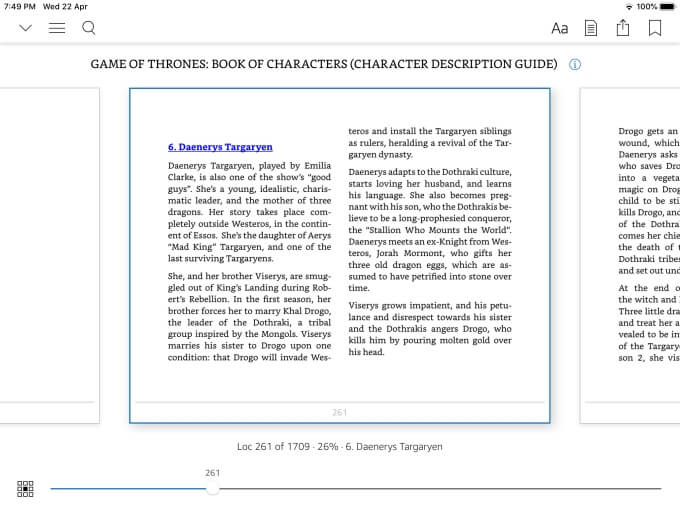
As mentioned earlier, Kindle is available for all major operating systems. The Kindle app for iOS is also optimized for the iPad. Once again, if you buy your books from Amazon’s Kindle store this is the best app to have on your iPad. It gives you access to Kindle books, newspapers, magazines, textbooks, ePub, and PDF books.
Kindle has a beautiful and straightforward interface designed for the masses. Amazon Whispersync automatically syncs your books, last read page, bookmarks, notes, and highlights across your devices. This makes it a lot easier to read your books in multiple sessions on multiple devices.
Pros
- Most popular eBook platform.
- Simple design.
- Vast selection of books.
- Cross-platform.
Cons
- Lacks power-user features.
Key Features:
- Simple and easy-to-use interface.
- No cluttered menus.
- Text-to-speech for an Audiobook experience.
- Access to a huge collection of eBooks.
- Instant dictionary with over 250,000 entries.
- Search inside books.
- Cross-platform syncing.
Download: Kindle
Google Play Books
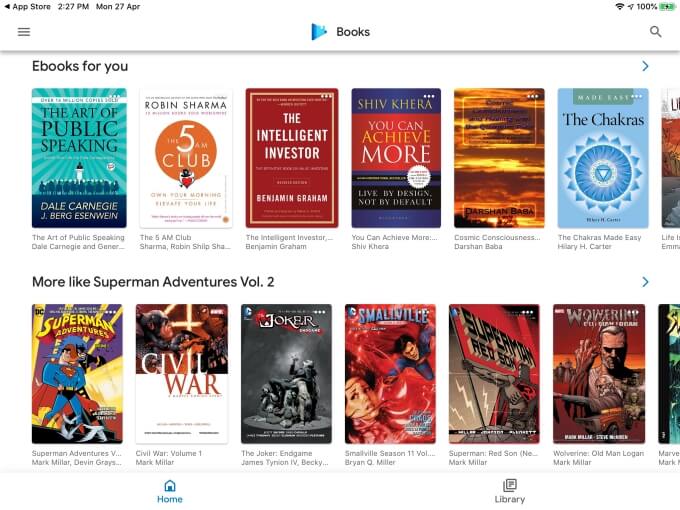
It shouldn’t be surprising that Google Play Books is also available for the iPad. It is, after all, the most versatile device to read eBooks on. You get all the Google Play Books features with the iPad app as well. However, there is one glaring omission. Unlike Google Play Books for Android, you can’t buy your books with the app. You can still browse through your suggested books.
The app can be an ePub reader for iPad, but it doesn’t allow you to read locally stored ePub files either. To read your books on Google Play Books for iPad, you’ll need to add those books to your library on another device. Once added, the books will sync to your iPad as well. This works for both books added through Google Play Books and your own uploads.
Pros
- Available on both iOS and Android.
- Various reading modes.
- Simple design.
- Chromecast support.
Cons
- No dedicated desktop apps.
- Basic features.
- Doesn’t let you buy or add more books within the iPad app.
Key Features:
- Elegant 3D Page Turn Effect.
- Select fonts.
- Diverse reading Modes.
- Cross-platform syncing.
- eBooks and Audiobooks suggestions.
Download: Google Play Books
Apple Books
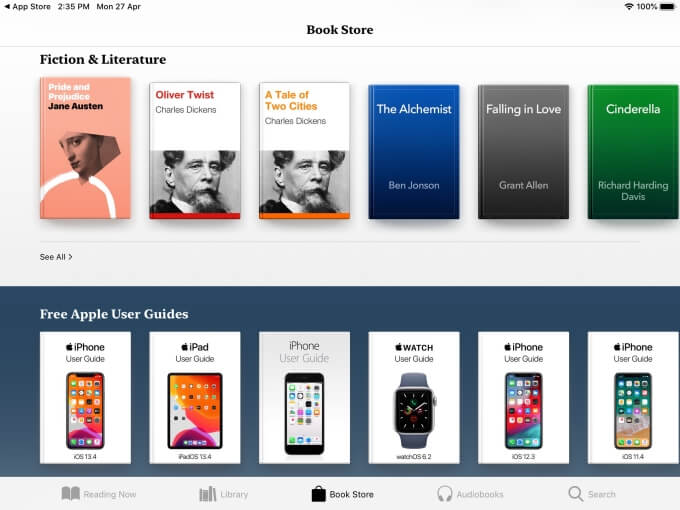
Apple likes to offer built-in apps and services for its platforms and iPadOS is no different. The Apple Books app for iPad comes straight from Apple. Naturally, it follows Apple’s design language which is a good thing if you prefer consistency between your apps. If you exclusively use Apple devices, Apple Books is one of the best ePub readers for iPad. Needless to say, you get all the benefits of iCloud and Apple’s cross-device syncing.
If you do have other devices that you’d like to read your eBooks on, this might not be the best choice. It’s a relatively simple eBook reader with features you’d expect. The app can print PDF documents and notes using AirPrint iCloud features, and organize books and PDFs into personal collections. All your devices, keep bookmarks, highlights, notes, and your current page are kept up-to-date everywhere using iCloud.
Pros
- Directly from Apple.
- Well-designed iPad app.
- More books can be bought online.
- Integrates really well with other Apple services and devices.
Cons
- Lacks cross-platform support.
Key Features:
- Simple, elegant UI design.
- iCloud sync.
- Large selection of online books.
- Audiobooks are available.
- Neatly organized.
- Cross-device support.
Download: Apple Books
Bluefire Reader
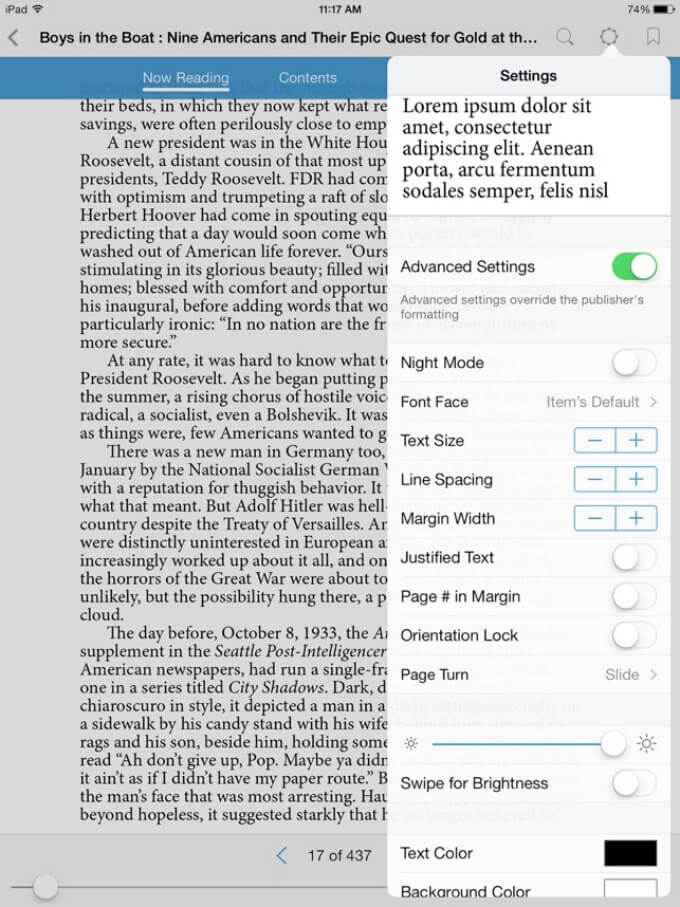
Bluefire Reader is one of the more powerful and one of the best ePub readers for iPad. It has all usual features such as a Night mode, font customization, brightness setting, background customizations, etc.. Through a simple tap, you can easily highlight, bookmark, and annotate. You can also look up the definition of any word in books as well as PDFs quite easily.
It also supports cross-device syncing with features that let you continue where you left off on another device. Obviously, it also syncs all of your books, bookmarks, etc. across multiple devices. The iPad ePub reader lets you organize your books into collections. You can also share the excerpts from the books to diverse social media sites easily.
Pros
- An extensive list of features.
- Cross-device sync.
- Easy share options across social media.
Cons
- Lacks a platform to allow the purchase of more books online.
Key Features:
- ePub reader for power users.
- Packs various features such as night mode, background customization, font customization, built-in brightness slider, etc.
- Easy access to most used eBook reader features.
- Organize books into collections.
- Cross-platform sync.
Download: Bluefire Reader
When it comes to software, sometimes there is something that is objectively the best software for a certain task. For instance, it is generally agreed that there is no better media player for desktops other than VLC Media Player. Sometimes it’s more down to a user’s preference. There are even users that prefer something else over VLC.
While we have only mentioned four of the best ePub readers for Android, Windows, and iPad each there are actually some more really good apps out there. If you don’t find what you’re looking for on this list, you can check out our more extensive and dedicated eBook reader lists for the three platforms.
