A Ludo game app can bring all the fun of the traditional board game to your fingertips. Ludo is a strategy-based game that involves two to four players. There are four colors or houses in the Ludo game – Green, Yellow, Red, and Blue. Each color or house will have four tokens or coins. Players have to take them from start to end as per the rolls of a dice. The one who takes all the four coins or tokens to the finish line first wins. However, it is difficult to carry the Ludo board everywhere with you. Things can get even more annoying if you misplace a token or the dice. This is where Ludo game apps have the upper hand.
Here are some of the best Ludo games for Android and iOS devices. You can go for a Ludo game download for offline play. Else, try Ludo game online with friends. These apps make it so simple to enjoy the classic board game anywhere and anytime.
Ludo King

Ludo King comes in various themes to make the game more interesting. This includes Nature, Egypt, Disco/Night mode, Pinball, Candy, and more themes. You can play offline with the Ludo game download too. This is a good way to play with the computer or with your friends. Note that playing multiplayer when offline supports play and pass mode only.
Ludo King also allows you to challenge your Facebook friends. You can check your statistics with XP and level-up features. It is a lightweight app and works on low-end devices as well. There is a six-player multiplayer mode in Ludo King as well. You can also play Snakes & Ladders in the app.
Key Features:
- Classic appeal
- Cool graphics and themes
- Works on low-end devices as well
- 6-player multiplayer mode
- Supports challenging Facebook friends
- Real-time chat feature
Download Ludo King from Google Play | App Store
Also Read: Best Board Games for Android Users
Ludo All Star
 Ludo All Star is another widely popular board game app. It makes the game even more interactive with different variations and features. You can chat with friends or send emojis when playing online. Else, you can go for Ludo game download and play offline with the computer. You can always play multiplayer offline with friends and family.
Ludo All Star is another widely popular board game app. It makes the game even more interactive with different variations and features. You can chat with friends or send emojis when playing online. Else, you can go for Ludo game download and play offline with the computer. You can always play multiplayer offline with friends and family.
Ludo All Star has a lucky wheel as well. You can spin it to win rewards and surprise your opponents. It allows you to collect coins and rewards to build your XP too. There is a Raid Mode in the Ludo game app. This allows you to challenge players from all over the world for a tough battle.
Ludo All Star has Regular and Arabic themes to make the game more interesting. There are ways to earn epic boosters with double kills. This can be very useful to move ahead of other players in the game.
Key Features:
- Simple and user-friendly UI
- Regular and Arabic themes
- Raid Mode
- Special boosters
- Real-time chat option
- Lucky spin wheel
Download Ludo All Star from Google Play | App Store
Ludo Club
 Ludo Club is another one of the trending Ludo games for Android and iOS users. It comes with amazing in-game features to make the board game more interesting. You can join exclusive clubs or play the Ludo game online with your friends. The game leader board will always inspire you to try harder and get to the top.
Ludo Club is another one of the trending Ludo games for Android and iOS users. It comes with amazing in-game features to make the board game more interesting. You can join exclusive clubs or play the Ludo game online with your friends. The game leader board will always inspire you to try harder and get to the top.
Ludo Club guarantees you hours of fun and enjoyment. With the Ludo game download, you can even play it without an internet connection. You can also win free coins using the Daily Bonus and Lucky Dice features. This will come handy when you compete against top players.
Ludo Club supports real-time chat as well. This makes your games more interactive and exciting. There is even an option to invite your friends over Facebook and WhatsApp and challenge them. The app is very light on system resources. It does not consume much data when playing online as well.
Key Features:
- Global game leader board
- Allows playing Ludo game online and offline
- Daily Bonus and Lucky Dice
- Supports real-time chat
- Invite friends via Facebook or WhatsApp
- Light on data and phone resources
Download Ludo Club from Google Play | App Store
Ludo Party
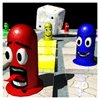 Ludo Party is a unique take on the classic board game. It comes with impressive 3D graphics and animation. There are around six different themes or maps in the game as well. Besides, the tokens in the game are also turned to pawns, as it chess. This makes one of the most amusing and appealing Ludo games.
Ludo Party is a unique take on the classic board game. It comes with impressive 3D graphics and animation. There are around six different themes or maps in the game as well. Besides, the tokens in the game are also turned to pawns, as it chess. This makes one of the most amusing and appealing Ludo games.
Ludo Party allows you to play online with players from all over the world. There is a global leader board in the game as well. You can get high scores by beating your opponents quickly. This will help you to move up on the leader board with a better world ranking.
Ludo Party also works on a dedicated network communication system. This allows you to return to the Ludo game online promptly if you lose internet connection. As you go offline, the smart AI of the game will take over for you. This assures you a flawless experience when playing in multiplayer mode.
Key Features:
- Unique chess-like design
- Stunning 3D animation and graphics
- Smart AI for flawless gaming
- Global leader board and world ranking
- A dedicated network communication system
- Six different maps to play on
Download Ludo Party from Google Play | App Store
Also Read: Best Offline Games for Android to Play without WiFi
Ludo Classic
 Ludo Classic gives you the delight of playing the board game in its traditional form. You can even connect to friends via Bluetooth using the app. This allows you to play with your friends without an internet connection. Besides, there is also an online multiplayer mode in the game.
Ludo Classic gives you the delight of playing the board game in its traditional form. You can even connect to friends via Bluetooth using the app. This allows you to play with your friends without an internet connection. Besides, there is also an online multiplayer mode in the game.
Ludo Classic features a classic wooden board and paper design. The dice rolling also feels very realistic. You can choose the Fling effect or Touch effect as well. This gives you a superior visual experience and instills nostalgic feelings. You can even customize the game to match different variants of Ludo games.
Ludo Classic supports Facebook and Google Play Games integration as well. This way, you can challenge your friends on social media and track your wins. There are a lot of achievements to unlock in the game. You can even emote the tokens during a game or send messages to players.
Key Features:
- Classic wooden board and paper design
- Multiple dice rolling effects
- Supports Bluetooth connectivity
- Amazing customization features
- In-play chat option
- Facebook and Google Play Games integration
Download Ludo Classic from Google Play | App Store
Ludo Master
 Ludo Master is a relatively new entrant in the Ludo games lineup. You can play in online multiplayer or local multiplayer mode using the app. There is also an option to play with your friends in private multiplayer mode. However, Ludo Master is available for Android users only at present.
Ludo Master is a relatively new entrant in the Ludo games lineup. You can play in online multiplayer or local multiplayer mode using the app. There is also an option to play with your friends in private multiplayer mode. However, Ludo Master is available for Android users only at present.
Ludo Master has a simple level-up system. The higher you go, the more challenging the game will be. There is also a daily lucky wheel in the app. You can spin it to get coins and move ahead in the game. You can challenge players from all over the world in the Ludo game app.
Ludo Master features a simple user interface and design. There are not many customization options in the app. However, it is still capable of providing an entertaining experience. You can easily test your skill by playing against the computer with the Ludo game download.
Key Features:
- Simple level-up system
- Private multiplayer mode
- User-friendly interface and design
- Daily lucky wheel
- Play online with players from other countries
- Competitive offline computer mode
Download Ludo Master from Google Play
Ludo Star
 Ludo Star is another striking way to enjoy the dice board game. It gives you online and private multiplayer modes to play the game with friends and family. There is also an Arrow mode in the game. This brings the nostalgic childhood memories of playing the traditional board game.
Ludo Star is another striking way to enjoy the dice board game. It gives you online and private multiplayer modes to play the game with friends and family. There is also an Arrow mode in the game. This brings the nostalgic childhood memories of playing the traditional board game.
Ludo Star allows you to create clubs in the game as well. This is a cool feature to connect and interact with your friends. You can also collect and share dices for making it more fun and engaging. Ludo Star also hosts events and tournaments from time to time. The tournaments can run for up to 3 hours.
Ludo Star has a smart level-up system. The gameplay gets more challenging as you go higher. There is an option to chat with friends when you play the Ludo game online as well. This makes it one of the best Ludo games in terms of interactive features.
Key Features:
- Different modes of game
- Events and tournaments
- Allows creating clubs
- Collect 100s of stunning dices
- Smart level-up system
- Real-time chat feature
Download Ludo Star from Google Play | App Store
Ludo Championship
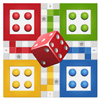 Ludo Championship gives you a different take on the classic board game. It has a unique double rule, which makes the game more interesting. You cannot rely on usual moves and strategies in the game. You will need to be more creative to beat your opponents in Ludo Championship.
Ludo Championship gives you a different take on the classic board game. It has a unique double rule, which makes the game more interesting. You cannot rely on usual moves and strategies in the game. You will need to be more creative to beat your opponents in Ludo Championship.
Ludo Championship is easily one of the most challenging Ludo games. You can play offline with your friends with the Ludo game download. Else, try competing with players from around the world online. In any case, the game will keep you engaged and entertained for hours. It even supports three different boards to make things more interesting.
Ludo Championship also has a Battle mode. This gives you the option to earn more gold coins when you win. The app supports 16 languages and has a global leader board as well. There are also many achievements to unlock in Ludo Championship. It works on tablets too.
Key Features:
- Simple interface and design
- Unique double rule
- Battle mode
- Supports 16 languages
- Compatible with tablets
- Allows playing Ludo game online as well as offline
Download Ludo Championship from Google Play | App Store
Also Read: Best City Building Games for iOS and Android
Ludo 2019
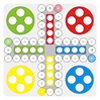 Ludo 2019 is a user-friendly game that comes with simple features. It is the best app to hone your skills by playing against the computer. You can choose from three difficulty levels as well – Easy, Medium, and Hard. This way, you can customize the game as per your abilities.
Ludo 2019 is a user-friendly game that comes with simple features. It is the best app to hone your skills by playing against the computer. You can choose from three difficulty levels as well – Easy, Medium, and Hard. This way, you can customize the game as per your abilities.
Ludo 2019 works in full resolution on both smartphones and tablet PCs. It supports up to 11 different languages. This allows you to compete with players from all over the world. The app automatically saves the game when you exit. That allows you to resume the game from where you left.
Ludo 2019 is best-suited for beginners and kids. There are three different boards in the app as well. This allows you to get a better visual experience when playing with your friends. However, there is no option to play Ludo game online in the app.
Key Features:
- User-friendly interface
- Multiple themes
- Better visual experience
- Supports up to 11 languages
- Compatible with tablets
- Three difficulty levels
Download Ludo 2019 from Google Play | App Store
Ludo Neo-Classic
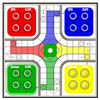 Ludo Neo-Classic is one of the best Ludo games in terms of design. It combines classic and new modern design stylishly. You can get the sketch marks design on a wooden board or white background. This gives you enhanced gaming experience with a touch of nostalgia.
Ludo Neo-Classic is one of the best Ludo games in terms of design. It combines classic and new modern design stylishly. You can get the sketch marks design on a wooden board or white background. This gives you enhanced gaming experience with a touch of nostalgia.
Ludo Neo-Classic comes with lots of customization options as well. You can choose the dice number to start the game or change the number of tokens. It allows you to change the dice color as per your preferences as well. You can customize the dice mode and rolling features as well.
Ludo Neo-Classic can be enjoyed offline with friends and family. Else you can play against the computer with the Ludo game download. You can even play with real dice and input the result in the app. This makes it more enjoyable and gives the feel of the traditional gameplay. The game progress is saved automatically too. That way, you can resume playing from the last point later.
Key Features:
- Classic design and interface
- Numerous customization options
- Game progress is saved automatically
- Multiple dice mode and rolling features
- Allows playing with a real dice
- Lightweight app
Download Ludo Neo-Classic from Google Play | App Store
Ludo 3D Multiplayer
 Ludo 3D Multiplayer is a new twist to the traditional board game. It offers you a vivid version of the game with unique customization options. You get cute animals and figures instead of tokens in the app. It has multiple boards and themes too. This gives you an enhanced visual experience.
Ludo 3D Multiplayer is a new twist to the traditional board game. It offers you a vivid version of the game with unique customization options. You get cute animals and figures instead of tokens in the app. It has multiple boards and themes too. This gives you an enhanced visual experience.
Ludo 3D Multiplayer allows you to play with the computer. You can also start a local multiplayer game in play and pass mode. There are options to challenge your friends or play with other players online too. It supports up to nine different languages too. This way, you can spend quality time with players from around the world.
Ludo 3D Multiplayer also gives you different viewing angles during the game. This makes it more interesting and engaging. The app is lightweight and does not consume much system resources. It remains light on data usage when you play the Ludo game online as well.
Key Features:
- Great 3D graphics and interface
- Allows customizing tokens with animals and figures
- Multiple themes
- Offline and online modes
- Different viewing angles
- Supports 9 languages
Download Ludo 3D Multiplayer from Google Play | App Store
Yalla Ludo
 Yalla Ludo is another one of the new Ludo games for Android and iOS users. It allows you to play classic Ludo game with your friends online. You can also play a unique Ludo Domino in the app. There are various modes in the game – Classic, Master, Quick, and Magic. You can choose one as per your liking.
Yalla Ludo is another one of the new Ludo games for Android and iOS users. It allows you to play classic Ludo game with your friends online. You can also play a unique Ludo Domino in the app. There are various modes in the game – Classic, Master, Quick, and Magic. You can choose one as per your liking.
Yalla Ludo also comes with real-time voice chat features. This allows you to interact with players and make the game more interesting. There is an option to play a one-on-one game with your friends as well. Besides, you can even play offline with the Ludo game download.
Yalla Ludo allows you to customize the game with different themes and skins. You can also earn gold coins, diamonds, and dice skins by signing in daily. In fact, there are many ways to earn rewards in Yalla Ludo. This includes arrival rewards, level-up rewards, tournament prizes, daily tasks, and more.
Key Features:
- Multiple game modes
- Lots of themes and skins
- 1-on-1 online game
- Real-time chat option
- Tournaments and events
- Manifold ways of earning rewards
Download Yalla Ludo from Google Play | App Store
Also Read: 8 Best Android Multiplayer Offline Games
Ludo Game for Friends & Family
Ludo game is very simple to learn, but it may take some time to master. You need to play strategically to reach the home pocket. All four tokens should be moved tactically to avoid other players running into you. No matter how you navigate, it will be a fun and exciting experience.
Ludo games on Android and iOS devices make it very enjoyable. You can learn the game and sharpen your skills by playing with the computer. When ready, you can try an online multiplayer game. The above-listed apps will give you hours of entertainment. Install the best Ludo game on your device now and enjoy quality time with your friends and family.

Hello There is another Ludo game quite good: https://play.google.com/store/apps/details?id=com.mola.playspace.android.parchis