Team management software makes it very simple to collaborate with colleagues. A reliable team management app can benefit you in many ways. You may be working from home or trying to connect with a remote employee. The team task management software can ensure that your projects are on track. Some of the project management apps even allow video conferencing. That can always be useful for managing your team members.
Here are some of the best team management software apps that you can try. These will ensure that you can collaborate with everyone easily and boost your overall productivity at work.
Slack
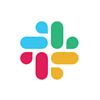
Slack allows you to create public or private channels for your projects. You can then share the channels with the desired contacts and manage your project easily. You can send notifications to the entire team using Slack. Else, select a particular user to share your feedback and notes. The team management software even allows you to send/receive direct messages for better communication. Moreover, you can also pin important messages or attachments on the channels.
Slack also allows you to upload photos, videos, audio messages, or other files directly on the workspace. You can set reminders for messages and remind others about your message in the app as well. What’s more, it is also possible to integrate Slack with Google Drive, Office 365, and many more apps/services.
Features:
- Free plan available
- Unlimited private and public channels
- Voice and video calls
- Easy file sharing
- Message history
- Personalized notifications
- Allows integration with other apps
- Availability: Web, Windows, Mac, Linux, iOS, Android
Get the app: Google Play | App Store | Website
Also Read: Best Skype Alternatives for Android, Windows, Mac, & iOS
Trello
 Trello is a simple team task management software that comes with impressive features. You can choose from three plans to use Trello – Free, Business Class, and Enterprise. The free plan is suited for small businesses and individuals looking for a team management app. It allows you to create 10 team boards and upload files of up to 10MB size. For unlimited team boards and larger files, you will need to upgrade to their premium plans.
Trello is a simple team task management software that comes with impressive features. You can choose from three plans to use Trello – Free, Business Class, and Enterprise. The free plan is suited for small businesses and individuals looking for a team management app. It allows you to create 10 team boards and upload files of up to 10MB size. For unlimited team boards and larger files, you will need to upgrade to their premium plans.
You can add as many columns you want in Trello like To-Do, Work in Progress, Completed, and Billed. Then you can create cards under them describing the work to your team members. They can then check the cards and add comments underneath for more clarity. When a task is done, the card can be moved easily to another column, so that you can track its progress. This way, the team management software ensures a smooth workflow.
Trello also supports integration with Calendar, Google Drive, Dropbox, and more as power-ups. However, you are allowed only one power-up under the free plan. Setting team-level permissions for the members and boards are also limited to premium plans.
Features:
- Free plan available
- Personalized dashboard
- Calendar view
- Unlimited personal boards
- Allows sharing files up to 250MB
- Drag-and-drop functionality for updating cards
- Seamless app integrations
- Availability: Web, iOS, Android, Windows, Mac
Get the app: Google Play | App Store | Website
Related: 12 Best Free Video Conferencing Apps
Fuze
 Fuze is an enterprise-grade collaboration and communication app. It comes with remarkable cloud-based collaboration features. Such as text messaging, calls, and video conferencing. You can host a video conference with up to 1000 participants using Fuze. There is no free plan, but you can have a demo of the team management software before subscribing to it.
Fuze is an enterprise-grade collaboration and communication app. It comes with remarkable cloud-based collaboration features. Such as text messaging, calls, and video conferencing. You can host a video conference with up to 1000 participants using Fuze. There is no free plan, but you can have a demo of the team management software before subscribing to it.
You can chat directly with specific team members or host group video and audio conferences using Fuze. There is also an option to share your screen using the app. This ensures that all team members working on the project can understand your needs well. You can also compile notes and context information about the calls for later use. Fuze also supports integration with numerous productivity apps. This includes Zendesk, Office 365, Google Calendar, Outlook, and many more.
Fuze can serve as an all-in-one project management app. It offers you a platform for easy communication with smart content sharing features. You can easily send files from your computer or a cloud-based app when you are in a meeting. You can even use slideshows with annotations or images using the app. This allows you to express your ideas in a much better way with your team members.
Features:
- Pricing starts at $15 per month per user
- HD audio and video conferencing
- Team messaging
- Screen sharing
- Cloud support
- Document sharing
- Easy integration with third-party apps
- Availability: Web, Windows, iOS, Android
Get the app: Google Play | App Store | Website
Monday.com
 Monday.com is a smart team task management software. It allows you to create customizable project boards for managing ongoing projects. You can use it for monitoring different workflows or day-to-day tasks too. There are four plans to choose from to use Monday.com – Basic, Standard, Pro, and Enterprise. A 14-day free trial is available as well to check out the features offered in each plan.
Monday.com is a smart team task management software. It allows you to create customizable project boards for managing ongoing projects. You can use it for monitoring different workflows or day-to-day tasks too. There are four plans to choose from to use Monday.com – Basic, Standard, Pro, and Enterprise. A 14-day free trial is available as well to check out the features offered in each plan.
Monday.com helps you to create a virtual work hub that brings your team together. The ready-made templates and drag-and-drop building blocks make using the app very simple. This way, you can collaborate, manage and track your work easily. It supports integrations with almost all productivity apps/services. You can even connect your Slack, Microsoft Teams, and Trello accounts with Monday.com. This gives you a comprehensive solution to all your team management needs.
You can communicate clear deadlines and expectations using Monday.com. The project management app also comes with good file storage options. It has embedded forms too. This will help to keep everyone on the team aligned and motivated. Besides, you can also generate reports instantly using the app. That way, you can review the performance of your team and share it with them.
Features:
- Pricing starts at $39 per month for up to 5 users
- Free trial available
- Unlimited boards
- Pre-built templates
- Embedded forms
- Adaptable third-party integrations
- File storage options
- Availability: Web, iOS, Android
Get the app: Google Play | App Store | Website
Also Read: Free Android Video Call Apps for Your Android Phone and Tablet
Microsoft Teams
 Microsoft Teams is designed to offer the functionality of Skype for Business. Yet it offers a better user experience. It comes with many smart features that make it easy to collaborate with your team members. Microsoft Teams is a free team management software. It comes included with Office 365 Business or Enterprise account too. The free plan can be ideal for small businesses, but it may have some limitations.
Microsoft Teams is designed to offer the functionality of Skype for Business. Yet it offers a better user experience. It comes with many smart features that make it easy to collaborate with your team members. Microsoft Teams is a free team management software. It comes included with Office 365 Business or Enterprise account too. The free plan can be ideal for small businesses, but it may have some limitations.
Microsoft Teams allows you to access, share, and edit Microsoft Word, PowerPoint, and Excel files in real-time. You can chat with your team members simultaneously too. This will keep them updated with the project details. Microsoft Teams even allows video conferencing with up to 250 people. You can also integrate the team management app with all the features of Office 365.
Microsoft Teams works with many third-party services too. This includes MeisterTask, Fuze, Cisco Webex, and more. Developers can even build custom apps to use with Microsoft Teams as per their unique needs. The team management software can be a reliable solution for individuals and businesses. You can share your screen, send file attachments, and do a lot more with Microsoft Teams.
Features:
- Free plan available
- Included with Office 365 business accounts
- 250+ integrated apps and services
- HD audio and video calls
- Screen sharing
- Easy file sharing
- Web versions of Word, Excel, and PowerPoint
- Availability: Web, iOS, Android
Get the app: Google Play | App Store | Website
Asana
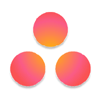 Asana is the simplest project management app that you can find out there. It offers a mix of a smart mix of productivity tools with a user-friendly interface. You can choose from four plans to use Asana – Basic, Premium, Business, and Enterprise. The Basic plan is free and allows you to collaborate with up to 15 participants. This can be enough for those looking for small team management software. A 30-day free trial is available for the premium plans as well.
Asana is the simplest project management app that you can find out there. It offers a mix of a smart mix of productivity tools with a user-friendly interface. You can choose from four plans to use Asana – Basic, Premium, Business, and Enterprise. The Basic plan is free and allows you to collaborate with up to 15 participants. This can be enough for those looking for small team management software. A 30-day free trial is available for the premium plans as well.
Asana allows integration with numerous productivity apps/services. The list includes Office 365, Slack, Google Calendar, and many more. It has a simple drag-and-drop system. This further makes it simple to use Asana for your team management needs. You can easily plan and structure the work using the team task management software. This helps to keep your team members updated with deadlines and priorities.
You can also create visual project plans in Asana. This helps you to share the details of the project and track its progress on the fly. There is also an option to mark tasks as milestones. You can define dependencies between tasks too. Asana even has a dedicated Conversation section. You can use it to post feedback and discuss the details of the project. This ensures that your team members remain aligned with the goals of your business.
Features:
- Free plan available
- Drag-and-drop function
- Easy file sharing
- Timeline and Calendar view
- Dedicated Conversation section
- Allows setting priorities and deadlines
- Integrates with most of the third-party apps/services
- Availability: Web, iOS, Android, Chrome
Get the app: Google Play | App Store | Website
Wrike
 Wrike is a team task management software with a simple communication system. You can easily stay on track with the current tasks using the app. It also allows you to provide feedback on different projects to your team members. There are four plans to choose from – Free, Professional, Business, and Enterprise. Besides, there are dedicated plans for Marketers and Professional Services as well.
Wrike is a team task management software with a simple communication system. You can easily stay on track with the current tasks using the app. It also allows you to provide feedback on different projects to your team members. There are four plans to choose from – Free, Professional, Business, and Enterprise. Besides, there are dedicated plans for Marketers and Professional Services as well.
The Free plan allows you to connect with up to 5 participants. This can be a good option for individuals and startups. If you need to use the team management app for more users, you will need to upgrade to a premium plan. You can also get a 14-day free trial for all the paid plans. This way, you can test-drive the team management software before subscribing.
Wrike offers many simple yet powerful features to collaborate with your team. It includes simple file sharing options, a spreadsheet view, and a board view. You also get drag-and-drop functionality with the project management app. Wrike offers integration with third-party apps/services too. This includes Google Drive, Dropbox, Box, and more. There are many add-ons available for Wrike as well. You can choose the required ones to optimize the app for achieving your goals in a better way.
Features:
- Free plan available
- Wide range of premium plans with free trials
- Add-on premium features
- Drag-and-drop functionality
- Easy to share documents
- Spreadsheet view
- Allows integration with third-party applications
- Availability: Web, Windows, Mac
Get the app: Google Play | App Store | Website
Also Read: Best Social Media Management Tools for 2020
Podio
 Podio is one of the lesser-known names in the project management app lineup. However, it does offer you some amazing features like instant messaging and real-time feedback. That puts Podio at par with the best team management apps. You can choose from four plans to use Podio – Free, Basic, Plus, and Premium. The Free plan allows you to manage a small team of 5 users. You can upgrade that to unlimited users with paid plans.
Podio is one of the lesser-known names in the project management app lineup. However, it does offer you some amazing features like instant messaging and real-time feedback. That puts Podio at par with the best team management apps. You can choose from four plans to use Podio – Free, Basic, Plus, and Premium. The Free plan allows you to manage a small team of 5 users. You can upgrade that to unlimited users with paid plans.
Podio comes with integrated chat features and file-sharing capabilities. You can also track deadlines in the app using the Calendar view. This allows you to streamline teamwork and collaboration for your projects. There is also an Activity Overview feature too. This helps you to stay updated with the workspace in real-time. You can also post comments on the activities of your team members in Podio on the go.
The team management software also gives you access to visual reports. You can have an overview of your projects too. This helps you to monitor the performance of your team easily. You also get interactive sales dashboards in the Podio Premium plan. This keeps you updated with the project budgets, deadlines, deliverables, and more. Besides, you can always integrate apps/services with Podio for added functionality. This includes Google Drive, Dropbox, Evernote, and more.
Features:
- Free plan available
- Demo option for all subscriptions
- Interactive workspaces
- Calendar view
- Activity Overview
- Visual reports
- Easy integration with 100+ apps/services
- Availability: Web, iOS, Android
Get the app: Google Play | App Store | Website
MeisterTask
 MeisterTask is a collaborative task management software for agile teams. There are four plans to choose from to use MeisterTask – Basic, Pro, Business, and Enterprise. The Basic plan is free and allows you to create up to 3 projects. There are no restrictions on the number of participants to add to the projects. Yet if you wanted to create more projects, you will need to subscribe to the paid plans of MeisterTask.
MeisterTask is a collaborative task management software for agile teams. There are four plans to choose from to use MeisterTask – Basic, Pro, Business, and Enterprise. The Basic plan is free and allows you to create up to 3 projects. There are no restrictions on the number of participants to add to the projects. Yet if you wanted to create more projects, you will need to subscribe to the paid plans of MeisterTask.
MeisterTask is an intuitive project management app that makes team collaboration very easy. It allows easy integration with Slack, GitHub, Zendesk, and many more apps/services. Yet the Basic plan will be limited to only two integrations from Harvest, Zapier, or iCalendar. Regardless, you can customize workflows for managing your team as per your requirements. You can also send up to 20MB files directly via MeisterTask. This can be upgraded to up to 200MB by choosing a subscription.
The drag-and-drop functionality of MeisterTask makes it very easy to use. Team members can easily move a card from the To-Do column to the Completed column. This ensures that you stay updated with the progress of the project. MeisterTask also allows you to set reminders or comment on tasks in real-time. You can also share feedback on the performance of the team easily via the project management app.
Features:
- Free plan available
- Intuitive interface
- Allows collaborating with unlimited users
- Easy file sharing
- Drag-and-drop functionality
- Calendar view
- Integration with third-party applications
- Availability: Web, Windows, Mac, iOS, Android
Get the app: Google Play | App Store | Website
JIRA
 JIRA is one of the best team management apps for agile businesses. It is preferred by many software development teams too. JIRA allows you to manage your projects, track tasks, and measure performance on the go. You can choose from 3 plans to use JIRA – Free, Standard, and Premium. The Free plan allows you to manage up to 10 users. You can upgrade that to up to 5000 users by choosing the paid plans.
JIRA is one of the best team management apps for agile businesses. It is preferred by many software development teams too. JIRA allows you to manage your projects, track tasks, and measure performance on the go. You can choose from 3 plans to use JIRA – Free, Standard, and Premium. The Free plan allows you to manage up to 10 users. You can upgrade that to up to 5000 users by choosing the paid plans.
The Free plan gives you up to 2GB storage space for your files too. This can be extended to 250GB in Standard plan; the Premium plan gives you unlimited storage. A 30-day trial is available for the subscription plans so that you can try the features firsthand. JIRA also allows integration with Confluence, Bitbucket, and many other developer tools. You can even extend the capabilities of JIRA with Atlassian apps.
You can customize the boards as per your needs to ensure better visibility for your team members. This ensures that your team stays updated on the priorities and does not miss any deadlines. You also get a dedicated backlog space for keeping track of tasks. There is an agile reporting feature in JIRA as well. This helps you to track the performance of your team and provide feedback in real-time.
Features:
- Free plan available
- Customizable workflows
- Agile reporting
- Backlog feature
- File storage options
- Add-ons for improved functionality
- Supports integration with third-party apps
- Availability: Cloud, Server, Windows, Mac, iOS, Android, Chrome, Firefox
Get the app: Google Play | App Store | Website
Also Read: Best Video Calling Apps for Android and iPhone Users
Redbooth
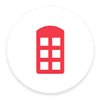 Redbooth is one of the best team management apps for small to medium-sized businesses. It helps you to assign tasks, collaborate, and communicate with your team effectively. There are 3 plans to choose from to use Redbooth – Pro, Business, and Enterprise. You can get a 14-day free trial for each to test run the team task management software. There is a Free plan too, but it will be available only after the 14-day trial period.
Redbooth is one of the best team management apps for small to medium-sized businesses. It helps you to assign tasks, collaborate, and communicate with your team effectively. There are 3 plans to choose from to use Redbooth – Pro, Business, and Enterprise. You can get a 14-day free trial for each to test run the team task management software. There is a Free plan too, but it will be available only after the 14-day trial period.
Redbooth offers interesting features like time tracking, task dependencies, calendar view, and more. You can also get trend reports and OneDrive business integration with Redbooth. There are no restrictions on the number of users, which you can add in your workspace. You can even host HD video meetings with your team using the app. However, most of these features are limited to paid subscriptions only.
Redbooth features an intuitive design that makes it very simple to manage your projects. You can easily share files, assign users and due dates, and monitor the tasks using the app. Redbooth also supports integration with third-party apps/services. This includes Dropbox, Google Drive, Zapier, Evernote, and more. You can even get up to 500GB of storage depending upon your plan.
Features:
- Free plan available after a 14-day trial
- HD video meetings
- Time tracking
- Calendar view
- Timeline view
- Trend reports
- Easy third-party app integration
- Availability: Web, Windows, Mac, iOS, Android
Get the app: Google Play | App Store | Website
Agantty
 Agantty is a web-based team management software that comes with notable features. The app is free to use and allows you to manage an unlimited number of projects. You can add as many members as you like in the project management app as well. This makes it a great option for beginners.
Agantty is a web-based team management software that comes with notable features. The app is free to use and allows you to manage an unlimited number of projects. You can add as many members as you like in the project management app as well. This makes it a great option for beginners.
It is very easy to create a project and assign tasks using Agantty as well. You can even customize the colors and appearance of the dashboard for a personal touch. Agantty also comes with drag-and-drop functionality. This allows your team members to move the completed tasks to the designated column for a quick review. The Gantt chart view makes it very easy to stay up to date with the progress of your project.
You can filter the tasks and projects in Agantty as well. This allows you to manage your work in a structured manner. You also get full control of the workspace as the manager. This allows you to assign responsibilities and monitor the performance of your team. Agantty also allows exporting tasks for a selected period and users in PDF format. Else, you can set up reminders for that.
Features:
- Free project management app
- Intuitive dashboard interface
- Unlimited projects and tasks
- No restrictions on adding users
- Gantt chart approach
- Drag-and-drop functionality
- Export tasks as PDF
- Availability: Web, Chrome, Windows
Choosing the Best Team Management Software
Recent studies indicate that using team management software allows employees to perform better. It does not matter whether they are working remotely or are on different floors of the dame building. When everything is assigned via a virtual assistant, people find it easy to manage their work. Besides, the best team management apps also allow syncing with the calendar. This works to remind the user of the deadlines and urgent tasks.
However, not all team task management software apps are created equal. Therefore, you should carefully assess their features and usability before making a decision. The best way to determine the right one for your needs will be to understand your requirements first. You can then easily shortlist the best team management software apps that will fulfill those demands.
When choosing a team management app, check for these features.
Scheduling
The team task management software should allow you to define the job easily. This means assigning, describing, and tracking tasks following the deadlines.
Progress tracking
You should be able to track the progress of every team member. This will ensure that you can meet your estimated goals in time.
Reporting
The best team management apps allow you to generate reports for better analysis. This can be very useful to track team performance on a weekly or monthly basis.
Storage
It should be very easy to save and organize your project files and other data. This will help you to access the files later on as needed.
Communication
Your project management app should make it easy to communicate with your team. This ensures that you can easily start discussions and provide instant feedback.
The above-listed team management apps do fairly well in all these aspects. You can schedule tasks, track performance, and communicate with the team easily using these. Besides, most of them have dedicated apps for Android and iOS devices as well. That makes life so simple to manage your work on the go. So choose the team management software for your needs wisely.

Nice blog. I use one of the best tools to manage my team restya.com. The one-stop free tool for Project Planning and Management, Time Management, Task Management, Team Management, CRM, Bug Tracking. Also, a very good Trello alternative.
thanks for sharing such detail about these apps keep up the good work. these apps really helps me.