Apple introduces Apple Watch Series 6 with the blood oxygen level monitor feature. You can measure the amount of oxygen in your blood using the Apple Watch without any extra equipment.
Let us see how to use the blood oxygen app on Apple Watch to measure the oxygen level in your blood.
Content
- Measure Blood Oxygen Level on Apple Watch
- Get Blood Oxygen Level Data on iPhone
- Troubleshoot Apple Watch Oxygen Monitor Not Working Properly
Measure Blood Oxygen Level on Apple Watch
Apple Watch Series 6 has an optical blood oxygen sensor that you can use to find out the amount of oxygen in your blood. The Blood O2 app on your new Apple Watch can do this for you. Here is how.
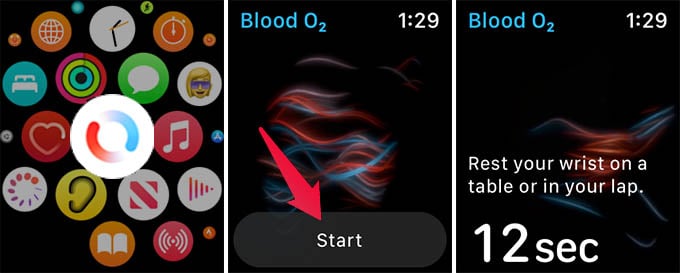
- Open the Blood O2 app on your Apple Watch.
- Tap the Start button.
- Wait for 15 seconds, or until the watch finishes measuring.
- See your blood oxygen level on the screen.

Your blood oxygen level determines whether you are having a healthy time. The amount of oxygen in your blood is responsible for the wellness of your lungs, liver, and other body parts.
Note: Blood Oxygen measure on Apple Watch is not always accurate. Apple says this not to be used as medical equipment, but as a personal health care monitoring device. And, No, it cannot diagnose COVID-19 for you.
- GPS model lets you take calls and reply to texts from your wrist
- Measure your blood oxygen with an all-new sensor and app
- Check your heart rhythm with the ECG app
Get Blood Oxygen Level Data on iPhone Health App.
As you know, Apple Watch syncs data with the iPhone every time it pairs with one. Likewise, you can get all the measure Blood Oxygen level data from Apple Watch to your iPhone health app.
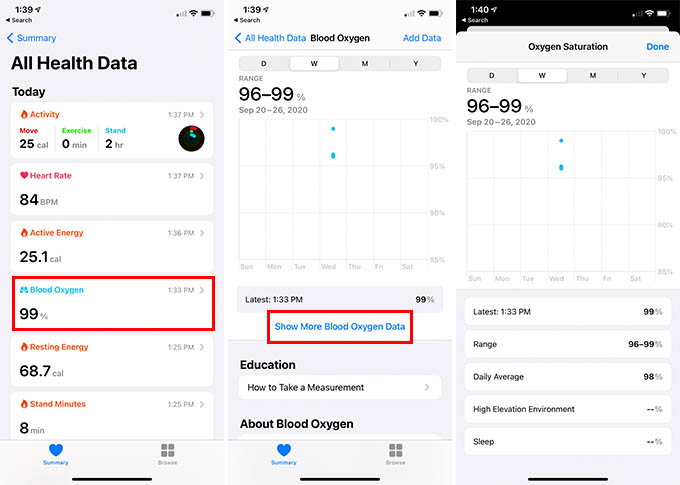
- Pair and sync Apple Watch with your iPhone.
- Open the Health app on your iPhone.
- From the Summary tab, go to All Health Data.
- Tap on Blood Oxygen.
- Find out the whole historical data of the oxygen level in your blood.
You can find the blood oxygen level graph on the window. You can also find the average oxygen level for a whole week or at a specified time.
Troubleshoot: Apple Watch Oxygen Monitor Not Working
As said, the Blood Oxygen monitor in Apple Watch is not as accurate as a clinical pulse oximeter. Sometimes, it shows the wrong data or no data at all. Let us see the possible causes for this and troubleshoot them.

- Do not wear the watch too tight or too loose.
- If you just bought the SoloLoop watch band, make sure it is the right fit for your wrist. Otherwise, the Blood Oxygen measure will not work.
- Make sure your hand is relaxed and in an upright position.
- Do not try to move your hand while measuring.
- Make sure the watch rests on the flat surface of your hand.
- Make sure nothing is blocking the blood oxygen sensor at the back of your watch.
- If it is not reading properly, move the watch a little bit and try again.
- Avoid wearing your watch over dark tattoos, patches, bandages, etc.
- Try measuring blood oxygen when you are in a relaxed state.
Remember, Apple Watch is not medical equipment, and it cannot be used to measure your health like pulse oxymeters available in the market. Also, Blood Oxygen measures can work under optimal conditions only.
