Did you know the Google Search app has an incognito mode too? Still, it’s quite possible that you forget to turn it on sometimes. Fortunately, there’s now an easy way to clear all your browsing history from the past 15 minutes in one click.
With the new option, you can clear Google Search history and all browsing data from the last 15 minutes with just a couple of taps.
Delete Google Search History and All Browsing Data from Past 15 Minutes
Google now adds a new option to let you quickly delete all browsing history from the past 15 minutes. Even though it may not look like a big deal, the option is much helpful when you want to quickly clear all your unwanted browsing history.
If you forgot to enable incognito mode and only thought about it after a few minutes, Google got your back. Let’s see how to delete last 15 mins search history on Google easily.
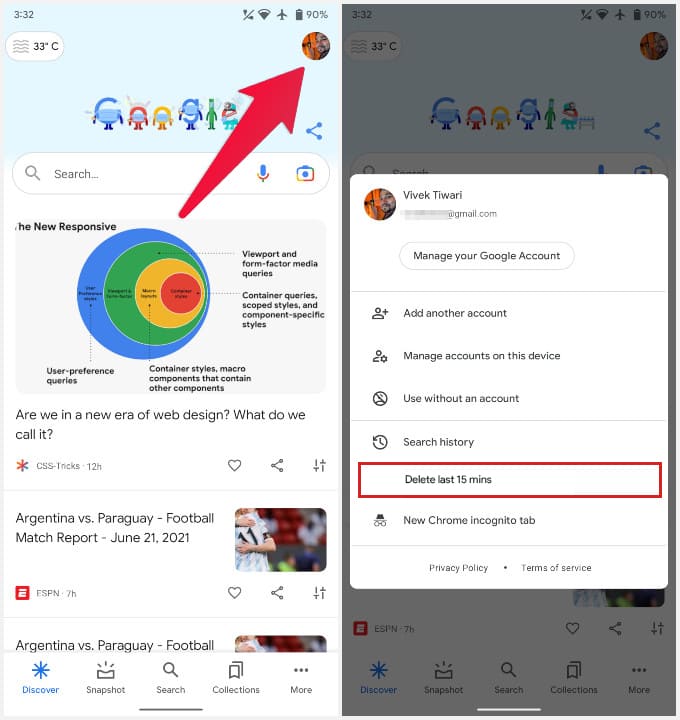
- Open the Google app.
- Tap on your profile picture in the top-right.
- Select Delete last 15 mins.
And that’s all there is to it. It literally takes just two taps once you have the Google app opened. If you wish to delete a bit more of your Google Search history, you can do that as well.
Related: 15 Best Advanced Google Search Links and Tools
Clear All History Before or After Certain Date
Google already offers the ability to clear all searches from your account starting from the very first search you made. However, there are also options to delete Google Search history before or after a certain date. Here are the steps to follow for that.
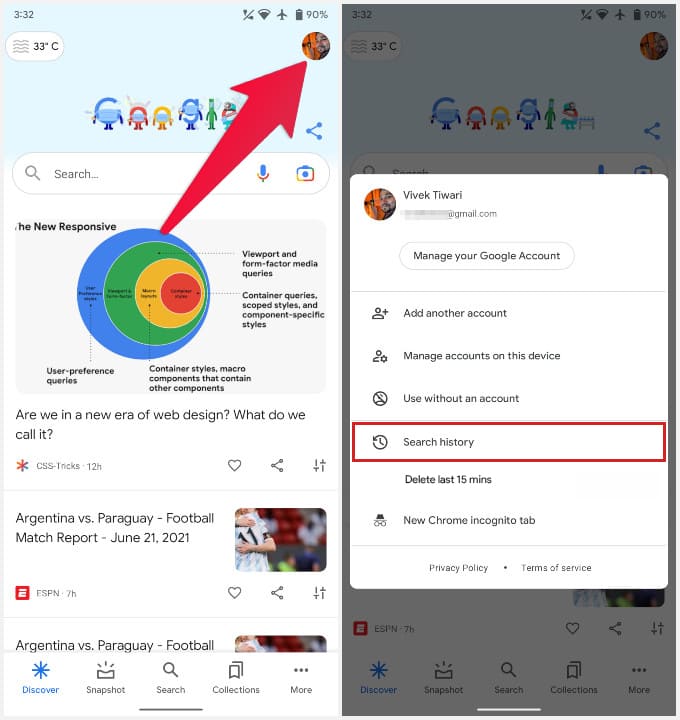
- Open the Google app.
- Tap on your Profile Picture in the top-right.
- Select Search history.
- Here, you can delete individual Google searches by tapping on the cross (X) icon next to them.
- To delete Google Search history before or after a certain date, tap on the Delete drop-down menu near the bottom.
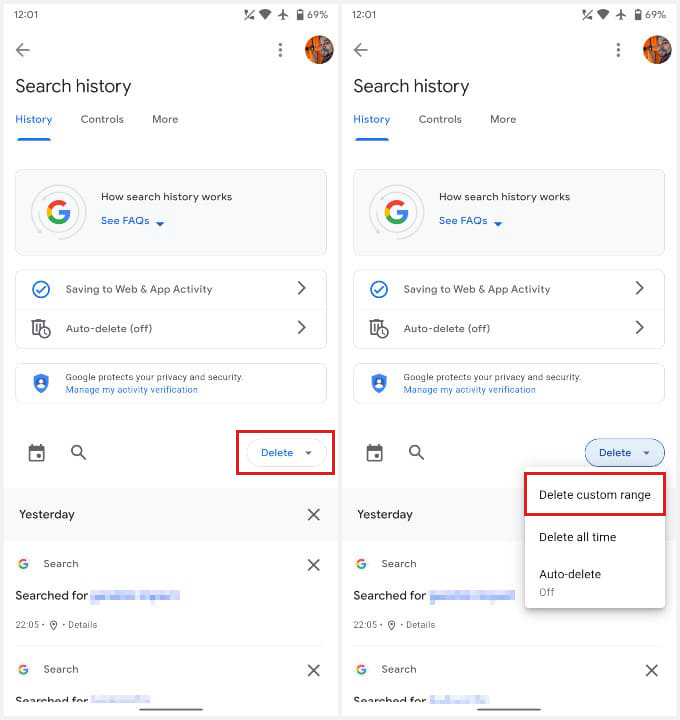
- Select Delete custom range.
- Pick the Before or After the date on the next page.
- Select all the data that you want to clear and tap Next.
- Tap Delete to confirm your choice.
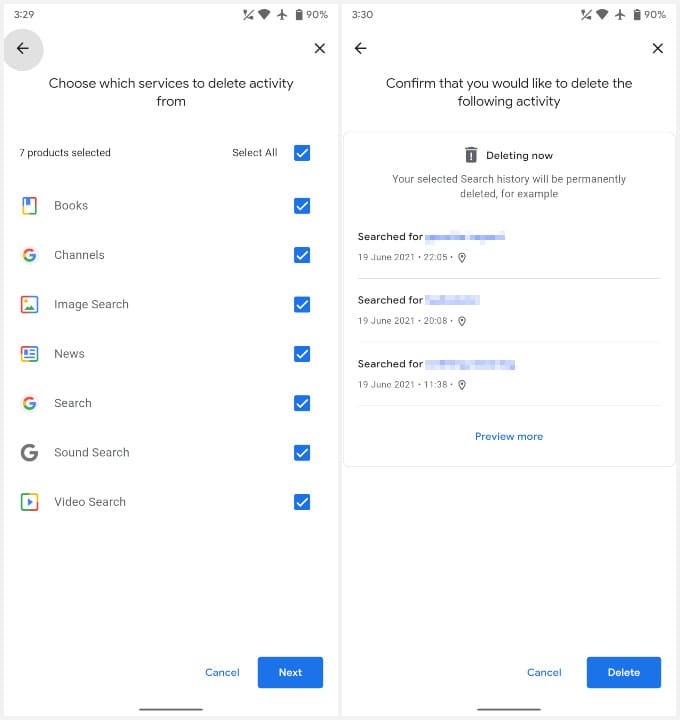
Google search lets you easily surf online and find anything on the internet. You can even access the Google search bar from the Android home screen. But sometimes, you might want to do an easy and hassle-free Google search incognito.

I know this web page gives quality dependent articles
and other material, is there any other site which offers these kinds of things in quality?