Alexa’s popularity is due to Amazon’s Echo devices and other gadgets and appliances that ship with Alexa compatibility. Naturally, there are a lot of things you can do with Alexa. Today we’re going to discuss some cool things to do with Alexa that you probably never knew. Alexa can be taught new skills. This is the equivalent of installing apps on your phone to extend its capabilities. So, some things that Alexa can do, require new Alexa skills.
Alexa can learn so many skills, and it can do so many things. However, that doesn’t mean all of them are cool and useful. So here are the cool things Alexa can do that you probably didn’t know about.
Content
- Change the name
- Find your phone
- Use as a Bluetooth speaker
- Make phone calls
- Drop in using Alexa
- Get weather on TV
- Beat the traffic
- Call Uber
- Help in the kitchen
- Help with a trip
- Play music everywhere
- Set up a home theater
- Play games
- Talk to your pets
- Feed your pets
Watch Best Hidden Things Alexa Can Do (Video):
Change Alexa’s Name
Alexa is a pretty common name, more so than Siri. And we’re probably not going to find someone named Google. This means it’s likely that you know or live with someone named Alexa. And that can cause confusion with Amazon’s voice assistant. Fortunately, Amazon allows you a few different options. Just say, “Alexa, change the wake word.” You get the choice between Alexa, Amazon, Echo, or Computer.
Related: How to Change Alexa Wake Word for Amazon Echo Speakers
Find Your Phone
A lot of people today love their phones and it barely ever leaves their side. Even so, it is rather common for people to put their phone somewhere and forget. It happens to the best of us. Normally, you’ll then need another phone to dial your phone and make it ring, so you can find it.
But what if you don’t have another phone around? Well, let’s hope you at least have Alexa around. As long as you have the Amazon Alexa app installed on your phone, you can ask Alexa to ring your phone. You just have to say, “Alexa, find my phone.”
Use Echo Speaker as Bluetooth Speaker
Pretty much everyone knows Alexa can play music from any music streaming services. What if you are not subscribed to either of them though? Or if you just have local music on your phone that you want to play? Any Alexa speaker can also be used as a normal Bluetooth speaker.
Simply turn on the Bluetooth feature on your phone and say, “Alexa, connect to my phone” and Alexa will send a pairing request to your phone. Accept it, and your phone will be connected to the speaker. Alternatively, you can search for the Echo speaker from the Bluetooth settings of your phone/PC and connect.
Make Phone Calls
Old and dead pieces of technology can sometimes make a comeback in unexpected ways. If you thought home phones were dead, think again because Alexa and other smart speakers might bring them back. You’ll need the latest Alexa app on your phone, and it will walk you through the process of registering for calls. The calls are tied to your and other users’ phone numbers. It uses the name in your contact list to match them with the numbers.
So you can say, “call mom” to call whatever contact you have on your phone with the name ‘mom’. It can even receive voice messages for you like answering machines used to. When you have a new voice message your Echo speaker will show a green light. This feature can only be used with other users who also have an Echo speaker and have set up the calling process.
Drop-In Using Alexa
You can also drop in on a conversation or talk to a specific person near a specific Alexa speaker in your household. You’ll first need to enable Alexa drop-in feature for the speaker from the Devices tab in the Alexa app. Then, you’ll need to go to the Communications tab and try the drop-in feature.
Once you do that, you can listen and speak through any selected Alexa speaker in your household. You can even drop in on other people’s Alexa speakers if they grant you permission. This is different from a call because it does not need to be answered. Simply say “Alexa, drop-in kitchen.”
Get Weather on TV
If you have any Amazon device with a display, you can easily see weather information on that device. This is also true for a Fire TV as well as a Fire Tablet or an Echo Show.
If you do have a Fire TV though but not an Echo show, when you say, “Alexa, show me the weather” it will automatically send the weather information to your TV. You can also say, “Alexa, show me the weather on the TV” to achieve the same results.
Beat the Traffic
Amazon Echo’s sole dweller can tell you the weather, it’s a very common and well-known feature. However, not many people realize there’s another thing Alexa can do to help before you leave the house or on your car. It can tell you what the shortest route currently is to your destination. Normally you’d be better off using GPS on your phone or in your car.
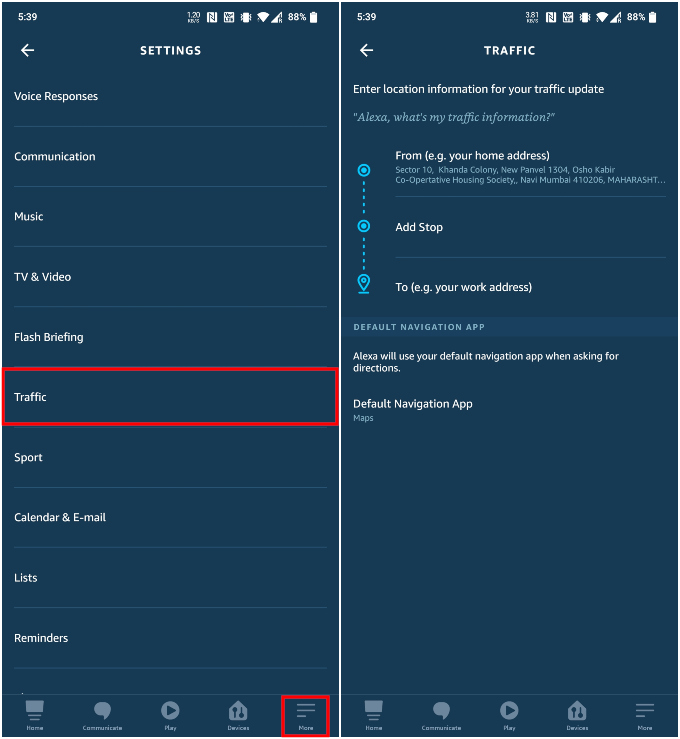
So, it’s easy to see why most people never know about this Alexa trick. But if you’d like to use your favorite voice assistant, open the app on your phone and go to Alexa app > Settings > Traffic and set your start and destination points. You can also add additional stops on the way.
Unfortunately, right now, this is the only way to manage your commute. After that, you can simply ask, “Alexa, how is traffic?” or “What’s’ my commute?” etc.
Book an Uber Ride
Why take on the traffic on your own when you can have Uber do it? Yeah, that’s not a very good reason to take an Uber. But if you do use Uber for going around, Alexa can call you an Uber. Sure, it’s easier on your phone but imagine you got caught up in doing something and forgot to book a ride.
Alexa’s hands-free nature can come in handy. All you have to do is say, “Alexa, ask Uber to request a ride.” You can also directly tell it the location or change the default location. Your Alexa will need the Uber skill to execute this.
Help in the Kitchen
Voice assistants are most useful when your hands are busy, or in a state where you can’t touch things. The most common situation where that happens is in the kitchen. This is why smart voice assistants are specifically tailored to help out in the kitchen. Alexa can also make life in the kitchen much better by helping out.
You can not only ask it to pull up recipes but also ask about measurements and sizes. For example, “Alexa, how many tablespoons in a quarter cup?” You can also ask for information about certain ingredients. Simply saying, “Alexa, set a timer for 10 minutes” is also a lot easier than having to do it on your phone.
Help with a Trip
Picture this, you’re sitting around with friends or family planning a trip. You need to check flight prices, or something else, and you keep having to get into your phone and break the flow of the conversation. These are situations we have kind of gotten used to over the years. It is, however, much more natural to be able to ask using your voice.
Alexa can certainly help and provide convenience in such situations. You can ask questions such as, “Alexa, how much is it to fly from Pittsburgh to Paris?” You can also find several skills related to travel on the Alexa Skill Store to further expand functionality.
Play Music Everywhere
If you have multiple Alexa speakers in your house, you can use all of them to blast music across your house. You’ll need to pair up those speakers in groups first, using the Alexa app on your phone. So, open the app, and go to the Devices tab at the bottom. Tap on the plus button in the top-right corner and select Add Group. You can only add one device to one group.
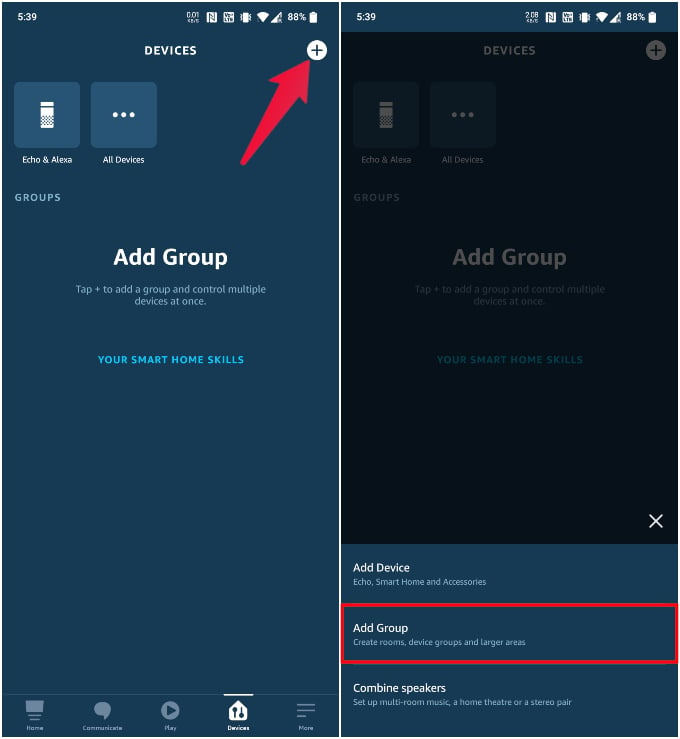
Therefore, you can’t have a group with speakers on the ground-floor, for instance, and then another for the whole house which includes those speakers from the ground-floor. For example, let’s assume we’ve created a group called everywhere. To play music on all the selected speakers you just have to say, “Alexa, play music everywhere,” where everywhere is the name of the group. You can name it something else and use that name instead.
Set Up a Home Theater
If you have a Fire TV device, whether it’s an actual Fire TV or a TV with the Fire TV stick, and you also have some Alexa speakers you can create your own wireless home theater system.
You’ll need to head to the Devices tab in the Alexa app. There, tap on the plus button in the top-right corner, and select Combine speakers. Next, select Home theater, and you can select your speakers. If you have more than one Fire TV, you’ll also be asked to select a TV.
In order to create a home theatre set up with multiple speakers, make sure all the echo or Echo Dot speakers are of the same generation.
Play Games
Alexa is not just a tool to get tips, tricks, ask questions, get useful things done. It can also entertain you and playing music is not the only way it can. Alexa can entertain you with games and there are a lot of games for everyone from older people to young children. By default, Alexa is loaded up with some games, silly answers to silly questions, and is a neat kid entertainment bundle.
You can find even more games on the Alexa Skill Store. From popular games like Jeopardy! to something like Earplay. Not all games will be kid friendly though so make sure you know what you’re installing.
Talk to Your Pets
If you’re a pet owner, you realize how difficult it is to leave your pets alone at home and not worry about them. The rising sales of pet cameras are evidence of this. Alexa can help entertain your pets while you’re away. With the help of the Meow skill, Alexa can talk to your pets while you’re not at home. Of course, it can also make for fun moments while you’re at home. The voice assistant will even respond to your cat’s meow without the wake word.
Feed Your Pets
Alexa can not only talk to your pets and entertain them, but it also has another trick up its sleeve. Feeding your pets is another cool thing Alexa can do. How would a speaker feed your pets? Technically it won’t, not by itself. But it’s easy to find smart pet feeders compatible with Alexa. And those smart pet feeders can feed your pets, when Alexa tells them to. You will also need to teach Alexa the Dog Feeder skill.
You can then say, “Alexa, ask the dog about dinner?” and it will tell you when the dog was fed last. It may even follow up with a question whether you want to feed the dog or not depending on when the dog was last fed.
Amazon came up with some impressive feature on Alexa that makes it one of the best home assistants embedded into a speaker. Whether you have an Amazon Echo or Echo Dot, the above mentioned Alexa tips and tricks will work perfectly on any of them. Share your thoughts.
