The global pandemic has come almost to an end with the massive distribution of vaccinations across the globe. Just like everyone else, you must be already eager to get the COVID vaccine to gain immunity against the CoronaVirus. If you cannot find the vaccination locations near you, use your iPhone to find them easily.
Here, we will show you how to find COVID-19 vaccination locations near you using the Aple Maps and Siri on your iPhone.
Content
Find COVID-19 Vaccine Locations Using Siri
Siri has always been helpful, from setting an alarm to help you dial 911 in emergency situations. Now the ‘lifesaving’ feature on Apple iPhone lets you find the COVID-19 vaccination locations near you.
Siri can help you find the nearby vaccination centers if you ask
“Hey Siri, where can I get vaccinated?”
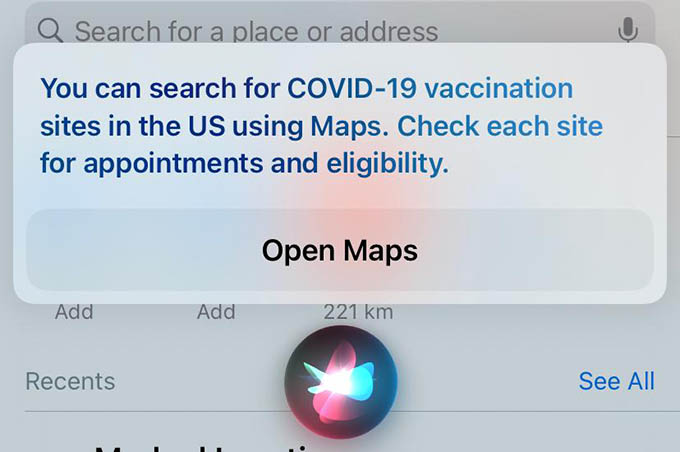
Siri will now pop a message with a link to open in Apple Maps. Tapping the button on the screen will show you all the vaccination centers near your place. As of now, Apple Maps can only show you the COVID-19 vaccination centers in the US. If you are looking for vaccine locations in India, UK, or other countries, you still have to wait or try some other methods.
Related: How to Get COVID-19 Status of A Place on Google Maps Before Traveling
Find Covid-19 Vaccine Locations Using Apple Maps
Without asking Siri, you can directly get the list of all COVID-19 vaccination locations near you in a jiffy. You just need to open Apple Maps for that. By default, you can find the vaccine locations near you, however, Apple Maps can show you vaccination centers across anywhere in the United States.
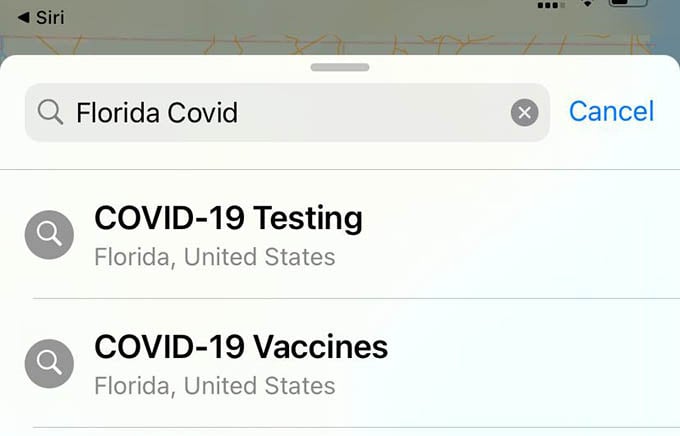
- Open Apple Maps on your iPhone.
- Tap the search button at the bottom.
- To find a COVID-19 vaccination location near you, search for “COVID-19 Vaccines.”
- To search the centers in another location, for example, Florida, search for “Florida COVID-19 Vaccine” or similar terms.
- The map will now you all the vaccine locations around your place.
- Tap on any of the locations to get the directions to reach there.
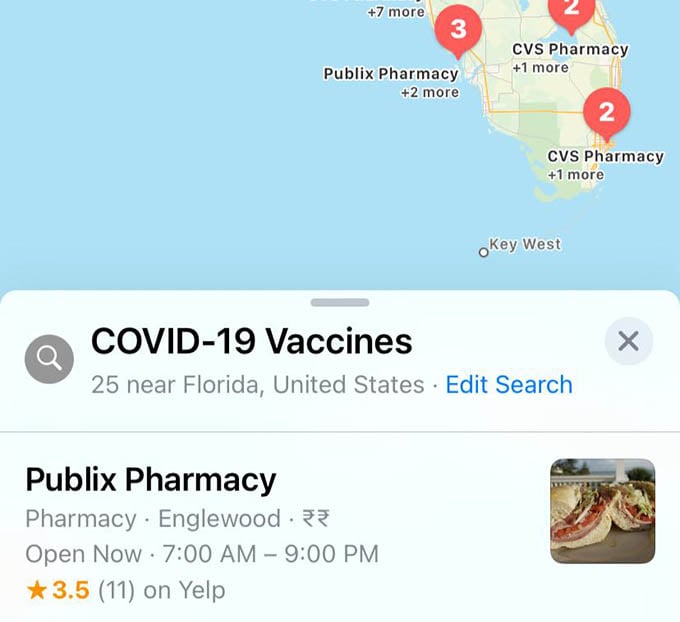
Vaccination locations you find in Apple Maps are based on the information Apple has and will be government-approved ones. Before going to the vaccine center, make sure you have arranged appointments and ensured the availability of the vaccine.
Related: How to Enable COVID-19 Exposure Notification on iPhone
Apple Maps now has more features than it ever had. You can even book a cab directly from Maps. Also, the speed camera detection, cycle navigation features are very well helping Apple Maps to turning out to be a good option finally.
