Are you an Android user and not getting messages from iPhone contacts? Well, it will be frustrating as you might miss important text messages from your contacts. This can be due to some issues on your Android, or an iMessage problem with your number on Android.
Either way, we will discuss the best methods to fix not getting text messages on Android from iPhone.
Disable iMessage on Your Old iPhone
Do you face the issue of not getting iPhone texts on Android after switching to iPhone? Then, the reason is most likely your phone number is registered in Apple’s database and the message is sent as iMessage.
Do you still have the old iPhone? Then, remove the SIM card from your Android device and put it on your iPhone. Next, go to Settings > Messages and toggle the field iMessage to off.
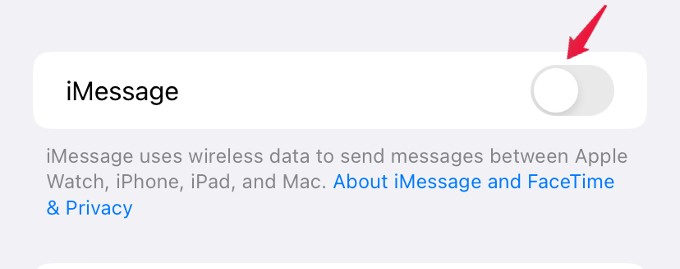
Likewise, go to Settings > FaceTime and turn off FaceTime as well.
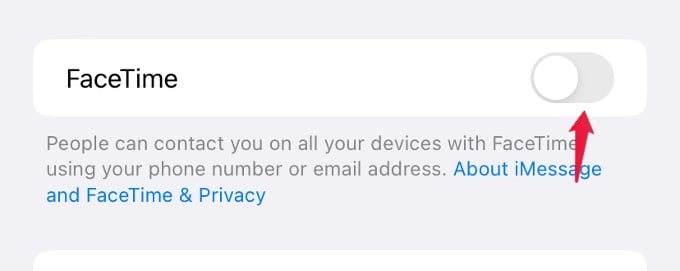
Now, put the SIM card back on your Android phone and ask your iPhone contact to send a text message. You should be able to receive that without any issues.
Related: How to Use and Send iMessage on Windows PC Without Mac
Remove Your Phone Number from iMessage
You don’t have the old iPhone? No worries. You can deregister your phone number from iMessage by visiting the Apple website. Below is how you can remove your number from iMessage.
Go to https://selfsolve.apple.com/deregister-imessage/ on your mobile or your computer. Enter your phone number in the provided box and click Send Code.
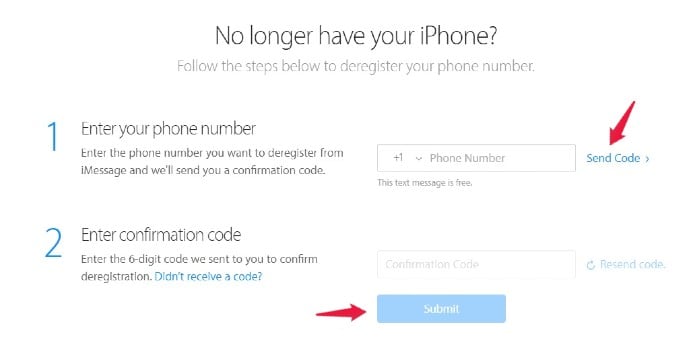
Now, you should receive a 6-digit code on your phone. Go ahead and enter that code in the box titled Confirmation Code and click Submit.
Once your request is submitted, your number will be removed from the Apple database and you should not face any issues in receiving text messages from your iPhone contacts.
Still, you are not receiving text messages from iPhone users after trying out the above solutions? Then the issue might be something else and you can try out the below troubleshooting steps.
Check If You Have Blocked Phone Number
If you are not able to receive text messages from a specific iPhone contact, then you might have blocked that number by mistake. Open Contacts app on your Android phone and make sure the iPhone contact is not blocked. If it is blocked, unblock that to start receiving text messages.
Related: 10 Best Anonymous Chat Apps for Android
Check If Your Android Phone Has Good Signal Strength
Irrespective of whether the sender has an iPhone/Android, you will not receive SMS or text messages if your cellular carrier’s signal strength is poor. Especially, if you are traveling in remote areas, the signal strength might be poor. Once you leave that area, the signal strength will improve automatically and you will start receiving messages.
Try Clearing Messages Cache
Sometimes, you will not receive text messages if there is an issue with the Messages cache. Caches are temporary files stored by the app or website to load things faster.
If the existing cache has some issues, clearing them will solve the issues. Like you can clear browser cache on your computer, go to the Messages app on your Android device and clear the cache.
Turn On and Off Airplane Mode
If there is any glitch in the cellular network that prevents your device from receiving messages, there is a simple fix for that. Turn On Airplane mode on your Android phone so that all the radios on your phone will be cut off. Wait for a minute or so and switch off Airplane mode. Now you are back online and you may start receiving text messages from iPhone. This will help to resolve unknown signal issues.
Restart Your Android Phone
Are you still facing the issue of not receiving text messages from iPhone contacts? Try restarting your phone as it might help to solve any unknown software issues. Press and hold the power button on your Android phone till you see the power off screen.
Then, tap Power Off to turn off your device or Restart to instantly reboot your phone. If you chose power off, long press the power button to turn your Android phone back on.
As we said above, there is nothing specific with Apple iPhone that prevents text messages from reaching your Android phone. Unless your Android number is already on iMessage, you can start receiving text messages on Android from iPhone by following the above troubleshoots.
