Chrome OS is basically just Chrome and its extensions and web apps. But not every app can be used in a browser right now. Thanks to a little help from Google, you can even install Linux on Chromebook. Linux apps on Chromebooks have been around for a while now.
If you’re new to Chromebooks, here’s how you can install Linux on your Chromebook.
Install Linux on Chromebook
Since Linux is officially made available by Google, you don’t have to jump through hoops to install Linux on a Chromebook. However, this option is only made available for developers, since most general people don’t really use Linux either way. If you’re familiar with Linux or want to give it a try, you can follow the simple steps below.
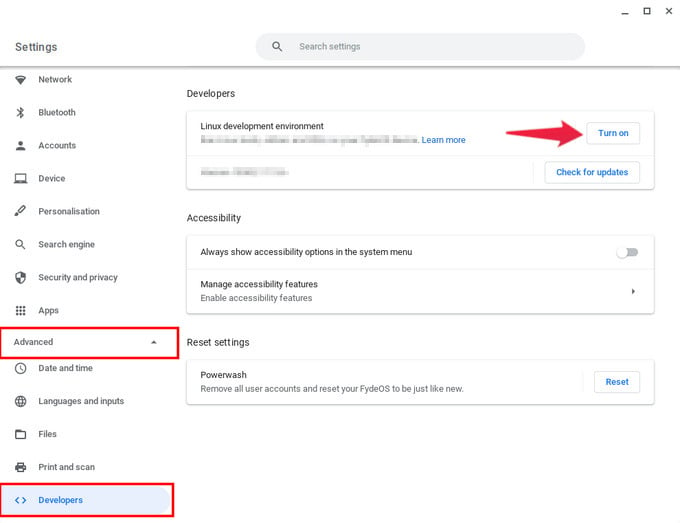
- Open Settings from the Chrome OS app drawer or from the Quick settings drawer.
- From the left navigation column, click on Advanced to expand it.
- From the expanded menu, select Developers.
- On the right, under Developers, click on the Turn on button next to Linux development environment.
- Click Next on the popup window.
- Enter a username for your linux installation and select a disk size. It’s best to leave it at the recommeded settings.
- Click Install when you’re satisfied.
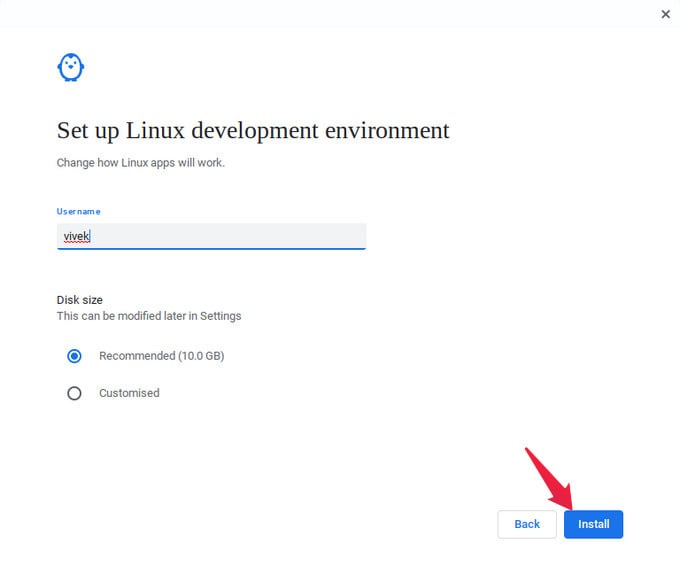
The installation will begin but it may take a while depending on your hardware. Once Linux is installed on your Chromebook, the Linux terminal will be automatically launched.
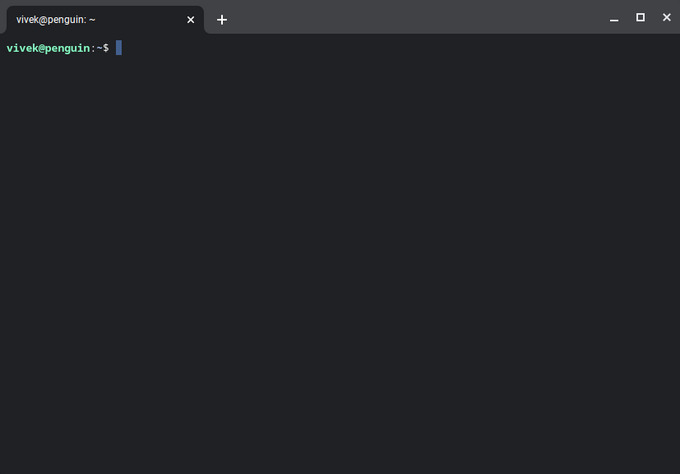
Related: How to Connect AirPods to a Chromebook
Update your Linux Installation
So you’ve installed Linux on Chromebook but before you do anything else, you should probably make sure it is up-to-date. Because most likely, it isn’t. Simply type or copy and paste the command below into the open Linux terminal.
sudo apt update && sudo apt dist-upgradeThis will make sure you’re on the latest available version of Ubuntu for your Chromebook.
Linux on Chromebook runs inside a container, as will all Linux apps you will eventually install. This prevents your Linux apps from interacting with the rest of the system and therefore, prevents potential boot issues that you might run into otherwise with your root privileges on Linux.
