Google Chromecast is a sleek streaming device that connects HDMI port to convert your TV into a Smart TV. This Chromecast can stream local Videos and Photos from iPhone or iPad to the big TV screen. There are a couple of apps available in iTunes Store for Chromecast video streaming from an iPhone or iPad.
This Chromecast for iOS apps can support to play local videos on TV. This app can cast embedded web videos from iPod/iPad browser to play in Chromecast TV. In addition to this, these Chromecast apps help to slideshow local photos from iPhone or iPad to big screen TV and let you control the slides with your iOS device.
Here is the list of best iOS Apps to Stream Videos and Photos to Chromecast from iPhone and iPad.
Video & TV Cast for Chromecast
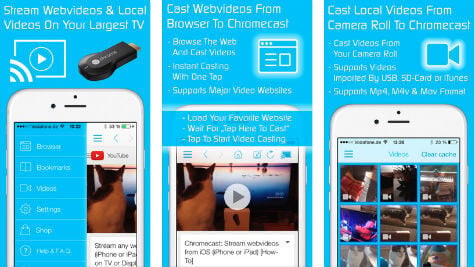
This app is not supported by iTunes movies, Flash video and other DRM protected videos like HBO. Premium Edition of the is Chromecast Video stream app can cast your camera roll videos from an iPhone or iPad which supports mp4, m4v and move videos that were saved to the camera roll via Apples SD-Card/USB Adapter, iTunes Desktop Software or third party apps.
Download from: iTunes
Related: Just in case, if you want to enjoy some movies with your Chromecast device, there are best Chromecast Free Movie Apps for Good Quality Movies that can watch for free. We also covered an article to directly stream the photo slideshow from Mac and Windows direct to Chromecast to play a photo slideshow on Big Screen TV.
AllCast
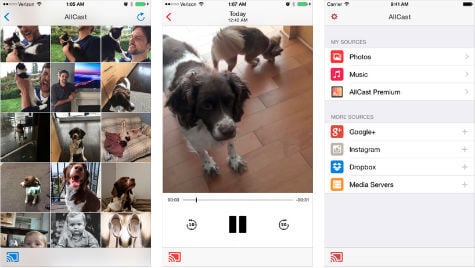
AllCast casts iPhone’s local photos, music, and videos to big screen TV. You can also stream them from popular cloud providers such as Dropbox, Instagram, Google+, and Google Drive to your big screen. Those who don’t want to see advertisements or splash screens or limit in video length on this free version, you can go for AllCast Premium.
Download from: iTunes
Related: Related: Buying Guide for iPhone Backup Flash Drive
Photo Cast for Chromecast
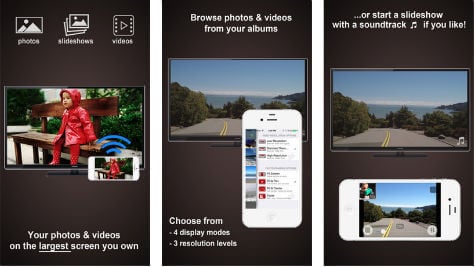 Photocast is another app to enjoy your photos and videos on the big screen. With this Chromecast app, you can share photos or videos with family and friends by beaming them to your TV from one or multiple iPhones/iPads. This app offers three video resolutions to stream into TV that include 360p for weak Wi-Fi condition, standard HD 720p and full HD 1080p resolution for upgraded users.
Photocast is another app to enjoy your photos and videos on the big screen. With this Chromecast app, you can share photos or videos with family and friends by beaming them to your TV from one or multiple iPhones/iPads. This app offers three video resolutions to stream into TV that include 360p for weak Wi-Fi condition, standard HD 720p and full HD 1080p resolution for upgraded users.
Download from: iTunes
YouTube
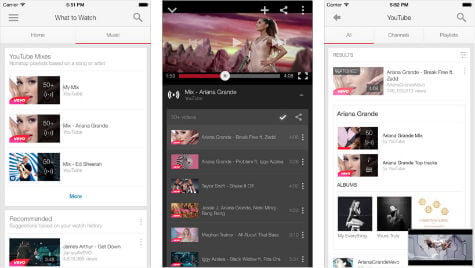 YouTube application let you enjoy the world’s most extensive music collection, and share easily with friends. Watch the latest videos and playlists on the couch or the go. Chromecast cast feature built in with YouTube app and you can cast any video from YouTube app to TV with a single touch.
YouTube application let you enjoy the world’s most extensive music collection, and share easily with friends. Watch the latest videos and playlists on the couch or the go. Chromecast cast feature built in with YouTube app and you can cast any video from YouTube app to TV with a single touch.
Download from: iTunes
rPlay
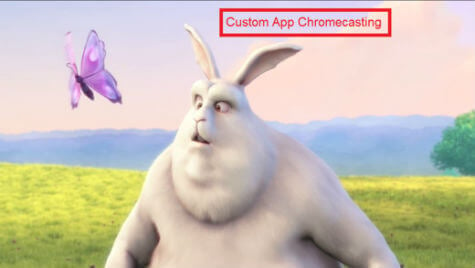 rPlay turns iPhone/iPad/iPod into a Chromecast device, so you can stream music and video from another device using Chromecast enabled apps, such as YouTube and Google Music, etc. You can turn stream from your iOS device to your Apple TV, this way; you can stream Chromecast media to your Apple TV.
rPlay turns iPhone/iPad/iPod into a Chromecast device, so you can stream music and video from another device using Chromecast enabled apps, such as YouTube and Google Music, etc. You can turn stream from your iOS device to your Apple TV, this way; you can stream Chromecast media to your Apple TV.
Download from: iTunes
Videostream Mobile
 Videostream lets you stream local videos from your computer to your Chromecast or Android TV in full HD and this iPhone/iPad app will remote control video stream. This iOS Chromecast app supports Android TV, subtitles, Mp3 streaming, photo display, 1080p streaming and support for MP4, AVI and MKV files, etc.
Videostream lets you stream local videos from your computer to your Chromecast or Android TV in full HD and this iPhone/iPad app will remote control video stream. This iOS Chromecast app supports Android TV, subtitles, Mp3 streaming, photo display, 1080p streaming and support for MP4, AVI and MKV files, etc.
Download from: iTunes
CastNow for Chromecast
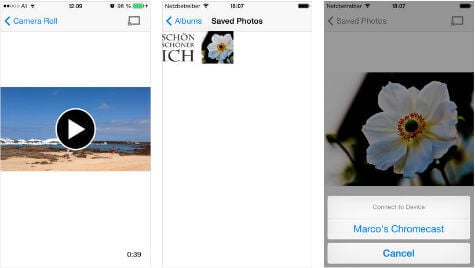
Cast Now brings your photos and videos from iPhone or iPad to Chromecast. With this iOS Cast app, videos are automatically compressed to suit your Wi-Fi connection speed and ensure the great experience.
Download from: iTunes
CastOnTV
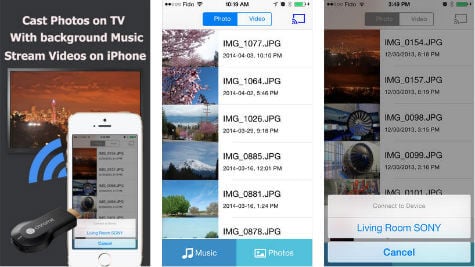
CastOnTv can play photo with background music and videos clips from iPhone to big screen TV with Chromecast. The images will be shown on screen TV as a music slideshow video. You can show pictures manually by swiping to advance or set a duration to let the app display the images you selected one by one. CastOnTV will also stream your video clips on your iPhone to TV screen with just taps on the video file.
Download from: iTunes
In addition to Chromecast, there are a couple of similar devices that can convert your TV into Smart TV. You can see more details here. This is How You Can Convert Your TV to Smart TV Under $99 Budget.
Chromecast is one of the best streaming devices to stream videos and photos. With the help of right Chromecast iOS app can even play MP3 songs from iDevices. Just use the right Chromecast app on iPhone to cast media files on big screen Smart TV.

How can I access Mega Cloud for my photos to chromecast
tgreat article and thanks for sharing. But I am missing several applications that can be used for streaming and are free of charge: ArkMC, Beamer. Why you haven’t added them? ArkMC is a wireless streaming application. I even have Dolby there for just 3 dollars. Beamer is stable and support most popular formats.
Have you tried these applications?
thanks!
I’ve developed an app for casting web media to the chromecast.
Maybe someones like it thanks.
https://itunes.apple.com/al/app/tiny-cast/id1362617711?mt=8
use yasin app! is the best
Thank you Yasin!!! After 30 mins of trying every app yours was the only one that worked!!