There is no limit for attached file size if you are using Gmail or Yahoo Email to send an email. Gmail and Yahoo Mail both integrated their email service with cloud storage and they practically took off the attachment file limit.
Recently Google announced to provide 15GB of total storage for Google Plus, Google Drive, and Gmail. Yahoo also expands their service by combining their email with Dropbox free account, and now you can send large attachments with Yahoo emails.
Editor’s Note: Please see the updated version of this article with more tools supported web application here: How to Send Large Files by Email for Free?
Send Large Attachment with Yahoo Email
To send large file attachments from Yahoo, you have to login yahoo and compose a new email.
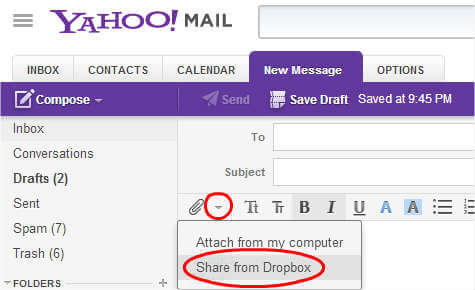
Click on the down arrow key near to the attachment (paperclip) button and select “Share” from Dropbox.
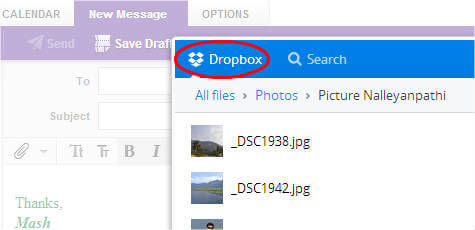
Free Dropbox account is offering 2GB of spaceSelect your file and attach with the email, and you can send the email.
Send Large Attachment with Gmail
In Gmail, Google Drive is using to attach the file to an email, which is proving 15GB combined free space.
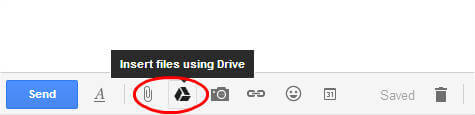
Once you log in with your Gmail, you have to click on attach button in Gmail new email box. Then it will open the next batch of icons which include the Google Drive icon.
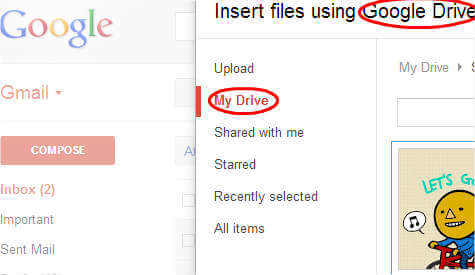
Once you click on Drive icon, you can select the file from the Drive that you want to attach to the email.
There is another solution if you are using another email service to attach large files. Please see How to email large file attachment post for more details to send large attachments to any email clients.

You can try also MyAirBridge (www.myairbridge.com). Without any registration and totally for free you can send up to 20 GB
Great guide! Lately, I’ve been using Loop.gl – https://loop.gl It’s great for sharing work with clients.
My Yahoo email has no down arrow next to the paperclip…
Yahoo is no more allowing to send attachments with Dropbox and you may not see the down-arrow next to paper-clip anymore. Please see the updated article here with more solutions for Yahoo users: How to Send Large Files by Email for Free?
Yahoo is making it easy for me to switch to gmail with the new policy
Hi, this statement is 100% wrong: “There is no limit for attached file size if you are using Gmail or Yahoo Email to send an email.”
First of all, the correct answer is 25 MB for Yahoo. Source: https://help.yahoo.com/kb/SLN5673.html
Secondly, the method you’re describing is not ATTACHING a file. You’re LINKING a file stored somewhere else. Which is totally different.
You could have titled your article “How to SEND a file when it’s above the attachment limit” or something, and that would have been more accurate for the solution you provided.
Thank you for the feedback. The line you mentioned here is related to the second statement. “There is no limit for attached file size if you are using Gmail or Yahoo Email to send an email. Gmail and Yahoo Mail both integrated their email service with cloud storage and they practically took off the attachment file limit.” I hope this clear.
After a couple of updates, Yahoo took off this direct cloud integration and we published a new article with updated features. Would you please refer the updated version of the article here: How to Send Large Files by Email for Free?
I use to be able to send a 10 page contract with my yahoo email. Now it says its more than 25mb. I am going to have to change my service to do any work.
don’t even have that down arrow beside the attachment paperclip on my yahoo email compose screen
I have been trying to figure out for over 30 minutes on how to attach 75MB file to an email to no avail, there is no ‘down arrow next to paper-clip’. Hopefully someone can show a video clip for clarity.