Although Android smartphones don’t have their own sets of Memoji, there are plenty of apps on the Google Play Store that provides the ease to create both Animoji and Memoji for Android on the go. These emojis make it easier for users to express their feelings and experiences in absolutely no words. There are many fun ways to create those Animojis and Memojis although proper accuracy is still a question on Android smartphones.
Take a leap with us in this endeavor which curates a list of apps to get Android Animoji and Memoji Android apps.
Bitmoji

The Animoji app takes barely a second to roll out a plethora of Animojis once you are done with uploading your image and customizing it to look similar to you and that’s all. You can share it via chat on Snapchat and a tonne of other instant messaging and social media handles without any doubt. The app is compatible with both Android and iOS but since we are talking about apps on Android, let’s stick to that.
This Android Animoji app also has a FriendMoji feature that opens up emojis for you and a close friend. The best thing about Bitmoji is it is popular for customizations over nose, chin, jawline, eyebrows, eyes, skin shade, and more aforementioned. Bitmoji also has an in-app purchase feature that takes barely $1 to open up packages such as holidays, teams, etc. It is also compatible with Google Gboard as well.
Price: In-app purchases | Download from PlayStore: Bitmoji
How to Get Animoji or Memoji Stickers on WhatsApp for Android
Typany Keyboard
 This isn’t an ordinary keyboard per se. It is a powerful all-in-one keyboard that combines features from DIY themes for the keyboard to ARmoji to an instant translation of more than 100+ languages. What’s exciting is it brings AR with emoji (aka Memoji for Android) that you can animate and send it over to your friends and relatives.
This isn’t an ordinary keyboard per se. It is a powerful all-in-one keyboard that combines features from DIY themes for the keyboard to ARmoji to an instant translation of more than 100+ languages. What’s exciting is it brings AR with emoji (aka Memoji for Android) that you can animate and send it over to your friends and relatives.
I found the app alluring as it packs in a lot of features all within a decent looking app right from choosing your favorite photos to keep as the wallpapers for the keyboard. It also has a Doodle feature that lets users create quick doodles on the keypad and send those sketches to any messaging or social media app.
The app has an AI-based translator that converts your words in 100+ languages right away. Typany also has an emoji maker that adds a bunch of emojis at your disposal along with customization sound style for the keyboard along with font style and finally, voice input.
Price: Contains ads, In-app purchases | Download from PlayStore: Typany Keyboard
Zepeto
 I must say I am impressed with Zepeto. Although the Zepto app works on a rather strange coins system where you have a lot of opportunities to opt for in-app purchases, the free stuff on the app is lucrative.
I must say I am impressed with Zepeto. Although the Zepto app works on a rather strange coins system where you have a lot of opportunities to opt for in-app purchases, the free stuff on the app is lucrative.
I signed up for the app, provided by birth year, a selfie and it is done. The Zepto Android app uses its AR camera to detect an overall look and customizes the avatar based on your almost accurate look. The app has a live AR photo and video recording where it converts your face into a real-time Memoji which is a bit strange at first, but it looks pretty decent.
The Memoji app itself has various sections with a bootload of customizations, interior and fashion customizations, and whatnot. You can also add a friend or two and dab to the songs or create AR videos with Memoji Android app and that’s all while being on your phone. According to me, it is one of the best apps you can download on your Android device so be sure to check it out.
Price: Contains ads | In-app purchases | Download from PlayStore: Zepeto
Emoji Maker (Phone Emojis)
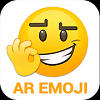 This is the most basic emoji maker app on this list. Emoji Maker app brings a hoard of features that you can use to create your unique emoji and download it. You can go to ‘New Emoji’, select the background, what type of character you want, beard style, skin tone, eyes shape and expressions, and whatnot. That’s all squeezed into one app that is as basic as it can be. This Emoji Maker spp brings a huge library under ‘Accessories Emojis’ that you can use to create new emojis out of it. You can also stitch together multiple emojis or view and download popular emojis all at once.
This is the most basic emoji maker app on this list. Emoji Maker app brings a hoard of features that you can use to create your unique emoji and download it. You can go to ‘New Emoji’, select the background, what type of character you want, beard style, skin tone, eyes shape and expressions, and whatnot. That’s all squeezed into one app that is as basic as it can be. This Emoji Maker spp brings a huge library under ‘Accessories Emojis’ that you can use to create new emojis out of it. You can also stitch together multiple emojis or view and download popular emojis all at once.
There’s not much to do on the app rather than creating an animated emoji. One of the negative points with regards to this app is that it is bloatware with ads that pop-up randomly when you are using the app. Some ads are directly skippable while for some, you will have to wait to kick it out of your view.
Price: Contains ads | Download from PlayStore: Emoji Maker
Emoji Maker (Stickers)
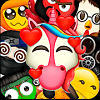 There is no rocket science here. This Emoji Maker app mimics the functionality of an app with a similar name listed above. The app features a canvas where users can add and create emojis using a tonne of tools available. The app has an infinity of emoji stickers and everything is free of charge. You can create the emojis and save it. Next is to send it whenever you want and wherever you want. The app is seamlessly integrated for sharing emojis on WhatsApp chats and conversations.
There is no rocket science here. This Emoji Maker app mimics the functionality of an app with a similar name listed above. The app features a canvas where users can add and create emojis using a tonne of tools available. The app has an infinity of emoji stickers and everything is free of charge. You can create the emojis and save it. Next is to send it whenever you want and wherever you want. The app is seamlessly integrated for sharing emojis on WhatsApp chats and conversations.
Price: Contains ads, In-app purchases | Download from PlayStore: Emoji Maker
MSQRD
 Another easy to use app, MSQRD is basically a piece of cake for anyone who wants to create 3D emojis on Android. Launch the app, give permissions for camera and storage, and finally, sign up or not. Now, align your face inside the marked territory and bingo. The app did make me laugh as although it is not 100% accurate, it does make efforts to stay accurate.
Another easy to use app, MSQRD is basically a piece of cake for anyone who wants to create 3D emojis on Android. Launch the app, give permissions for camera and storage, and finally, sign up or not. Now, align your face inside the marked territory and bingo. The app did make me laugh as although it is not 100% accurate, it does make efforts to stay accurate.
The Emoji maker app has a tonne of filters that you can use right from masks to faces to animal faces to astronaut’s masks and more. You can record a video or click a photo and share and that’s all without the clutter of ads as I was unable to get any ads. You can also swap faces, load more filters from the ‘Catalogue’ and more on this app so I say you must give it a try.
Download from PlayStore: MSQRD
SuperMoji
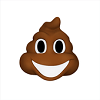 This is a simple emoji app that works good but has limited features at bay. SuperMoji has a limited background that will mask your entire face and background, it also has a limited set of 3D faces including Kanye and Donald Trump among other animals, etc.
This is a simple emoji app that works good but has limited features at bay. SuperMoji has a limited background that will mask your entire face and background, it also has a limited set of 3D faces including Kanye and Donald Trump among other animals, etc.
You can also add effects like rainbows coming out of your mouth when you ‘Open Your Mouth’, other effects include snow, fire, etc. This pretty much sums up everything you can do on this SuperMoji app available on APKPure although the app with a similar name on Google Play Store has the same name, but it is different.
Download from PlayStore: SuperMoji
MojiPop
 MojiPop is more or less like Bitmoji although I say it is just half of the latter. The Animoji app works simply where you install it, allow it to click photos and use storage. Now, it will prompt users to stay in a frame and click a photo of their faces and that is when the animoji Android using this app is prepared. I found out that the app isn’t that accurate in detecting the actual feature of the faces, although it could be different for others.
MojiPop is more or less like Bitmoji although I say it is just half of the latter. The Animoji app works simply where you install it, allow it to click photos and use storage. Now, it will prompt users to stay in a frame and click a photo of their faces and that is when the animoji Android using this app is prepared. I found out that the app isn’t that accurate in detecting the actual feature of the faces, although it could be different for others.
Once you are done with click the photo, customize it by adding spectacles if you want, different styles of eyes, hairs, etc. Although it would require you to manually customize everything, use the resizing feature if you add something like spectacles, etc.
Now that you have finalized the design, the app will produce thousands of animated stickers of yourself with memes and whatnot. In case, since you personalized it and you can customize it later as well, you can tweak it at any time. The Android Animoji app has free stickers that are updated every day so you get your animoji Android made up in different settings and moods, etc.
Price: Contains ads, In-app purchases | Download from PlayStore: MojiPop
Bemoji
 Bemoji is truly packed with a lot of stuff you haven’t seen together on many of the apps I have mentioned here. It has more than 300 trendy outfits and items to choose including unlimited hairstyles and more. You can personalize your or your friend’s character according to your needs and create animated GIFs and even 3D avatar videos on Bemoji.
Bemoji is truly packed with a lot of stuff you haven’t seen together on many of the apps I have mentioned here. It has more than 300 trendy outfits and items to choose including unlimited hairstyles and more. You can personalize your or your friend’s character according to your needs and create animated GIFs and even 3D avatar videos on Bemoji.
Simply choose the character, dance or do something either alone or with a friend the Bemoji app will take care of it by adding a 3D avatar and more without any hassle. Bemoji Android app brings customizations similar to Bitmoji so that makes a lot of sense.
The app is free to use with a premium tier available at $9.99 per week or you can go for a yearly pack at $99.99 with 3 days free trial. The premium app will relieve you of any ads and will open a plethora of other characters, accessories, items and outfits and more while removing the watermark from the downloaded videos, photos, or GIFs.
Price: Contains ads, In-app purchases | Download from PlayStore: Bemoji
Mirror Avatar Maker & Sticker Maker
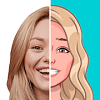 Mirror Avatar Maker & Sticker Maker is not just an app, it is a full cavalry. First up, once you launch the app, it will ask for your selfie that it can use to create your personalized emoji or facemoji. The Avatar Maker app has a full arsenal of quick customizations ranging from eye makeup, brows, beard, style and more. Once you are done with it, you can share it.
Mirror Avatar Maker & Sticker Maker is not just an app, it is a full cavalry. First up, once you launch the app, it will ask for your selfie that it can use to create your personalized emoji or facemoji. The Avatar Maker app has a full arsenal of quick customizations ranging from eye makeup, brows, beard, style and more. Once you are done with it, you can share it.
The Mirror App uses your facemoji to create emojis and creates an armamentarium of more than 1500 memes and updates it every week. Select from the types of emojis you want from the top, scroll down for similar stickers and facemojis and more on this app. The app has a premium version as well that will unlock a lot of perks and benefits and available with weekly, monthly, and yearly subscription plans.
Price: In-app purchases | Download from PlayStore: Mirror Avatar Maker & Sticker Maker
Emoji Face Recorder
 A clean and easy to use Android app. Emoji Face Recorder is practically a simple yet slender Android app to create mind-boggling memoji & animoji. The app using a slick app like Emoji Face Recorder. Emoji Face Recorder app uses your front camera to detect your movements and the game is on. Another app that might not have impressed me for sure although it works well in many instances.
A clean and easy to use Android app. Emoji Face Recorder is practically a simple yet slender Android app to create mind-boggling memoji & animoji. The app using a slick app like Emoji Face Recorder. Emoji Face Recorder app uses your front camera to detect your movements and the game is on. Another app that might not have impressed me for sure although it works well in many instances.
The Emoji Face Recorder app somehow detects my mouth to be opened and portrayed the same on the 3D models. My mouth was actually closed which dictates that the app still needs some polishing.
There are several characters to choose from with background changes. You can record short videos on the app and share it with anyone in the world either directly or after downloading it. At the end of the day, the app is still great if you aren’t looking for only the ‘best’ app to get memoji for Android and Android animoji. Also, it does show some ads so you will have to deal with it as well.
Price: Contains ads, In-app purchases | Download from PlayStore: Emoji Face Recorder
Videomoji
 There’s no rocket science here. Simply choose any of the characters from the Videomoji app and transform it into memoji. It uses the front camera and AR feature to mimic your face movements once you have select any character from the available ones. It could be anything from ice cream to a fox or sheep. Simply tap on the next or previous button on either side of the screen to change the character.
There’s no rocket science here. Simply choose any of the characters from the Videomoji app and transform it into memoji. It uses the front camera and AR feature to mimic your face movements once you have select any character from the available ones. It could be anything from ice cream to a fox or sheep. Simply tap on the next or previous button on either side of the screen to change the character.
I must say that although the app doesn’t have superpowers, it does have a good AR application to record memoji for Android that you can use to record a short video and send it to your friends or anyone. Either you can share it using the share plugin or you can download and share it.
I must also know that even though the app is “okayish”, it lacks the efficiency of Zepeto which is back there on top of the list so download both if you want to compare. You would go for Zepeto no doubt.
Download from PlayStore: Videomoji
Earlier, it was just symbols and they were preceded by emojis that express user’s emotions without words. Got a hunger? A burger or pizza emoji would do. Traveling by plane? Simply out an airplane emoji and that’s all. But the tech world is fast-paced and comes with a lot of improvements over the years.
In 2017, iPhone X introduces Animoji, a 3D animated emoji that takes your face and sticks an animated version of emojis giving you a personalized animoji for everything. Fast-forward, we got to see Memoji which is animated Android Animoji that users can animate. It replicates your face movements & allows it to record and send thereby personalizing it.
