The Share Sheet is a menu option that pops up when you want to share anything on your iPhone. For example, when you want to share an image and click on the share icon, you will see a menu with options like apps and some contacts. You can then quickly share it with these apps or even contacts directly. But what if you want to remove contacts row from Share Sheet in iOS 13?
How to Share Sheet Chooses Contacts
The Share Sheet acts as a hub with options that change depending on which contacts and apps you use more often. A recent addition to the iOS 13, Share Sheet offers a list of recent contacts that many users don’t like. In fact, a lot of them have been complaining about it in Reddit and even Apple support forums. How are these contacts selected in the first place?
You are connected to any contact via AirDrop or are actively chatting with them using iMessage. Share Sheet will give priority to these contacts first. Even contacts in group iMessage chats will be considered for this purpose and added to the contacts row in Share Sheet.
As your interaction with these contacts changes, so does the options in the Share Sheet menu. These settings are universal meaning irrespective of which app you are using, these contacts will pop up in the Share Sheet menu.
Also Read: 6 Best iOS 13 Control Center Features to Access Settings Quickly
Why You Should Remove Contacts from Share Sheet
In one word? Privacy. Imagine you are using an app and want to share something. Your SO or some friend is standing near and peering over your shoulder. Do you know how everyone likes to snoop around in other people’s lives? You tap the share button and up comes the Share Sheet menu. And there is that contact, your love or crush or new HR, that you don’t want anyone to know about. Too late, huh?
There can be other reasons for wanting to remove contacts from the Share Sheet. You could send something sensitive to one contact instead of another in a hurry. Employees don’t want everyone to know who they were talking to or chatting with. It can be a problem for everyone. There is a reason why its so unpopular.
How to Remove Contacts Row from Share Sheet
There are two types of contacts that appear in the Share Sheet menu. One is from the iMessages and the other is AirDrop. If you want to remove contacts from the iMessage, you will have to delete the entire thread of conversation. That means you will not only lose all the text messages from the conversation, but also images, videos, and other attachments that you have shared in it. Yup.
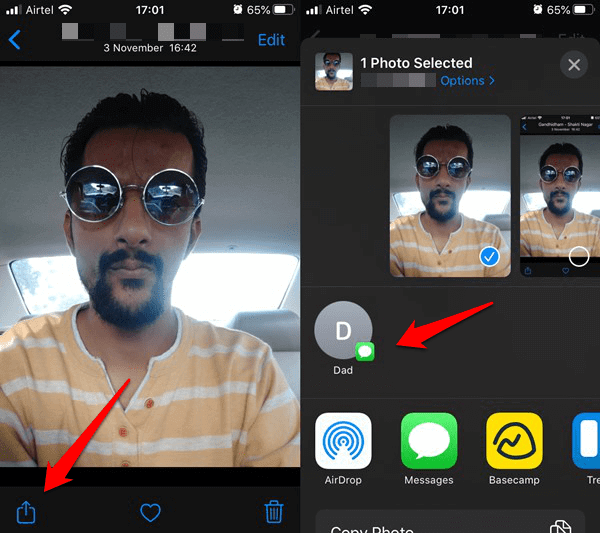
While this is not the best way to go about things, for now, it is the only way forward. It seems that Apple wants to force its users to use iMessage, in a subtle way. OK, maybe not so subtle. Is Apple feeling the heat from platform-agnostic messaging apps like WhatsApp and Telegram?
Related: How to Remove Cookies From iPhone
Let’s see what we can do about that conversation I had with my dad. Check out the screenshot below. Find the thread, swipe it left and select the Delete option to get rid of it.
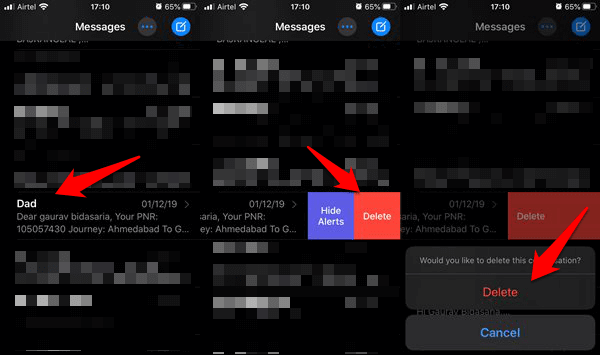
Launch the Share Sheet menu again by tapping the share icon inside any app like Photos or Safari. I can no longer see my dad’s name in the contacts row. Cool, huh?
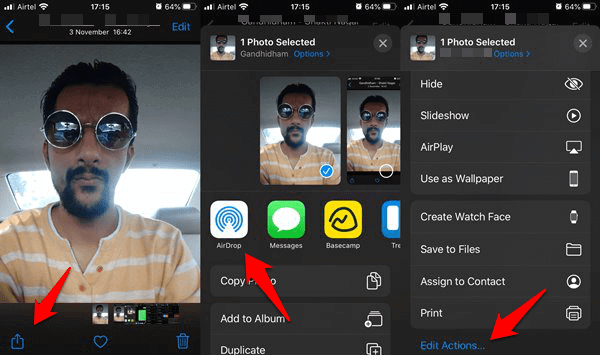
However, this is for just one contact and you will have to do it for each and every contact that you don’t want to appear in the Share Sheet. Annoying but no other way around.
Interestingly, there are a number of options when it comes to the Share Sheet and you can manage or customize them easily by tapping on the Edit Actions button at the bottom of the pop-up. There are some general options that appear in every app and some app-specific actions too. Unfortunately, there is no way to toggle off contacts row. Maybe, in a future update?
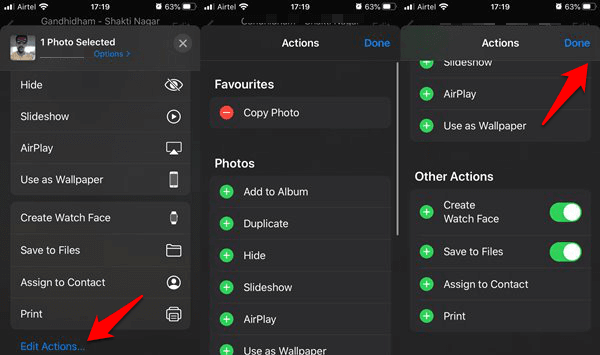
Now, let’s come to contacts that are pulled from the AirDrop into the Share Sheet. First and foremost, contacts from AirDrop only appear if you are connected to their device via the AirDrop. That’s not always the case and mostly happens when you are in your house or office and have AirDrop turned on.
All you have to do is turn off the AirDrop option and you are done. You can turn it off quickly by launching the Control Center. All AirDrop contacts will disappear from the Share Sheet instantly. Try sharing something again and see if the contact’s row in Share Sheet was removed or not.
That’s it.
Also Read: How to Set Reading Goals in Apple Books on iOS 13
Remove Contacts Row from Share Sheet
The process of removing contacts from the Share Sheet is not exactly ideal, but that’s all you get for now. Apple wants you to use iMessage over other messaging apps, and if that’s true, don’t expect the option toggle it off in the future either. The AirDrop solution is much easier when compared to iMessages where you need to delete threads of conversations. Fortunately, there is the iCloud so you can take a backup. Still, cumbersome and frustrating to no end.

No way to delete the contact row from the share sheet without deleting my text history is typical Apple B@s@. I guess now I will have to use another texting app so I can delete all my iMessages to remove that unwanted row. Thanks Apple!
Yep- it makes no sense. They are basically forcing me to NOT use messages.
This feature will have the opposite effect of what Apple seem to be trying to do. This is pushing me towards using other messaging apps such as WhatsApp.
The contacts in my share sheet show WhatsApps contacts. Is there anyway to remove these? I tried deleting the WhatsApp message itself, similar to iMessage way and it still shows in the share sheet.
I only see options to remove iMessage and airdrop.
WhatsApp was showing up but now only iMessages. What happened?
“There are two types of contacts that appear in the Share Sheet menu. One is from the iMessages and the other is AirDrop.” – It is not limited to just these two types. I have ones for discord and snapchat because those are my two most frequently used apps for communication. I just want to be able to hide them for my own privacy.
I deleted the iMessages thread. Then deleted iMessage. On iPhone, Mac, PC, and the Apple official deregister number. In Safari I’m iPhone the same iMessage contact is still there! It’s driving me crazy.
For WhatsApp, simply go to privacy and enable the Screen Lock (Immediately) . Works for me in iOS 13.6
Thank you for the feedback. We have an article covered the entire step to lock WhatsApp for iPhone users: Lock WhatsApp on iPhone with Touch ID/Face ID
Yes — thank you! This worked for me.
In my case, on iOS 14, open the share sheet from any app. Long press on the desired contact and tap “suggest less”. Thats it!
Guys, Go to Settings, Siri and Search, turn off suggestions for apps and you should be good to go!!
In my case, other than imessage contacts I see Skype contacts on share sheet which is really annoying. I tried turning off suggestions in ‘Siri and Search’ setting; no success. (ios 13.3.1)