Controlling your home HVAC system needs an effective thermostat controller, which many would prefer the conventional ones. If you have not moved a smart WiFi thermostat yet, it must be because you do not want to put a hole in your pocket. Well, we got this ‘cheap’ thermostat from Wyze that cost us few dollars more than the conventional ones but comes with fully-packed features for a smart home. The Wyze Thermostat is a smart gadget for your home to control your HVAC system using phone, smart speakers, and more.
Here, we got a full hands-on experience with the new Wyze smart thermostat. Let us discuss the basic functionalities of the WiFi smart thermostat from Wyze, and see how would it make your job easier at home.
Content
- Wyze Wi-Fi Thermostat: Overview
- Wyze Thermostat Specifications
- Wyze Thermostat Design
- Wyze Thermostat Installation
- Wyze Thermostat Knob Controls
- Wyze App and Smartphone Controls
- Wyze Thermostat Smart Home Controls
- Wyze Thermostat: Pros and Cons
- What’s in the Box
- Pricing and Availability
- Final Verdict
Watch Wyze WiFi Thermostat Full Review, Pros, Cons Video:
Wyze Wi-Fi Thermostat: Overview
The Wyze Smart Thermostat is definitely a well-packed smart thermostat controller with easy-to-use features and functionalities. The WiFi thermostat can stabilize your home indoor temperature without you even thinking about it. The smart thermostat comes with Wifi that lets you connect your smartphones via the Wyze app. The app is where you can set the temperatures to schedule auto temperature stabilizing and much more with ease.
Wyze smart thermostat doesn’t flaunt a design that you see with the Google Nest thermostat or Amazon Ecobee. But yet it’s far compact than the Google Nest and costs just a fraction of what you pay for it. The Wyze thermostat keeps things minimal and simple. The minimal central dial offers just the basic controls and we in a way liked it for its simplicity.

A thing to note is that the Wyze thermostat is exclusively for the low voltage heating system. If you’re having a powerful high voltage heating system, then you should look for a more powerful thermostat like Google Nest.
What makes the Wyze Thermostat much interesting is that it comes with a voice commanding support. There is also a powerful proximity sensor that lights up the thermostat screen when you approach. The two thermometers on the device also work pretty well to get an accurate temperature reading every time.
Talking of sensors, the Wyze thermostat comes with a climate sensor, smart radiance, and air filter reminders. There are plenty more features to talk about and also we will talk about the design and installation as we move on.
Wyze Thermostat Specifications
First of all, let us take a look at the overall specifications of the Wyze thermostat. The overall specs also indicate the wireless protocols, power requirements, and heating system compatibility.
| Specifications | Wyze Thermostat (WiFi) |
|---|---|
| Electrical Requirements | 24V AC |
| Conventional | Up to 3 stages heat Up to 2 stages cool |
| Heat Pumps | Up to 4 stages heat Up to 2 stages cool |
| Sensors | PIR motion, Temperature & humidity |
| Phone Support | Android, iOS |
| Connectivity | WiFi 2.4GHz, Bluetooth |
| Display | IPS LCD |
| Smart Home | Alexa, Google Assistant |
| Dimensions | Thermostat: 120mm (L) x 65mm (W) x 33mm (D) Wall Cover: 165mm (L) x 140mm (W) |
| Color | Black and White |
| Warranty | 1-year |
Related: 7 Best WiFi Thermostats to Control with Android & iPhone
Wyze Thermostat Design
The Wyze thermostat has a unique, yet slightly tedious design unlike the Google Nest or Amazon Ecobee. The thermostat unit with the slide plate looks similar to a mini video doorbell. Its extremely compact design has limited external interfaces it can hold.

The WiFi thermostat from Wyze comes with a front panel that features a decent LCD display coupled with a shiny dial adjuster. The dial is the one and only external interface that lets you regulate the temperature and access the menu in Wyze’s thermostat.
On the top portion, you can find a PIR motion sensor. The motion sensor works quite perfectly, whenever I walked into the room. The thermostat display automatically lights up when we enter the room, which is quite handy and as seen in other expensive thermostats like Google Nest.

Even though Wyze claims the glossy front panel to be scratch and smudge-proof, we felt the otherwise. Unless you take care of it very well, there is a risk of judges and fingerprint marks staying on to it. Apart from the physical design stuff, the one thing that disappointed us in the Wyze Thermostat is the lack of an internal battery. There is no battery to back up the thermostat if the power goes off, or the Rh/Rc wire goes out of power.

The Wyze Thermostat has a massive backplate, in which you can connect the HVAC controller wires. Once we fix the plate against the wall, it is easy to fix wires and mount the thermostat unit on to it.
The size of the backplate is not a good suit for your wall if you love to keep it minimal. For the instance, the backplate and the dial of the Nest Thermostat are of the same diameter so that you would not even notice the backplate on your wall. The package also includes a pair of thermometers which you can install within your house for the thermostat to get a better understanding of the indoor temperature level.
Wyze Thermostat Installation
Before mounting your Wyze Thermostat it would be a good idea to set up the Wyze app first. The Wyze app comes with installation tutorials that make it easy for you to set the thermostat without much of a fuss.
On the Wyze app, press and hold “ADD” to configure the thermostat. Subsequently, a popup appears that says, “Prepare for installation”. Tapping this directly takes you through a set of instructions and notes that show what all tools you should be equipped with.
Before going with the wiring part, take out the existing thermostat dial and take a picture of the current wiring. This would help if you ever happen to mess up the wiring system with the Wyze Thermostat.
The app also asks you whether your existing heating system is of a low voltage or a high voltage. A thing to keep in mind is that the Wyze thermostat is not designed to work when coupled with a high voltage heating system.
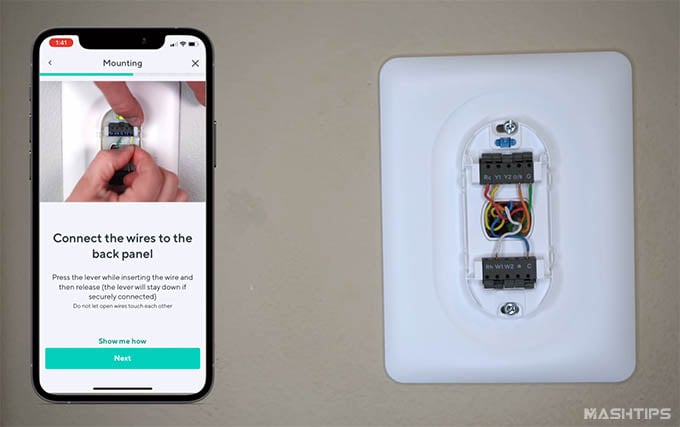
Note: Make sure you turned off the home HVAC system before doing any wiring part to avoid accidents.
The Wyze app also asks you about the terminals that are currently connected. You simply tap on the options on the screen and will help you decide whether you need a C Wire adapter or not.

Wyze Thermostat comes with a C-wire adapter in case your HVAC wiring does not have one. The C Wire is where the thermostat gets seamless power from. Even though most of the thermostats like Nest can get enough power from the heating wires (Rh or Rc), Wyze is not quite the same. Since there is no internal battery we may need to use a C wire adapter to power up the unit. Anyway, follow the instructions from the Wyze app upfront.

The next part is to install the back panel of the thermostat. You should keep in mind to refer to terminal codes mentioned in the app or on the terminal/ wiring label. The backplate can be easily mounted onto your wall with the screws that come with the delivery.
After mounting the backplate, you can easily connect the control wires onto the back panel. The app will have a diagram to help you with connecting wires on to the backplate based on the wire color. For example, the Red wire goes with the R/Rc/Rh and if there is a blue wire, that is the C Wire or the Common Wire.

Once that’s done all you need to do is mount the front panel and then switch the main heating system on. Upon successful connection, the Wyze thermostat powers up and the app also shows that you are good to go. After the initial installation, there is a bit of app-based settings that should be done in order to make it work without any issues. We’ll be talking about that once we move on to the App interface and settings.
Wyze Thermostat Knob Controls
The physical dial knob is primary interface to control the Wyze Thermostat. Even without the app, you can control the indoor temperature using the dial knob on the thermostat.

If you are excited, here are the knob control you get to control the HVAC system:
- Navigate menu: Rotate the knob right or left
- Select menu/option: Press the knob button
- Change temperature: Rotate the knob
Related: 8 Best Google Home Compatible Devices to Work with Google Assistant
Wyze App and Smartphone Controls
The Wyze App is something that adds a whole new dimension to this affordable thermostat from Wyze. The Wyze app is available for both Android and iPhone users. As you saw above, the app takes you through the initial setup of the thermostat. Wyze app helps you with the wiring and almost everything. You need to have a WiFI connection to pair with your phone and set up the Wyze Thermostat.
Wyze app asks to create a new Wyze account to add and manage your smart home WiFi thermostat. The home page shows the current temperature and humidity and you can also see the preset heat value. There is a control button at the bottom that lets you choose your current state, mode, and fan speed settings. These controls in the app are quite handier than the actual dial control on the thermostat.
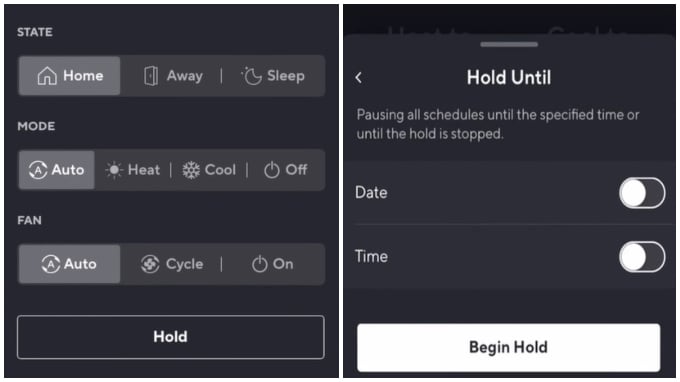
Using the Wyze app, you can set the state to Home, Away, or Sleep depending on your needs. You can also toggle between different modes depending on your status. Coming under the budget does not mean short in the feature list. You can even schedule room temperature using the Wyze app and ease up your job for later.
Want to take a peak at the room temperature insights, history, and current temperature? The Wyze app offers insights into your temperature variations and schedules. This is quite a good feature as you can keep track of your ambient temperature from wherever you are.
As we dig into the settings panel of the Wyze app, we have been able to find more advanced options like set schedules, temperature preferences, and many more. Apart from that, the advanced menu includes a system test that helps determine the functionality of the heating system. With this, you can determine the energy use. Also, the app can help you choose whether you want to save more energy or want more comfort.
Wyze Thermostat Smart Home Controls
Well, let’s talk about our favorite part in the Wyze smart WiFi thermostat. Support for our smart home ecosystem is really a big thing, whether you are a Google or Alexa person. This is what you will also love about Wyze Thermostat if you already use smart speakers to control your household appliances.
Wyze rolled out an update for the smart thermostat with the support to smart speakers. Let’s take a look at how the Wyze Thermostat acts with smart home controls.

Starting with Alexa, we were so surprised to see how googd Alexa can work with the Wyze Thermostat. There are options to switch between different modes in Alexa. We have tried the Alexa support using our Amazon Echo Show which has a quick access interface to switch between auto and manual modes. Also you can set cool to or heat to temperature from the Alexa itself.
Related: 21 Best Smart Home Devices for Alexa, Compatible with Amazon Echo
When we looked into our Google Home Hub screen, the controls and functionalities were not as impressive as with Alexa. You can simply change the temperature and set the mode to either cool or heat. Pretty much obvious that the Google Assistant support is half-baked and need not be an important part in decision making.

Apart from the Wyze app, Alexa, and Google Home support, there are no other smart home controlling options that Wyze offers with this thermostat. The Wyze Thermostat does not support Apple HomeKit if you were trying to find one.
Wyze Thermostat Features
The Wyze thermostat is one of the most affordable temperature control units. Despite the price tag, the smart thermostat packs a load of features and options to let you control the home temperature much more easily. There isn’t any smart thermostat that comes in this price range that offers as many features as the Wyze thermostat does. Check out our article on the best features, tips, and tricks for the Wyze Thermostat.
Watch Wyze Thermostat Features, Settings, Tips, and More Video:
Here are some of the best Wyze Thermostat features that make this the best bet for the offered price tag:
Smart Schedule
With Smart Schedules, you can easily set up Home, Away, or Sleep states and let the thermostat work automatically based on your daily schedules. You can set up a heating or cooling mechanism when you are in your home after work or can switch it to default when your away.
Auto Switch
Wyze Thermostat can switch between the cooling modes by determining whether you are home or away. This is achieved with the help of your phone Bluetooth & WiFi. The WiFi thermostat determines whether you are at home or not by analyzing a 3-mile geo-fenced area. A thing to note is that an active connection between your phone and the thermostat is a must.
However, we noticed that the Auto Switch feature is not meant for those who live with family. When you go out while others are staying home, the thermostat may still consider nobody is home and will change the cooling schedules, which is no good.
Cool to Coast
Cool to Coast is an innovative feature that helps save energy during summer. The Wyze thermostat signals your heating system to turn off the compressor before the end of a cooling cycle. This keeps the fan blowing the remaining cool air into your home without much energy loss.
Safety Temps
The safety temps can in a way keep your room temperature moderate. It helps you keep your home from extreme cold or hot weather by turning on your heating system when your preset limits are triggered.
Minimum Run Time
Minimum Run Time is also an energy-saving feature that can help extend your HVAC system life. You can use this feature to set the minimum amount of time the system should run after each cycle.
Smart Assistant Compatibility
The Wyze thermostat is compatible with the Amazon Alexa. With this, you can control your thermostat by prompting Alexa with your voice commands. Also, you can set up the smart thermostat with the Google Assistant and control using your own voice.
Wyze Thermostat: Pros and Cons
Do not jump into making decisions without recapping all things we liked and disliked about the Wyze Thermostat. Here are they.
What we like:
- Comes at a very affordable price tag
- Smartphone integration
- Alexa and Google Assistant support
- Dedicated installation tutorial
- Supports optional room sensors
- Compact size
What we dislike:
- Not so pleasing design
- Inadequate build quality
- Too small and limited display
- No backup battery inbuilt for when the main power cuts off
- Limited color options
Key Features: Temperature preference | Auto Switch | 2.4GHz WiFi | Bluetooth 5.0 | Geo fencing | IPS Display | Temperature & humidity sensors | PIR sensor | 24VAC through C terminal | PC+ABS Body and back panel | Alexa support | Auto switch
What’s in the Box
The Wyze Thermostat is a pretty good alternative to the expensive smart thermostats. The WiFi thermostat comes at a pretty competitive price and let us see what all you get with the whole delivery.

With the full delivery, you’ll be getting everything that’s needed for you to do the installation and initiate setup smoothly. In the box, you will find;
- 1x Wyze Thermostat control unit
- 1x Backplate and wall cover
- 1x Quick Start Guide
- 1x Wire label
- 1x Installation kit including mounting screws
- 1x C wire adapter
- 2x Temperature Sensors
There is no need of taking a look at the user guide manual. When you start to set up the thermostat the Wyze app will guide you through each step to help you not to mess up anything.
Pricing and Availability
The Wyze Thermostat is by far one of the most affordable smart WiFi thermostats we ever got our hands-on. It comes with some awesome features and can really do what it’s meant to do. The smart thermostat from Wyze comes with temperature preferences and Auto scheduling that works without you even being noticed.
The easy installation and the complete app-based controls make it a pretty good smart gadget for your home. As of now, the Wyze thermostat is not available to get from Amazon. You can buy the Wyze Thermostat from Wyze’s official website or Amazon for around US$50.
Buy Wyze Thermostat: Wyze Store
- Easy DIY installation: Step-by-step guided installation in the Wyze app (less than 30 min). Work...
- Control from the app: You can control the temperature from your phone no matter where you are, or...
- Works with voice assistants: Adjust the thermostat with your voice by asking Alexa or Google...
Final Verdict
Wyze Thermostat is for you if you are looking to upgrade from a conventional knob thermostat to a smart one. There are many reasons to get an expensive thermostat right now, like Google Nest or Amazon Ecobee. However, the Wyze Thermostat stands out with the value for money it offers.
You only need to spend a few dollars more than your usual thermostat to get this home. With the smart home controls and more, Wyze thermostat will definitely make your life easier. Of course the thermostat compromises on certain aspects, but are negligible considering the price range.

