WhatsApp has recently been making headlines for reasons that can’t be considered good. Telegram has pushed out an update that makes moving from WhatsApp chats to telegram a thing. Most users on Android and iOS have already received the update.
Here is how to transfer WhatsApp chats to Telegram.
Transfer WhatsApp Chats to Telegram
Before we begin, make sure you already have an existing Telegram chat that you want to import the WhatsApp messages into. In the case of group chats, Telegram lets you create a new group chat to import the WhatsApp messages into.
- Open WhatsApp.
- Open the chat that you want to transfer to Telegram.
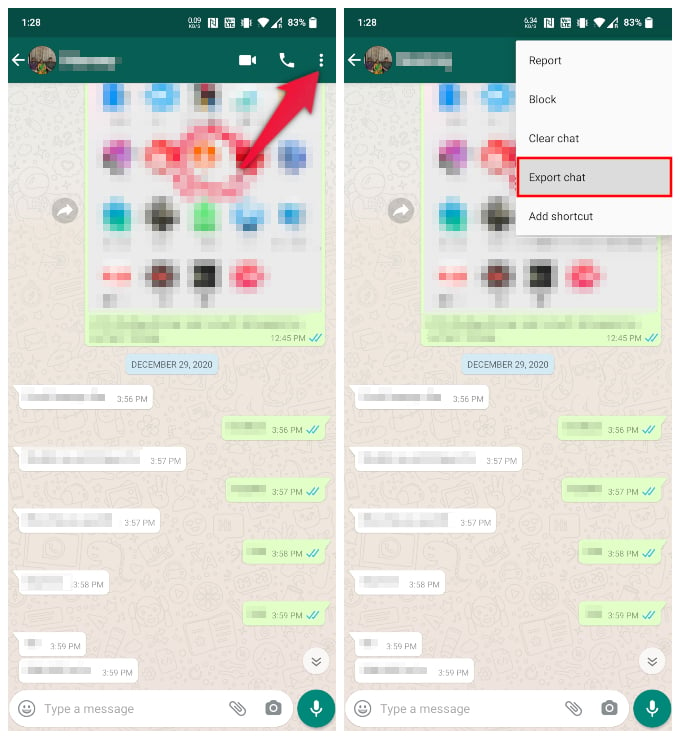
- Tap on the three-dot menu button in the top-right.
- Select More > Export.
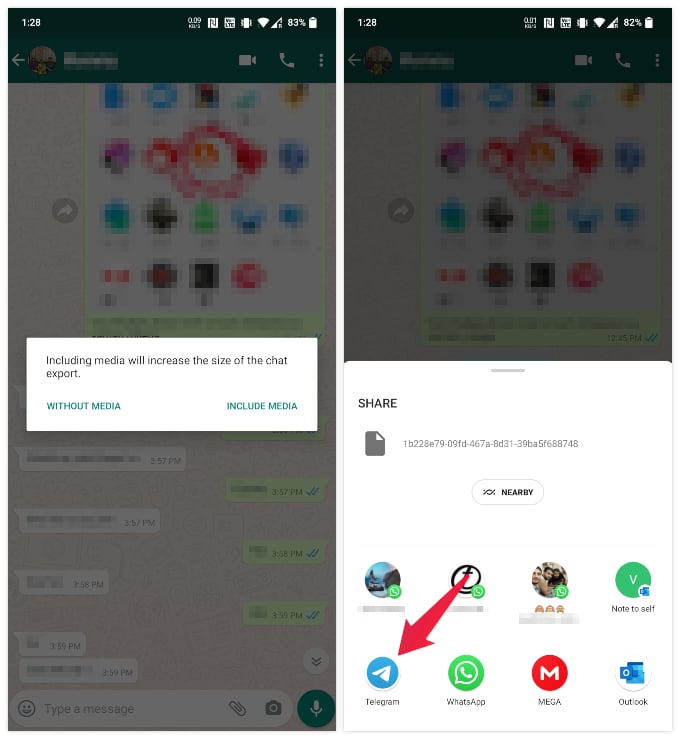
- Select whether you want to include the media files or not.
- From the sharesheet, select Telegram.
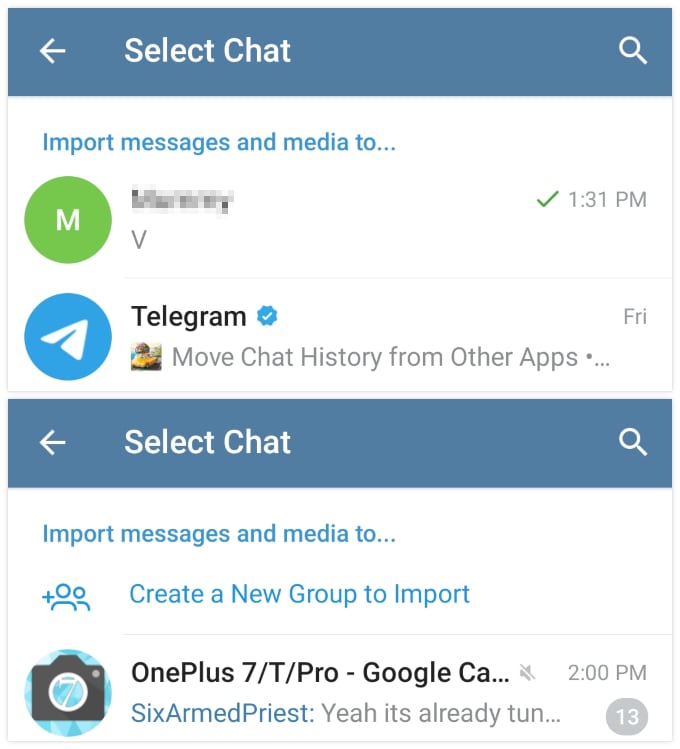
- Next, select an existing chat (or create a new group chat, in case of a group chat).
- Tap on IMPORT on the confirmation dialog.
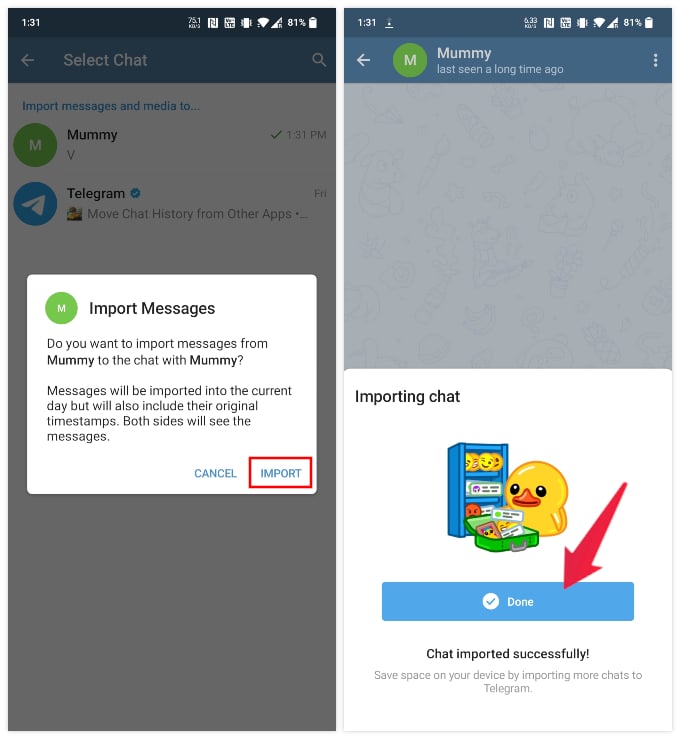
- Tap on the Done button when the WhatsApp chat transfer is complete.
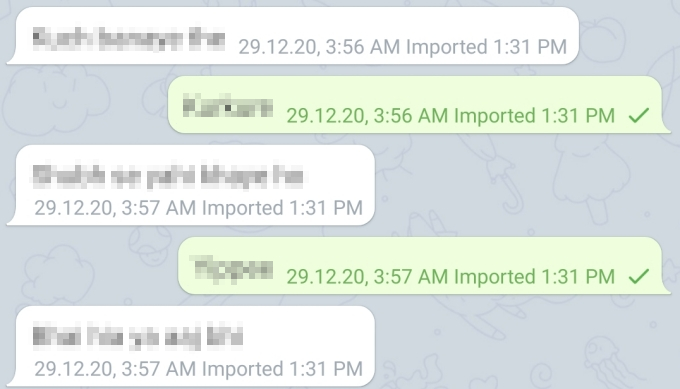
You should now be able to see the WhatsApp chats inside your Telegram chat. As of right now, Telegram only allows you to transfer a single private or group chat at a time. It will transfer all the messages in the chat, including media files if you choose. It can be a little tedious if you have a lot of WhatsApp chats to import, but it’s better than nothing.
Another thing to keep in mind is that Telegram cannot assign the exact time and date to the imported chats. So all the imported messages will show the exact same time, which is the time at which they were imported. However, you can still see the original timestamp on the messages with the time and date they were sent or received on WhatsApp.
