Do you really miss binge-watching TV series and movies on Netflix with your friends in your living room? Well, we are facing an unusual situation where social distancing becomes the new normal due to the recent outbreak. So, how do you watch those TV Series you used to watch together with your friends? We have got you an amazing solution to watch together TV Series and movies with your friends online, without even breaking the social distancing.
In this article, we are discussing how you can watch movies and series on Netflix with friends using the Netflix Party extension.
Content
- What is Netflix Party?
- How to Use Netflix Party to Watch Movies with Friends?
- How to Join A Netflix Party Using Link?
- How does Netflix Party work?
- Use Netflix Party Without Chrome
- Is Netflix Party Safe?
- Are Netflix Party Chats Saved?
- Will Netflix Party Work on iPad or iPhone?
- Can Netflix Party Work on TV?
- Why Netflix Party Is Not Working?
What is Netflix Party
Netflix Party, in a word, is a lifesaver for many binge-watchers who love to watch TV series and movies on Netflix with friends together. This is a Google Chrome extension, exclusively made for Netflix users to stream TV series with friends. Using this chrome extension, you can watch Netflix together even on different Netflix accounts.
If you want to watch Netflix together with your friends, all you need is the Netflix Party chrome extension installed on the browser of whoever is joining the watch party. If you are hosting the Netflix watch party using the Netflix Party extension, you can have the entire playback control of the TV show or movie. The extension provides a sidebar with a group chatbox. You can find whoever has joined the watch party from the group chat. All of your invited friends can use the live group chat while watching Netflix.
In order to use Netflix Party, you should have Google Chrome or Chrome-based web browsers on your PC/Mac. In fact, you cannot use the Netflix app on your PC when you want to watch Netflix with friends, as it is based on browser only. On Amazon Prime Video, you can host a Prime watch party without any extra tools.
How to Use Netflix Party to Watch Movies with Friends?
Here is how you can install the Netflix Party chrome extension and start watching Netflix together with your friends.
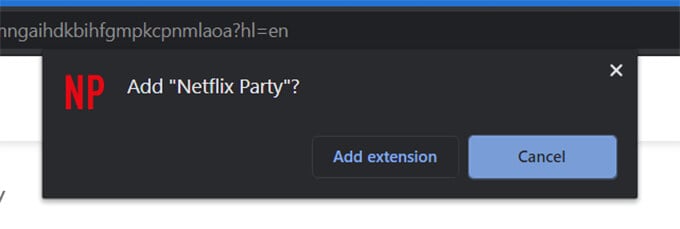
- Go to Google Chrome Web Store and install the Netflix Party extension on your chrome browser.
- Visit netflix.com from the browser.
- Start playing a movie or TV series you want to play with your friends.
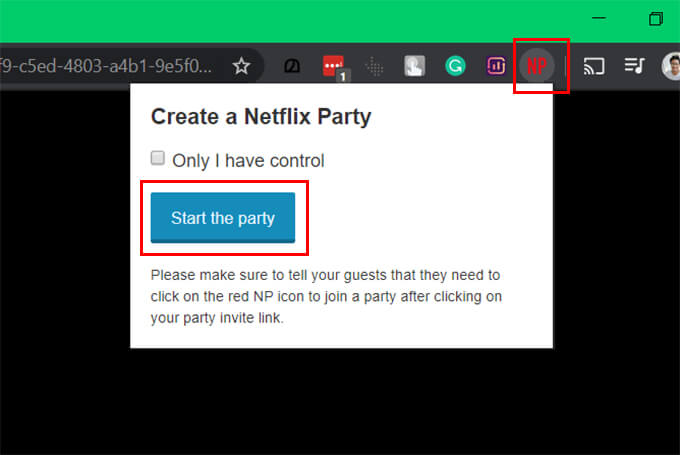
- You should see the NP icon on the extension bar in Chrome goes from grey to red when you start playing a movie on Netflix. Click on the red NP icon.
- Click on the “Start the Party” button.
- If you do not want others to skip or pause the movie, check the option “Only I have control.”
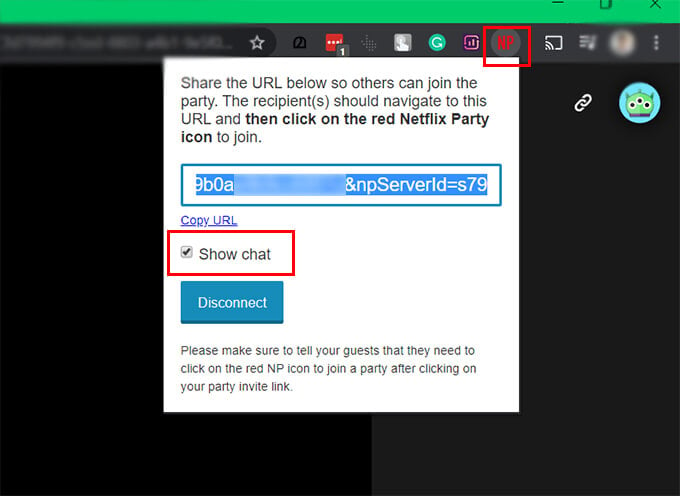
- Copy the URL from the extension popup window and send to the friend who you want to watch Netflix together with.
- Check the option “Show Chat” in case you want a live chatbox with the friends you are watching together.
- Click the “Disconnect” button from the Netflix Party chrome extension to stop Netflix watch party with your friends.
You can share the link with the friend you want to watch Netflix together. There is no limit on how many users can join a single party using your link. Each person who joins the party should have an active Netflix account to start watching. You can also share your Netflix account with up to 4 people so that your friend who does not have a Netflix account can also watch with you.
How to Join A Netflix Party Using Link
If someone has invited you to watch Netflix Party with them, you can directly visit the link and join them using the Netflix Party extension on your Google Chrome browser. You do not have to do any extra steps to watch the Netflix party hosted by someone else. See how to join a Netflix party to watch together Netflix with friends.
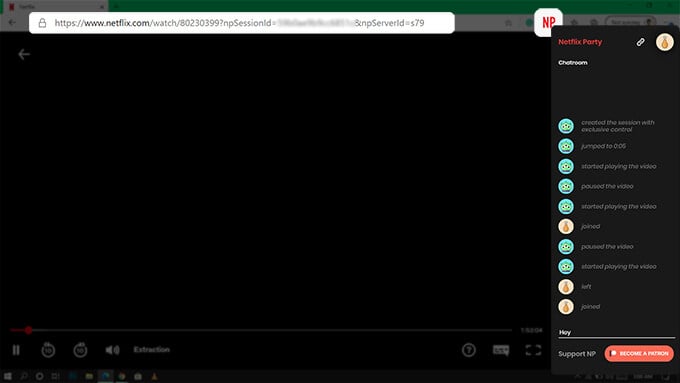
- Install the Netflix Party chrome extension on your Google Chrome browser.
- Paste the link shared by your friend to join the Netflix party on your Chrome browser.
- Once the show is started, click on the red NP icon from the extension bar to open the chatbox.
- You can also see who all are joining the party and message, everyone, using the extension.
You can also leave the party whenever you want, by just closing the tab or window.
The Netflix Party is a Google Chrome extension that lets you host a watch party on Netflix. It basically works by creating a server session for your watch party and keeping track of your watch progress with periodic server updates.
When you share the party link to watch Netflix with friends, their Netflix playback will be automatically adjusted to your playing progress from the information passed through the Netflix Party server. All you need is the Netflix Party extension on your browsers to enable the feature. Also, make sure that cookies are enabled by default for your browser.
The developers released the Netflix Party extension aiming at Google Chrome users only. You can use the extension on the Chrome browser, whether you are on Windows, Mac, or Linux. But, how do you get the Netflix Party if you are using other browsers? As of now, you cannot get the extension for Mozilla Firefox, Safari, and most other browsers, according to the developers.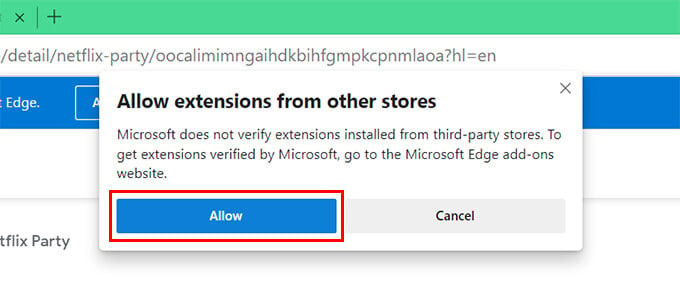 However, you can still use the extension on browsers other than Google Chrome. The browsers that are based on Chrome/Chromium engine and the ones that support Chrome extensions can get the Netflix Party. Plus, the latest update for the Microsoft Edge browser which uses the chrome engine can also install and watch Netflix parties. You can also install and use the extension on browsers including Opera, Vivaldi, and Brave.
However, you can still use the extension on browsers other than Google Chrome. The browsers that are based on Chrome/Chromium engine and the ones that support Chrome extensions can get the Netflix Party. Plus, the latest update for the Microsoft Edge browser which uses the chrome engine can also install and watch Netflix parties. You can also install and use the extension on browsers including Opera, Vivaldi, and Brave.
The developers promise not to collect any personal information or account details in order to host Netflix Party from your system. As per the privacy policy, the app uses information from your cookie for analytics purposes. Also, an anonymous watch report is taken for the analysis, say developers. Therefore, as per our knowledge, we do not see anything to fear regarding the safety and security in using the Netflix Party extension.
There is a group chat option available on the Netflix Party extension. None of the messages or chats during the watch party are saved to the Netflix Party server, assures the company. You can go through the privacy policy provided by Netflix Party to now more.
No. You cannot use Netflix Party on your iPhone, iPad, or Android smartphones since it is a Google Chrome browser extension for PCs.
Even though Android TV has the Google Chrome browser preinstalled, you cannot install and use Netflix Party extension on your TV.
The extension works right after installation from the Netflix streaming page on your chrome browser. In case you find it not working, troubleshoot using the following methods.
- Reinstall Netflix Party extension.
- Enable Cookie on Chrome: Visit chrome://settings/content/cookies and enable cookies.
- Empty Cache and hard reload Netflix: Open netflix.com > F12 > Right-click on reload button > click “Empty Cache and Hard Reload.”
Feel free to ask anything regarding the Netflix Party below through comments. Enjoy watching TV shows and movies with your friends.
