Can you imagine an online playground that you do not need to install on your pc, still it offers full control of the games and you can limit what your kids going to watch or play according to your choice and your kid’s age. This award-winning app by Zoodles puts Chrome into Kid Mode and gives kids 8 and under hundreds of fun, educational games, and activities that they can easily navigate all by themselves.
This add-in customizes every child’s playground to their age and skill level, so the games change as they grow. The interface is easy to use for kids of all ages, even those who can’t read or type. You can add more kids based on their age and the add-in will control kids playgrounds based on their age and your restriction.
Related: Top 5 Safe Search Engines for Kids to Filter Out Adult Contents
There is no headache to download and install on your pc, this is a simple add-in for your chrome. If you do not like it, simply delete it. You need google chrome to setup this add-in in your pc. You can download google chrome from here, another lightweight browser.
Open your google chrome browser got to store. Search for Kid Mode App. You will get a popup window to add Kids Mode for Chrome.
Select the Add button, you will get the next window to create a new account or to sign in with the existing account. You can go head to Create My Account.

Once you create a new account, the next window is for adding your kids. Please add kids’ names and birth year and month to determine proper games for your kids. I like the check on the window to limit your kid’s playtime, video access, advertisements, and you can add your preference for promoting educational play.

Click on the complete button after all your selections, in the next window you will get the chance to add another kid. The playground comes with premium options with the monthly payment, still the free basic options also good entertainment for your kids. You will be able to see the program preparing your kid’s playground after you pick your choice of membership.
Finally, you are on your kid’s playground. There is a various choice of games, books, artboard and you can add your favorites for future visits.

An Art Studio where your child can be creative.

Beautifully illustrated storybooks that can be read and recorded by family members. A Video Mail center where family members can exchange video messages and keep in touch.
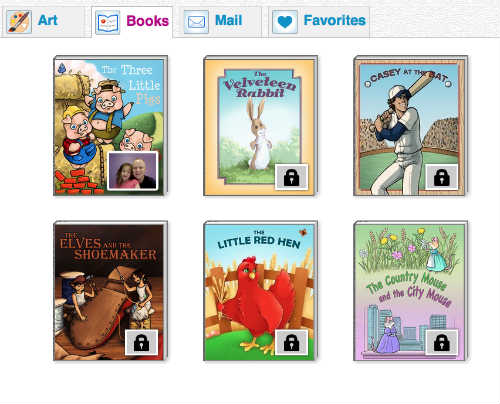
Once you close this chrome tab, it is easy to take it back on your next visit. Open your chrome browser, select a new tab from File>New Tab ( Ctrl + T) select apps as illustrated in the picture, click on Kid Mode for Chrome, and, let them play. Let them play and learn under your control!

Hi there fantastic website! Does running a blog like this take a great
deal of work? I’ve absolutely no knowledge of programming
however I was hoping to start my own blog in the near
future. Anyway, should you have any ideas or tips for new
blog owners please share. I understand this is off subject
however I just had to ask. Appreciate it!