Is your phone flooded with too many unread messages on WhatsApp? And you are scrolling down your chats to find them? It is a long-going process. To make things short and quick, there is a hidden option on WhatsApp to find your unread messages quickly.
In this article, let’s see how to quickly filter unread WhatsApp messages on iOS, Android and PC.
How to Filter Unread WhatsApp Messages on iPhone
Though you can pin your frequent contacts or groups on WhatsApp to quickly read the messages, it is limited to 3. However, you can quickly view all your unread chats using the filter option.
Before starting, make sure you have the latest version of WhatsApp on your iPhone.
- Launch WhatsApp on your device.
- In the Chats screen, scroll down in the chat list to reveal the search bar.
- Tap the filter icon located near the search bar.
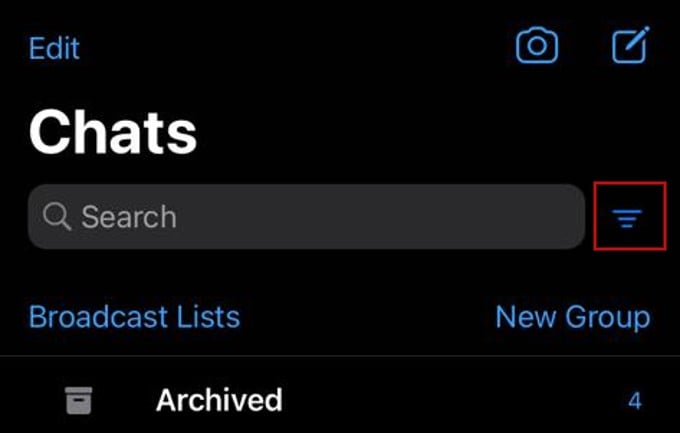
- Now, you will see only the unread messages on the WhatsApp screen.
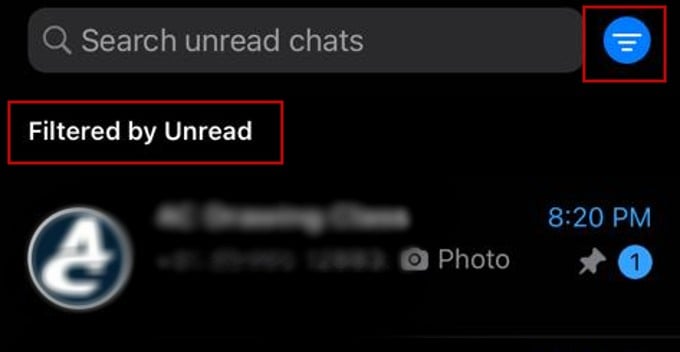
- After reading the messages, tap the filter icon again to turn off the filter.
At this moment, this is a feature for the regular Whats App app for the users. This feature is not available on WhatsApp Business for iPhone.
How to Filter Unread WhatsApp Messages on Android
Android, users, this quick filter solution is slightly different to find out. If you are an Android user, the menu option is a bit different for filtering unread messages on WhatsApp. Let’s see how to do that.
- Launch WhatsApp on your Android phone.
- Tap the Search bar icon on the top of the screen.
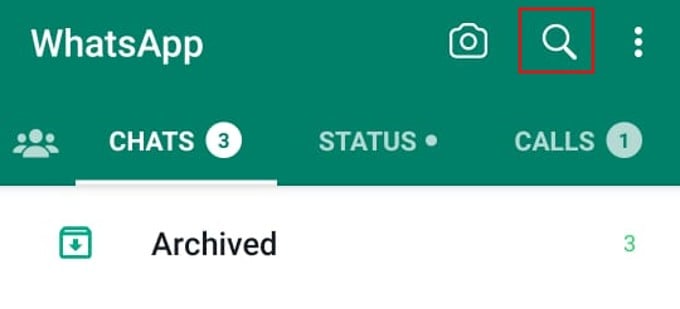
- Tap the label titled Unread.
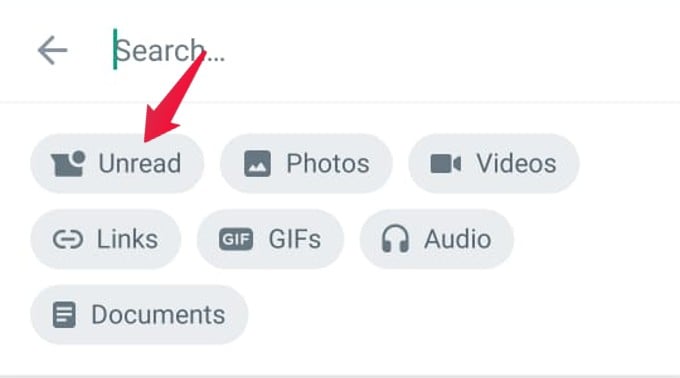
- You can view all the unread messages on the screen. Tap Unread icon again to turn off the filter.
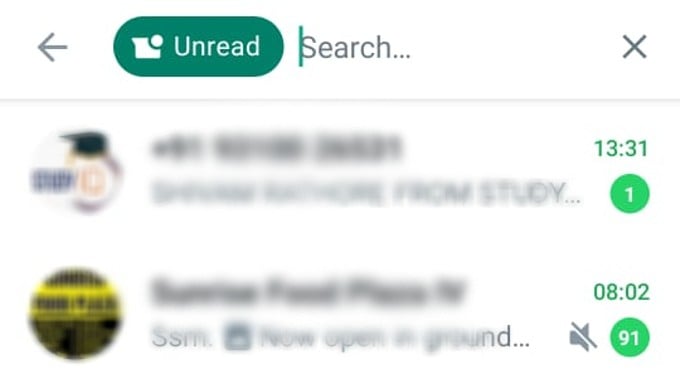
How to Filter Unread WhatsApp Messages on PC
Do you use WhatsApp web or the WhatsApp Desktop app on your computer to check your messages? The chat list unread filter works on both the desktop app and WhatsApp web.
- On any browser, navigate to WhatsApp web.
- On the left side bar, click filter icon near the search bar.
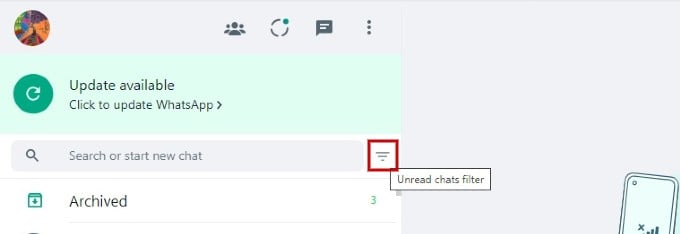
That’s it. Can you see only the unread WhatsApp messages on your screen? By clicking the filter again, you an remove the filter.
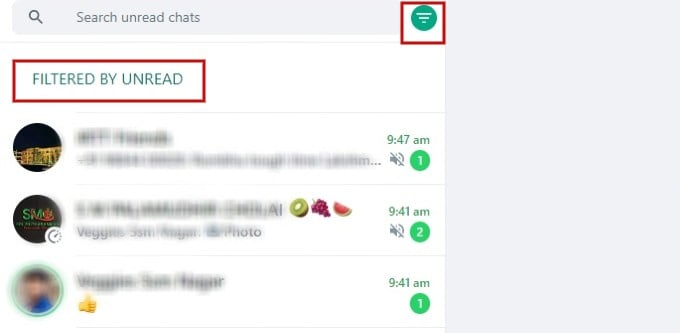
WhatsApp is popular for cross-chatting the app. If you are like me with iPhone and have friends with Android, this is the best app to chat with them. Especially if you receive messages from a lot of contacts or groups on WhatsApp, the unread filter feature is a timesaver.
