Upgrading MacBook Pro to SSD is the best move to boost Mac’s performance. Now, almost all Macs including MAC Book Pro and MAC Book Air are coming with built-in Solid State Drives. Two years before, I shop around SSD for MacBook and finally end up with Samsung Pro 840 Pro SSD. After my MacBook Pro SSD upgrade, I hardly see the annoying rainbow wheel, that I used to see at least four times a day while working with MS Word. Whether it is a MacBook Pro or MacBook Air, you feel the difference in performance with new MacBook SSD. If you already have a MacBook Pro with a traditional Hard Disk, this is the time to upgrade MacBooks Pro to SSD.
Based on my experience and the research I did on SSDs for MAC Book, here is the list of Best SSD for Mac that can improve your Mac Book performance.
Samsung 850 Pro
This ultra high-performance SSD is ideal for Hardcore PC Gamers, Heavy PC Users, and Business Professional, one of the best SSD for MacBook Pro upgrade. This Samsung 2.5-inch SATA III Internal SSD is the first Consumer SSD Powered by Samsung V-NAND Technology that stacks 32 cell layers on top of one another. The thundering read and write performance guarantees 2X speed and endurance (program/ erase cycles). It’s one of the first drives available in the all-new 2TB capacity category. The Samsung 850 Pro comes with a dashing 550 MB/s read speed combined with 520MB/s write speed(these are peak values).

The random input/output operations per second range up to 100K and 90K respectively. Samsung’s V-NAND technology is built to handle a minimum of 150 Terabytes Written (TBW) over the lifetime of the drive, which equates to a 40 GB daily read/write workload over a 10-year period. The Samsung 850 Pro, in addition, enables you to work longer with its new cutting-edge technology. Samsung SSD supports low power state and in fact, gives more or less stable efficiency as that of the normal state. Plus, it comes with the industry’s top-level ten-year limited warranty. If you have enough budget, consider this 850 Pro SSD as the first choice to upgrade MacBook SSD.
Sequential Read: 550MB/s | Sequential Write: 520MB/s | Random Read: 100K IOPS | Random Write: 90K IOPS | Port: SATA III (6GB/s) Flash Type: Samsung 3D VNAND Flash | Buy from Amazon
Related: 11 Things Should Know before you Buy SSD (Solid State Drive).
Samsung Pro 840
This Samsung Pro 840 is the second choice for MacBook Pro SSD upgrade. Samsung Pro 840 is designed for professionals and demanding applications, simply the best SSD for Mac. The SSD 840 PRO provides exceptional read, write, and multi-tasking performance. The 840 PRO allows you to keep up with demanding workloads while safeguarding data. Advanced AES 256-bit ATA full disk encryption provides worry-free data security and the 4th generation Samsung MDX controller technology and firmware ensures long-term sustained performance under the most punishing conditions.
Sequential Read: 540MB/s | Sequential Write: 520MB/s | Random Read: 98K IOPS | Random Write: 90K IOPS | Port: SATA III (6GB/s) Flash Type: 2xnm Samsung Toggle DDR 2.0 NAND | Buy from Amazon
SanDisk Ultra II
SanDisk is the best SSD that is cheaper than Samsung SSD and ideal for MacBook Air SSD upgrade. This Ultra II SSD delivers enhanced speed and endurance with sequential read speeds of up to 550MB/s and sequential write speeds of up to 500MB/s. The SanDisk Ultra II SSD includes proven shock and vibration resistance to protect your drive. This SSD is best for MacBook Air SSD upgrade that you used to move around all the places while you work.
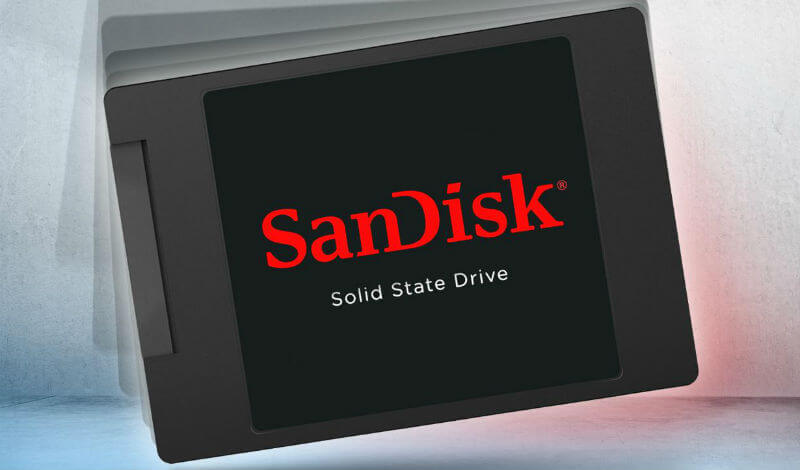
SanDisk products are constructed to the highest standards and rigorously tested with outstanding quality, performance, and reliability. nCache 2.0 technology optimizes performance by writing everything into the drive’s high-speed buffer before transferring it to the flash array.
Sequential Read: 500MB/s | Sequential Write: 550MB/s | Random Read: 98K IOPS | Random Write: 90K IOPS | Port: SATA III (6GB/s) Flash Type: 2xnm Samsung Toggle DDR 2.0 NAND | Buy from Amazon
Intel 320-Series
There is no introduction required for Intel brands. Intel SSD 320 Series is the best SSD for Mac Book Pro or Mac Air SSD upgrade. This 320 Series Disc delivers sequential read speeds of up to 270 MB/s and sequential write speeds of up to 220 MB/s fair enough for moderate use with MacBook Pro SSD upgrade.
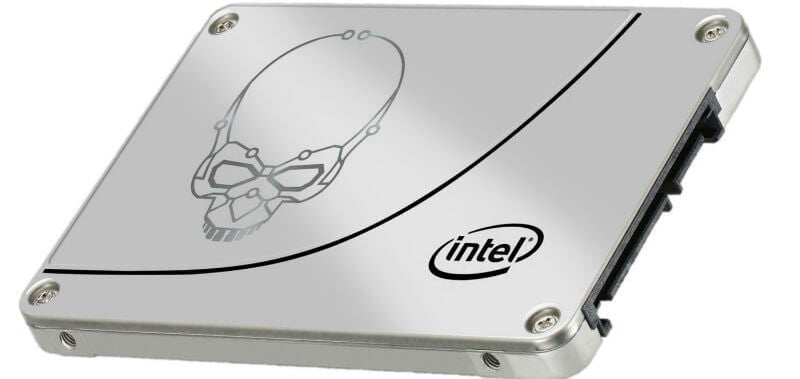 The Intel SSD 320 Series offers built-in data protection features including Advanced Encryption Standard (AES) 256-bit Encryption, End-to-End Data Protection, and Data Compression.
The Intel SSD 320 Series offers built-in data protection features including Advanced Encryption Standard (AES) 256-bit Encryption, End-to-End Data Protection, and Data Compression.
Sequential Read: 270MB/s | Sequential Write: 165MB/s | Random Read: 39K IOPS | Random Write: 600 IOPS | Port: SATA III (6GB/s) Flash Type: 2xnm Samsung Toggle DDR 2.0 NAND | Buy from Amazon
Crucial BX100
The famous RAM makers are also a known brand in SSD market and good for MacBook Air models. Crucial BX100, engineered to outperform a hard drive and deliver cost-effective performance. Protect your data by storing it on the Crucial BX100, which is significantly more reliable than a typical hard disk. Crucial BX100 has a reliability rating of 1.5 million hours, the more reliable your drive is, the less likely it is to crash. With Extreme Energy Efficiency technology, the Crucial BX100 is over 90% more energy efficient than a typical hard drive.
Sequential Read: 535MB/s | Sequential Write: 370MB/s | Random Read: 87K IOPS | Random Write: 90K IOPS | Port: SATA III (6GB/s) Flash Type: 2xnm Samsung Toggle DDR 2.0 NAND | Buy from Amazon
Kingston SSDNow V300
Kingston’s SSDNow V300 is a budget-friendly SSD upgrade option for Mac users. Kingston SSD improves the speed of loading applications, reduce the system boot up time. SSDNow has an economical design is optimized to make migrating to an SSD more affordable. The SSD drive kits are available with all the components needed for a fast and easy installation. SSDNow V300 features an LSI SandForce controller customized for Kingston and optimized for next-generation Flash memory to deliver the utmost in quality and reliability from two leading SSD brands.
Sequential Read: 535MB/s | Sequential Write: 370MB/s | Random Read: 87K IOPS | Random Write: 90K IOPS | Port: SATA III (6GB/s) Flash Type: 2xnm Samsung Toggle DDR 2.0 NAND | Buy from Amazon
Best SSD for MacBook Pro and other Macs
Once you upgrade MacBook Pro with SSD, never treat new SSD like regular spinning Hard Disk. Please see our guide 7 Dos and Don’ts of SSD to Maximize Performance and Increase Life. With new SSD, your slow, lagging system is completely going to transform into a fast, high-performance computer.
After my MacBook Pro SSD upgrade, I’m happy with the improved performance of my MacBook Pro. I’m happy with the decision and satisfied with the performance of SSD with MacBook Pro 2012 model. Beleive me, even I dropped my plan to upgrade to new 2016 MAC Book Pro and impressed with the performance of my old SSD. Once you perform MacBook Pro SSD upgrade, your computer will be good to go for another five years without any performance issue as long as you maintain well.
