How do you connect Bluetooth Airports on your Apple Watch? Well, AirPods are easy to connect your Apple Watch through iPhone. What do you do if you want to pair Bluetooth Headphone direct to Apple Watch? Well, you can pair Bluetooth Soundbar or headphone to Apple Watch direct and enjoy the music.
Let’s see how to pair Bluetooth headphones or Bluetooth soundbars to Apple Watch direct without using an iPhone.
Connect Bluetooth Headphone to Apple Watch
Just like your iPhone, it is pretty easy to connect any Bluetooth headphone to Apple Watch. You don’t need iPhone here, instead, we are connecting the Bluetooth headphone direct to Apple Watch. Just for example, here we have used VAVA Bluetooth headphone.
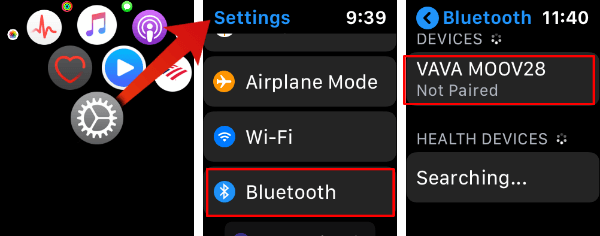
- Open Apple Watch Settings.
- Scroll down to see BlueTooth.
- Wait for Apple Watch Search for Bluetooth Device.
- Bring Bluetooth headphone close to Apple Watch.
- Press the pair button on Bluetooth headphone to switch to “Pairing Mode”.
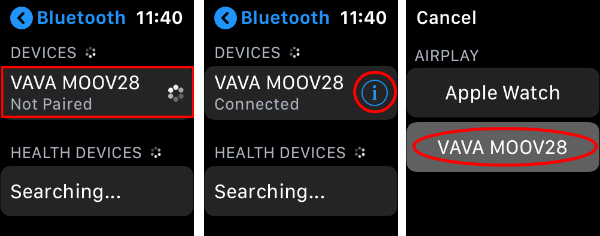
- Apple Watch will display Bluetooth Headphone Name under Devices
- The status will change to Connected.
The headphone is connected to the Apple Watch and ready to use now. You can divert the calls and music to this Bluetooth headphone direct from Apple Watch.
Also see: How to Change Bluetooth Audio Codec of Your Android Device
Connect Bluetooth Soundbar to Apple Watch
Do you want to enjoy some loud music right from your Apple Watch? well, you can connect your Apple Watch to the soundbar and play the music on Bluetooth soundbar. The process for connecting the Bluetooth soundbar to Apple watch is exactly like connecting Bluetooth headphone to Apple Watch.
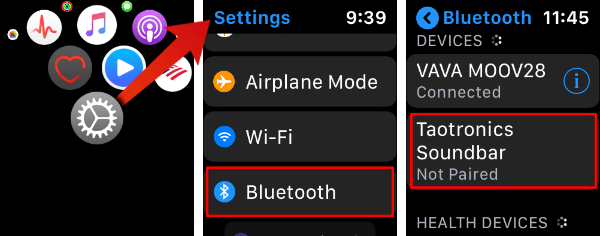
- Open Apple Watch Settings.
- Scroll down to see BlueTooth.
- Wait for Apple Watch Search for Bluetooth Device.
- Take your Apple Watch close to Bluetooth Soundbar.
- Press the pair button on Bluetooth Soundbar to switch to “Pairing Mode”.
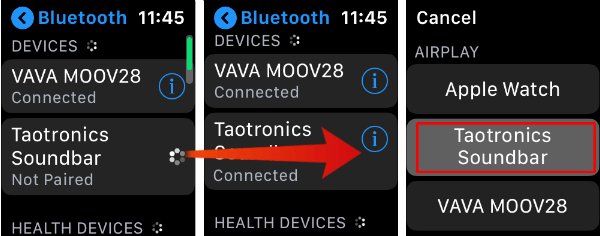
- Apple Watch will display Bluetooth Soundbar Name under Devices
- The status will change to Connected.
Now you can switch your Apple Watch to Bluetooth Headphone or Bluetooth Soundbar for music streaming. To switch between, headphones or Bluetooth Soundbars, open Apple Watch Control Panel > Select AirPlay > Select the Device to stream music. You can switch between all available AirPlay devices on Apple Watch to stream music or audio calls.
Disconnect Bluetooth Headphone from Apple Watch
You can unpair the Bluetooth headphones from Apple watch with a few steps. Just like unpairing other devices, you can go to Apple Watch Bluetooth and disconnect all paired Bluetooth headphones and soundbars.
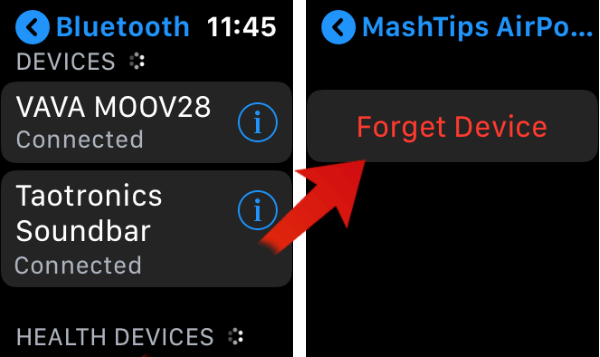
- Open Apple Watch Settings.
- Scroll down to see Bluetooth.
- Find the Bluetooth Headphones in the list.
- Tap on “i” next to Headphones.
- Now tap on Forget Device
- Tap again on the next screen to confirm Forget Device.
That is it. Just like your iPhone, you can connect any Bluetooth devices to your Apple headphone with few taps. The process is too simple and you can listen to the music from your Apple Watch on Bluetooth Soundbar or headphone without much effort.
