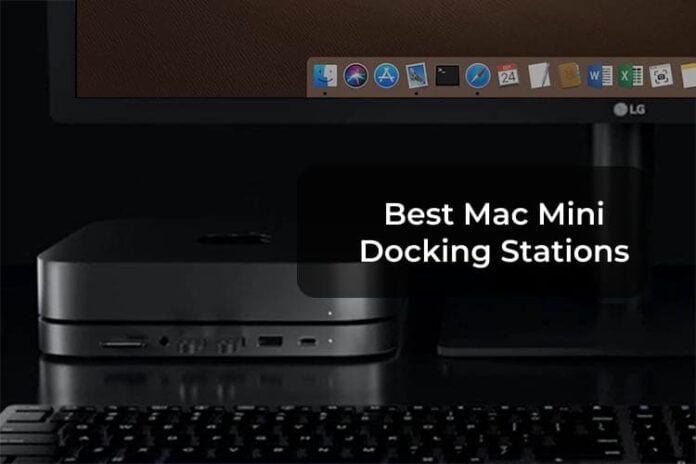Mac Mini with M1 comes with a limited number of ports compared to the old version. The older version of Mac Mini, however, has a comparatively more number of ports. Still, you will lack many additional ports like multiple DisplayPorts, SD Card slots, and more. Getting a Mac Mini dock is the best way to meet your additional port requirements. A few of these Mac Mini docking stations come with an external hard drive enclosure where you can expand the Mac Mini drive capacity.
Here we list out the best of the Mac Mini docking stations for your workstation set up.
Satechi Mac Mini Docking Station
The Satechi Mac Mini Docking Station is a first of its kind Mac mini docking hub. The Mac Mini dock comes with the exact size of your Mac Mini so that your Mini can sit on top of it. You will notice the Mac Mini hardly as it goes well just like a base stand for your Mac Mini. This mini docking station comes with 6 ports that include a Type C data port, 3 USB A 3.0, a micro SD card reader, and a 3.5 mm headphone jack.
The Type C port offers data transfer speeds of up to 5 Gbps. The USB A 3.0 lets you add more of your USB-enabled peripherals to your Mac. Also, with a sleek and stylish design that takes up minimal space, this USB C Mac Mini docking station is the perfect choice to couple it up with your Mac Mini.
Key Features: 2 in 1 Design | USB Type C | 6 Connectable ports | 3 USB A 3.0 ports | Mac Exclusive | Sturdy and strong design | Mac Portable stand | 3.5mm Audio jack
- Refined & Seamless Design - Meticulously crafted to complement your Mac Mini, featuring a brushed...
- Versatile 6-in-1 Expansion Ports - Transform your connectivity options. Including a USB C data port...
- Effective Cooling System - Keep your Mac Mini cool with a built-in air vent system designed for...
Related: How to Stop an App from Using Cellular Data on Android
Hagibis Mac Mini Dock
The Hagibis Mac Mini Docking station can be your new USB C hub and HDD enclosure for your Mac. The all-alloy metal design offers better thermal conductivity and waived heat better than most of its competitors. This Mac Mini and Macbook docking station comes in the size as same as your Mac Mini. You can place the Mac Mini dock on table and put your Mac Mini on top of it, fitting perfectly.
The number of ports on the docking station meets all your peripheral connection needs. With 2x USB 2.0 as well as 2x USB 3.0 ports, you can get data transfer rates of up to 5Gbps at optimum. There are also TF/SD card slots that let you transfer data from your camera SD card to Mac Mini quickly.
Key Features: 2 in 1 Design | USB Type C | 5 Connectable ports | 2 USB 3.0 ports | Upto 5 Gbps transfer speed | Ati skid and durable design | HDD slot
Elecife USB C Mac Mini Docking Station
The Elecife Docking Station is a Mac Mini exclusive USB C hub that sports 7 ports. It comes with 2x USB 3.0, 2x USB 2.0, and a Type C Host port. The USB 3.0 port can give you data transfer speeds that clock up to 5 Gbps. There is also a 2.5” Hard drive enclosure within this Mac Mini dock. You can install your SSD or HDD within and expand the Mac storage space.
The Mac Mini docking station made of pure metal alloy and has an anti-slip, sturdy and durable design. Apart from the wired USB inputs, the Elicife mini dock has an SD card reader. What’s more, there are LED indicators that indicate successful connections and also alert inactive ports. The docking station is quite easy to deal with. The initial setup is just a breeze and you can position it on top or under your Mac Mini depends on your preference.
Key Features: USB Type C | 6 Connectable ports | 2 USB 3.0 ports | Upto 5 Gbps transfer speed Hard disk interface | LED indicators | Metal body | Proper thermal dissipation circuits | Anti-skid and durable design |
AGPTEK Type C USB C Hub
The AGPTEK Mini docking station is a compact and sleek USB Hub that includes an HDD enclosure. This Mac Mini thunderbolt dock is designed for Mac Mini and is highly optimized to deliver the best in class efficiency. There is a 2.5” external hard drive enclosure at the bottom of the hub. It lets you expand your Mac’s storage with minimal effort.
This mini docking station for Mac comes with a 7 in 1 design that includes a USB C port, 2 USB 3.0, 2 USB 2.0, and an SD card reader. The USB 3.0 offers data transfer rates of up to 5 Gbps whereas the USB 2.0 can clock it up to 500 Mbps. Talking about the design and build quality, the AGPTEK Mac Mini docking station is made of pure aluminum alloy. With this metal alloy casing, the device offers better heat dissipation and easy electronic activity.
Key Features: USB Type C | 6 Connectable ports | 2 USB 3.0 ports | Upto 5 Gbps transfer speed | 2.5” external hard drive enclosure | SD card reader | 2 USB 2.0 ports | Aluminum alloy casing | Anti skid and durable design |
HumanCentric USB C Hub
This USB C Mini Docking Station has a simple design. It is designed to support the Mac mini models that rolled out after 2018. The HumanCentric USB C hub comes with 2 USB A 3.0 ports that offer excellent data transfer speeds. There is also the USB A as well as a micro SD card reader to enhance connectivity.
The Mac Mini thunderbolt dock comes with a 2.5” HDD enclosure. All you need to do is to mount the 2.5-inch HDD or SDD to the slot and screw with the metal plate. The HumanCentric USB C Hub Mac Mini dock does not have a 3.5mm headphone jack. Instead, you can use the inbuilt headphone jack on the Mac Mini.
Key Features: USB Type C | 6 Connectable ports | 2 USB 3.0 ports | Upto 5 Gbps transfer speed | 2.5” external hard drive enclosure | SD card reader | 2 USB 2.0 ports | metal alloy casing
- USB C HUB COMPATIBLE WITH MAC MINI – Fits the 2018 and 2020 Mac mini models (does not support 2017...
- EXPAND YOUR PORTS – Expands the ports that come with your Mac mini with 2 USB A 3.0 ports, 2 USB A...
- COLOR MATCHED ALUMINUM – Premium color matched aluminum compliments the elegant design of the Mac...
DockTech 11 in 1 USB Mini Hub
The DockTech USB Mac Mini hub offers more convenience and has more ports. The Mac Mini docking station offers a total of 11 connectable ports that include 3 USB 3.0, SD, and TF card readers for data transfer. Apart from the data transfer ports, there is the HDMI, VGA as well as a mini DisplayPort to extend your Mac’s Display. A better look also reveals the fact that the dock is one of the most affordable ones with the most number of ports.
When it comes to the design, the DockTech USB C hub features an aluminum casing that’s efficient in heat dissipation. Also, with anti-skid pads, the device stay put right near your Mac. An added advantage you get with this Mac Mini dock is that there is an ethernet port for internet connectivity.
Key Features: 11 in 1 docking station | 11 available ports | 3 USB A 3.0 | USB Type C | HDMI and VGA ports | Mini DP interface | Aluminum casing with proper heat dissipation | Anti skid pads | compact and sturdy design
- ⭐【Massive Expansion】: 11-in-1 USB Type-C dock (Thunderbolt 3 compatible) expands your single...
- ⭐【Crystal-Clear Video】: VGA max 1080P@60Hz, HDMI and mini DP 4K@30Hz, enjoy UHD visual feast...
- ⭐【Effortless Data Transfer】: 3 USB 3.0 ports with max 5Gbps data speed, transfer large files...
Related: 10 Best Portable USB-C Monitors; Get a Second Monitor for Laptop
Hagibis Mini Docking Station
This one you see here is an updated version of the Hagibis Docking station you saw above. The Mac Mini M1 docking station comes exclusively for your Mac Mini 2020 models. This docking system comes packed with USB input ports as well as an HDD enclosure. The unique design and the USB C input make it extremely convenient to couple it up with the Macs.
Key Features: 2 in 1 Design | USB Type C | 5 Connectable ports | 2 USB 3.0 ports | Upto 5 Gbps transfer speed | Ati skid and durable design | HDD reader
CalDigit TS3 Plus
The CalDigit TS3 Plus comes with the most number of connection ports among all the ones on our list. The docking station has a durable metallic housing and has a heat sink for heat dissipation. This thunderbolt 3 docking station includes 2 Thunderbolt 3 ports, 5 USB A, and 2 USB Type C ports. The USB C ports are the Gen 1 and the Gen 2 USB 3.2 that offers lightning-fast data transfer rates.
There is also a DisplayPort connector that works with the HDMI and includes an SD and Ethernet port in this Mac Mini thunderbolt dock. Talking about the audio ports, the TS3 Plus offers optical audio(S/PDIF) and a 3.5 mm audio jack. The integration of the new DisplayPort lets you connect the dual 4K or the single 5K 60Hz monitor. You can connect it with any monitors through a DisplayPort cable or adapter. The Primary Thunderbolt port offers a power output of 85W while the other offers a power output of 15W.
Key Features: 15 available ports | Dual ThunderBolt 3 ports | Dual USB Type C ports | 5 USB A ports | Gigabit Ethernet | UHS-II SD Card Slot | Optical Audio and 3.5mm | Vertical or horizontal orientation | Aluminum housing
- [15 PORTS OF CONNECTIVITY]: 2x Thunderbolt 3 40Gb/s, DisplayPort 1.2, 5x USB-A & 1 USB-C 3.1 Gen 1...
- [IMPROVED from 85W to 87W LAPTOP CHARGING]: Provides up to 87W to charge your laptop and power all...
- [DUAL 4K EXTENDED DISPLAYS]: Connect up to two 4K@60Hz (4096 x 2160 30-bit color) monitors via...
Anker PowerExpand Elite Docking Station
The Anker PowerExpand Elite is a 13 in 1 Mac Mini thunderbolt dock that includes the ThunderBolt 3 and other high speed data transfer ports for your Mac. Apart from the Macs, this mini docking station works well with Windows PCs too. It is a compact docking station that comes with 2 ThunderBolt 3 ports, 2 USB C ports, 4 USB A ports for data transfer. There is also the HDMI port and an inbuilt Ethernet port also. You can even access your SD cards and there is a 3.5mm AUX port for audio.
With the ThunderBolt 3 port, you can charge your laptops(TB 3 enabled) with a max power output of 85W. The secondary TB 3 port is capable of giving a power output of 15W. What’s more, there is an additional 18W USB C PD port to charge your USB C enabled devices in a jiffy. A thing to note is that if you are planning to use the DP port, make sure everything is compatible or not.
Key Features: 13 available ports | Dual ThunderBolt 3 port | 2 USB C 3.1 ports | 4 USB A ports | Gigabit Ethernet | HDMI | 3.5mm audio jack | Durable metal casing | 185W max power input | Dual TB charging | 85W Max power output
- Compatibility Information: Works with Windows laptops or non-M1 MacBooks equipped with a Thunderbolt...
- Incredible Expansion: Equipped with dual Thunderbolt 3 ports, 2 USB-C ports, 4 USB-A ports, an HDMI...
- Unparalleled Charging Options: With 85W and 15W Thunderbolt 3 ports plus an 18W USB-C Power Delivery...
Related: Anker PowerExpand Elite 13-in-1 Thunderbolt Docking Station for MacBook Review
Vava USB C Docking Station
The Vava USB C docking station might not be the best when it comes to design but with 12 ports, it is one of the few affordable Mac Mini docking stations or USB C hubs. The Mac Mini dock comes with 12 ports that include the USB 3.0, USB 2.0, HDMI, Ethernet, and an SD card. Apart from data transfer channels, this docking station includes a 3.5mm audio jack as well as a microphone slot.
The 100W PD port can charge your MacBooks via the available USB C connector. Apart from the USB and audio ports, there is the HDMI interface that supports full 4K 60Hz display sharing.
Key Features: 12 available ports | 3 USB C 3.0 ports | 4 USB A ports | Gigabit Ethernet | HDMI | 3.5mm audio jack | 185W max power input | Dual PD charging | 85W Max power output
- A Full Functional Laptop Companion: VAVA 12-in-1 USB C Docking Station comes with all the necessary...
- Brilliant Performance with Dual Display: Try out the latest 4k@60Hz ultra high-definition video in...
- Auto-Adjusting Ethernet Port: The RJ45 port can recognize your internet speed and automatically...
Related: 25 Must-Have Work From Home Gadgets for Home Office Setup in 2021
Best Mac Mini Docking Station Ports Comparison: Choose the Best Mac Mini Dock
Here is a detailed comparison for the available ports in the best Mac Mini docking stations we listed above.
| Satechi Mac Mini Docking Station | Hagibis Mac Mini Dock | Elecife Mac Mini Dock | AGPTEK USB C Hub | Human Centric USB-C Hub | DockTeck 11 in 1 USB C Mini Hub | Hagibis Mini Docking Station | CalDigit TS3 Plus Mac Mini Dock | Anker Power Expand Elite Mac Dock | VAVA USB-C Docking Station | |
|---|---|---|---|---|---|---|---|---|---|---|
| Connection | USB C | USB C | USB C | USB C | USB C | USB C | USB C | USB C | USB C | USB C |
| USB | 3 x USB 3.0 | 2 x USB 3.0 2 x USB 2.0 | 2 x USB 3.0 2 x USB 2.0 | 2 x USB 3.0 2 x USB 2.0 | 2 x USB 3.0 2 x USB 2.0 | 3 x USB 3.0 | 2 x USB 3.0 2 x USB 2.0 | 5 x USB 3.0 | 4 x USB 3.0 | 1 x USB 2.0 2 x USB 3.0 |
| USB C | 1 x USB C | No | 1 x USB C (Host) | 1 x USB C (Host) | 1 x USB C (Host) | 1 x USB C (PD) | No | 2 x USB C | 2 x USB C | 1 x USB C (PD) |
| Display | No | No | No | No | No | 1 x HDMI 4K 1 x Mini DisplayPort 1 x VGA | No | 2 x Thunderbolt 3 1 x DisplayPort 1.2 | 2 x ThunderBolt 3 1 x HDMI 4K | 2 x HDMI 4K |
| SD Card | MicroSD & SDHC | MicroSD & SDHC | MicroSD & SDHC | MicroSD & SDHC | MicroSD & SDHC | MicroSD & SDHC | MicroSD & SDHC | SDHC | MicroSD & SDHC | MicroSD & SDHC |
| Audio | 3.5mm | No | No | No | No | 3.5mm | No | 3.5mm In & Out Optical Audio | 3.5mm | 3.5mm |
| Extra Ports/Slots | No | 2.5″ SATA (HDD/SSD) | 2.5″ SATA (HDD/SSD) | 2.5″ SATA (HDD/SSD) | 2.5″ SATA (HDD/SSD) | Ethernet | 2.5″ SATA (HDD/SSD) | Ethernet | Ethernet | Ethernet |
| Buy | Buy Now | Buy Now | Buy Now | Buy Now | Buy Now | Buy Now | Buy Now |
That’s our list of the best Mac Mini Docking Stations for your Mac. These devices are pretty much the best in their league and offer excellent performance when coupled with your Mac Mini. It is important to analyze your needs and the number of ports and connectivity required. Also, make sure to get a compact Mac Mini dock rather than a bulky one.