Tech world is in the heat of E3, one of the biggest gaming conference, where every gaming companies come to introduce their new products to the public every year. You might be in the excitement of seeing all the new dashing games and eager to try them yourself. Since we are on the topic of gaming, let’s dig deep. What makes a good game? Obviously, it needs good graphics, storyline, etc but if a game doesn’t have a decent audio experience which matches the visual game is going to deliver a bad user experience. Do you wish to know how to get sounds for games? If yes, read ahead to know about the tools used to make the audio for games.
For Game Developers and game lovers, we listed the best audio tools to make audio for games.
Editor’s Note: Always try to create your own original sounds rather than downloading sounds from libraries to avoid copyright infringement.
Audacity
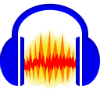
Using the editing power of Audacity, you can cut, copy, mix or splice your sound files as you prefer. Not only that you could also change the pitch and speed of sound files. This music editor can handle 16-bit, 24-bit or 32-bit samples. If you have got any different sample rates, worry not since Audacity can convert them automatically. With the built-in effects such as echo, reverb and reverse you can make drastic changes to your raw sound file.
Download from website: Audacity
Also read: How to Get Sound Measurement with Android Decibel Meter Apps
Reaper
 Reaper is yet another audio production application for Windows and Mac OS. This Game audio too facilitates MIDI (Musical Instrument Digital Interface) recording, editing, processing and mixing that too in multi-track. You could install this audio editor in portable drives as well as a network drive. Recording, rendering or importing to multiple formats is possible with any bit depth and sample rate. VST, VST3, AU, DX, and JS are some of the third-party plug-ins/virtual instruments out of the thousands supported by Reaper.
Reaper is yet another audio production application for Windows and Mac OS. This Game audio too facilitates MIDI (Musical Instrument Digital Interface) recording, editing, processing and mixing that too in multi-track. You could install this audio editor in portable drives as well as a network drive. Recording, rendering or importing to multiple formats is possible with any bit depth and sample rate. VST, VST3, AU, DX, and JS are some of the third-party plug-ins/virtual instruments out of the thousands supported by Reaper.
Whether it be adding effects, editing or something else, nearly anything can be done on the go while recording/ playing back. Since it is tightly coded, Reaper only takes around 10MB of memory. You can expect quick and frequent updates which would improve the efficiency of the software.
Download from website: Reaper
Adobe Audition
 Adobe Audition is one of the best digital audio editing software. This music generating software has the capability to create, design and mix sound effects. You can record and edit more than one audio source at once using the multi-track recording and editing abilities of Adobe Audition. This audio tool comes with different interface layouts for you to select from.
Adobe Audition is one of the best digital audio editing software. This music generating software has the capability to create, design and mix sound effects. You can record and edit more than one audio source at once using the multi-track recording and editing abilities of Adobe Audition. This audio tool comes with different interface layouts for you to select from.
You could add effects such as delays, reverbs and distortion among many other effects packed into this audio editing software. To change multiple files fast at once you can utilize the batch-processing feature available. Multiple formats such as AAC, AIFF, AU, FLAC, MP3, MP4, M4A, OGG, WAV, and WMA are also supported. Both Windows and Mac OS compatible versions are available for the same.
Download from website: Adobe Audition
Bfxr
Bfxr is a tool specifically used by many people to make sound effects for computer games. This opensource tool helps you to make retro sound effects for games. You can customize and explore on your audio endlessly using this tool on your Windows/ Mac devices.
This digital audio editor has got filters such as compression, harmonics, and bit-crusher which can give you a dramatic sound for your game. The pitch-jumping feature lets you get arpeggiation effects. All this you get for free and all the rights for the sounds you created reside with you. This music maker has got the ability to lock all parameters during mutation/randomization. All the sounds and mixes will be organized in a persistent list for you to access.
Download from website: Bfxr
Also read: How to Install Google Sound App on Your Android Phones
Garage Band
 Garage Band can also help you in making professional sounding music immediately, that is only if you have a Mac or iOS device. This Apple proprietary tool supports multi-track recording and editing. You can record like a pro using this simple but efficient app.
Garage Band can also help you in making professional sounding music immediately, that is only if you have a Mac or iOS device. This Apple proprietary tool supports multi-track recording and editing. You can record like a pro using this simple but efficient app.
Everything on Garage band is simple, whether it be playing, recording or exporting an audio file. It has recording studio which is fully featured along with live loops. You also get to download free instruments, loops and sound packs from the sound library offered by default. You need not pay anything to get your hands on this awesome audio editing tool since Apple has made it free.
Download from website: Garage Band
Whether you want game music or sound effects, you can rely on these tools to create them by yourself. There is no doubt that a game is no fun without music/sound effects. Utilize from the above list of best game audio tools to make your gaming experience better. Try all of them out and decide for yourself which matches your preferences and don’t forget to let us know your comments.
