The best PDF reader for Windows and Mac can be much more beneficial than you may think. It can be the most efficient tool to create, edit, and secure your PDF files. You can find documents in PDF format almost everywhere these days. That is why you should have a reliable software application on your device to access them. You can get some best PDF readers for Windows and Mac, to view, edit, and share PDFs.
Here are some of the best PDF reader apps for Windows and Mac users.
Adobe Acrobat Reader DC
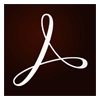
Adobe Acrobat is one of the most popular PDF reader apps. It is available for Windows and Mac, as well as Android and iOS devices. It is a free PDF reader and comes with many amazing features too. You can connect to the Adobe Document Cloud or any other cloud storage using the app.
Adobe Acrobat Reader DC supports integration with Box, Dropbox, and Microsoft OneDrive. This allows you to access, view, share, and comment on your PDF files from anywhere, using any device. There is also a feature in the app that reads documents out loud. This can be very beneficial when you are on the road and need to check an important file.
You can also choose Adobe Acrobat Pro DC for more features and functionalities. It allows you to create, edit, convert, and export PDF files across different devices and the web. You can also password-protect documents using Adobe Acrobat Pro DC. It comes with a 7-day free trial option as well.
Pros:
- Tab view for multiple documents
- Easily handles large PDF files
- Get signatures and track responses in real-time
Cons:
- Relatively large app
- Pro version requires a monthly subscription
Key Features:
- Compatible with Windows, Mac, Android, and iOS
- Free and premium versions
- 7-day free trial for Adobe Acrobat Pro
- Allows viewing, commenting, printing, and signing PDF files
- Works with cloud storage services
Download: Adobe Acrobat Reader DC
Also Read: Best PDF Compressor for Mac and Windows
Foxit Reader

Foxit Reader is a cloud-based PDF reader. It allows you to create, share, and protect your PDF documents easily. You can simply upload scans to create PDF files or convert Word documents using the app. It even supports creating PDFs from PowerPoint presentations and Excel sheets.
You can also combine multiple PDF documents into a new file using Foxit Reader. It also integrates with most content management solutions and cloud storage services. Besides, you can also grant document access and track changes with Foxit Reader. All that makes it possibly the best free PDF reader for Windows in terms of functionality.
Foxit Reader allows you to view the activity of your collaborators easily. You can even comment and notify them about the new updates in the file. The security options offered by Foxit Reader are also quite reliable. You can use features like passwords, digital signatures, and encryption to protect your files. You can also go for the premium versions of Foxit Reader for more features.
Pros:
- Best PDF reader for activity tracking
- Comes with a variety of annotation tools
- Easy to collaborate on a PDF document
Cons:
- Does not support optical character recognition
- Some features need you to install extensions
Key Features:
- Compatible with Windows, Mac, and Linux
- Free and paid versions
- Integrates with cloud storage services
- Allows creating PDFs from different sources
- Robust PDF security options
Download: Foxit Reader
Nitro Reader

Nitro Reader comes as the best PDF reader offering a balance between usability and advanced features. You get a clean and intuitive interface in the app. It allows you to create, review, secure, and share PDF files with ease. You can simply drag and drop files into the software for creating PDFs.
There is an option to customize your PDF files created with Nitro Reader. You can choose from different colors, font embedding, and orientation as per your liking. The app comes with a QuickSign feature as well. This allows you to password-protect and signing the PDF files to secure them. Besides, Nitro Reader has a simple review pane. This makes editing and commenting on PDF documents much simpler.
You get plenty of annotation tools with the Nitro Reader free app. Yet if you wanted more features, you can upgrade to Nitro Pro. This gives you options like one-click sharing, eSignature, PDF conversion tools, and more. It also allows connecting to Dropbox, Box, OneDrive, and Google Drive to store and access PDF files.
Pros:
- Simple and clean review pane
- Easy customization options for PDF files
- Smart annotation tools to make collaboration simpler
Cons:
- Not compatible with Mac, Linux, Android, or iOS
- Requires signing up for an account to download the app
Key Features:
- Best PDF reader for Windows
- Free and premium versions available
- 14-day free trial for Nitro Pro
- Drag-and-drop function to create PDFs
- QuickSign function for added security
Download: Nitro Reader
10 Best PDF Reader Apps for Android to Read and Edit PDF Files
PDF-XChange Editor

PDF-XChange Editor is one of the fastest and most feature-rich free PDF readers. It allows you to view, create, edit, comment, and do a lot more on PDF documents. You can also attach files, sign, or strikethrough words on the PDFs using the app. There is even an option to attach audio.
PDF-XChange Editor also comes with an amazing Optical Character Recognition tool. It allows you to scan printed documents and convert them to searchable text documents. You can also convert any Microsoft Office document into a PDF file using the app. There are over a hundred features available in PDF-XChange Editor. That makes it probably the best free PDF reader for Windows users.
You also get a PDF-XChange Lite virtual printer included with the software for free. This enhances your experience for reading, printing, and annotating PDF documents. You can also go for the PDF-XChange Editor Plus version for more features. That will give you additional functionalities for creating forms and customizable dynamic stamps.
Pros:
- Lightweight and fast PDF reader
- Smart annotation tools for a better experience
- Most features do not require a license
Cons:
- Not compatible with Mac or Linux
- The interface looks a bit outdated
Key Features:
- Compatible with Windows XP and above
- Free and paid versions
- Allows creating PDFs from any MS Office document
- Robust OCR tool
- PDF-XChange Lite virtual printer included
Download: PDF-XChange Editor
Also Read: Best Online PDF Merge and PDF Split Tools
PDFelement
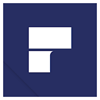
PDFelement is an all-in-one PDF reader and editing software by Wondershare. It comes with numerous productivity features that make it easy to work on a PDF document. You can view, create, convert, edit, annotate, and do a lot more with PDFelement. It also allows you to add watermarks and resize or rotate graphical objects in the PDF file.
You can use PDFelement to read documents on Windows, Mac, Kindles, iBooks, and more. It even allows you to protect PDF files with passwords and secure them from unauthorized access. There is also an advanced OCR feature in PDFelement. It supports around 17 popular languages, which makes it easy to scan and convert a printed file.
PDFelement has a clean and intuitive interface. It comes with a drag-and-drop function too to make it simple to change viewing modes. You can easily merge and split PDF files using PDFelement. For advanced editing, you can get PDFElement Pro to edit PDFs on the go.
Pros:
- Simple and clean interface
- Works with more than 300 different formats
- Allows to scan and edit documents with ease
Cons:
- No free version
- Does not support embedding files when creating PDFs
Key Features:
- Compatible with Windows, Mac, Android, and iOS
- Premium features for creating and annotating PDFs
- Integrated OCR tool
- Drag-and-drop functionality
- Free trial available
Download: PDFelement
Expert PDF Reader

Expert PDF Reader is a free PDF viewer software application by Visagesoft. It allows you to fill and sign PDF documents with ease. There are also many other pre-designed annotation markups in the software, such as an “approved” stamp. Besides, it also allows you to add sticky-note-style comments on PDF files.
You can attach documents to your desired files using the lightweight Expert PDF Reader. There is also an option to email documents, which make it a great tool for collaboration. However, you cannot create or convert files using the Expert PDF Reader. There are no multiple reading modes either, which could enhance security when opening downloaded PDFs. Still, it can be a good choice for simple PDF viewing and form-filling needs.
Expert PDF Reader has a user-friendly and simple interface that resembles Microsoft Word. It comes with a ribbon-style menu that makes navigation very easy. You can even hide the ribbon-style menu just like in MS Word for a distraction-free experience. You can try Expert PDF 9 and Expert PDF Editor by Visagesoft for your PDF creating and editing needs.
Pros:
- Allows attaching additional documents
- Lightweight software
- Good for collaboration
Cons:
- Does not support file conversion
- Not compatible with Mac or Linux
Key Features:
- Best free PDF reader for Windows
- Allows filling and signing PDF documents
- Pre-designed annotations
- Simple and user-friendly interface
- Ribbon-style menu for smooth navigation
Download: Expert PDF Reader
Slim PDF

Slim PDF is a superfast and incredibly lightweight PDF reader. It comes with basic features that allow you to view, fill, and add comments to the PDFs. The app is easy on system resources and can load PDF documents very quickly. You even get options like search, print, and rotate with Slim PDF.
You get many customizable annotation tools with Slim PDF. It also supports interactive form filling and signature verification. There are no multiple reading modes in the free PDF reader. However, you can enhance its capabilities by opting for Able2Extract Professional. That will allow you to convert PDFs to MS Word, Excel, PowerPoint, and more. It is available for Windows, Mac OS, and Linux.
Slim PDF has a cool user interface and comes with light and dark themes. The simple navigation features in the software give you a great PDF viewing experience. It can be termed the best PDF reader for people who do not need a feature-rich application. Yet you can always try the full-featured Able2Extract Professional to go beyond PDF viewing.
Pros:
- Light and dark themes
- Customizable annotation tools
- Interactive PDF form filling
Cons:
- Does not have any editing options
- Advanced features need downloading another software
Key Features:
- Compatible with Windows, Mac, and Linux
- Extremely lightweight application
- Loads PDF files almost instantly
- Easy and simple navigation
- Free trial available for Able2Extract Professional
Download: Slim PDF
Javelin PDF Reader

Javelin PDF Reader is a simple software that is compatible with almost all platforms and devices. You can use the free PDF reader on Windows, Mac, Linux, Android, and iOS devices. Javelin PDF Reader even works with Chromebooks, which support Google Play apps.
You get simple annotation tools with Javelin PDF Reader. You can print, encrypt, and bookmark PDFs using the app as well. However, there are no editing features in the app. Nonetheless, it works seamlessly to offer a great PDF viewing and annotating experience. In fact, it can be the best free PDF reader for those who do not want a heavyweight software. You also get different reading modes in Javelin PDF Reader. This includes full-screen, continuous, side by side, and more.
Javelin PDF Reader has a simple and clean user interface. It allows you to read and take notes very easily to support your everyday PDF interactions. There is a Professional edition of Javelin PDF Reader available as well. It is recommended for corporate users that are connected via secure networks with proxy servers and firewalls.
Pros:
- Simple annotation tools
- Clean and intuitive user interface
- Allows encrypting and bookmarking PDFs
Cons:
- No editing features
- Does not support creating PDF documents
Key Features:
- Compatible with Windows, Mac, Linux, Android, and iOS
- Free and Pro versions available
- An incredibly lightweight PDF reader
- Multiple reading modes
- Works with Chromebooks
Download: Javelin PDF Reader
SumatraPDF

SumatraPDF is a comprehensive software that supports different types of file formats other than PDF. You can use the application to view EPUB, MOBI, XPS, CHM, and DjVu files as well. It also supports Comic Book Reader and CBZ formats. This makes it the best free PDF reader for Windows in terms of versatility.
The home page in SumatraPDF shows you the recently opened documents. It even remembers the position in the document so that you can continue from that point. Moreover, the tabbed interface of the app makes navigation much simpler. However, you do not get any annotation, form-filling, document signing, or editing options with SumatraPDF. So, it will be better for those who want a multi-format reader for their Windows PC.
SumatraPDF comes with multiple viewing modes that make PDF and eBook reading a great experience. It supports various keyboard shortcuts to navigate any PDF document easily as well. It is an open-source and lightweight PDF reader. That means it will not consume much system resources either.
Pros:
- Good for reading PDFs and eBooks
- Easy access to recently opened files
- Remembers the last position in the document
Cons:
- No editing, signing or annotating features
- Not compatible with Mac or Linux
Key Features:
- Best free PDF reader for Windows XP and above versions
- Multi-format reader software
- Extremely lightweight
- Supports CBR and CBZ formats
- Multiple viewing modes
Download: SumatraPDF
Soda PDF

Soda PDF is arguably the best PDF reader for viewing visual documents. You can have a great digital catalog, magazine, and comic book reading experience with the app. It is a reliable, intuitive, and portable PDF software, which you can use on the go. Soda PDF even allows you to view files in 3D.
You can try the software on your web browser before downloading as well. This lets you test-run the features of Soda PDF and see if it matches your needs. You can view, edit, create, convert, sign, review, and do a lot more with the PDF reader. Soda PDF Anywhere even allows you to access your features on any device with a web browser.
There are two editions available for purchase – Home and Premium. You can also buy add-ons to enhance the functionality of Soda PDF. The Premium plan allows you to secure your PDFs with 256-bit AES passwords too. You can easily set and control permission levels using the app. Soda PDF offers many online tools as well. This can greatly benefit those who are running low on disk space.
Pros:
- Offers great comic book reading experience
- Powerful add-ons to improve functionality
- Allows creating and converting files easily
Cons:
- Sign-in required to use the desktop app
- Password protection available to Premium users only
Key Features:
- Compatible with Windows, Mac, Android, and iOS
- Premium features for PDF viewing and editing
- Intuitive and clean interface
- Amazing online PDF tools
- Soda PDF Anywhere allows easy file access
Download: Soda PDF
Related: Best PDF Compressor Online Tools to Reduce PDF Size
The Simplest Way to View PDF Files
If you only need to view PDF documents, then the best PDF reader for you will be your web browser. All major web browsers like Google Chrome, Firefox, Opera, and Edge support that. These browsers come with a built-in PDF reader to make things easy for you. So if you do not want any features like editing or protecting the files, use your browser as a PDF reader.
For just reading purposes, a browser can be the best free PDF reader for Windows and Mac users. However, if you need to edit or protect the files, then you will need a dedicated PDF reader for that. The above-mentioned best PDF reader apps for Windows and Mac will come handy in such scenarios.
