PDF Merge and PDF Split tools are essential for those who handle with a lot of PDF files and email attachments. As long as email servers are restricting the maximum size of the attachments, PDF Split tool is a must. These PDF tools can split PDF files into small file sizes or remove some content from the file that you don’t want to share.
When you want to insert one or two pages in between and PDF file, then PDF merge tool is going to save a lot of time for you. Sometimes you may have a graphics you want to add to an existing PDF file, and you can convert that image into a PDF file and merge with the source file using online PDF merge tools.
These online tools are offering a lot of other features that help you to handle the PDF file for your school or office and comes very handy. There is no need to install this software on your PC. As long as you have internet, there are online tools coming handy with just one URL. Here are some of the best PDF merge and split tools for you,
iLovePDF
The company claims it as the easiest PDF merge tool available online. iLovePDF is designed in such a way that users do not experience setbacks of any kind. Regardless of your location, you can use in your native language without any trouble. For the site, every document is crucial and they ensure that results inherit the best possible quality.

Save time by working on various pdf files at the same time. You can easily see a preview of every document and the content present in it in detail. Control the ability to control the download link by setting the time availability of link. Select your files from your system, Google Drive and Dropbox with ease.
Link to iLovePDF
Related: Best 6 PDF Compressor Online Tools to Reduce PDF Size
SmallPDF
Combine PDF files into one with SmallPDF easily. You can easily use the online PDF merge tool for using splitting the PDF into several parts. Just drag and drop the files in the box and start editing it. Select your pages to rearrange or remove them with ease. All the files uploaded on the site are deleted after the process completely and mostly after an hour.
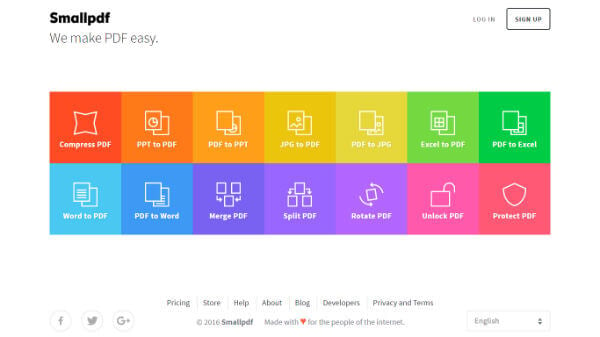
Because of being web-based, it can notably be used on all systems from Windows to Linux. Notably, there is no sort of drain from your system when the process is ongoing. You can only merge two PDFs at the same time without any trouble.
Link to SmallPDF
Related: How to Save a Clean PDF Version of a Webpage By Removing Ads
Online2PDF
Not many sites offer the PDF Merge and PDF Split services like Online2PDF. You can join up to 20 files together into a single one with ease. All the files are combined in the same order and in the way, you select them. You can also merge XPS and TIFF in one. Choose the mode of mixing whether you want them to mix alternatively.

The user interface allows you to arrange the files efficiently from the beginning and to the end. You can also create a new PDF for each page to a single page file.
Link to Online2PDF
Sedja
Merge your every document and PDF with Sedja. You can join multiple documents into a single PDF file. The files stay private on this online PDF merge tool, and the servers remove the uploaded files after 5 hours. Files up to 200 pages or 50 MB can be uploaded to merge them into one. You can also assure about double-sided printing by selecting the double-sided printing option.

It comes with an option that allows you to include all pages from a file or not if you want. With more options feature, you can get control on the bookmarks and footer of the file.
Link to Sedja
PDFMerge
PDFMerge is a standard PDF merge tool that allows you to combine all your PDFs in one. You can easily use it, as it does not has any extra and not understandable features. The site fulfills all the requirements expected by a normal user giving the essential features needed.
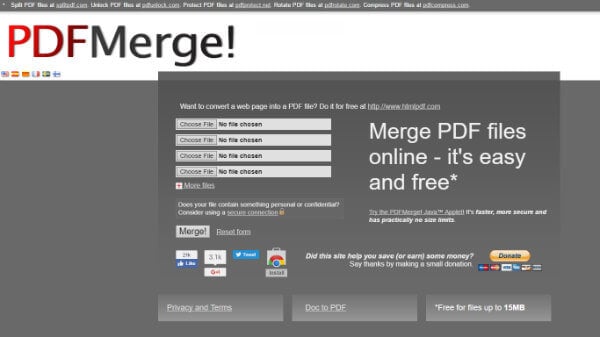
A person can combine five PDFs in one at the same time. The tool is free to use for the files up to 15 MB. If the file inherits some personal and confidential information, then you can use the secure connection for merging.
Link to PDFMerge
DocuPUB
With DocuPUB, there is no need to install or download any special software to perform PDF merge. The online tool allows the user to combine two documents or PDFs into one file with ease. You get a simple and pleasant interface to merge as well as split your PDF files. Easy and quick file merging is present on the site.
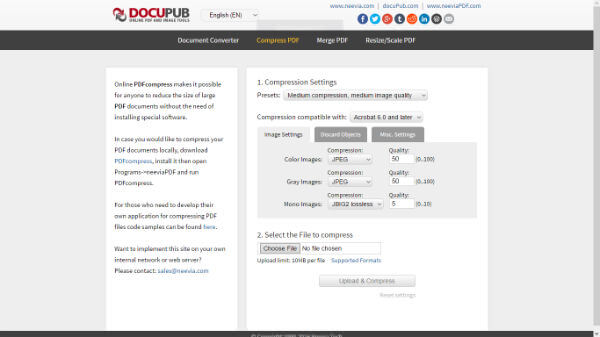
You can also optimize the output PDF for fast web view. There is an extensive list of supported file formats each with an upload limit of 10 MB. Just in a couple of minutes, you get your PDF file to download with all the merging done with decent quality.
Link to DocuPUB
Combine PDF
When you a PDF merge tool like Combine PDF then why worry about merging process. Select your PDF or image files to merge them into a single PDF document without any trouble encountered. You can also drag and drop the file blocks to alter the order in any manner you find fit.

The online tool allows you to choose and merge 20 PDF as well as images from your system. All the data that is submitted and uploaded on the site will remove within an hour. This self-destruction feature will avoid any misuse of the uploaded file by any other person.
Link to Combine PDF
Merging the PDF and any other document is often confusing, as not many people know how to do it. With these tools, you can easily do PDF Merge and PDF Split. Now you can depend on these online tools to combine PDF with least effort through these online tools provided above.

Hello Amrit,
Your article is very well researched and written. I would like to suggest adding another “rising star” website to enhance your article’s comprehensive coverage of useful pdf tools on the internet. The website name is mergepdfnow.
What’s unique is the site rescales the width of all your individual pdfs files to match the widest pdf, so that you get a smooth reading experience. No more sudden changes in pdf size as you scroll down the pages!
Besides that, it’s also really user friendly: it features a drag and drop interface, allows you to add and delete files easily, and rearrange the sequence of individual pdf files before merging. Finally, it allows a total upload size of up to 100MB to cater to heavy users. It’s also ad-free. Check it out 🙂
to merge multiple PDF files into one file, I recommend PDF WIZ (https://www.starzsoft.com/pdf-converter/). It’s 100% free without any feature limitation.
Hey the Mashtips team! Thanks for sharing the great content – it’s a well researched and written article as always.
I’d love to suggest adding another “rising star” website to enhance your article’s comprehensive coverage of useful pdf editors. The website name is pdfliner
pdfliner is a feature-rich PDF editor that offers many advanced tools for working with PDF documents (creation, editing, converting, etc). With it, you can split pdf online in half or separate several pages: pdfliner.com/split-pdf-online
I recommend adding pdfliner to your article. Check it out. 🙂