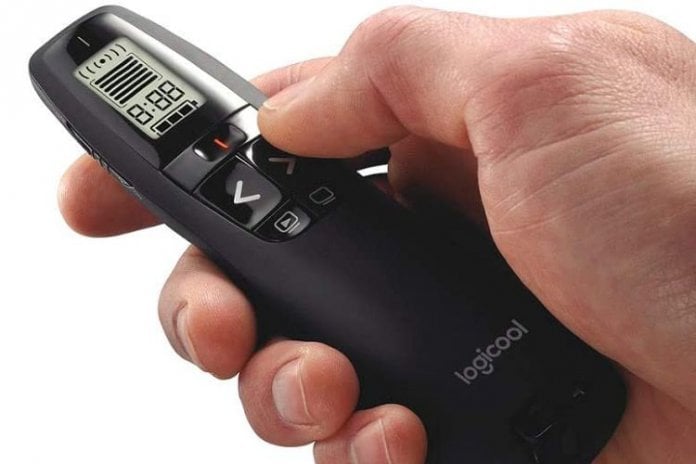A presentation clicker or PowerPoint clicker can make life so simple for you. The wireless presenter allows you to illustrate your PPT slides in a much better and effective way. You do not have to reach to the projector or your laptop to move forward/back. The presentation remote will help you to do that easily from wherever you are in the room. Many wireless presenter models come with added functionalities as well to make it more usable for your needs. Therefore, you need to carefully check out the features of the presentation remote. This will ensure that you buy the right PowerPoint clicker for your requirements.
Here is a list of best wireless presentation clickers that you can buy now. These will help you to get the message across to the audience through your presentations successfully.
Kensington Presentation Clicker
Kensington K33374USB is arguably the best presentation clicker in terms of simplicity. It features an intuitive 4-button layout, which makes it much simpler to use the presentation remote. You do not need to install any additional drivers to use the wireless presenter. Just plug the receiver in and turn your presentation into an audience-grabbing showstopper.
The PowerPoint clicker has a strategically placed storage space for the 2.4GHz wireless receiver. This allows you to carry the device easily and ensures that the USB receiver will not get lost. Kensington K33374USB also gives you a massive wireless range of up to 65 feet. This means that you can easily roam around the room and interact with the audience during your presentations.
Kensington K33374USB comes with a Class II red laser pointer. This gives you reliable performance on any background when delivering a presentation. The wireless presenter uses two AAA batteries, which are included in the box. Kensington K33374USB is compatible with Windows 7 or later and Mac OS X.
Key Features:
- Up to 65 feet wireless range
- 4GHz wireless connection
- Simple 4-button controls
- Class II red laser pointer
- 2 x AAA batteries
- Compatible with Windows and Mac systems
- Convenient receiver storage
- Screen blackout option
Pros:
- Amazing wireless range
- Compact and ergonomic design
- Easy to use
Cons:
- Small laser beam
- No battery level indicator
Also Read: Best 5 Free Screen Sharing Software for Windows, Mac, iOS, & Android
BEBONCOOL RF Wireless Presenter
BEBONCOOL presentation clicker is designed to last a lifetime. It is built with eco-friendly ABS plastics and features a scientific ergonomic design. This allows you to use the wireless presenter with ease. There is no need to install any software either; you can start using it right out of the box.
The BEBONCOOL PowerPoint clicker works on the 2.4GHz RF wireless technology. This guarantees you a greater range and quality performance. You get up to 32 feet wireless range with the PowerPoint clicker. The laser distance can range up to 650 feet. This means that you are not bound by any positioning limitations when using the BEBONCOOL presentation clicker.
The presentation remote features a Class 3R beam light red laser pointer. This makes it easy to see on various surfaces. It uses a single AAA battery, which delivers a good backup for all kinds of applications. There is a dedicated full-screen/black button on the BEBONCOOL presentation clicker. It further simplifies your presentation. You also get a 3-year warranty with the wireless presenter.
Key Features:
- Up to 32 feet wireless range
- Class 3R beam light pointer
- 4GHz wireless connectivity
- Quick access buttons
- ABS material body
- Compatible with Windows, Mac, and Linux
- 1 x AAA battery
- 3-year warranty
Pros:
- Affordable pricing
- Ultra-slim body
- Dedicated full-screen button
Cons:
- Average wireless range
- Can feel too small for some people
Logitech Presentation Clicker
Logitech R400 is one of the most easy-to-use PowerPoint clicker models. It comes with intuitive touch keys that make controlling your slideshow very simple. The presentation remote features a built-in Class II bright red laser pointer. This makes the pointer easy to see on most backgrounds.
You get around 50 feet wireless range with Logitech R400. This allows you to roam freely across the room as you deliver your presentation. It works on 2.4 GHz RF wireless technology, which assures you quality performance in every situation. Logitech R400 uses two AAA batteries for power, which come with the wireless presenter in the box. However, you can swap those with Polaroid batteries for the best efficiency.
The overall design of the presentation clicker makes it a handy device. There is a built-in docking bay for the receiver as well. This allows you to carry the PowerPoint clicker with ease. You just need to plug the receiver into the USB port of your laptop and you are good to go.
Key Features:
- Up to 50 feet wireless range
- 4GHz USB receiver
- One-touch slideshow controls
- Compatible with Windows Vista and above
- Bright red laser pointer
- 2 x AAA batteries
- Battery life of up to 20 hours
- Storable receiver and carrying case
Pros:
- Sleek and elegant design
- Plug and play functionality
- Good wireless range
- Battery power indicator
Cons:
- Not compatible with Mac or Linux
- High pricing
DinoFire Wireless Presenter
DinoFire FR02-01 presentation remote sports a stylish, lightweight pen-style design. There is an inbuilt storage space for the USB receiver at the bottom as well. There is no need to install any driver or software to use DinoFire FR02-01. This means you can easily carry it in your pocket and use it whenever you want.
The wireless presenter has simple slideshow control buttons, which are easy to access and use. It also has volume control buttons on the side. This makes DinoFire FR02-01 a handy device for any kind of presentation, be it slides or videos. You can use the multipurpose button on it to control hyperlinks in the presentation as well.
DinoFire FR02-01 gives you up to 100 feet wireless range and up to 300 feet laser distance. So you do not have to worry about any performance issues when delivering a presentation in a large room. The PowerPoint clicker uses a single AAA battery that delivers a decent battery backup.
Key Features:
- Up to 100 feet wireless range
- Stylish pen-style design
- Multipurpose quick access buttons
- Low power reminder
- Volume control function
- Integrated docking bay for the USB receiver
- 1 x AAA battery
- Compatible with Windows, Mac, and Linux
Pros:
- Affordable pricing
- Easy to use bumped design
- Plug and play functionality
Cons:
- Lightweight design makes it susceptible to damages
- Can experience glitches when used with Mac devices
Red Star Tec PowerPoint Clicker
Red Star Tec RST PR-819 is one of the best presentation clicker models for Mac users. It integrates seamlessly with MacBook Pro and MacBook Air to turn your PPT presentations more interactive. The presentation remote is compatible with Windows as well. This makes it an all-round solution for various applications.
You get around 50 feet of wireless range with Red Star Tec RST PR-819. It is an ideal choice for lecturers, professional speakers, or anyone delivering a presentation. What’s more, the wireless presenter works on RF wireless technology. That assures you quality performance in any condition. The simple forward and back buttons on it further make navigating simple.
Red Star Tec RST PR-819 uses two AAA batteries. It can give a battery life of up to 10 – 15 hours. the PowerPoint clicker comes with a Class II red laser pointer that can be seen easily on any surface. However, it is not recommended to be used for LED screens.
Key Features:
- Up to 50 feet of wireless range
- 4GHz radio frequency
- Compact and lightweight build
- Class II laser pointer
- Simple control functions
- Compatible with Windows and Mac
- 2 x AAA batteries
- Battery level indicator
Pros:
- Easy to hold in hand and use
- Reasonable pricing
- Works with a wide range of applications
Cons:
- Can experience performance issues at greater distances
- Low tolerance as compared to other wireless clicker models
Also Read: Best Remote Desktop Mac Clients to Access Mac Remotely
Logitech Professional Presentation Clicker
Logitech R800 presentation clicker is designed for professionals looking for a sleek and handy device. The Logitech R800 wireless presenter comes with a brilliant green laser pointer. This makes it easy to see even on LCD screens and Plasma displays, or in a brightly lit room.
The powerful Logitech R800 presentation remote also has an LCD display with a timer. This allows you to keep an eye on the battery level and range of the wireless presenter. You can also manage your time using vibrating alerts and controls on Logitech R800. The functions are easy to set and adjust too. That way, you can focus on your presentation and not have to keep looking at the clock.
You get an impressive wireless range of up to 100 feet with the Logitech R800 presentation clicker. This gives you the freedom to move around the room and interact with your audience for a better impact. The wireless presenter uses two AAA batteries, which deliver decent backup. However, it works with Windows computers only and is not compatible with Mac.
Key Features:
- Up to 100 feet wireless range
- Intuitive slideshow controls
- Integrated LCD display
- Bright green laser pointer
- Silent vibrating alerts
- Compatible with Windows Vista and later versions
- 2 x AAA batteries
- 3-year limited warranty
Pros:
- Massive wireless range
- Smart timer function
- Inbuilt storage for the USB receiver
Cons:
- High pricing
- Battery backup is average
Satechi Aluminum Wireless Remote
Satechi ST-ARCM is a lot different from the other presentation clicker models listed in this post. It functions as the ultimate multimedia companion for any Bluetooth device. You can use the wireless presenter remote for watching movies at home or for delivering a presentation in the office.
The Satechi Aluminum Wireless Remote comes with dual functionalities to make life simpler for you. You can connect it easily with your device via Bluetooth 3.0 connectivity. Then switch to Media mode or Presentation mode as per your needs. Satechi ST-ARCM allows you to control your device from up to 33 feet distance. This can be enough for small to medium-sized meeting rooms.
The sleek aluminum body of Satechi ST-ARCM gives it a classy appeal while making it comfortable to hold. It uses a powerful rechargeable battery that can last for up to 45 hours on a single charge. You get a 1-year manufacturer warranty with the presentation clicker comes as well.
Key Features:
- Up to 33 feet wireless range
- Bluetooth 3.0 connectivity
- Modern aluminum design
- Multimedia mode
- Quick access buttons
- Long-lasting rechargeable battery
- USB Type-C charging
- Compatible with Mac and Windows
Pros:
- Compact and lightweight build
- Battery life of up to 45 hours of continuous usage
- Can be used with any Apple device or accessories
Cons:
- Best suited for Mac computers
- May experience performance issues with some apps
Targus Presentation Clicker
Targus AMP16US-52 is a compact and high-performance presentation clicker. It gives you up to 50 feet of wireless coverage, which is ideal for medium to large conference rooms. The Class II red laser pointer further makes it easy to use the device from long ranges.
The PowerPoint clicker features easy fingertip controls and a soft-touch surface. This makes it smooth to hold and navigate your presentation. Targus AMP16US-52 also has dedicated buttons for switching applications and darken/full-screen mode. This further simplifies your needs when you are delivering a presentation. It works on the long-range 2.4GHz wireless technology, which gives you true freedom for effective presentation.
Targus AMP16US-52 presentation remote uses a single AAA battery and gives you good battery backup. The RF connectivity requires no additional software or driver to be installed. You can use the PowerPoint clicker right out of the box. This makes it easy to operate for seamless presentations at work or school. Targus AMP16US-52 is compatible with Windows 2000 or above and Mac OS X 10.8 or later versions.
Key Features:
- Up to 50 feet wireless range
- 4GHz RF wireless connectivity
- Easy-to-navigate buttons
- Mode selector switch
- Compatible with Windows and Mac
- Class II laser pointer
- 1 x AAA battery
- 1-year limited warranty
Pros:
- Good wireless coverage
- Reasonable pricing
- Stylish design and soft-touch surface
Cons:
- USB dongle storage at the rear
- Susceptible to damage
ESYWEN Wireless Presenter Remote
ESYWEN Wireless Presenter Remote is a value-for-money device. It comes with decent functionalities that aim at making it more convenient to use. The PowerPoint clicker features a salient point and non-slip body design too. This makes it easy to hold and deliver interactive presentations.
You get up to 35 feet wireless range with ESYWEN Wireless Presenter Remote. This is good enough to allow you to move freely across a small room. Besides, the presentation clicker also has intuitive touch keys for easy slideshow control. This makes it a good choice for delivering a presentation at a business conference. The bright red laser pointer is also impressive and can be easily noticed on most backgrounds.
The ESYWEN presentation remote works with Windows 7 or later and Mac OS 10.10 or above versions. It can also be used for a wide range of applications like PowerPoint, Keynote, and Prezi. The wireless presenter uses a single AAA battery, which can deliver up to 10 – 12 hours of backup. You also get a 3-year warranty with ESYWEN Wireless Presenter Remote.
Key Features:
- Up to 35 feet wireless range
- 4GHz wireless connectivity
- ABS material body
- Salient point and non-slip design
- 1 x AAA battery
- Battery power indicator
- Compatible with Windows, Mac, and Linux
- 3-year warranty
Pros:
- Affordable pricing
- Intuitive touch keys
- Lightweight and portable design
Cons:
- Buttons feel cheap
- May feel too small to some users
Also Read: 6 Best Universal Remote Control for TV & Streaming Device
Doosl Wireless Presenter
Doosl DSIT032 is the best presentation clicker you can get with a sturdy metal body. It sports an aluminum alloy build with nickel-plated metal dome and silicone keypad. This makes it a very durable device. It also ensures that the presentation remote feels comfortable to hold.
The Doosl PowerPoint clicker gives you a massive wireless range of up to 100 feet. It also employs a Class II green laser pointer. It is said to be 10 times brighter than the standard types. This makes Doosl DSIT032 best suited for large conference halls. Besides, it is also powered by a 400mAh rechargeable battery. This further simplifies your presentation needs. A single charge can give you up to 30 hours of battery backup.
The multi-functional keys on the Doosl DSIT032 wireless presenter are easy to use too. The device is compatible with a wide array of operating systems and applications too. This makes Doosl DSIT032 a reliable presentation clicker to boost your productivity.
Key Features:
- Up to 100 feet wireless range
- 4GHz radio frequency
- Aluminum alloy metal body
- Class II green laser light
- Magnetic USB receiver storage
- 400mAh rechargeable battery
- Battery level indicator
- Compatible with Windows, Mac, and Linux
Pros:
- Reasonable pricing
- Stylish and sturdy design
- Up to 30 hours of battery backup on a single charge
Cons:
- Can feel too small to some people
- Takes around 1½ hours to fully charge
Best Wireless Presentation Clicker
Choosing the finest one from the above-mentioned models can be a bit tricky. It can be even more confusing for first-time buyers. So to help you out, below are some things that you should look for when buying a presentation clicker. This will help to shortlist the best among the best PowerPoint clicker models for you.
Design
Consider the overall design and build of the presentation clicker, and picture how it will suit you. Check the material as well and see how the light indicators are placed on it. Some of the presentation remotes come with special indicators as well. These will notify you of the signal strength and battery level.
Convenience
Consider the shape and size of the PowerPoint clicker. If it is too big, then using it may be difficult for you. At the same time, too small size can be slippery and risk dropping the device. So make sure that the wireless presenter offers you the level of convenience it is meant to.
Controls
Consider the remote controls on the presentation clicker and ensure that they are user-friendly. You should be able to use the device right out of the box. This allows you to effectively get the points across to your audience without having to go through any complex settings. Note that a presentation remote with extra functionalities may need some time to get used to using it.
Also Read: How to Slideshow Photos on TV from Mac and Windows
A wireless PowerPoint clicker remote can be a powerful and convenient tool. The simple device can help users in the educational as well as the corporate world to present their slides expediently. It helps to makes the presentations more engaging and interactive for the audience as well.
You will have full control of the slideshow and can easily navigate to the previous/next slides. This can be very beneficial if your audience misses any key points during your presentation. You can easily go back to that point with a simple click on the wireless presentation clicker.
Consider the essential features of the PowerPoint clicker, such as its compatibility with your PC or laptop. See if it comes with in-built rechargeable batteries or needs dry cell batteries. Likewise, check if there is a USB receiver storage place in the wireless presentation clicker. Some models may even have a microSD card slot.
The presentation remotes listed above do well in all these aspects. The quality of the PowerPoint clicker models is very impressive too. They are all well designed and come with excellent functionalities to deliver supreme results. You just need to make sure that you buy one that suits your applications in the best way.