Nowadays, every website is using the tagline ‘Collection of user data to improve user experience’ to collect private data from users and track their movement across the web. Sometimes, people even share their Username and Passwords to less secure websites without knowing that they may not be a legit one. We need to make sure that the visiting websites are not stealing private data in order to protect our privacy.
In this article, we are sharing the compiled list of browser privacy plugins which will make sure that no one tracks your activity on the internet ever again. So, let’s get started.
Ghostery
Ghostery privacy plugin helps to know who is tracking you in real-time, that support almost all web browsers. It displays all kinds of trackers that help in user behavior manipulation. For example, Advertising trackers are those which track the products you visit on Amazon or any other online shopping page. Then, it shows you the advertisement of the same product everywhere on the internet.
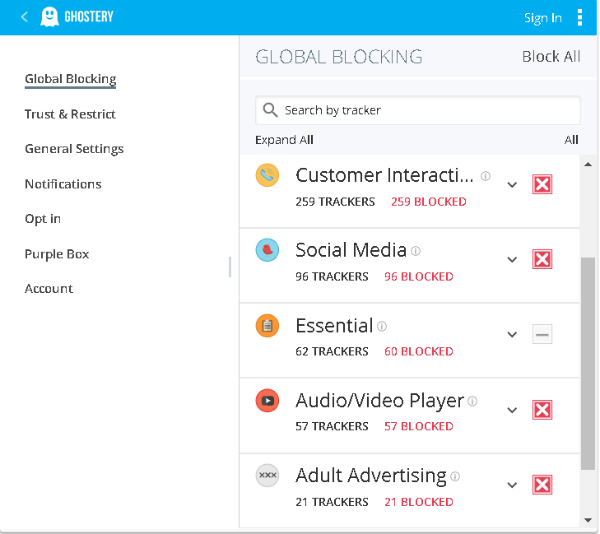
Remember that Ghostery plugin does not block any tracker by default. But, you can customize this plugin to block all those trackers and restrict the privacy aspects. Furthermore, blocking trackers will speed up your browsing experience. The absence of trackers speeds up the load time of websites.
Download Ghostery
Privacy Badger
Privacy Badger is another wonderful anti-tracking browser plugin. This security plugin does not block straightaway all the trackers. Instead, it learns more about websites you visit and blocks those common trackers which track you across the web. Users also have the option to whitelist any website by adding that particular domain under Whitelisted Domains.
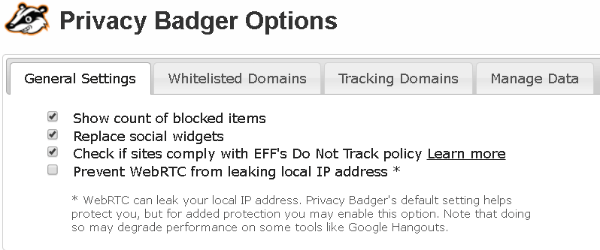
This plugin has the skill to block trackers partly which ensures proper site functioning without flouting any content. The more you use this plugin, the more it learns and can customize it. With this information and feedback, you can become more effective in blocking the non-required trackers. Privacy Badger plugin is only available for Chrome, Opera, and Firefox as of now.
Download Privacy Badger
Related: 6 Best Android Private Browsing Apps to be Safe While Browsing
Blur
The premium plan of Blur will provide extra features such as a disposable email service, and helps you to generate random passwords and keep remembering. This is a really handy tool, provides a feature of backup and sync for all the platforms for a premium price. The free plan is sufficient to block trackers and remembering passwords but cross-platform sync is a missing feature in it.
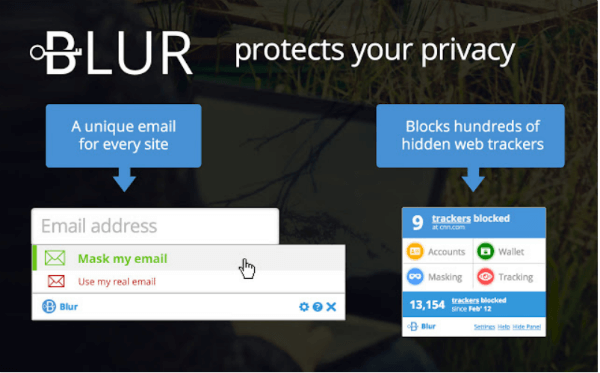
Blur privacy plugin (formerly known as Do Not Track Me) helps to keep your private stuff in check. It helps to block data collecting trackers, those which track you across all the platforms.
Download Blur
uMatrix
uMatrix privacy plugin is the ultimate solution to stop data collection. This tool is for the power users who want complete control over their browser and the data which downloads. You can choose what data your browser needs to download and the resources that are using to load the page.
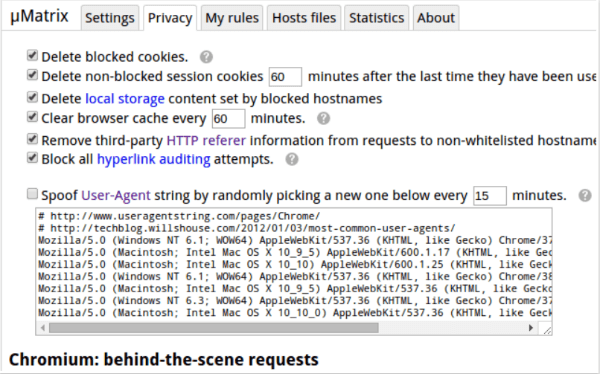
Users can choose to whitelist or blacklist the whole site or different blocks on any pages. Disabling any of the page resources may break the page, so use it carefully if you know about the resources. These tool blocks trackers as well as malicious domains. As of now, it is available for Firefox and Chrome only.
Download uMatrix
Also read: How to Browse Anonymously from Android Smartphone
HTTPS Everywhere
HTTPS Everywhere is a privacy plugin that focuses on enforcing websites to use HTTPS instead of the less secure HTTP. By using this, the chances of getting hacked by Man in the middle attacks while browsing on a less secure Wi-Fi connection is decreasing. This privacy plugin makes sure that you are landing on the correct page rather than any phishing pages generally.
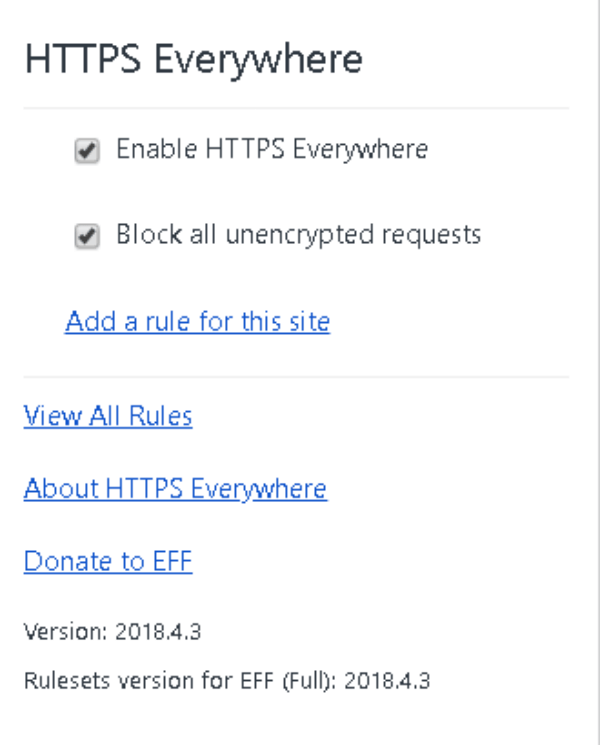 The HTTPS protocol needs a security certificate issued by the recognized certificate firms that might not be available with those phishing sites. This tool also comes with the feature to block all unencrypted requests which protect you from giving the passwords to less secure domains.
The HTTPS protocol needs a security certificate issued by the recognized certificate firms that might not be available with those phishing sites. This tool also comes with the feature to block all unencrypted requests which protect you from giving the passwords to less secure domains.
Download HTTPS Everywhere.
NoScript
NoScript privacy plugin allows Java, JavaScript, flash, and other plugins to run only on trusted websites. Sometimes there will be some vulnerabilities in the scripts or plugins that the website uses. Keep in mind that, disabling such resources for safety may break the page structure.
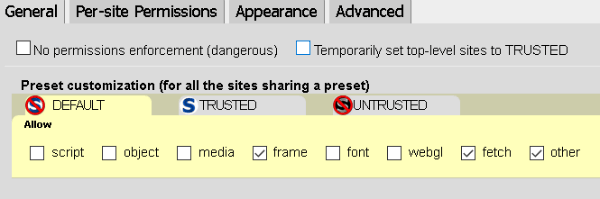
You can manually block or whitelist any websites on this. This tracker blocker plugin also provides the users with a feature called anti-Click-jacking protection. With this you are protected from suspicious links disguised in the form of content, such kind of links are usually malicious. Users can also enforce HTTPS protocol for maximum security. NoScript is available for Firefox for time being.
Download NoScript
Also read: What You Ought to Know About Microsoft Edge
Facebook Container
Facebook Container by Mozilla is a game-changer plugin that protects you from superfluous data collection by Facebook. This privacy plugin separates cookies from other third-party trackers and websites via a container. It isolates user activity outside of social media, thus making it difficult to track you across the web.

Facebook is opening in a new container that is separated from the outside web. Once you install this plugin, the cookies for the site get scrapped and you have to re-login. This is a smart way to regain control over what you want to share with Facebook rather than deleting the account by fearing trackers.
Download Facebook Container
Firefox Multi-Account Container
The folks who liked the concept of containers can also try out the Firefox Multi-Account Container which works in the same way. You can add different websites that you want to isolate. You can even open different accounts at once without logging out from it.
Download Firefox Multi-Account Container
The main principle behind these trackers is to pop up those products you search on every page you visit. Then, you may end up purchasing that without giving a second thought. You mightn’t even look for a better one and will go for it because of these advertisements. Try the above-mentioned privacy plugins and secure yourself from unnecessary data tracking while keeping your privacy.
