While creating a Clubhouse app profile, you have to choose the topics of your interests This will be used to suggest you popular rooms and clubs later. But if you mess up one thing, just one thing, you will end up getting the wrong rooms listed in the hallway. So, how do you fix it? Just go ahead and change Clubhouse interests from the app.
Let’s see how we can change the interest topics on Clubhouse app.
Change Clubhouse Topic Interests
Once you create your Clubhouse account, the topics of interest you chose will be used to pick popular rooms across the app. If any of these topics causing the wrong rooms and clubs to appear in your Clubhouse app, change the Clubhouse interest as below.
Related: How to Start a Club on Clubhouse App Using Android and iPhone
First, open the Clubhouse app on your phone and tap the profile icon at the upper-right corner of the screen.
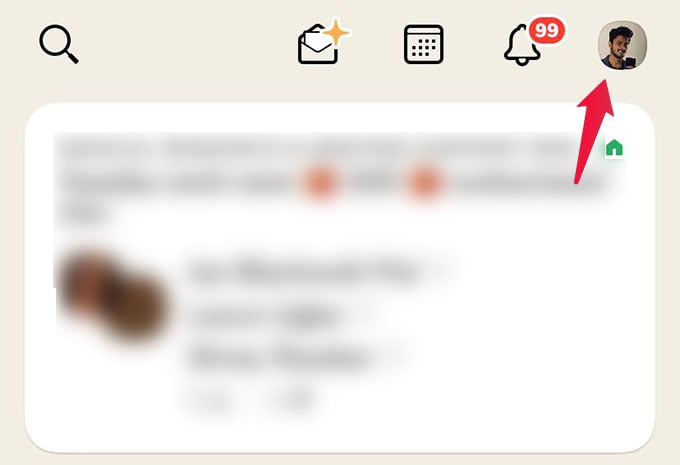
Now that you are on your profile page, tap the Settings cogwheel icon at the upper right corner again.
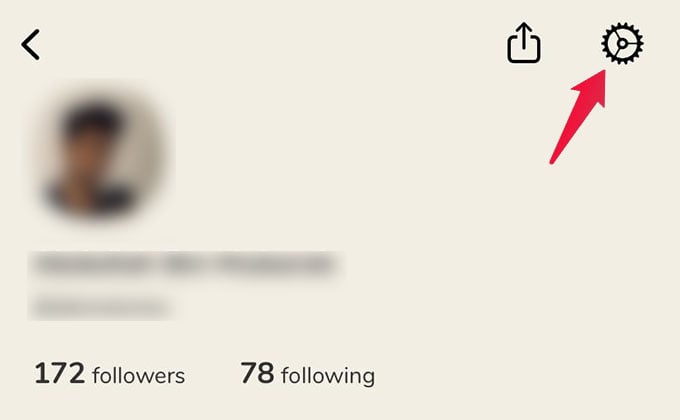
From the Clubhouse Settings window, find “Interests” option and tap on it.

The next screen will show you the interests you have chosen while creating the Clubhouse account.
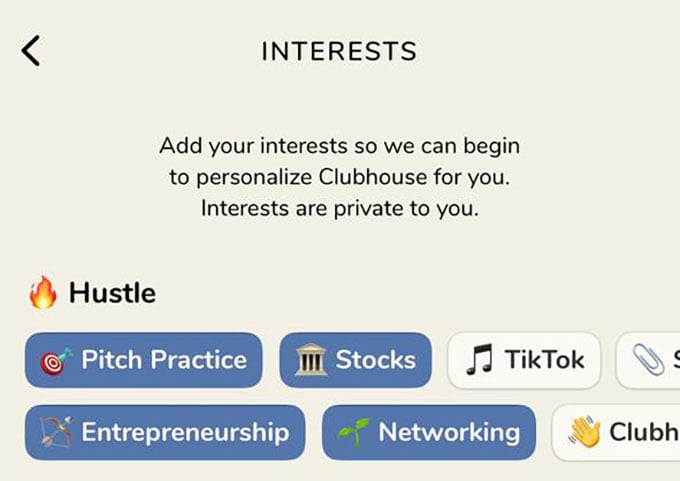
The blue highlighted ones are your selected interest for your profile. You can select the highlighted ones to deselect it. Also, you can choose from a bunch of topic interest on the same screen.
Once you are done, go back to the previous page to save the changes.
In case you cannot find the “Interests” option to change the topics interest in Clubhouse settings, make sure you are using the latest updated app version. If you are on Android, the option to change profile interests will not appear for a while, however, wait for the future app updates to get the same.
All iPhone users are now allowed to change interests in Clubhouse. You can change the club topic interests anytime you want, for any number of times. That’s all about changing your Clubhouse topics interests to get better room suggestions.
