Themes are always giving you fresh feeling on your cell phone. There are plenty of themes available for your BlackBerry device. There are two methods for installing themes on your BlackBerry device; you can copy from your personal computer, or you can do by Over-The-Air. To install themes from PC, follow these easy steps below.
1) Make sure the theme you are downloading is compatible with your BlackBerry (Bold, Storm, Curve, 8800, Pearl, etc.) and the Operating System version you are running (4.2, 4.5, 4.6, 4.7, etc.)
2) Download the desired theme to your PC. Note that it may be zipped so you will need to unzip the file.
3) Connect your Blackberry to your computer using the USB cable. Start the BB Desktop Manager > Application Loader > Add.
4) Look for the file called “Themes.alx” and select “OK”.
5) After the installation finishes, you now have to change the theme. Settings > Options > Themes > Select the new theme.
6) Some themes may be available as an OTA (Over The Air) download, which allows you to download the necessary files directly to your device.
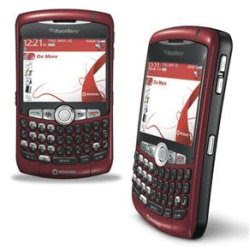
These will provide specific directions on what to do. Generally you will either select a link from the device or a link will be sent to you via email or an SMS. You MUST pay close attention that you are downloading the proper theme for your specific device and Operating System as in step #1, above. After downloading the desired theme OTA, pick up at step #5 to select the new theme.
If you make a mistake and download an try to install the wrong theme for your device or OS, some bad things can happen:
a. With the newer devices the theme won’t be recognized. For example, you installed the theme but it doesn’t show up on your Themes list. Poor performance may also result causing unstable operation, slowness, etc. Generally just uninstalling the incorrect theme and performing a Battery Pull will correct the problem.
b. Installing a theme designed for a newer OS onto a BB with an older OS can lead to a fried BlackBerry, meaning the BlackBerry reboots continuously and you see the “White Screen of Death” with a continuous hourglass that won’t go away. If that happens, it is not the end of the world or your BB, but you will have to reload your BlackBerry Operating System to restore the device and start over.
The Second step is Over-The-Air, open the browser application on your BlackBerry & select the specific theme install it on your device. When you have finished all installation process just open up the options application, select ‘Themes’, and then select the new theme. You can now activate your new blackberry theme in your device.
