For cherishing the memorable memories, we all capture them in photos and videos from our phones saving them to see whenever we want to. Through the built-in camera of the phone or tablet, catching all the excellent moments becomes easier.
The shot photos and videos can be shared with your closed ones or uploaded to the social networking sites. Many individuals will firmly agree to the fact Android devices have changed the way that we used to live our life.
They have the features that have a direct and an indirect involvement with our daily activities. From communicating to knowing the things around the world, we all seek the assistance of our devices.
Related: 7 Free Android Apps to Lock Photos and Videos from Intruders
We all have a limited amount of space available on our devices, so the occasionally removal of unwanted items is important. While removing the unnecessary items by mistake delete a photo or an entire album. Losing a photo or an album means a lot and irritating when there is no backup present in the device or any other place.
Photos are special as they have those memories that we loved the most and if we had the chance to keep then we all might have kept and saved them forever. Every person has encountered the Delete, Delete….!! No….! that wasn’t supposed to be deleted situation often when filtering the storage of the device.
Whether it is accidental or on purpose, after deleting the photos, you may recover deleted photos from Android, once you realize that you made a mistake. The one which are uploaded to social networking sites and shared with friends can be downloaded or received back on your device easily. But not all photos are shared or uploaded, as not every person does the same.
Avoid the panic as you can easily recover the photos from Android that are deleted by mistake. There is still a chance to get the photos back on your Android device as the deleted photo or photos are not removed permanently. The deletion makes the space only empty and reusable and if the space is not filled with new data then the images that are deleted can be recovered easily.
Take some comfort from the advice that you might be able to recover them. With technology there is a way for android photo recovery, for your aid there is Restore Image (Super Easy) available. The app allows you to restore the images that are deleted by the user by mistake and unwillingly.
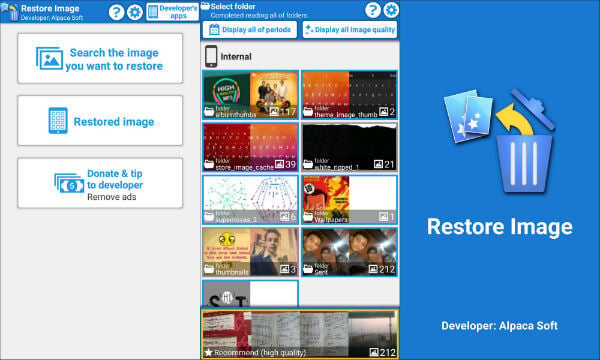 Restore Image (Super Easy) is a free application that doesn’t require any rooting of the device. Through the application you can easily recover the images that are deleted a week ago or a month ago without any trouble. Irrespective of the format, the app is there to help in getting back the captured and received deleted photos back.
Restore Image (Super Easy) is a free application that doesn’t require any rooting of the device. Through the application you can easily recover the images that are deleted a week ago or a month ago without any trouble. Irrespective of the format, the app is there to help in getting back the captured and received deleted photos back.
Download the app from Play Store and install it on your Android device. As soon Restore Image app is installed, launch it from the App drawer. On opening the app, you will be welcomed with a few details about the image recovery.
There are two options on the app, one to Search the image you want to restore and another one being for seeing the images restored. Tap on the first option in order to begin with the image restoration process. You will be given the deleted images along with the folders where they were present (Internal Storage and SD card).
Open the folder by tapping on it and select the photos that are to be recovered. After selecting the photos, choose the Restore images option to get back the photos that were deleted by you in error. You can also specify the time period as well as the image quality to get the best results for the photos that you want to restore.
The restored images can be viewed by choosing the Restored image option present on the home screen of the app. The photos restored will be classified under the month in which they were restored. With this app, you can easily restore and get back the photos avoiding the use of PC, internet or other means to have the deleted photos back.
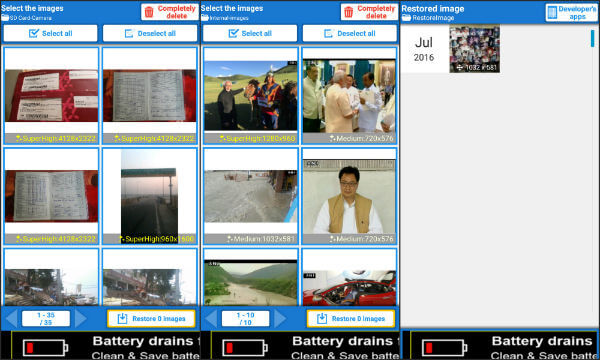 You can also use the apps like Disk Digger Photo from Play Store ; will perform well if our device is already rooted and the scanning of deleted photos in non rooted devices is limited and not guarantee to perform well. DiskDigger let you to upload your recovered files directly to Google Drive, Dropbox, or send them via email. The app also allows you to save the files to a different local folder on your device.
You can also use the apps like Disk Digger Photo from Play Store ; will perform well if our device is already rooted and the scanning of deleted photos in non rooted devices is limited and not guarantee to perform well. DiskDigger let you to upload your recovered files directly to Google Drive, Dropbox, or send them via email. The app also allows you to save the files to a different local folder on your device.
DigDeep Image Recovery is also a standalone app that can recover pictures even ones that have been deleted before the app was installed. This DigDeep app may show some pictures even if they are not deleted yet. That because there is already an occurrence of this files in hidden folders scanned by this app.
Related: Best 7 Free Apps to Lock your WhatsApp and Facebook in Android
When you have such apps, then why panic about the removal of photos in a misstep. Simply use these apps to get back the photos having the memorable that will be with you for a long time.

Hi Amrit, I use Disk digger from play store, I work great but couple of contacts still are remains to recover. Then I choose a free tool Stellar Data Recovery for Android which recover all photos and contacts from my Android phone internal storage. Thanks!