Have you ever wanted to watch a weather forecast on your calendar while you plan a trip or a meeting? Here is a handy, always-there weather forecast, ready for viewing at the launch of your calendar.
You will get two weeks advance forecast on your calendar, and holiday calendar will automatically update every day. Thanks to Weather Underground, for their handy iCal save option. There is a separate workaround for your iPhone and iPad to add holiday calendar.
Related: To Add Your Country Holiday Calendar in MAC / iCloud Calendar?
First, open Weather Underground site in your browser and find out the service zip code or the city that you want subscribe.
Updated on April 04, 2017: Our readers have reported issues with iCAL update from Weather Underground. We contacted Weather Underground support team and please see the response from WU Support Team.
“iCal hasn’t been an active product for us for several years. It may have worked for awhile but it may have finally died due to recent server changes. We don’t have plans to bring it back, but I will let the team know that there’s still interest in the service.”
Our team found a free solution to continue this Weather Forecast service on Mac and iOS devices. You can visit the article with the link below: How to Get Weather Forecast (iCAL) on Mac and iPhone Calendar for One Week.
Updated on May 14, 2016: There is a workaround to get the direct download link for iCAL. Weather Underground is not offering direct RSS or iCal button to download the file from the site now. The link offering by Weather Underground is in the following format. Please make one link based on your city/zip code/location.
US Weather iCS Link:
You can follow the link format as is,
YourCity Weather Link:-STATE/YourCity.ics
Miami Weather iCal Link:- https://ical.wunderground.com/auto/ical/FL/Miami.ics
Berkeley Weather iCal Link:- http://ical.wunderground.com/auto/ical/CA/Berkeley.ics
Seattle Weather iCal Link:- http://ical.wunderground.com/auto/ical/WA/Seattle.ics

International Weather iCS Link:
Find the five-digit code for the weather station (you’ll see it in the wunderground URL) and make the link like below:
Paris Weather iCal Link: https://ical.wunderground.com/auto/ical/global/stations/07157
Galapagos, Ecuador Weather iCal https://ical.wunderground.com/auto/ical/global/stations/84008
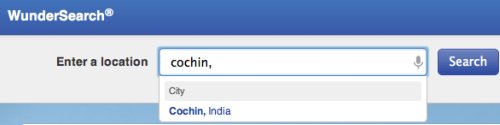
Now you can download the iCS file using this direct link. To get iCS file, simply copy and paste the link that you created in the above form to your browser and it will download the iCS file directly into your PC.
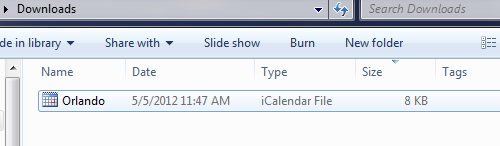
Once you downloaded the file, click on the iCS file to open, it will add to your iCal calendar automatically.
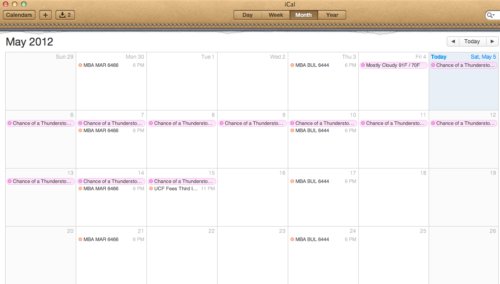
Every week, this calendar will update with the next weekly forecast. A one-line-view of the weather in iCal probably won’t completely meet your needs for weather info.
Change the unit into C/F
If you want to default temperature display unit from degree Celcius to Fahrenheit, please change the iCS URL to; (thank you, Michelle Moyer, for the update)
Default value to display in F
Miami Weather iCal Link: http://ical.wunderground.com/auto/ical/FL/Miami.ics?units=english
Change Temperature to display in C
Miami Weather iCal Link: http://ical.wunderground.com/auto/ical/FL/Miami.ics?units=metric
However, this workaround gives a nice “at a glance” view of the upcoming weather, and you will get few more details while your mouse on the forecast calendar.

Doesn’t work
We updated the article to get direct link to download iCS file. We tested the new method and working on MAC and iPAD/iPhone. Thank you for the feedback
Awesome! Works great. Thanks for the updated info on how to make your own link. Crazy the WU doesn’t make this easier. Your site was super helpful.
Does it take awhile to download? It is not showing up in my calendar, the icon to add it does but then nothing shows in my calendar.
Please close the calendar app and open again, it must be instant.
St. Louis and Saint Louis do not seem to work. Any ideas?
@Scott, Please try this URL for St. Louis, MO :
https://ical.wunderground.com/auto/ical/mo/St.Louis.icsWorked as long as you use underscore for two words: https://ical.wunderground.com/auto/ical/ca/los_angeles.ics
THANKS!
zip code seems to work as well: https://ical.wunderground.com/auto/ical/ca/90025.ics
Only offers weather for the first week in May 2015, how can we update it?
Sorry, should have mentioned, tried it in the Apple Calendar App, as well as online Google Calendar, and for various locations outside the US (Galapagos, Dubai and Berlin – using their number codes) and the first week in May 2015 always comes up. US sites are current…
We tested it again and it is displaying the calendar on March 2nd week 2017 – We couldn’t find out any problem and working fine on iCloud and Mac. Are you missing any step described here?
Same for me. May 2015. I’m using the URL: http://ical.wunderground.com/auto/ical/global/stations/03766
I’ve done your method – copying/pasting straight into the address bar for a direct download and also a method from a different website – iCal->file->new calendar subscription-> http://ical.wunderground.com/auto/ical/global/stations/03766.
Both methods tell me what the weather was for the 1st week of May 2015.
@Michelle,
I appreciate your feedback.
The global iCal links seem stopped updating global calendars. However, we noticed that WU is still working for US Cities link. if anybody finds any solution for global calendars, please update in comments.
It works fine for me. Is there any way to change from F to C?
Type this in at the end of the URL: .ics?units=metric
Put .ics?units=metric at the end of the URL
My link has stopped updating. Have been using it without problems for at least a couple of years. However, today the update is showing the forecast for March 17th to March 27th rather than the upcoming ten days.
Just curious, Where are you residing?
I am having the same problem. Was working just fine for years. Maybe they are now going to charge for this?
This is no longer working… it displays the PAST 10 days of weather, up to today, and not the FUTURE weather… very annoying!
I am having the same problem. I just started using it on my iCal. I worked the first week I used it and has never updated. I have tried downloading it again, but it still will not show current or future… only the first week I downloaded. I’m really disappointed since I thought I had found the answer to plan my work schedule around the weather in one location.
Mine stopped working on my macbook air March 27, 2017. I’m in New York City…
Our team found a free solution to continue this Weather Forecast service on Mac and iOS devices. You can visit the article with the link: How to Get Weather Forecast (iCAL) on Mac and iPhone Calendar for One Week.
Hi Again Steve, thanks for the email. The link for the new ical/weather article goes to an error page…do you have another? Thanks!
Did anyone ever find another weather subscription for iCal? wunderground has finally stopped updating for me and I’m lost without it!