Android eBook Reader app can save tons of books in eBook format on your Android tablets or phones to read offline. A large number of people do love to read books at their leisure because of the easy availability of eBooks and convenience to carry. There are dedicated eReader for iOS and Android devices are available in the market.
Here is some of the best eBook Reader App for Android for the enhanced reading experience.
Google Play Books

Supporting eBook formats: PDF and EPUB | Public Library: Yes | Key Features: Elegant 3D Page Turn Effect, Select fonts, and Diverse reading Modes | Download: Play Store
Also Read: Best e-Pub Readers for Windows PCs and Tablets.
Amazon Kindle
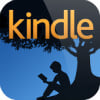 Kindle offers the users to sample the books before they buy it. This eReader app contains about 650,000 titles allowing you to get the best ones. With Kindle eReader app, you can easily synchronize your currently read book across several devices regardless of any trouble. Each book, magazine, and textbook are available in high resolution to give the best reading experience to the reader. This eBook Reader app is free to download and use, but requires the signing of Amazon account for making the purchase of the eBooks. Selection and pricing of the available eBooks might vary with country.
Kindle offers the users to sample the books before they buy it. This eReader app contains about 650,000 titles allowing you to get the best ones. With Kindle eReader app, you can easily synchronize your currently read book across several devices regardless of any trouble. Each book, magazine, and textbook are available in high resolution to give the best reading experience to the reader. This eBook Reader app is free to download and use, but requires the signing of Amazon account for making the purchase of the eBooks. Selection and pricing of the available eBooks might vary with country.
Supporting eBook formats: Word (DOC / DOCX), HTML (ZIP, HTM, or HTML), MOBI, EPUB, Rich Text Format (RTF), Plain Text (TXT), Adobe PDF (PDF), Kindle Package Format (KPF) | Public Library: Yes | Key Features: Built-in Dictionary and Google search, Sync your e-books easily and Vast collection of books | Download: Play Store
Aldiko Book Reader
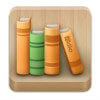 Aldiko is one of the oldest eReader app available for the Android. The Aldiko eBook Reader for Android is a renowned app loved by many readers, as it does not automatically save books. 30+ million users access the app across 200 countries. With the home widgets and import & export feature, this eReader gives the user a no trouble experience while reading. Aldiko eBook Reader app offers night time reading feature to reduce the eyestrain, ideal for night reader. Rapidly jump from a section to another of the book simply by tapping from the content table.
Aldiko is one of the oldest eReader app available for the Android. The Aldiko eBook Reader for Android is a renowned app loved by many readers, as it does not automatically save books. 30+ million users access the app across 200 countries. With the home widgets and import & export feature, this eReader gives the user a no trouble experience while reading. Aldiko eBook Reader app offers night time reading feature to reduce the eyestrain, ideal for night reader. Rapidly jump from a section to another of the book simply by tapping from the content table.
Supporting eBook formats: EPUB, PDF formats as well as Adobe DRM encrypted eBooks | Public Library: Yes | Key Features: Advanced Library Management, User-friendly Interface, and Customizable reading experience | Download: Play Store
Also Read: Best Free Online OCR Tools for Extracting Text from Image
Kobo
 Kobo Ereader contains a distinct feature called Reading life-giving new experience for social reading. The user can share quotes, notes and discuss the books on social media easily. Read anytime and anywhere from a catalog of titles covering almost every genre for the reader. Kobo eReader app has almost everything that a reader or user wants to satisfy his or her interests. The eBook reader Android provides a truly customized reading experience making it a must have app. The user can easily add the books from internet, email, and Dropbox without any trouble. Kobo eBook Reader also allows you to read the books in English, French, Spanish, Italian, German, Dutch, Portuguese, Brazilian Portuguese or Japanese.
Kobo Ereader contains a distinct feature called Reading life-giving new experience for social reading. The user can share quotes, notes and discuss the books on social media easily. Read anytime and anywhere from a catalog of titles covering almost every genre for the reader. Kobo eReader app has almost everything that a reader or user wants to satisfy his or her interests. The eBook reader Android provides a truly customized reading experience making it a must have app. The user can easily add the books from internet, email, and Dropbox without any trouble. Kobo eBook Reader also allows you to read the books in English, French, Spanish, Italian, German, Dutch, Portuguese, Brazilian Portuguese or Japanese.
Supporting eBook formats: EPUB, EPUB3, PDF, MOBI, JPEG, GIF, PNG, BMP, TIFF. TXT, HTML, PDF, RTF CBZ and CBR | Public Library: Yes | Key Features: Add books from Cloud storage, More than 4.5 million titles |Download: Play Store
Moon+ Reader
 Moon+ Reader is a good and customizable eReader app for the hardcore readers. This Android eReader app is coming with the real page turning effect with adjustable color/speed/transparent, this Android eReader gives the user a physical book reading experience. You can easily read any book in landscape orientation with dual page mode and it does support four screen orientations. The Android eReader comes with backup and restore options to allow the user to save their books anytime. You can easily design your own bookshelf with Favorites, Downloads, Authors, Tags; shelf book cover etc. There are various types of paging available from the 24 customizable operations and intelligent paragraph to help in reading.
Moon+ Reader is a good and customizable eReader app for the hardcore readers. This Android eReader app is coming with the real page turning effect with adjustable color/speed/transparent, this Android eReader gives the user a physical book reading experience. You can easily read any book in landscape orientation with dual page mode and it does support four screen orientations. The Android eReader comes with backup and restore options to allow the user to save their books anytime. You can easily design your own bookshelf with Favorites, Downloads, Authors, Tags; shelf book cover etc. There are various types of paging available from the 24 customizable operations and intelligent paragraph to help in reading.
Supporting eBook formats: EPUB, PDF, MOBI, CHM, CBR, CBZ, UMD, FB2, TXT, HTML, RAR, ZIP or OPDS | Public Library: Yes | Key Features: More than 10+ themes embedded, 5 Auto-Scroll Modes and Localized in more than 40 languages |Download: Play Store
FBReader
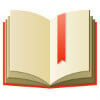 Coming in two versions free and premium, FBReader is an Android eReader app that contains no ads. On the first launch of the app, this eReader will greet you with the instructions to use it and access your books. There are many catalogs available that is the core strength of this Android Ereader. With them, you will always have something to read and avoid boredom. The eBook reader comes integrated with external dictionaries like Dictan, ColorDict, Fora Dictionary, FreeDictionary.org. You can easily the page number, time and battery percentage in a neat bar placed at the bottom of the screen.
Coming in two versions free and premium, FBReader is an Android eReader app that contains no ads. On the first launch of the app, this eReader will greet you with the instructions to use it and access your books. There are many catalogs available that is the core strength of this Android Ereader. With them, you will always have something to read and avoid boredom. The eBook reader comes integrated with external dictionaries like Dictan, ColorDict, Fora Dictionary, FreeDictionary.org. You can easily the page number, time and battery percentage in a neat bar placed at the bottom of the screen.
Supporting eBook formats: EPUB (including main features of ePub3), Kindle Azw3 (Mobipocket), Fb2 (.Zip), RTF, Doc (MS Word), HTML, Plain Text | Public Library: Yes | Key Features: Localized in more than 30 languages, Save books on your SD Card and Open Source functionality| Download: Play Store
Also read: Best Manga Reader Apps for iPhone and Android
NOOK – Read Books & Magazines
 NOOK is one of the highly featured eReader Android apps. The Nook Android eReader allows the users to read or try any newspaper and magazine free almost for 14 days and read any comics with Zoom View for panel reading experience. You can easily organize your library into custom collections and share your account with other people and family members with Nook Android App Nook also makes the reading experience pleasurable for the blind and low vision users. The Android eReader app comes with visual magnification and reads the book aloud through Talkback feature. You can customize the look of the app to make it suit your reading way and experience the best of this Android eBook reader app.
NOOK is one of the highly featured eReader Android apps. The Nook Android eReader allows the users to read or try any newspaper and magazine free almost for 14 days and read any comics with Zoom View for panel reading experience. You can easily organize your library into custom collections and share your account with other people and family members with Nook Android App Nook also makes the reading experience pleasurable for the blind and low vision users. The Android eReader app comes with visual magnification and reads the book aloud through Talkback feature. You can customize the look of the app to make it suit your reading way and experience the best of this Android eBook reader app.
Supporting eBook formats: EPUB (including Non or Adobe DRM), PDF, XLS, DOC, PPT, PPS, TXT, DOCM, XLSM, PPTM, PPSX, PPSM, DOCX, XLX, PPTX | Public Library: Yes | Key Features: Read any newspaper or magazine free for first 14 days, Share favorite highlights on social networks and Enjoy Comics with Zoom view | Download: Play Store
Librera: Book Reader of all formats and PDF Reader
Librera is a free eBook reader app with a modern interface and option to customize the theme color for your comfort. The Night mode offers you easy reading experience for your eyes and you can set auto scroll mode for the pages. In addition to the book search, you can search the words in the text. Even for the PDF files, you can comment and draw with this Android book reading app. The unique features like at scroll, text to speech, file manager, and zip file support make this app one of the best Android eReader apps.
Supporting eBook formats: PDF, EPUB, EPUB3, MOBI, DJVU, FB2, FB2.ZIP, TXT, RTF, AZW, AZW3, HTML, XPS, CBZ, CBR, TIFF and OPDS | Public Library: Yes | Key Features: Modern Interface, Theme color customization, Night mode, Auto scroll, | Download: Play Store
Bookari Free Ebook Reader
 Bookari comes to a good user-friendly interface giving the person unprecedented flexibility. The bookstore area is customizable and with one click, you can access thousands of books. You can easily annotate your books by highlighting and adding text notes and the search feature in the app allows you to get to a particular word or paragraph. With the one-click import system, the users can easily transfer a maximum number of books to the device. Bookari eBook app gives out the right look and feels to the users.
Bookari comes to a good user-friendly interface giving the person unprecedented flexibility. The bookstore area is customizable and with one click, you can access thousands of books. You can easily annotate your books by highlighting and adding text notes and the search feature in the app allows you to get to a particular word or paragraph. With the one-click import system, the users can easily transfer a maximum number of books to the device. Bookari eBook app gives out the right look and feels to the users.
Supporting eBook formats: PDF, EPUB2 and EPUB3 formats and the Adobe DRM technology | Public Library: Yes | Key Features: Index your books through tags and ratings, Group the books in collections and Night mode | Download: Play Store
Best Android E-Book Readers
The eReader apps on Android offer you more up to date features and flexibility than dedicated eReader devices. By using these eReader Android apps, you can easily explore and downloads thousands of eBooks and read later on Android tablet or phone. With these Android eReader apps, you not only read eBooks on Android tablet but also magazines, comics, textbooks, child books etc. With your Android Tablet, you can enhance reading experience by the help of several customization settings present in the Ereader app.
In this current age of technology, you can easily use these Android eReader apps to replace the printed books. Get hundreds of books online and read them right away while on the move or in your bed with Android Tablet. Moreover, you can carry hundreds of books on Android tablet with nice features to use with eReader app.

I think Librera Reader is the BEST book reader for Android now! More then 10 millions installations. It’s has modern design, you can configure any colors, cover sizes, view mode grid or list. Reading books is the pleasure: choose background like old books or use night mode, dictionaries and reading aloud from the box. Also possible to scroll page automatically and more features… I am using Librera for 5 years and very happy with this application.
It would be very good if you can write professional review for this app.
Thank you for the feedback. Our team tested this app and we love the features, we have updated our article with Libera Reder app.
Another great app is the Universal Book Reader. It opens a ton of formats, offers a lot of reading customization options and boasts great easy-to-use functional design. I have been using it for a while now and i am quite happy with the application. The support is quite friendly and quickly to respond as well!
I think you should add it to your review for other users to consider.
a best ebook reader https://play.google.com/store/apps/details?id=com.appic.ebook