Google’s Chromebooks are great for students and people who enjoy watching movies or browsing the internet. Apart from making presentations and streaming Netflix, you can also play games on your Chromebook. Most Android games can run on your Chromebook, thanks to Google Play Store support. That means you don’t need game launchers like Steam on Chromebook to play games.
Here is our handpicked list of the best fun games to play on Chromebook for free.
Asphalt 9: Legends

Fancy some high-octane arcade racing either with yourself or with your friends and other people online? Asphalt 9: Legends is the game you need to play on your Chromebook. The game has several tracks you can race around, collecting various monitor bottles and performing stunts like wheelbarrows and jumping off multiple ramps. You can choose from an extensive roster of cars that are organized class-wise.
With every new update, the Chromebook game brings in various exciting events and modern cars that you can unlock by playing and winning multiple circumstances and objectives. The free game for your Chromebook lets you customize your vehicle by changing paints, adding performance and visual parts, and stage-level upgrades.
Key Features: Online multiplayer | New events added regularly | Huge player base | Free to play | Customizable Hyper-cars | Auto and Manual Controls | Effects and Sensations | Racing Club
Download: Asphalt 9: Legends (Free)
Related: 12 Best Racing Games for Android and Chromebook
Roblox

Many people might disregard Roblox as a kid’s game mainly because of the graphics. But this game for your Chromebook is entertaining to play and has many hidden things. Roblox is a virtual platform where you can customize your character and choose from the hundreds of games available for you to play within Roblox.
Roblox lets you be anything you want, and you have the freedom to play any game in it. Whether it’s a train simulator game, racing game, or an adventure arcade game, you can play it all on Roblox. You can add friends and play with each other in the games available on Roblox.
Key Features: Cross-platform | Endless worlds to explore | Chat in-game with friends | Create your world within Roblox
Download: Roblox (Free)
Related: How to Delete Your Roblox Account the Correct Way
Among Us

Got a group of friends that always play games together? Among Us is what you should be playing on your Chromebook. The game rose to popularity in 2020 and has been a lot of improvements over time. There is no way you have not heard about the game, as it’s been all over social media, YouTube, and its fair share of hilarious memes.
The Among Us Chromebook game has a simple plot. You and your friends are on a spaceship and have various tasks to complete. One of you is the imposter, and your job as the imposter is to take out your crewmates one by one without getting caught. They win the game if the imposter can take out all the crewmates without anyone having doubts or voting them out. But if the crewmates can quickly complete all the tasks, they can win the game.
Key Features: Cross-platform | Play with friends or join online lobbies with other people | Requires good cooperation, teamwork | In-game Text chats | Survival Game
Download: Among Us (Free)
Related: 10 Best Social Deduction Games Like ‘Among Us’
Shadow Fight 3- RPG Fighting

Shadow Fight 3 is a great RPG game for Chromebook users that lets you play offline. With a war taking place between the Legion Warriors and the Dynasty. The fight concerns the energy and the need to either use it or destroy it. You can choose between one of the three clans and fighting styles.
The third game continues the Shadow Fight universe but now has new characters and exciting adventures for you to play through. The story mode in the Chromebook game will influence what type of clan you decide to go with. You can also battle around in the various themed events that are made available regularly.
Key Features: 3D graphics | Large world to explore | Lots of collectible items | Story Mode | Hero battles | Skill leaderboard | Weapon collections | Game events
Download: Shadow Fight 3 (Free)
Cooking Simulator Mobile: Kitchen and Cooking Game

Cooking games are fun. Primarily when you are tasked to create a dish with the right ingredients and a limited amount of time. Cooking Simulator lets you use numerous tools as well as give you the option to customize your kitchen. In this fun-to-play game for Chromebook, you will be asked to prepare a particular dish for a customer. You can prepare the dish by following the instructions or simply doing whatever you like and serving the dish.
Depending on how you prepare the dish, the customer will rate you based on the ingredients used and whether the correct items and quantity were used. If you want to create a mess in the kitchen, you can freely do so, whether it’s by setting a dish on fire, breaking plates, overheating the electrical appliances, etc.
Key Features: Good graphics | Unlimited kitchen items and ingredients | Time-based objectives | Endless chaotic fun | Recipes
Download: Cooking Simulator (Free)
Related: 12 Best Meal Planning Apps for iPhone and Android
SmashKarts.io

SmashKarts.io suns like a knockoff Mario Kart game for Chromebooks and Android phones. Well, it’s similar to Mario Kart as this game lets you race around with various characters in different carts. You can race around with people online, collect various powerups and customize your buggy and character. The game lets you smash and ram into other players to slow them down.
Apart from just racing around, you need to take out your enemies, and the player with the highest number of kills is the winner. As you progress, you will be able to unlock even more characters. Each battle game lasts 3 minutes, meaning you need to be quick to battle in this fun game for Chromebook.
Key Features: Join private or public games | 8 players in a match | Play mini-games to unlock various prizes | Customizable Carts | Characters | Cross-platform | Private multiplayer sessions
Download: SmashKarts.io (Free)
PUBG Mobile

PUBG Mobile needs no introduction; now, you can get it on your Chromebook laptop. The game throws you and 99 other players on an amp. You must search for weapons, health kits, armor, and helmets. Your main aim is to take out all the other players and be the last man standing. The battle royale mode can be played as a solo, duo, or four-player squad.
Apart from the battle royale, you can also play different game modes such as Deathmatch, Assault, Domination, and Arena Training. The ChromeOS game has a ton of guns, various attachments, and grenades. You can also drive in multiple vehicles and even run your enemies over.
Key Features: Create or join clans | In-game voice chats | Seasonal time events and game modes | Maps | Battles | Training modes | Private sessions
Download: PUBG Mobile (Free)
Related: 10 Best PUBG Alternative Battle Royale Games for Android and iPhone
Free Rider HD
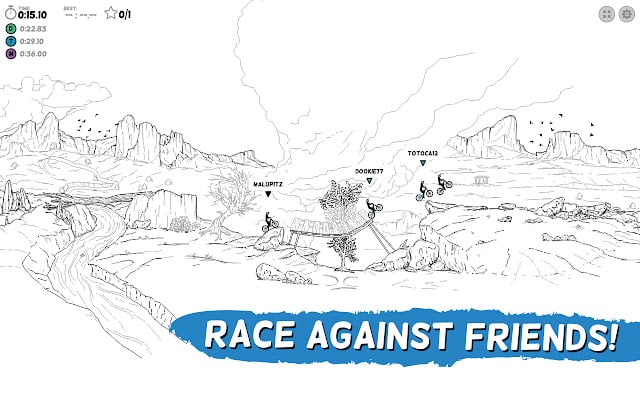
While most games on this list are available from the Google Play Store, Free Rider HD is a Chromebook game that can also be added as a Chrome extension. The game lets you ride around in various types of BMX and MTB bikes. Free Rider HD has 80 tracks you can ride around and earn medals based on the time taken to complete. You can also play with other people via the multiplayer online mood.
Free Rider lets you customize your bike as well as the character. One of the fun parts about the game is that it enables you to ride around 50,000+ tracks created by people online. Your friends can have races with you as well.
Key Features: Lightweight game | Create your own tracks | Daily events and lifetime achievements | 1000+ tracks | MTB & BMX bikes | Power-ups | Realistic physics | Online multiplayer
Download: Free Rider HD (Free)
SimCity BuildIt

SimCity BuildIt is a popular city-building simulator game for your Chromebook laptop that allows you to build your city from scratch. The fun game on Chromebook requires you to create various factories, stores, and public services that a city would need. You also need to manage water, sewage, and other entertainment services that can handle the city’s ever-growing population.
Once you complete the city, other areas get unlocked, and you will have to keep building and developing these cities. As your city levels increase, you will have to upgrade various infrastructures such as roads and facilities and have more public spaces in this game. The residents will complain and even leave your city if they are unsatisfied with the essential services not being available to them.
Key Features: Join clans to trade items | Visit friends’ cities and trade items | Have clan wars between various clans | Mayor’s clubs | Work together mode
Download: SimCity BuildIt (Free)
Related: 10 Best City Building Game for Windows PC
World of Tanks Blitz

Want to enjoy shooting and blowing up various tanks? World of Tanks is the game to play on your Chromebook right now. This game now has several war tanks from World War 2. You can drive these tanks and battle against other players online in seven vs. seven matches. War of Tanks also has various maps that you can play on, including one on the moon
Tanks in the Chromebook game can be customized. Whether it’s performance, ammo, or even the exteriors, you will be able to change them all. This is an excellent game for those who love war-related games on their Chromebook and have some free time.
Key Features: PVP Shooting | 25 Battle arenas | WW2 Time | Premium tanks } Daily rewards | Impressive graphics | Occasional events
Download: World of Tanks Blitz (Free)
Bonus: Play PC Games on Chromebook
While all of the games above are downloaded from Google Play Store, most of them will need a touch screen or become too complicated to control using your Chromebook keyboard. In such cases, you can rely on cloud gaming services that let you play PC games without Steam or Epic Launcher on your Chromebook.
Google Stadia
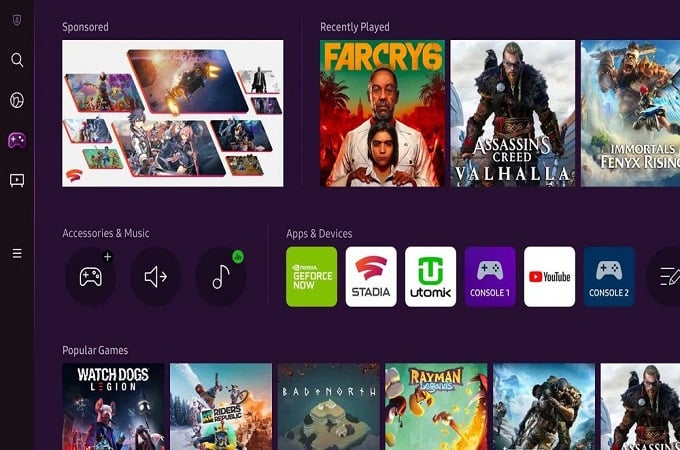
Apart from the traditional fun games on your Chromebook, you can also play fully-fledged PC games with Google Stadia. Google Stadia has a free plan that gives you a one-hour session of cloud gaming on a select number of free game titles.
To play games on Google Stadia, you must be connected to a reliable WiFi network and own a game controller. With these things sorted out, you can enjoy playing your favorite games without needing dedicated high-end hardware.
Key Features: A large library of games regularly updated | No game downloads needed | Easy to setup and play right away
Download: Google Stadia (Freemium)
Related: How to Install and Play Steam Games on Linux
GeForce NOW

GeForce NOW is another cloud gaming service that lets you play PC games on Chromebook. With Nvidia’s GeForce NOW, you can play many games added to its catalog every Thursday. You can even use a Bluetooth Game Controller to play games on GeForce NOW.
The service has a free membership plan that lets you play with your existing library of games for an hour. Now, if you have the paid membership plan, you can play for a longer duration, get high-quality gameplay, and no need to wait in a queue to play.
Key Features: Easily set up and play your games | Get access to the newest games | Controller support | Game Launchers inbuilt
Download: Nvidia GeForce NOW
Likewise, you can use similar cloud gaming services like Xbox One and Amazon Luna to access PC games on Chromebooks without a PC game launcher.
Apart from the above list, Google Play Store has an extensive library of games you can install and play on a Chromebook. However, getting a cloud gaming service like Google Stadia or GeForce NOW is a much better way to play your favorite games without worrying about anything.

can I play free pubg