It is time to replace the battery of your AirTag if you got the notification on your iPhone for the battery replacement. The AirTag battery is a CR2032 cell that is readily available. I replaced my AirTag’s battery recently. It was a quick procedure; however, it didn’t work as expected.
The AirTag is supposed to make a beep sound immediately after you replace the battery. If you face any issues while replacing the AirTag battery, read below to fix the replaced battery not working on AirTag.
How Long Does AirTag Battery Last?
According to Apple, the AirTag battery is supposed to last one year. This may vary depending on the usage and how much you use it. The battery is an integrated battery that can be replaced easily without using any screwdriver or tools.

Don’t worry; you will get warning notifications to replace the AirTag’s battery. You get a couple of weeks to replace the battery after you get the low battery notifications.
Related: AirTag Low Battery Warning? Here’s How to Replace AirTag Battery
How to Check AirTag Battery Charge
Using the Find My app, you can check the AirTag battery level with your iPhone. You do not need to worry about the battery charge, as your iPhone will warn you whenever the AirTag battery goes low unless you want to leave the tracker for longer.
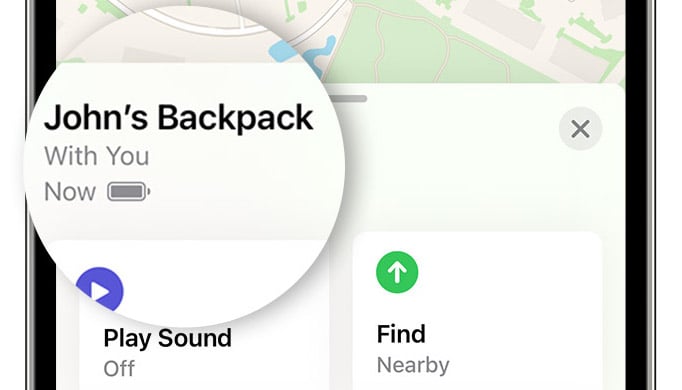
- Open Find My App on your iPhone.
- Tap on the Items tab.
- Select the AirTag you want to check the battery.
You see the battery charge percentage on the screen if the battery is low. Typically, you get around one-year of battery life for the AirTag.
Related: AirTag Found Moving with You? Here’s What You Should Do with a Suspicious AirTag Following You
Fix AirTag Battery Replaced But Not Working
The AirTag battery is supposed to be CR2032, a 3V coin battery, and replaced with a new battery. Well, you have to check the battery if you tried the new battery for AirTag and don’t see any response after replacing it. Below are some fixes for the new AirTag battery not working after replacement.
Use Battery Without Bitterant Coating
Most of the new coin-type batteries come with a bitterant coating. Check the battery for the sign of bitter coating. The bitter coating batteries taste bad, discourage swallowing, and the kids would likely spit it if they try it.

According to Apple, these batteries may not work with the AirTag.
“CR2032 batteries with bitterant coatings might not work with AirTag or other battery-powered products, depending on the alignment of the coating in relation to the battery contacts.“
Suppose you already have bitterant-coated batteries with you. In that case, you can wipe out that coating with an alcohol wipe or similar cleaning material to remove the bitterant layer and try again. This time the AirTag will work with your new battery.
Just in case, if you are looking for a new battery without bitterant coating, you can try a few below from the Amazon store.
- 6 pack of Energizer 2032 Batteries, 3V Lithium Coin Batteries. Packaging may vary
- Featuring the world's first 3-in-1 Child Shield with three lines of defense: Color Alert, a bitter...
- Color Alert technology dyes the mouth blue seconds after contact with saliva to indicate possible...
Clean Either Sides of the Battery
Apart from the bitter coating, some batteries may have an extra layer on either contact surface. If you ever find some plastic wrapping on the new AirTag battery, peel it off before putting it inside the AirTag. Also, the contact points for CR2032 batteries on AirTag come at the edges (as shown below).

At least clean up the areas that come in contact with the metal pins in the AirTag. This way, your new AirTag should work immediately if the battery has enough voltage.
Related: 20 Best Apple AirTag Accessories and AirTag Holder Cases to Secure the Tracker
Ensure the New Battery Has Enough Juice
No matter how new it is, some batteries may be faulty right out of the factory. Although the chances are pretty odd, your AirTag won’t work if you got a faulty one. Try out the two methods to check if the new AirTag battery has enough charge;
First, put it inside the AirTag, tighten the case and check the Find My app on your iPhone. If your AirTag shows up with a low battery warning, you may be using an old or faulty battery.

The second method is to use a multimeter or voltmeter to measure the battery voltage. The battery is supposed to have 3V of potential difference so if the voltmeter/multimeter shows a lower value, pick a different battery and use it for your AirTag.
Your AirTag should work if you checked all these on your battery and put it back on to the device. In case you still cannot get the AirTag back online, take it to your nearest Apple Service Provider and get it checked.
FAQ: AirTag Battery Not Working
Once your AirTag battery runs out of juice, you can replace it with a new battery and start using it right away. You do not need to reconnect your AirTag manually after replacing the battery, as the AirTag connects to your iPhone whenever the power is up.
Your AirTag stops working only when the battery is out of charge or when you remove the battery. You will also lose track of your AirTag location if somebody destroys the device.
Apple AirTags use CR2032 coin cell batteries that are not rechargeable. There is no charging port on the AirTag either. You should replace the AirTag batteries as soon as they run out, which will cost you a few cents.
The CR2032 batteries used in Apple AirTags costs less than a dollar per piece to buy from online or offline stores.

Excellent instructions. Thanks. Phone app couldn’t find airtag in wallet. Battery at 2.59 but App did not report a low battery. New battery replacement has full charge, no coating, cleaned airtag contacts, still couldn’t find it. Put the new battery in another airtag with low battery (at 2.5 charge but it still registered as low battery on the phone) and it works. Getting a new airtag replacement for the wallet.
Sidenote: iPhone Find My App reported the Wallet Airtag was “Lost” back in August. Never noticed it. Regular status checks for devices now on the calendar.
Thank you for the tips. Note: I was trying to use Duracell batteries that have a baby with circle and line through it. So clearly a bitter one. However, washing it thoroughly twice and they still would not work. Rather than sand it, or use a more serious thinner, I just used Energizer and they worked fine. Just FYI if anyone else is having an issue.
I cleaned the battery with alcohol and the AirTag works fine…just like you said.