Losing a loved one is a difficult and emotional experience, and dealing with their personal affairs can be overwhelming. In the digital age, unlocking a deceased person’s iPhone can be a sensitive issue, especially if they have important information stored on their device. While Apple has implemented several security measures to prevent unauthorized access to iPhones, there are ways to unlock a deceased person’s device legally and respectfully.
In this article, we’ll explore the options available to unlock someone’s iPhone after their passing, including the necessary steps and legal requirements.
Table of contents
Check If Deceased Has Stored iPhone Passcode
Is the deceased person old and not tech-savvy? Then, there is a good chance that a close relative or a friend might have helped the person set up and use the iPhone.
For example, my in-laws are not comfortable using smartphones, and I always help them to resolve the issues. Also, I stored all their important credentials in a notebook and told them to keep it safe for future reference.
Likewise, if the deceased person has stored the passcode in a notebook or shared it with someone in the same house, it is easier to unlock the iPhone.
Check If Deceased Has Added a Legacy Contact
Apple introduced the feature of Legacy Contact in its iOS 15 release. If the deceased person has assigned someone as a legacy contact. Though the legacy contact cannot unlock the iPhone of the deceased without a passcode, they can access a lot of information like photos, messages, notes, files, apps, etc.
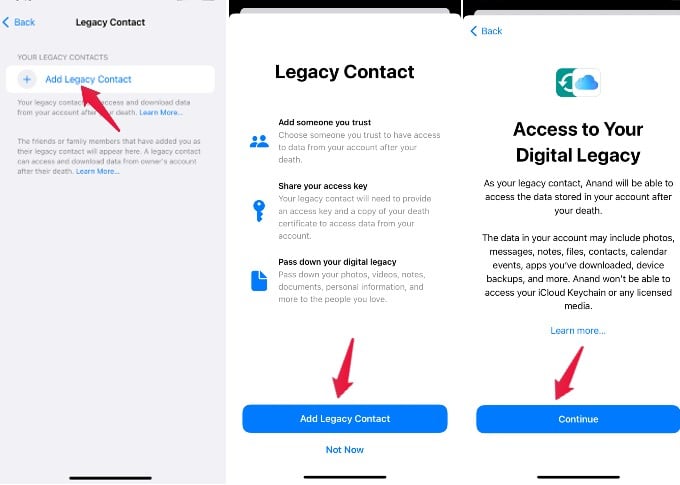
According to Apple, if you are the legacy contact for someone, you would have received a unique access key when the deceased person added you as a legacy contact. Along with a key and death certificate, you can submit a request on Apple’s Digital Legacy page.
Once Apple reviews and verifies the information provided by you, you will receive a special Apple ID to access the deceased person’s account.
Access iPhone Data Using iCloud
Do you know the login credentials of the deceased person’s iCloud account? Then, you can log in to iCloud.com from a computer to check its contents. If the deceased person backup iPhone data regularly to iCloud. Then you can easily retrieve photos, contacts, mail, and more.

If you know only the iCloud email address and not the password, then you can reset the password by clicking the Forgot Password option.
This option won’t be of much help if the deceased person doesn’t store iPhone data on iCloud, even if you know the credentials of the iCloud account.
Try Syncing Your iPhone to a Trusted PC
Does the deceased person regularly connects iPhone to a Windows computer or Mac? Then, then that device might be marked as trusted, and you can connect the iPhone to that computer and access the data. Since it is a trusted device, you might not be required to enter the passcode again.
Erase iPhone and Restore from iCloud/iTunes Backup
Do you know the iCloud credentials of the deceased person? You can use that to erase the contents of the iPhone completely. Then, you can set up a new passcode for the device and restore the data from the most recent backup of iCloud or iTunes of the deceased person’s account.
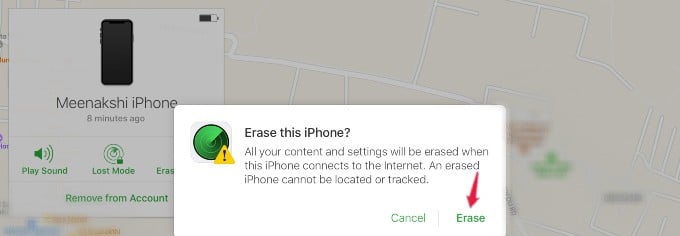
To erase the iPhone, you need to put the device in recovery mode and connect it to a Windows computer or Mac. You can check out our detailed guide on How to Reset iPhone or iPad.
Get Court Order to Unlock iPhone of Deceased
If none of the above-listed options work out, then the only available option is to get a court order to access the deceased person’s iPhone.
According to Apple, “In the U.S. and other locales, you can request access to a deceased person’s Apple ID and data with a court order that names you as the rightful inheritor of your loved one’s personal information.”
You can check out this Apple support page that briefly describes the format of the court order to access the iPhone data of the deceased person.
Are you trying to unlock the iPhone of someone who passed away recently? Even if you are the son/daughter and the legal heir of the deceased person, you cannot unlock the device without a passcode. Of course, you can erase the device using recovery mode and set it up as a new device.
However, if you want to view the data stored in the iPhone of the deceased person, you can try out one or more of the below-listed methods explained in this article.
Well, we hope that the above options will help you to access the iPhone of your loved ones in their absence.
