With 1 billion monthly active subscribers, Instagram is the most widely used social networking service. The majority of people use Instagram either to share their moments or discover things they like. Hence, it provides a great opportunity for businesses to promote their products/services to millions of users at once.
Plus, Instagram provides a lot of useful tools for businesses to find customers and increase their sales. In this article, let’s see how to set up an Instagram Business Profile.
Content
- How Much Does Instagram Business Account Cost
- How to Create Instagram Business Account
- What is the Difference Between Instagram Business & Personal Account
- How Can I Tell If I Have an Instagram Business Account
- Benefits of Instagram Business Account
How Much Does Instagram Business Account Cost
If you are thinking that you need to spend some money to use Instagram for your business, then you are absolutely wrong. You can set up an Instagram Business Account for free of cost without spending a single penny.
Of course, you need to spend money, if you plan to run ads.
How to Create Instagram Business Account
It is not much difficult to create an Instagram business account. It will take only a few minutes for the entire process. Let’s see how to create an Instagram Business profile step by step.
Related: Forgot Instagram Password or Email ID? Here’s How to Log In.
Step 1: Download Instagram App
There is no dedicated Instagram app for desktop, like WhatsApp. You have to do all the steps on your Android or iPhone. To begin, first, you need to download the Instagram mobile app on your phone from the Apple Store or Play Store. Windows phone users can download Instagram from the Windows Store.
Step 2: Create Instagram Account (Personal)
If you have a Facebook profile, then you can use the same login credentials to create an Instagram Business account. Or you need to create a personal Instagram account using your phone number or email address. Let’s see how to do that.
Both iPhone and Android, the steps are almost similar. However, for both phones, we have just published the steps with the screenshot below;
Android: Follow the below steps to create a personal Instagram account on Android.
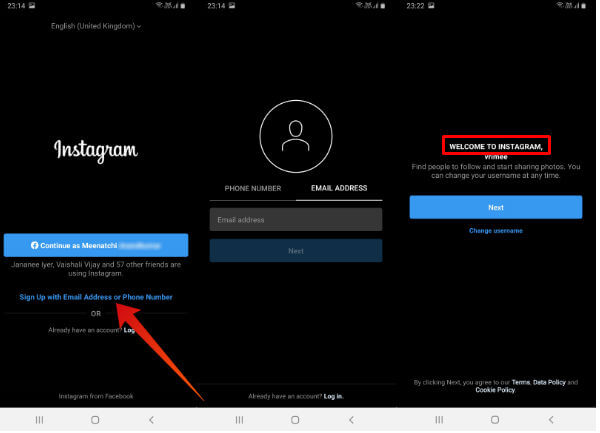
- Launch Instagram.
- Tap Sign Up with Email Address or Phone Number
- Tap EMAIL ADDRESS tab, enter your email address and tap Next. (If you would like to use your phone number, then tap PHONE NUMBER tab and enter your phone number)
- Fill in the fields Full name, Password.
- Tap Continue and Sync Contacts, if you would like to sync your contacts. Otherwise, tap Continue without Syncing Contacts.
- Tap Next.
- Next, you will see a list of screens titled Find Facebook friends to follow, Add Profile Photo. If you would like to do that later, just tap Skip. Otherwise, you can tap the other option to configure those things.
iPhone: Follow the below steps to create a personal Instagram account on iOS.
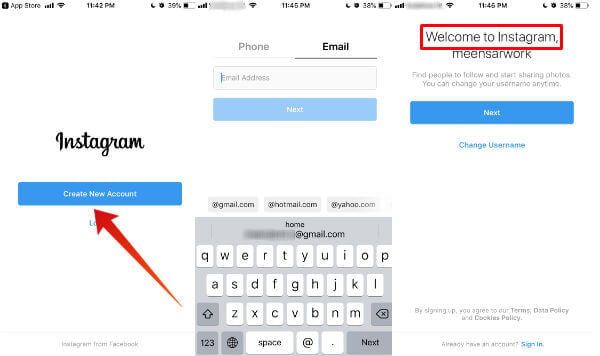
- Launch Instagram.
- Tap Create New Account.
- Tap Email tab, enter your email address and tap Next. (If you would like to use your phone number, then tap Phone tab and enter your phone number)
- Enter your Full name and tap Next.
- Enter a strong password and tap Next.
- Next, you will see a list of screens titled Find Facebook Friends, Find Contacts, Add Profile Photo, Save Login Info. If you would like to do that later, just tap Skip. Otherwise, you can tap the other option to configure those things.
Now, you have successfully created your personal Instagram account.
Step 3: Convert Personal Instagram Account to Business Account
The next step is to convert the personal account to a business account. As we said before, it is completely free to switch from personal to a business account. Now, follow the below steps to convert your personal Instagram account to a Business account.
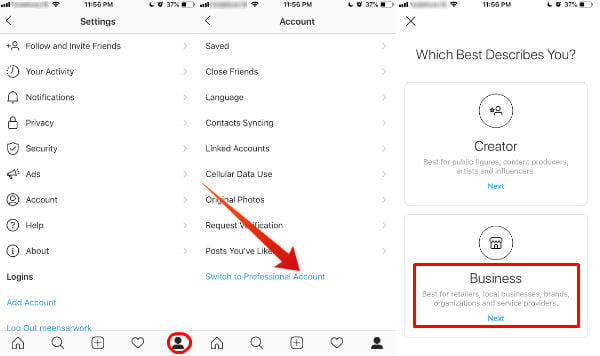
- Launch Instagram on your phone and login to your account.
- Tap profile icon on the bottom right.
- Tap Menu icon (three horizontal lines) on the top right.
- Now, tap on Settings.
- Tap Account.
- Tap Switch to Professional account.
- Here, you will see a screen titled Which best describes you? with two options: Creator, Business. Go ahead and tap Business. (Creator is ideal for celebrities and Instagram influencers)
- Tap Continue for the next few screens where you will be shown about the benefits of a business account.
- Next, select the category of your business from the drop-down list and tap Next.
- Here, you can add the contact info for your business like location, email and phone number. Then, tap Next.
- If you have a Facebook Business page, then tap Choose Page. You need to login to your Facebook account to connect the business page. Tap Don’t Connect to Facebook Now to do this later.
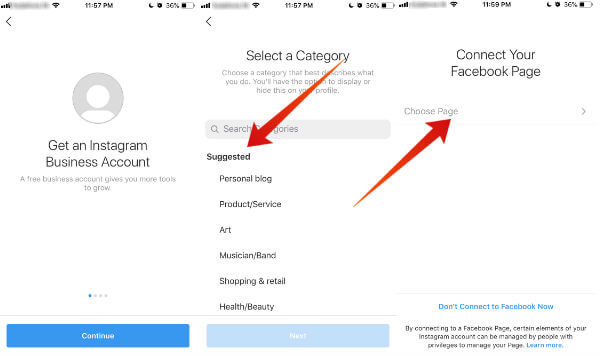
Step 4: Complete Your Business Profile
We have done all mandatory steps required to create an Instagram Business Profile. Now, you need to make sure that your profile is 100% complete by adding things like profile photo, bio and more. Let’s see how to do that.
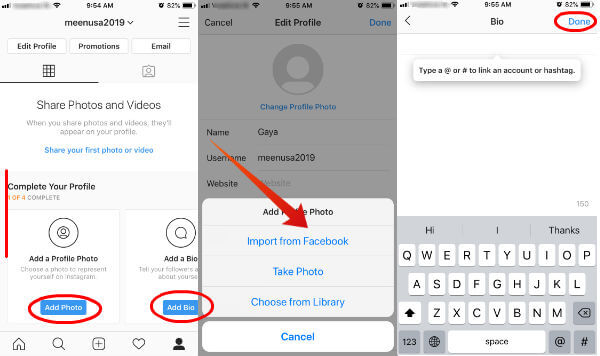
- Launch Instagram and tap profile icon located at the bottom right.
- Tap Add Photo.
- Here, you will see two options: New Profile Photo, Import From Facebook. If you would like to use an image from your Facebook account, then tap Import From Facebook. Otherwise, tap New Profile Photo to upload the image from your phone.
- Next, tap Add Bio to add an introductory paragraph(max.150 words) about your business.
- Tap Done.
That’s it. Now your business profile has been fully completed and you can start sharing posts about your business.
Related: How to Save Instagram Videos on Windows, iPhone or Android
Step 5: Invite your Friends to Instagram Business Account
Unless you spread out the word, no one will know about your business or service. Right? As soon as you finish setting up your profile, invite your friends or other contacts to view your Instagram page. To start with, you can follow your existing clients or contacts. Then, pick out some of the best influencers or bloggers related to your business and follow them. Definitely you will get a follow back from some of them which will help to reach a wider audience.
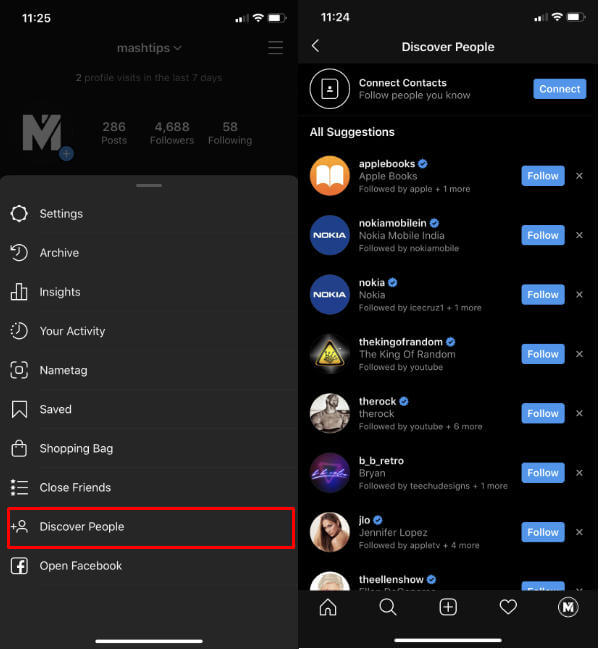
To discover and connect with people, tap Profile->Menu(three horizontal lines)->Discover People. Then, just tap Follow to start following whoever you like.
What is the Difference Between Instagram Business & Personal Account
Even though the basic functionality is the same for both personal and business accounts, there are a few significant differences. A personal Instagram account can be kept private. However, that is not applicable to Instagram’s business accounts. You can link only one Facebook page to your business account whereas a personal account allows you to link multiple Facebook pages or profiles.
The good thing about Instagram is that it allows you to switch to your personal account in case the business account is no longer needed.
How Can I Tell If I Have an Instagram Business Account
How do you know if you have an Instagram business account already? Is there any way to recognize a personal Instagram account and business Instagram account? Well, that’s easy. A business Instagram account has some additional features and options in account settings that you can check.
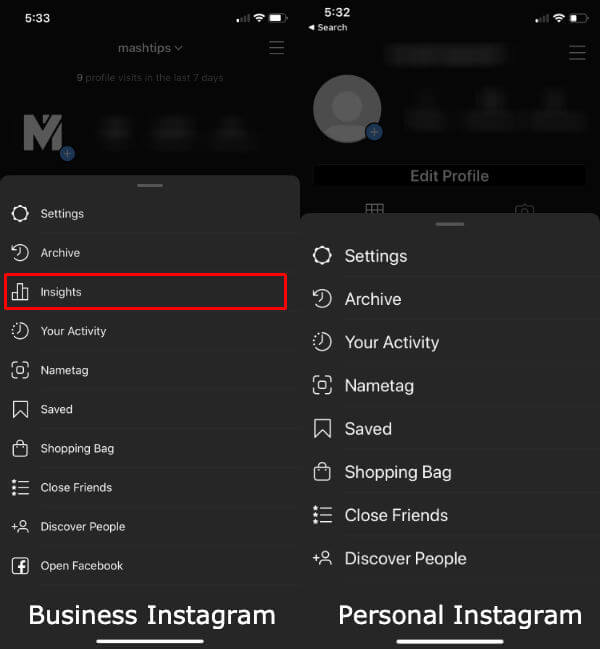
- Launch Instagram on your phone and login to your account.
- Tap profile icon on the bottom right.
- Tap Menu icon (three horizontal lines) on the top right.
- Now you see the Menu pop-up screen.
The Instagram Business account has “Insights” in the setting where personal accounts there is no “Insights” option. The business account owners can further dig into the insight to see the Activity Interactions, Reach, Audience details, etc.
Benefits of Instagram Business Account
Instagram offers a lot of tools for businesses to get real-time metrics and insights about their followers, posts, videos, stories and more. Basically, your Instagram business profile shows three types of Insights:
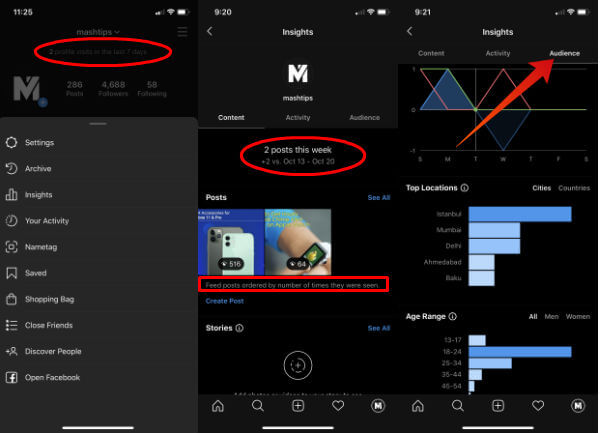
To view Insights, launch Instagram and tap Profile icon-> Menu (three horizontal lines)->Insights.
- Content – This tab will show the number of impressions for your every post so that you can easily find out how many people have viewed your posts. Besides posts, this metric is available for stories and promotions as well.
- Activity – This tab will help you to find out how many people has interacted with your posts or profile in the last seven days. So, you can exactly find out how many people had visited your site in the past week. Plus, you can compare this metric with the data from the previous week and take steps to improve your website.
- Audience – Would you like to understand more about your followers like their age, location and more? This tab will provide that information. However, you need to have at least 100 followers to get more insights about your audience.
Well, if you own a business and have a Facebook page already, then you should think of creating an Instagram business account right away to achieve the goals of your business.
