Having to listen to 3-4 minutes longer WhatsApp voice messages is really annoying for most of us. When a friend sends an audio message explaining a matter, you will have to keep listening without skipping. We can avoid this time-consuming task since you can speed up WhatsApp audio message playback. Yes, you can increase WhatsApp voice message speed.
In this guide, we will see how you can speed up WhatsApp voice messages to finish listening to them much faster.
Play WhatsApp Audio Message Faster on Android and iPhone
Whether you are on Android or iPhone, the new WhatsApp update feature has an audio speed option. With this, you can speed up a voice message. Whether it is a 30-seconds voice note or a 5-minute long boring voice message, you can set the desired speed and finish listening in no time.
To fast play and speed up WhatsApp audio messages, make sure you have the latest WhatsApp version on your phone. On iPhone, go to App Store and search for WhatsApp and update. Android users can head to the Google Play Store and update \WhatsApp.
Once you have the latest WhatsApp update, open any WhatsApp chat with an incoming voice message. Tap the play icon on the voice note to start playing.
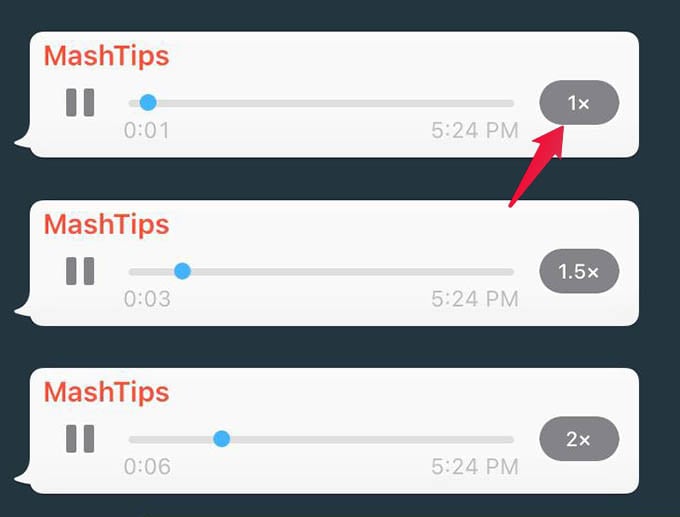
You will see an icon that says “1x” on the voice message. Tap on it to speed up WhatsApp audio eventually. You can play a WhatsApp voice message at 1x, 1.5x, and 2x speeds. Although, you cannot slow down the voice message playback. You can only increase the voice message speed.
Speed Up WhatsApp Voice Messages in WhatsApp Web
Similar to your mobile phone, the WhatsApp Web also gets the same features. If your phone has the WhatsApp voice message speed control options, you can get it on the web as well.

You can simply go to WhatsApp Web, link your account and open a chat. Start playing any audio message, click the “1x” button beside the audio track to increase speed.
An option to speed up WhatsApp audio messages is really helpful if you do not want to spend your whole day listening to long voice notes. You can finish listening to someone’s voice message in just half the time and reply faster. Share your thoughts.
