Google rolled out an online Gmail money transfer feature for UK and US users for free. Google has Google Wallet to transfer money and this Gmail money transfer coming in handy for most of the users who don’t want to use Google Wallet. Google Wallet is a free and fast online money transfer tool to handle money online right with your Smartphone and Web app. Google integrated this Google Wallet with your Gmail account to transfer money quickly. With this simple Gmail money transfer feature, anybody can send or receive money online with your Gmail account, no need to have a Google Wallet account.
So Google simplified this banking mechanism to few buttons on your Gmail account and anybody can send money online just with a Gmail, A Debit Card or Bank Account added to the Gmail account.
The Benefit of Transferring Money Online
Well, transfer money online is easy, secure as a bank transfer, and you can do the entire process right from your Smartphone or Personal computer. There are online money transfer services available, and they charge a fraction of the amount as a service fee. However, online money transfer service through Gmail service is free at this point. You can send money to any email account including other email providers for free with Google’s money transfer feature.
Also Read: How to Use Confidential Mode to Set Expiry and Password in Gmail?
How to Send Money Online with Gmail?
Those who are interests to know how to perform an email money transfer, we described all the steps here with screenshots. First, you have to log in to your Gmail account to start. After you click on the Compose button to start an email, you can see a $ symbol (£ for UK users) next to google drive icon. You can fill out the recipient email address in an address area and then the subject required.
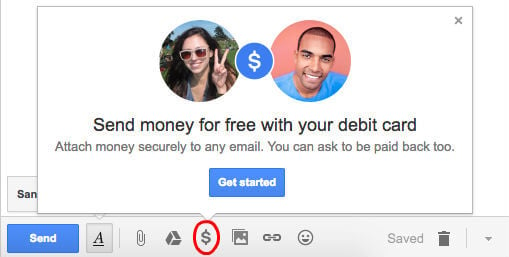
Once you click on the dollar sign, then the new pop-up window will appear with Google wallet icon. In this window, you can tap on Send tab to send money, or you have the choice to request money from somebody else with the Request tab.
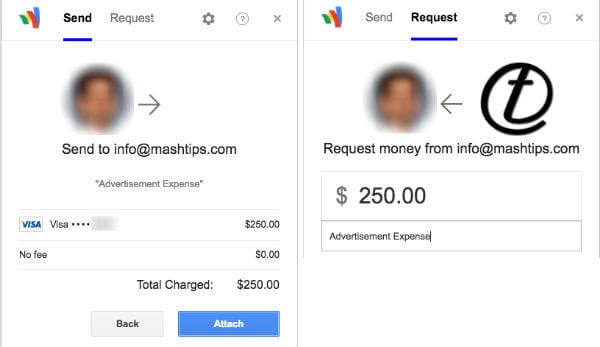
On both tabs, you have to fill out the details for the amount requested or planning to send, and you can add a memo to the recipient at this point. Those who don’t have a Google Wallet Account or Wallet Account balance, Google will ask you to add a valid debit card (credit cards are not supported) or bank checking account to transfer the money. Once you give the debit card information or bank checking or savings account information, then click on attach button.
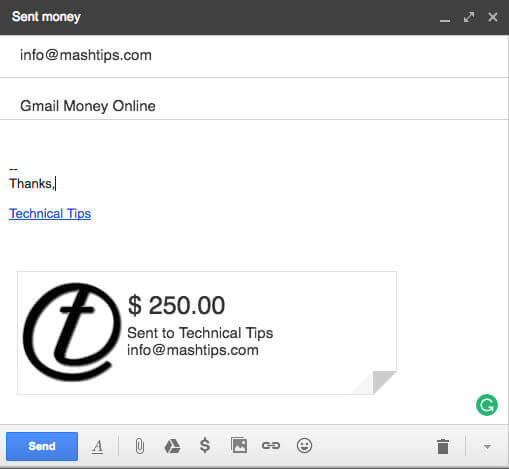
Now you are ready to transfer money online with Email. You can see an attachment with the amount, and the recipient email address on the Gmail window. You can compose the required message and the subject in the text area and click on the Send button to send money online from Gmail.
How to Receive Money Online with Gmail?
It is easy to claim the email transferred money. You don’t need to have a Gmail account to claim the money, You can use any email account to receive the money, and the sender can email money to any of your email accounts. However, we demonstrated this money transfer online feature with Gmail account for the sake of screenshots.
For the recipient email, they can see an email in the inbox just like other emails. Once you open and click on the email body, you can see the window like the screenshot below. On the screen, you can see the transaction ID, the amount received, and the expiry date to claim the money, that seems like 15 days. One this screen, you have to click on the Claim button attached to the email to transfer the money to your bank account or debit card.
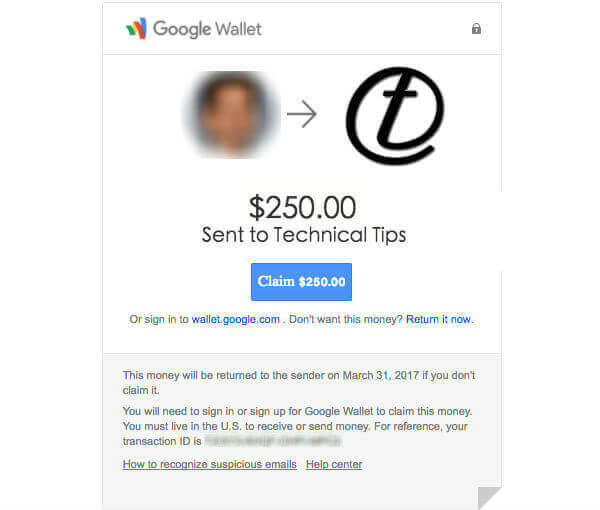
When you claim the money, Google will ask you to connect your bank account or debit card number to deposit the money. The next screen lets you Cash Out the money from the email to the debit card or bank account you provided.
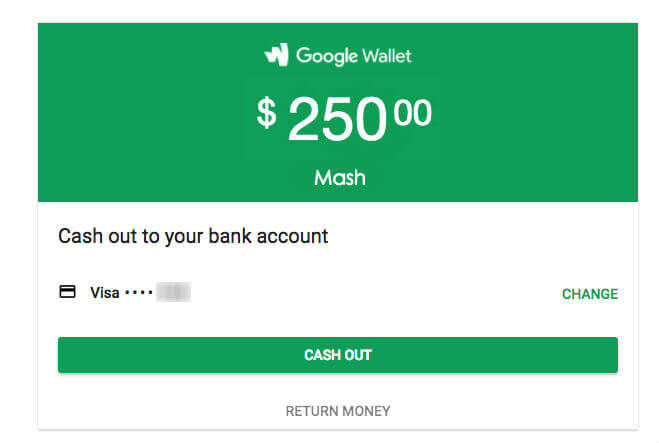
At this point, you have the option to return money if somebody emails the money to you by accident. Once you click on the CASH OUT button, then the next screen will let you know the money transfer status.
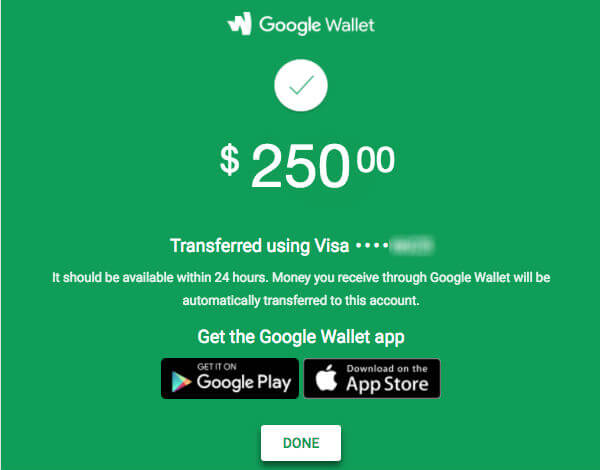
As per Google, the money will be available in your bank account within 24 hours. The money is transferring through the Google Wallet service. You don’t need to worry about this Wallet Account at any point. There is no need to have Google Wallet Account to receive the money online.
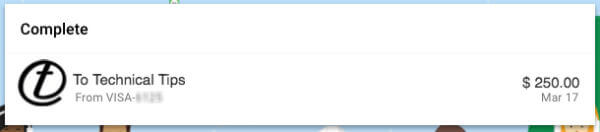
Once you click on the Done button, you will get a transaction completed window. The money will be available in your bank account within 24 hours.
Related: 7 Best Personal Finance Software for Mac&iPad
Is this Gmail Money Transfer Secure?
Behind the scene, Google is using a highly secured Google Wallet Service to transfer money online. Google claim “Google Wallet comes with 24/7 fraud monitoring and covers 100% of all verified unauthorized transactions. All your financial information in Google Wallet is encrypted and stored on Google’s protected servers in secure locations.”
You can always file a claim for Google Wallet Service for any unauthorized charges or fraud activity.
Google online money transfer service is available only in US and UK at this point. Hope this email money transfer will extend to other countries. That let us make the international money transfer from an email with just a few clicks.
Related: Best Android Stock Market Apps for Status & Portfolio Management
Transfer money is few clicks away now even without opening your bank account. You can send money online with your Gmail account from a computer browser or with a smartphone. Those who want to transfer money online with Android phone, use this email money transfer service or Google Wallet app.

I love the sound of this