There are tons of apps available in the Google Play Store to chat with your friends and share media files with your family and friends. Most of these apps can work on all of your devices like your smartphone and tablet. These apps can talk to each other regardless of the smartphone operating system.
You can send messages from your iPhone to Android, BlackBerry, Nokia, and vice versa. But if you want to use a chat app with your PC, Tablet or Phone, it is not easy to find out a safe and reliable app that can work on all these platforms including your PC.
If you have a chat app that supports Windows or Mac, you can send a message to their device and PC that can use to share photos, videos, or links you like. The recipient can open your message on their smartphone or directly open the link on their PC that you shared with them. These same chat apps can utilize to transfer big files and long URLs between your friend’s computer and smartphones same time, and they can open and save your files on any devices they want.
We found only a few apps that meet this requirement that can use to chat on all the platforms like iOS, Android, Blackberry, Nokia, Linux, Windows, and Mac.
1. Viber
Viber is the best reliable multi-platform app to make free call, text, and video messaging that keeps you connected with your friends and family anywhere in the world. Viber can be installed even on Tablets and all other platforms that made this app number one on this list.

Download Viber: Windows | Mac | Linux | iOS | Android | Windows Phone | Nokia
Related: Best 5 Android Apps to Make Free Calls to US Landline & Mobile Number
2. WhatsApp
WhatsApp Messenger is the number one cross-platform mobile messaging app, which allows you to exchange messages without having to pay for SMS. WhatsApp team recently launched its desktop version of the app to use with any computer.
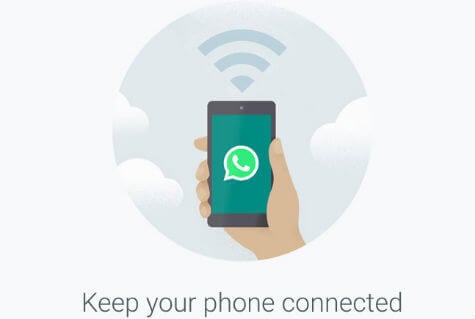
WhatsApp Messenger uses the same internet data plan that you use for email and web browsing, and there is no cost to message and stay in touch with your friends.
In addition to basic messaging WhatsApp users can create groups, send each other unlimited images, video and audio media messages.
Download WhatsApp: Windows | Mac | Web | iPhone | Android Phone | Windows Phone | Nokia
Related: 5 Easy Solutions to Lower WhatsApp Data Usage on iPhone or Android.
3. Telegram
Telegram is a messaging app with a focus on speed and security and gained popularity like WhatsApp. This messaging app is super-fast, simple, secure and free. Telegram seamlessly syncs across all of your devices and can be used on desktops, tablets and phones alike. You can send an unlimited amount of messages, photos, videos and files of any type (.doc, .zip, .pdf, etc.). Telegram groups have up to 200 people, and you can send broadcasts to up to 100 contacts at a time. Be sure to check our website for a list of Telegram apps for all platforms.
 For those interested in maximum privacy, Telegram offers Secret Chats. Secret Chat messages can be programmed to self-destruct automatically from both participating devices. This way you can send all types of disappearing content – messages, photos, videos, and even files. Secret Chats use end-to-end encryption to ensure that its intended recipient can only read a message.
For those interested in maximum privacy, Telegram offers Secret Chats. Secret Chat messages can be programmed to self-destruct automatically from both participating devices. This way you can send all types of disappearing content – messages, photos, videos, and even files. Secret Chats use end-to-end encryption to ensure that its intended recipient can only read a message.
Download Telegram: Windows | Mac | Linux | Web | iOS | Android | Windows Phone
Related: How to Fix Telegram Not Connecting or Working on Android
4. Nimbuzz
Nimbuzz is a free call and messaging app for the connected generation in multiplatform. Nimbuzz combines the powers of the Internet and mobile communications into one, and lets you make calls, send messages and share files, on any mobile device, for free.
 Nimbuzz is the free instant messenger (IM) for your Windows PC, Mac, Tablets and Mobile Phones. You can connect with your Nimbuzz friends and all your friends across popular instant messaging and social networks. Use our simple drag and drop function to share music, movies, and photos with your buddies. Nimbuzz lets you connect Facebook and Google Talk friends with one common login.
Nimbuzz is the free instant messenger (IM) for your Windows PC, Mac, Tablets and Mobile Phones. You can connect with your Nimbuzz friends and all your friends across popular instant messaging and social networks. Use our simple drag and drop function to share music, movies, and photos with your buddies. Nimbuzz lets you connect Facebook and Google Talk friends with one common login.
Download Nimbuzz: Windows | Mac | iOS | Android | Windows Phone | Nokia
5. Skype
Skype app can use to call, message and share whatever you want for free. With the Skype app, you can stay close to your friends with group chat.
You can share screens, photos, even send the files and group video calling for free. There are Best Skype Alternatives for Windows, Mac, iOS & Android you can try out.
Download Skype: Windows | Mac | Linux | iOS | Android | Windows Phone | Nokia | Amazon Fire
6. Line
With Line app, you can exchange free instant messages with friends whenever and wherever with one-on-one and group chats.
 This multi-platform app is available on Mobile, tablet, and PC. Real-time voice and video calls with friends are free
with LINE. LINE lets you share photos, videos, voice messages, contacts, and location information easily with your friends.
This multi-platform app is available on Mobile, tablet, and PC. Real-time voice and video calls with friends are free
with LINE. LINE lets you share photos, videos, voice messages, contacts, and location information easily with your friends.
Download Line: Windows | Mac | iOS | Android | Windows Phone | Nokia
7. WeChat
WeChat, free messaging and calling app that allows you to connect with family & friends across countries easily. It’s the all-in-one communications app for free text (SMS/MMS), voice & video calls, Moments, photo sharing, and games. WeChat offers you the highest level of control over your privacy. You can utilize the Real-time Location feature instead of having to tell others where you are.
Download WeChat: Windows | Mac | Web | iOS | Android | Windows Phone | Nokia
8. Wire
Wire app is a beautiful UI cross-platform chat app designed for smartphones and personal computers. This app lets you anonymous while using, that do not need a phone number to register, no contact sharing and completely ad-free. This open-source Wire chat app is offering full end-end encryption for the communication. This Wire chat app built with nice additional features like timed messages (the message will automatically disappear from conversations as the timer you set for them runs out) audio messaging capability with complete voice and video call support.
Download Wire: Windows | Mac | Linux | Web | iOS | Android
Apps with Limited Platform Support
There are several apps that are offering very limited platform support. Apple is a limited iOS Messaging app only to its iOS devices and MAC platforms. Whatsapp and Facebook apps are good to chat between phones, but there is no built-in app for Personal Computers.
Messenger from FaceBook
Messenger is for texting for free to your Facebook friends, people in your phone book and even to a new number. You can create groups for the people you message most, name them, set group photos and keep them all in one place. Messenger lets you shoot videos and snap selfies or other photos right from the app and send them with one tap. This app can make free calls even with people in other countries.
Download Messenger: Web | iOS | Android | Windows Phone
Hangout from Google
You can use Hangouts to keep in touch, message friends even in offline, start a free video or voice calls, and hop on a conversation with one person or a group. Hangout lets you include all your friends with group chats for up to 100 people and turn any conversation into a free group video call with up to 10 friends. You can connect your Google Voice account to the phone number, SMS, and voicemail integration.
Download Hangout: Web | iOS | Android | Chrome Store
iMessage from Apple
iMessage lets you send messages back and forth with anyone on iPad, iPhone, iPod touch, or a Mac running Mountain Lion or later. Send photos, videos, locations, and contacts, too. If you have more than one Apple device, iMessage keeps the conversation going across all of these devices. And you can text and send photos and videos via MMS to other mobile phones over cellular networks. I even ask Siri to text for you. Just say “Tell Peter I’m on my way, ” and Siri writes your message and fires it off.
When you search for cross-platform messaging apps, the first app that comes up in our mind is WhatsApp. Telegram and Viber are following behind the WhatsApp chat app. Telegram offers more secure communication and features compared to WhatsApp. However, WhatsApp keeps a top position in the list of the best cross-platform chat app.

Hey Steve
Informative post. All these app are helpful in a both ways professional and personal. Skype is one of my favorite. Through of it We stay connect with the clients and the family members too.
I haven’t use Nimbus , I think this is the time to install and use it.
Thanks for sharing such a Messaging App post.
You can only use Whatsapp for PC if you already have it on a phone. There is no way to register it without that. A stupid limitation of an excellent product
Whatsapp is not available on Windows PC and possibly MacOS because it requires a phone for it to work and not as a stand alone app. I think your summation is wrong there otherwise a great article.
To add to that, on the whatsapp section, you should have clearly stated iPhone and not iOS because not all iOS devices are supported by whatsapp. Why that is? well that is a question for the developer to answer.
It is either you did not know this fact or you just overlooked it. This is my main gripe with the whatsapp team. So maybe next time do an article on why that is, and next do not state that whatsapp is iOS compatible when it is really limited to the iPhone. Just say iPhone compatible.
@Nqobile,
Thank you for the feedback. We updated the link text to iPhone.
@Nqobile,
Thank you for the feedback. However, I can’t agree with your statement. WhatsApp may need a phone number and smartphone to register. However, the Windows and Mac platform have independent applications that can start to use with a QR code scan from the phone.
The title is miss leading, You need to take crossplatform out of your title.. many of these apps are not crossplatform is iMessage is only in apples eco-system and will probably never be crossplatform!
@Tim
We listed iMessage app under the heading “Apps with Limited Platform Support”. Also, we listed almost 8 cross platform apps on top of that. I hope you see that list.
This is a very good article. However, I believe that when it comes to the actual quality of the app whatsapp is better than viber. Viber has so many annoying ads and sells your personal information (it actually says this in the privacy agreement) and I keep getting messages from numbers I don’t know saying “Oh i like you let’s f***” and I block and report the number but then a different number will send me the exact same message. Furthermore I get messages from advertisers and it’s quite annoying. WhatsApp hasn’t come to this… YET. So I prefer to use this one. However great article thanks for sharing.
I personally think Telegram is underrated. The phone app is solid and the desktop program isn’t half baked like WhatsApps. There’s no QR scanning and all your messages are synced across platforms so you don’t lose your chats when you change phones. So many great features but unfortunately Telegram is overshadowed by the popular apps.
@Pho,
Telegram is one of the best messaging apps and updating with amazing new featured including payment bot (ver 4.). Recently we moved up the app as number 3 in the list. WhatsApp is still keeping 2nd position with the popularity and user base. Viber is still the best cross-platform app, that supports tablets and iPads too.
Wonderful post. I also want to add list of video conference app for android and iPhone users – ORO Apps
Great post. Wire is very good and, you’re right, a really nice interface. It’s also good because my 75 year old Mum doesn’t need to learn to use a smartphone to chat to her friends and family. Thanks.
Viber doesn’t work without a smartphone, so NOT for PC only available like Whatsapp!
Nimbuzz!, Telegram, “needs” a phonenumber …. fu naggers!
Skype is a self installing a nagging piece of sh**t, since Microsoft took over!
Wire, FB-Chat, Skype are the top3 …. holy cow …. FB under top3 is really not the best news ^^
Telegram has to be one of the most underrated messaging apps that you can find right now. I was introduced to it by a friend of mine a few months ago and it’s awesome.
I agree, George. Telegram is coming with tons of options and privacy features.
Wire is the only app that does not require you to have a phone. All others are for phones only and are therefore not cross platform. Skype doesn’t count because it is buggy, doesn’t work on PC and it is Microsoft owned (unsafe).
Hi. Telegram is not phone only. You need a phone number to sign up but it can be any number, doesn’t have to be a mobile. Once you’ve signed up, the number is no more necessary as the desktop client doesn’t need it. ??
For those who don’t want, yet, another app running on their phone facebook messenger has a desktop app https://messengerfordesktop.com/#download. It runs on Win, Mac and Linux, including Windows 7.
This is good if you must have messenger on your phone but you have a slow phone so additional apps cause problems. I also use “Messenger Lite” for Android instead of Facebook’s messenger. It saves battery and resources.
Is there an app for PC or phone that integrates popular chat accounts? Remember Trillian for desktop? Something like that.
I would love to have Skype, Facebook and Google, etc. in one nice app so I don’t have dozens running in the background. It doesn’t need to be on both PC and Android but that is ideal. Video calling is not a must but ideal as well.
Check out this new cross platform chat app I found called TwoChat @ letstwochat.com
I can recommend Softros LAN messenger as an alternative multiplatform messenger for local network. Supports Mac OS, Windows and Android and doesn’t require the Internet connection or third-party servers.
I must say that Skype works very nicely with both android systems and Windows desktops. I use it from both regularly, and use the same account across the board, no phone number required, unlike WhatsApp.
What’s app is very fast and call quality is good but it’s horrible for safety after facebook bought it. Just like skype after Microsoft bought it and let it become near obsolete like Nokia. . Worst of all, you have to keep the phone within 15-20 ft in order to run the desktop app. You can’t even turn your phone off if you want to use the desktop What’s app. Viber may ask for one time verification but you can continue to use the app with the phone turned off. What’s app is the only one that does not even allow your phone to sleep if you want to keep using the desktop version. Do you think there is a good intention for that feature? Owned by facebook…so, we can guess.
Really very informative post.All these app are helpful in a both ways professional and personal.
Hangouts is being discontinued at least it’s phone portion of it as it moves to voice.
Safe communication at the moment in 2020 can be said to be the number 1 problem. Therefore, I believe that it should be given a lot of attention. Utopia p2p is one of the best secured alternatives. Also, each user should know the ways to help make this communication more private.
Oh, I also use this ecosystem. What is noteworthy – no personal data is required to register in it, absolutely. At first I was worried about closed source, but overall, I changed my attitude. I’m looking forward to the mobile version.
I’ve heard enough about this application. Tell me, is it free? Is it suitable for teamwork? I would like to use it with my colleagues. Hasn’t the mobile version been released yet?
Well, it looks like a really reliable app. Tell me, where can I find him? Is this a valid link? I’m afraid I might accidentally install something wrong.
Excellent, thanks for providing this list. This is very helpful. Here are some others I have that I know are Cross Platform that you are welcome to update this page and add to your list if you want:
Discord – Available For Windows, Mac, Linux, Android & iOS
Element – Available For Windows, Mac, Linux, Android, iOS & Browser