Gone are the days of using a cell phone for the purpose of only talking. In today’s modern world, a Smartphone is fulfilling the function of a desktop, which goes along with you anywhere you go!
No doubt, this wonderful device has added comfort and ease to your professional, personal and social life; but what about the rising data usage. Aren’t you fed up of paying heavy mobile bills which are bringing a big hole in your pocket?
Even if you are an iPhone user, the story is not different at all, iPhone users are also hit with huge dat bill and better to have Complete Command Of iPhone Data Usage & Save Money!
Wait, perhaps it is not actual data consumption; but unnecessary apps which are eating your data. So, here are some smart ways to cut down your data usage.
Compress Chrome pages on Android
You might be a regular user of chrome for the browsing purpose. But are you aware of the fact that if you compress your chrome pages, you can save about 30-35% of your mobile data consumption! You can compress your chrome by using the ‘Data Saver option’, before loading in your browser.
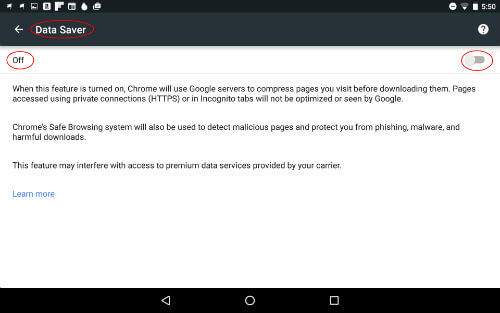
Launch the Chrome Browser from your Android Device and tap on Menu (three dots right top corner) > Settings > Data Saver > Turn On. Due to the Data Saver option, your device might get little slow, but again a slight delay is insignificant if your data lasts for a longer period.
Use Android Data Compression apps
In order to save your mobile data, you can use apps like Onavo Extend which continuously works in the background of your device and would help in directing the data traffic with the help of compression technology and Onavo’s servers. 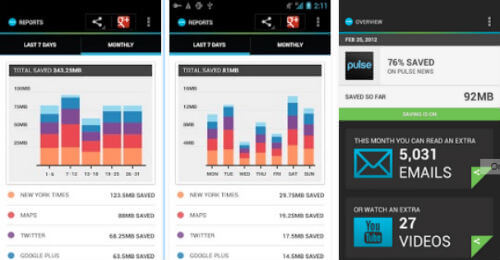
It can help your data plan last for almost double time and useful when you are on roaming. With the help of Onavo Extend widget can help you in monitoring the data usage; and helps you understand how this app is actually working.
Control Android Apps’ Data Usage
Another option to save data is to control apps’ data usage. Open your Android device settings > Under Wireless & Networks tap on Data usage > See data usage for a particular period.
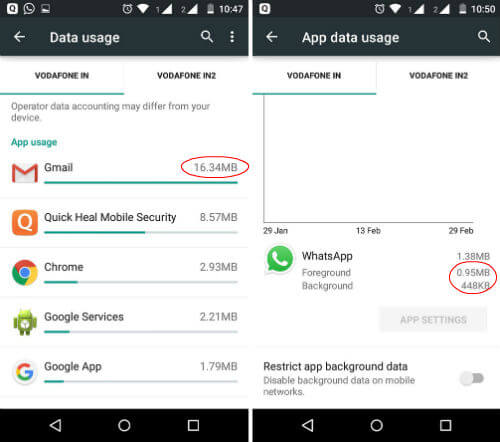 Here, you can toggle on ‘Set mobile data limit’ by moving the black and red lines to set an alert for the usage exceeding beyond your limit.
Here, you can toggle on ‘Set mobile data limit’ by moving the black and red lines to set an alert for the usage exceeding beyond your limit.
Use Offline Maps and Offline Games
You may find Google maps very useful, but do you know that they can suck a large amount of your mobile data. But, don’t worry as you can also use Google Maps offline.
Related: How to Get Waze and Google Map Offline to Save Mobile Data
How about playing your favorite Android games offline, to save your data? Another wise choice to save your data since most of the Game Apps are data hunters.
Limit Android App Background Data
Remember, there are many unnecessary apps running background and consuming mobile data. In Android operating systems you can limit you background data by going to the Settings > Wireless & Networks > Data usage> Restrict app background data. (Image-1.7,1.8,1.9).
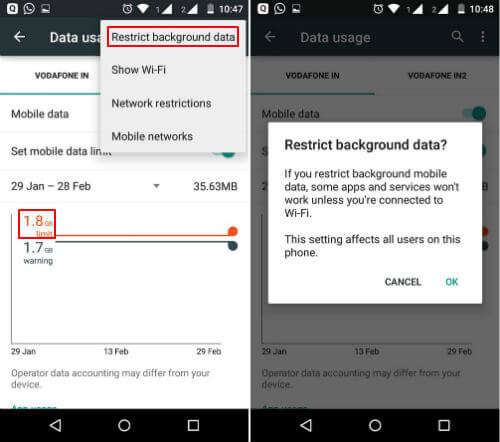 However, this option would restrict background data for all the relevant apps. You can also choose to selectively opt for specific apps for which data needs to be restricted. Go to Settings > Wireless & Networks > Data usage and scroll down to select the specific application for which you want the background data to be restricted. (Image- 1.10, 1.11)
However, this option would restrict background data for all the relevant apps. You can also choose to selectively opt for specific apps for which data needs to be restricted. Go to Settings > Wireless & Networks > Data usage and scroll down to select the specific application for which you want the background data to be restricted. (Image- 1.10, 1.11)
Use Wi-Fi Wherever Possible
When you are at home or are in office, you can use Wi-Fi instead of mobile data. It is the simplest way to save your data usage. You can always keep you Wi-Fi on and as soon as you come in the range of the router you have used earlier, you device would get automatically connected to it. And moreover, you can always locate the free Wi-Fi whenever available, with the help of your android. Remember, it is always wise to update the apps using Wi-Fi.
Related: 4 Free Cloud Apps to Auto Back Up Photos and Videos from Android Phone and Tablet
Life is double the fun when you can get more value by spending less. With ever expanding technologies, it is important that we keep ourselves updated, however, it is equally important to ensure that our approach does not hurt our pockets. In this article we have tried to give you ways and means to optimize your data usage. We hope by following these simple guidelines, you can save your data usage and bring down your mobile bills.
