Education can be so simple with learning apps for kids. Learning apps make learning more fun and engaging for preschoolers and toddlers. They cannot get enough of doing the activities instructed by the educational apps. Your kids grasp more knowledge and understanding of things. There are a lot of free learning apps available, as well.
Here we have listed some of the best learning apps for your kids.
Hungry Caterpillar Play School

It covers a wide range of content for toddlers to kindergarten-age kids. This includes mathematics development, science and nature studies, puzzles and reasoning, and more.
The Hungry Caterpillar Play School delivers appropriate instruction by using meaningful and playful activities. The language and literacy content teach your kids to read using phonics. Your little ones will learn how alphabets make different words in no time using the app.
It also has a “learn to read book” library. It is focused on delivering a customized reading experience to children. This helps to guide your kids through early reading levels.
Pros
- Amazing graphics
- Interactive learning
Cons
- Limited resources
Key Features: Suitable for kids under 5 | Monthly membership at $9.99 | 7-day free trial | Wide range of educational content | Massive library of exclusive books | Teaches kids to read using phonics
Download: Android | iOS (Freemium)
Quick Math Jr.
 Quick Math Jr. is one of the best educational apps for kids in elementary school. Most children find math boring, but this app turns things quite interesting to teach math.
Quick Math Jr. is one of the best educational apps for kids in elementary school. Most children find math boring, but this app turns things quite interesting to teach math.
There are 12 games on the app. They engage kids to learn fundamental maths skills and concepts. The games are aligned with international maths curriculums as well.
You can choose from different difficulty levels in the app as well. This helps your child to learn and grow a better understanding of math quickly. Quick Math Jr. also allows kids to create characters by winning new features. This helps to keep them engaged and motivate further learning.
The app supports writing answers directly on the screen as well. Besides, you also get a report card to see the progress of your child.
Pros
- Easy math learning
- Difficulty levels
- Handwritten note support
Cons
- No detailed instruction
Key Features: Suitable for kids aged 4 – 8 | Free with in-app purchases | Dedicated to developing mathematics skills | Multiple difficulty levels | Supports handwritten answers | Report card
Download: iOS (Free, In-App Purchases)
Toca Hair Salon 4
 Toca Hair Salon 4 is an interactive dress-up game designed to inspire creativity in kids. The app takes a different approach to let children explore and express artistry.
Toca Hair Salon 4 is an interactive dress-up game designed to inspire creativity in kids. The app takes a different approach to let children explore and express artistry.
Kids can style the hair on various characters in the app in any way they want. There are no specific guidelines. So your children can experiment as they wish.
There are hundreds of prebuilt styles in Toca Hair Salon 4 to help your kid get started. It features all the tools needed to create any preferred style. Children can also dip-dye and fade hair in any desired colors.
The app allows kids to change the clothes on the characters as well. There are many accessories to choose from as well. The background in the photo booth can also be customized.
Cons
- Fun characters
- Learn to style
- Customization options
Cons
- Not all characters are kid-friendly
Key Features: Best suited for kids aged 4 – 7 | Free with in-app purchases | Makeup, face paint, hair, and beard tools | Dozens of characters to style | Lots of accessories | Background customization options
Download: Android | iOS (Free, In-App Purchases)
Starfall ABCs
 Starfall ABCs is a free educational app created to help kids learn the alphabet. It focuses on motivating children through exploration and play.
Starfall ABCs is a free educational app created to help kids learn the alphabet. It focuses on motivating children through exploration and play.
The app is ideal for kindergarten-age kids for learning letters, vowels, and words. The fun and animated features in the app make learning more engaging for kids. It even includes the sign language alphabet.
The Starfall ABCs app keeps your child occupied with simple words and sentence games. It helps to trigger quick learning in kids while developing English language skills. This works to help children become confident readers and speakers.
You can get Starfall membership to unlock more features. This will give you access to more interactive games and activities designed to train kids in various subjects.
Pros
- Alphabets learning
- Sign-language alphabets
Cons
- No proper assessment options
Key Features: Best suited for kids aged 3 – 7 | Free to use | Ideal for learning the alphabet | Interactive word games and activities | Includes the sign language alphabet
Download: Android | iOS (Free)
Nick Jr.
 The Nick Jr. app allows kids to watch their favorite shows and play educational games on the go. The app includes videos from all popular Nick Jr. TV shows.
The Nick Jr. app allows kids to watch their favorite shows and play educational games on the go. The app includes videos from all popular Nick Jr. TV shows.
It also has many educational as well as recreational games. The games are based on Nick Jr. shows and characters. That makes learning more fun for your kids.
The app has a massive library of preschool learning games. This includes all-time favorites like Dora, Blaze, PAW Patrol, and more. Your kids can also enjoy many creative coloring and drawing activities in the app.
You can access all the content in the Nick Jr. app for free. Yet you can also connect it with your cable provider’s credentials. That will unlock more features, such as live TV and full episodes of shows.
Pros
- Access to Nick Jr. contents
- Easy to use
- Live TV
Cons
- Needs internet connectivity
Key Features: Best suited for kids aged 3 – 8 | Free to use | Simple navigation for kids | An excellent option for watching Nick Jr. shows | Fun and recreational games | Live TV available
Download: Android | iOS (Free)
Related: Best Free Educational Websites for Kids for the School
YouTube Kids
 YouTube Kids is designed to provide a kid-friendly environment for children. The app includes family-friendly videos on a wide range of different topics.
YouTube Kids is designed to provide a kid-friendly environment for children. The app includes family-friendly videos on a wide range of different topics.
Every video is appropriate for kids aged 2 to 12. However, you may still need to set parental controls. This will ensure that your kids have the best experience.
The content on YouTube Kids aims to motivate kids to explore their creativity. It allows your kids to learn crafts, develop new hobbies, and do a lot more. You can even customize the app in many ways.
The parental control on YouTube Kids lets you choose contents, limit the screen time, and do more. It also lets you block videos that you find unnecessary or inappropriate for your child. YouTube Kids also has many resources to let kids develop healthy digital habits.
Pros
- Free to use
- Videos suitable for kids
Cons
- Video ads
- Not a fully learning-oriented app
Key Features: Best suited for kids aged 2 – 12 | Free to use | A wide range of subjects | Lots of customization options | Parental controls | Ideal for learning crafts and explore hobbies
Download: Android | iOS (Free)
PBS KIDS Games
 The PBS KIDS Games app is one of the best learning apps for kids in terms of its collection. There are over 100 interactive educational games in the app.
The PBS KIDS Games app is one of the best learning apps for kids in terms of its collection. There are over 100 interactive educational games in the app.
They are based on the popular PBS KIDS shows. This includes Arthur, Wild Kratts, Super Why, Sesame Street, and more. That makes it a much more fun activity for your little ones.
The learning games in the app cover a wide range of subjects. This includes science, math, reading, creativity, coloring, and more. There are many other categories in the app as well, such as mazes, puzzles, and dress-up games.
You can also learn more about a TV series using the PBS KIDS Games app. That way, you can check the intended age and learning goals.
Pros
- Tailored experience
- Engaging activities
- Learning goals
Cons
- Limited content
Key Features: Best suited for kids aged 2 – 8 | Free to use | 100+ educational games | Covers a wide range of topics | Information about TV shows | Clean and intuitive interface
Download: Android | iOS (Free)
Elmo Loves 123s
 Elmo Loves 123s is an app created to teach kids about numbers and counting. It features characters from the classic children’s TV show, Sesame Street.
Elmo Loves 123s is an app created to teach kids about numbers and counting. It features characters from the classic children’s TV show, Sesame Street.
The Muppet characters make kids excited about learning numbers. There are a lot of videos, games, and drawing activities in the app. They are aimed at helping kids memorize number shapes as well as learn how to count.
When kids trace the numbers in the app, it unlocks more surprises. It includes coloring pages, hide-and-seek games, puzzles, counting activities, and more. Some of the activities in the Elmo Loves 123s app are made hard intentionally.
Developers aim kids to exit the app fastly through challenging activities. This way, screen time can be reduced. There is a 123s tracker in the app as well. This allows you to see how your child is developing number skills.
Pros
- A unique way of learning
- Polish math skills
Cons
- Too expensive
- Activity switching not simple
Key Features: Best suited for kids aged six and under | Pricing starts at $4.99 | Tons of interactive games | One of the best educational apps for learning numbers | Boosts memory power and coordination | 123s tracker for parents
Download: Android | iOS (Freemium, $4.99)
Goodness Shapes
 Goodness Shapes is one of the all-time favorite educational apps for kids. It helps kids to learn shapes, colors, and patterns. The app makes learning more enjoyable with unique challenges. This involves sorting, matching, and more fun activities.
Goodness Shapes is one of the all-time favorite educational apps for kids. It helps kids to learn shapes, colors, and patterns. The app makes learning more enjoyable with unique challenges. This involves sorting, matching, and more fun activities.
Goodness Shapes offers a relaxed experience to preschoolers and toddlers as they learn. It will keep your kids entertained and engaged for hours.
There are 12 different interactive challenges in Goodness Shapes. It allows kids to learn all kinds of shapes. This includes square, triangle, circle, rectangle, pentagon, hexagon, octagon, star, crescent, and diamond.
Your kids can practice color recognition, matching, patterns, shapes, and a lot more. Goodness Shapes follows an endless play module. This allows children to move from one activity to the other quickly.
Unlike other educational apps for kids, you can even use Goodness Shapes offline.
Pros
- Learn colors and patterns
- Easy to use
Cons
- Not suitable for school kids
- Only for iPhone
Key Features: Best suited for kids aged five and below | Pricing starts at $1.99 | One of the best educational apps for iOS | Ideal for learning colors and shapes | Interactive challenges | Offline play
Download: iOS ($1.99)
Related: Best Tablets for Kids Under $200
Winky Think Logic Puzzles
 Winky Think Logic Puzzles can entertain the whole family. The app has more than 180 logic puzzles. They are designed to train young brains with loads of fun.
Winky Think Logic Puzzles can entertain the whole family. The app has more than 180 logic puzzles. They are designed to train young brains with loads of fun.
From simple color matching activities to complex games, Winky Think has everything for your child. Kids love the way the app challenges them with obstacles, mazes, and more.
There are three different skill levels in Winky Think Logic Puzzles. You can choose one as per the age and learning abilities of your kid. Besides, it also features a progressive game design. That makes it easier for children to learn at their own pace.
The games are designed to explore many Common Core mathematical concepts. This allows kids to learn to reason quantitatively and use calculated steps. You also get a fantastic, original soundtrack in Winky Think Logic Puzzles.
Pros
- Focus on reasoning
- Polish logical thinking
- Amazing puzzle games
Cons
- Only for iPhone
- No free trial
Key Features: Best suited for kids aged 3 – 8 | Pricing starts at $2.99 | 180+ challenging puzzles | Multiple skill levels | Designed to boost reasoning and logical thinking | Original soundtrack
Download: iOS ($2.99)
ABCmouse
 ABCmouse cannot be missed out when talking about the best educational apps for kids. The learning program offers an intuitive experience to children at all academic levels.
ABCmouse cannot be missed out when talking about the best educational apps for kids. The learning program offers an intuitive experience to children at all academic levels.
It covers a wide range of topics as well. This includes math, art, reading, music, and more. The app is even used in over 70,000 classrooms and most of the public libraries in the US.
There are ten different levels and more than 850 lessons in ABCmouse. It covers 10,000+ individual learning activities. All the activities are designed to boost early literacy and math skills in children.
ABCmouse also has thousands of books, videos, puzzles, games, and animations. That makes it one of the best learning apps for kids in terms of content. It also has more than 900 books and activities in Spanish.
Pros
- Variety of games
- Reward-based games
- Individual learning
Cons
- Costly plans
- Does not automatically level-up games
Key Features: Best suited for kids aged 2 – 8 | Pricing starts at $9.95 per month | One-month free trial available | Broad curriculum | 10,000+ individual learning activities | Access to books, videos, games, and animations
Download: Android | iOS ($9.95/mo, Free Trial)
Fish School
 Fish School provides a playful underwater experience to your kids. It includes eight different educational activities that teach core concepts to young minds.
Fish School provides a playful underwater experience to your kids. It includes eight different educational activities that teach core concepts to young minds.
The Fish School covers the alphabet, numbers, colors, shapes, matching, and more. The app interacts with kids to make it easier to recognize and memorize numbers. It helps preschoolers and toddlers learn how to count from 1 to 20 in no time.
There are also many versions of the ABC song in the Fish School app. This helps kids to learn the alphabet as they enjoy the activities in the app. It also has many activities to improve logical thinking in children.
Besides, Fish School allows kids to experiment with their creativity as well. Your children can touch, tap, and drag colorful fish and make them do many fun things. That makes it one of the most interactive educational apps for kids.
Pros
- Easy to navigate
- Free to use
- Basic learning resources
Cons
- Narration is not easy to understand
Key Features: Best suited for kids aged 2 – 7 | Free to use | Covers different topics | Ideal for learning letters and numbers | Multiple variations of the ABC song included | Boost logical thinking and creativity
Download: Android | iOS (Free)
VocabularySpellingCity
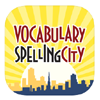 VocabularySpellingCity is a simple educational app designed to improve reading comprehension and vocabulary. It offers intentional, meaningful, and extended vocabulary practice for kids.
VocabularySpellingCity is a simple educational app designed to improve reading comprehension and vocabulary. It offers intentional, meaningful, and extended vocabulary practice for kids.
The app focuses on helping children improve their fluency and retention. There are more than 35 interactive word games in the app. It helps to build literacy skills in kids in a fun and engaging way.
Your kids can also explore thousands of pre-made word lists in the app. Every activity in VocabularySpellingCity is meant to help kids develop their linguistic skills. The app allows children to break down and play with words as well.
It also teaches high-frequency words to strengthen their literacy skills more effectively. VocabularySpellingCity has dedicated Premium plans for teachers and schools as well. A membership will unlock the full features of the app.
Pros
- Improves language
- Literacy skill improvement
Cons
- Limited customization options
- Need premium for many features
Key Features: Best suited for kids aged four and above | Free/Premium | 35+ interactive word games | Excellent set of courses | Dedicated membership plans for teachers and schools | Good for vocabulary practice
Download: Android | iOS (Free, Premium)
Todo Math
 Todo Math is an exciting app designed for kids in pre-K through second grade. It has a comprehensive library of more than 2000 interactive math activities.
Todo Math is an exciting app designed for kids in pre-K through second grade. It has a comprehensive library of more than 2000 interactive math activities.
The app focuses on making math practice simple for kids through playful and engaging activities. It also has incredible graphics and lots of adorable collectibles. This motivates kids to play and learn more intuitively.
The Todo Math app follows the Common Core State Standards-aligned curriculum. It includes all the fundamentals of early math education. The app is even used in more than 5000 elementary classrooms across the US.
The activities and games in Todo Math are available in eight different languages. It also supports left-handed mode, dyslexic fonts, and other accessibility features. That makes it easy for all kids to learn independently.
Pros
- Best for elementary school students
- Complies with U.S. Standard curriculum
- Accessibility features
Cons
- Not always suitable for a worldwide use
- The progress dashboard is a bit difficult to understand
Key Features: Best suited for kids aged 3 – 7 | Free with in-app purchases | 2000+ interactive math activities | eight different languages | Supports left-handed mode | Compatible with dyslexic fonts
Download: Android | iOS (Free, In-App Purchases)
Endless Numbers
 Endless Numbers is one of the best learning apps for kids focused on numerals. It allows kids to recognize and memorize numbers quickly with the help of adorable monsters.
Endless Numbers is one of the best learning apps for kids focused on numerals. It allows kids to recognize and memorize numbers quickly with the help of adorable monsters.
Kids can also learn patterns, sequences, and more number of skills using the app. The free version of the app gives you access to 5 digits. You can buy an additional number of packs to upgrade that.
The app comes with many striking animations. It helps to strengthen number recognition, quantity, and counting skills in kids. There are a lot of interactive number puzzles in the app as well. These are designed to boost necessary numeracy skills in children.
There are no high-scores or time limits to beat in the app. Your little ones can enjoy the playful activities on their terms in Endless Numbers. This allows them to learn at their own pace.
Pros
- Simple activities
- Number-based skill polishing
- Neat interface
Cons
- Needs upgrading for many features
Key Features: Best suited for kids aged 3 – 7 | Free with in-app purchases | Focused on strengthening number skills | No high-scores or time limits | Interactive number puzzles | Clean and intuitive design
Download: Android | iOS (Free, In-App Purchases)
Choosing from the best learning apps for kids is not that easy. However, if you focus on your goals, it can be a little simpler. The above list of educational apps for kids is not all-inclusive.
There are a lot more best learning apps for kids you can try. However, these are the best in the category. You can try any of the free learning apps or go for premium ones as per your needs.
