Safari browser on your iPhone or iPad has Google as its default search engine (except in some regions). Whenever you search for something, they just “Google it.” To some of those who are concerned about privacy, this is not acceptable. If you are looking to change the Safari search engine on iPhone or iPad from Google to DuckDuckGo or Bing, here is how.
Let us take a look into the steps that require you to change the Safari default search engine from your iPhone and iPad.
Change Safari Search Engine
Safari browser already sports certain search engines within its settings. All you have to do is to switch the default search engine on Safari. Or else, if your search engine is not listed, we are sorry, but you have to take another way.
Following are the steps to change Safari search engine on iPhone and iPad.
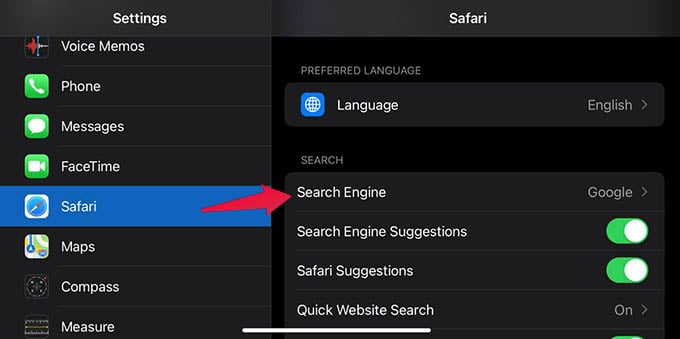
- Open Settings on your iPhone or iPad.
- Head to Safari.
- From the screen, tap on the Search Engine option.
- From the next screen, you will see all the listed search engines. Select any of them to change the Safari search engine from the default one to different.
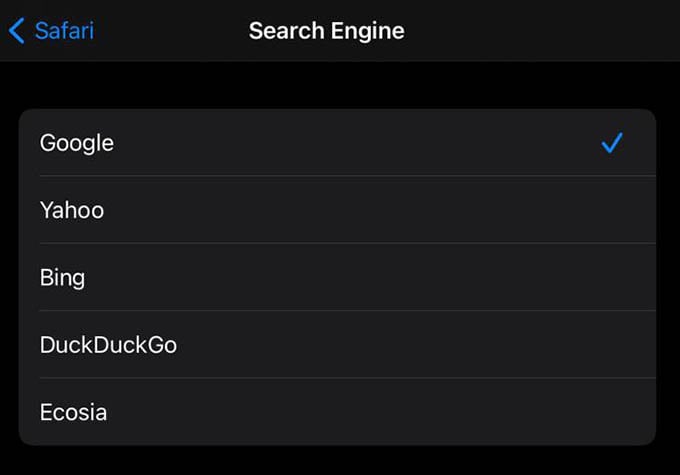
As of now, Apple lets you switch the default search engine in Safari to Google, Yahoo, Bing, Dukduckgo, or Ecosia. If you are confused about which default search engine to choose for Safari browser on your iPhone or iPad, here is a quick comparison.
| Search Engine | Why Should You Choose |
|---|---|
| Most relevant search results | |
| Bing | Better image and video search |
| Yahoo | More informative search results |
| Duckduckgo | Better privacy, does not track you |
| Ecosia | Profit goes to reforestation, protects privacy |
If you are not a big fan of Google, you can switch the default search engine in Safari from your iPhone or iPad. Once you change the Safari search engine, your iPhone will use the new search engine for both spotlight and safari search. In case you want to use a search engine that is not listed in Safari, you need to install any third-party browsers for iPhone or iPad to switch to a different search engine.
