We all have seen motion detector cameras and laser lights to detect enemy movement in spy movies, haven’t we? This is a technology that intrigues us a lot, right? This technology is not a fiction story anymore! It exists in your own hands, that is, your smart phone.
You can convert your Android Smartphone to a motion detector camera for free. The power of motion detection is now available on your Android Google Play Store. Here is the best part, it is all FREE!
Related: Convert your Old Android Phone to a Home Security Camera
We shall guide you through the basic setup of how to install this application on a smart device, and how to use this motion detector app to convert your Android phone to a motion detector camera.
Motion Detector Pro is a free application that can be downloaded on a smart device.This application uses the camera on your smart device to do its job of motion detection.
 Once the application is downloaded, it will be automatically installed and can be accessed from menu array. Follow the steps given below to start using the application.
Once the application is downloaded, it will be automatically installed and can be accessed from menu array. Follow the steps given below to start using the application.
We suggest you connect the device to a stable Wi-Fi network to access all the features of the application. Once this application is turned ON, its homepage shall appear as shown in the device. You can choose the camera icon on it to directly start using the application. After clicking the camera icon, a new settings page will be displayed on the screen.
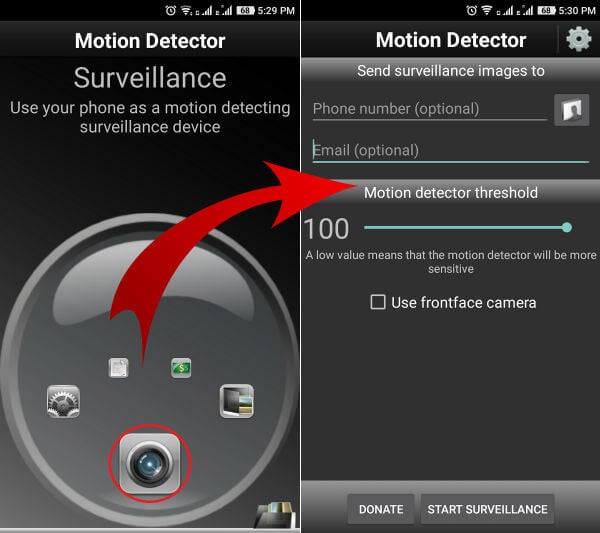 As seen in the image, you will be asked to enter a phone number and email ID (This is Optional). Once entered, you can set the motion detection threshold to 50 (Use 50, as it is the optimum value). When this is done, you can place the device at any desired location and start the surveillance. To get the images captured under circumstances of motion detection, you need to activate the alarm as the device is placed in the position.
As seen in the image, you will be asked to enter a phone number and email ID (This is Optional). Once entered, you can set the motion detection threshold to 50 (Use 50, as it is the optimum value). When this is done, you can place the device at any desired location and start the surveillance. To get the images captured under circumstances of motion detection, you need to activate the alarm as the device is placed in the position.
You can customize several settings on the application such as stealth mode (allows the motion detector application to work in background unnoticed), SD card storage of images, cloud storage of images, etc. Also it allows the application to start up remotely by sending the SMS “alarmstart yourpassword” to the device.
With these settings, it is possible for you to access this application in complete anonymity and remotely.
Accessing the images captured by motion detector.
Once you start the application and put the device in the position it is supposed to be, you can access all the images captured, either remotely (if email ID or phone number provided in the beginning) or when application is started next time.
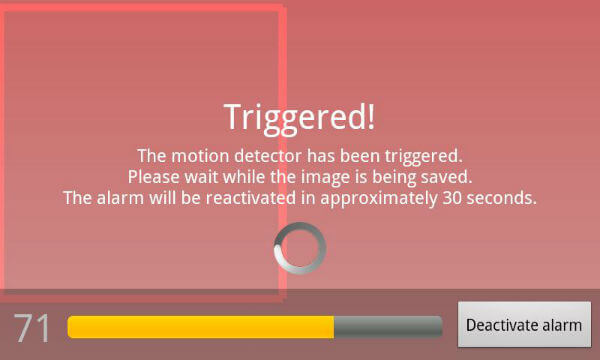 Email ID or phone number storage: If you provide an email ID during the start of the application, you will get a captured image of the motion detected on the registered email ID. You can access all the captured images through that link received on the email ID. In case you provide the phone number, you will get an SMS with a link to access the captured image with a small price for the SMS.
Email ID or phone number storage: If you provide an email ID during the start of the application, you will get a captured image of the motion detected on the registered email ID. You can access all the captured images through that link received on the email ID. In case you provide the phone number, you will get an SMS with a link to access the captured image with a small price for the SMS.

SD card storage: If you tick the option of SD card storage in the settings menu, the application will save all the captured images on the device itself. After saving, you can access these images the next time the device is checked.
Cloud Storage: If you wish not to provide the email ID or phone number to the application, and even forget to check SD card storage in the settings, the application will automatically store the captured image on the cloud, when connected to WiFi.
With this application powering your security system, you can always be sure that no motion occurs in the house without it getting noticed.
Related: 7 Free Android Apps to Lock Photos and Videos from Intruders
This is a simple solution to all the existing motion detection technologies and is available for free on your Android device. Therefore, we advise you to install this application on any device to fulfil the dream of being a spy and having fun with a free of cost motion detection technology.

I’m using an “old Android phone” with Motion Detector Pro. Works OK as long as I don’t ever need to start or stop it remotely by sending a text, “alarmstart yourpassword” or “alarmstop yourpassword”. My old phone has no phone number. Is there a workaround for this?