There are a lot of features offered by Amazon Alexa. However, my interesting Amazon Alexa feature is the motion Alert. Alexa is not officially offering the intruder alert feature. However, you can use your Alexa device to set up a powerful Intruder Alert for your home with an Amazon Alexa device.
Let’s see how to set up an Intruder Alert for your home with Amazon Alexa with the support of a couple of smart devices.
Table of contents
What do you need for Intruder Alert?
Typically you can extend the effects of this intruder Alert with multiple Smart Home Devices, Lights, and Sounds. However, you can create this intruder alert with just two devices, Amazon Echo Dot and A Smart Lamp.
Amazon Alexa Devices: You can have the Amazon Echo Dot 4th generation or the Echo Show 2nd generation and up models support the motion detector. You can use the same devices or the latest Echo Dot or the Show from Amazon for this. You don’t need to have the Echo Show; Amazon supports motion detection with Echo Show or the Echo Dot devices.
Smart Bulbs: We are using a couple of smart bulbs for our table lamps. Also, we have smart switches to turn on the room light.
Multicolor Lamps: We have also demonstrated the video with Gove Floor Lamp that supports multiple light effects, and you can choose one match here.

The Govee lamp supports multiple light effects, and they do have a bunch of Alexa Supports lights that you can try. Instead of the Gove lamp, you can use your Alexa-supported smart lamps here.
- Dynamic RGBIC Color: Unleash your creativity with Govee RGBIC technology, you can customize each…
- Smart Control: Manage your LED floor lamp with simple voice commands via Alexa, Google Assistant….
- Sync with Music: Elevate your movie, party, gaming time or listening session with our modern floor…
This is pretty much all you need. You can have a minimum of one smart lamp to test this setup and add more to it once it starts working.
Before we start, make sure you power up all these smart home devices and connect these smart lamps to Alexa.
Related: How to Use Amazon Alexa Motion Sensor To Control The Lights Automatically
Setup The Alexa Device for Intruder Alert
You can enable the Motion Alert by going to the Echo Device’s settings. There is an option to customize the sensitivity and the range of the Alexa Motion detection.
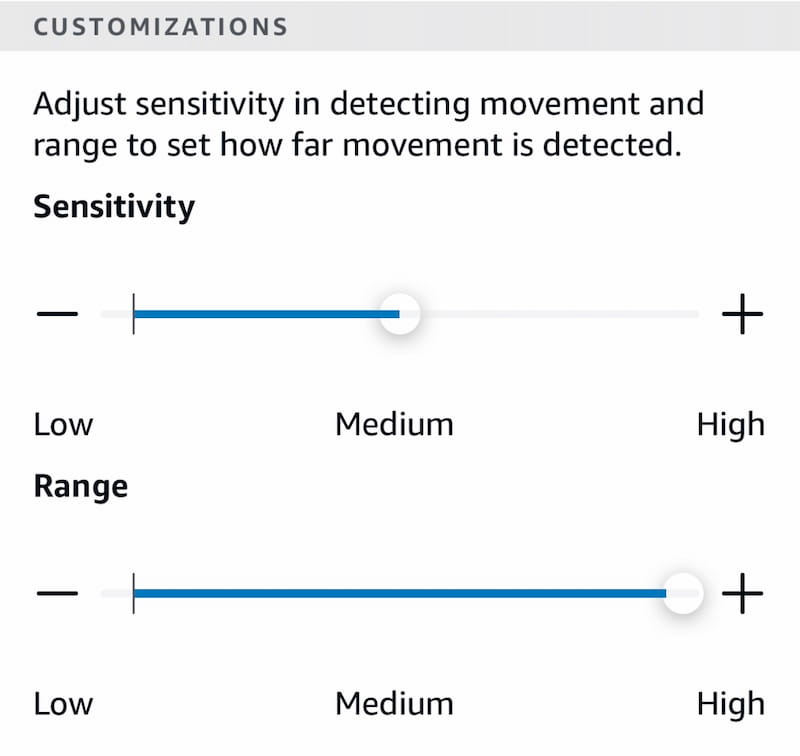
Once you enable this motion detection, you can move to Amazon Routines to create a few steps to create the Intruder Alert Routines.
Alexa Intruder Alert Routine
Make sure you select the right Alexa Device that you placed in the room where you want the Alert and detect the motion. Also, ask Alexa to change the wake word to something like “echo.” So the Alexa devices won’t respond to normal Alexa wake-up word.
- Select Motion Detection on right Alexa Device
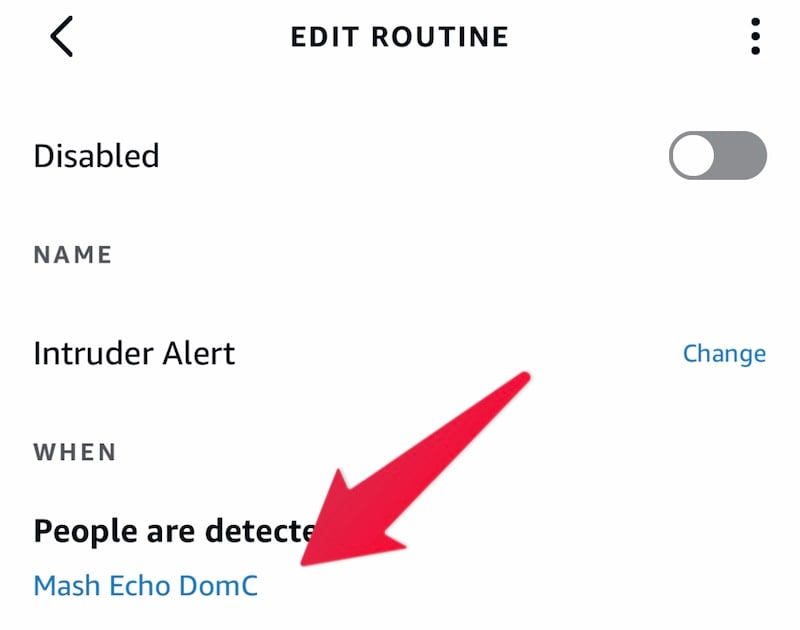
- Tap on People are detected.
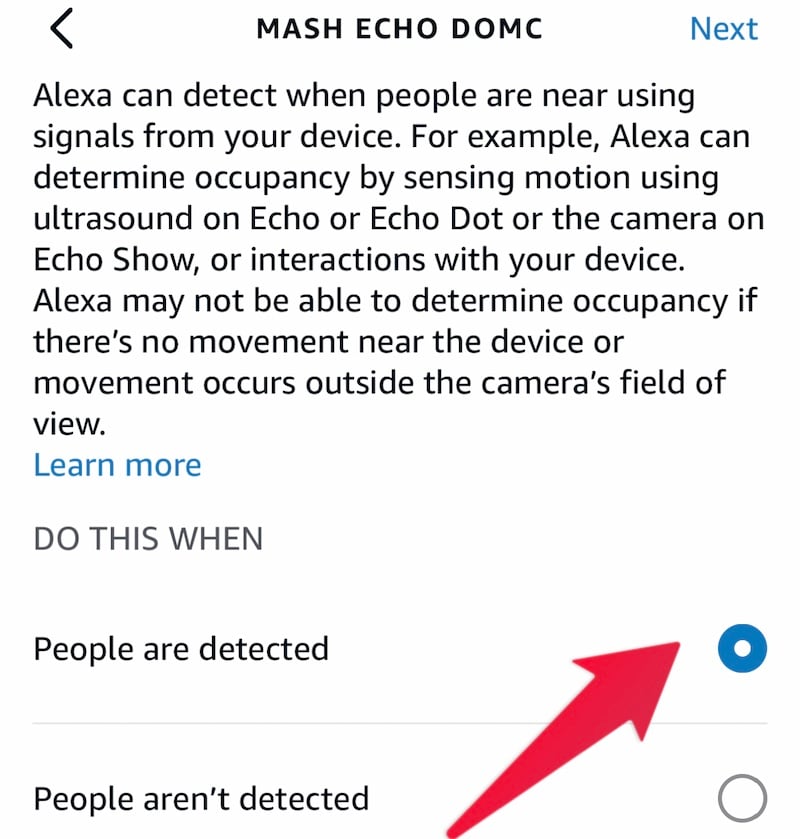
- Set volume to 9: This is to select the maximum volume for the alert.
- Say “Intruder Alert. Activating security alert”: Set Alexa to announce the text.
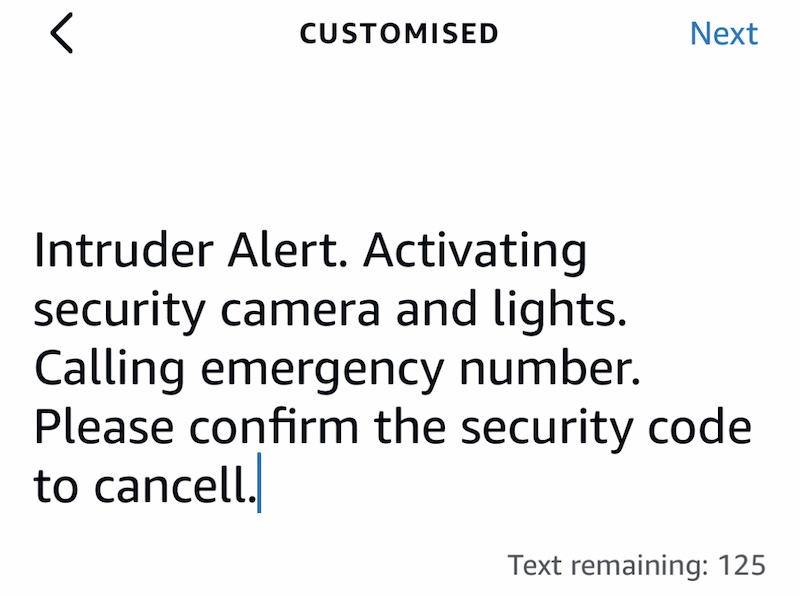
- Play Red alert: This generates Alert Sound from Amazon itself.
- Hall Corner Lamp (Power: On): Turning on the lamp.
- Corner Lamp (Power: On; Set Brightness: 92%; Scene mode: Fire) This is to set Govee Floor Lamp to Fire Mode to get the special light effect.
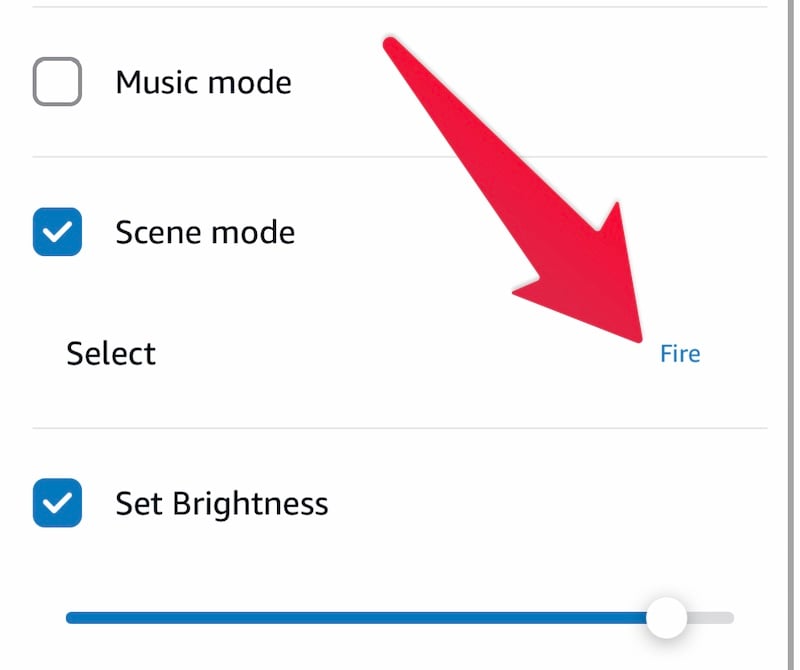
- Wait 10 seconds: Adding a delay.
- Say “Locking doors and closing garage door”: Announcing the next alert.
- Wait 10 seconds
- Front Door (Lock): This is to lock the front Eufy Smart Door automatically.
- Garage Door (Lock): This is to lock the front Meross Smart Garage Door automatically.
- Say, “Locking doors and closing garage door,”: Repeat the alert.
- Play Sirens
- Announce, “Intruder alert, be safe.”
- Send a Drop-In Notification: This is to Alert all Alexa Devices in your home.
- Set volume to 5
After this, the volume set back to volume 5 back to normal or your desired volume setting. Here is the screenshot of all the steps in three screenshots below.
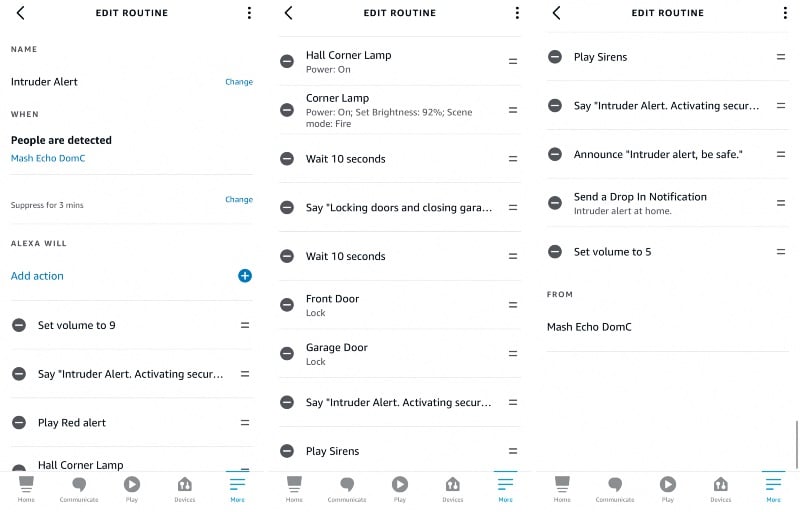
These steps are a bit long. This is a sample routine we set for Intruder Alert. You can customize this routine based on your smart device and smart locks compatible with Alexa.
Intruder Alert with Alexa Video
Our team published a video of this feature with more realistic light effects and actions. Look at this video, where Alexa Motion Detector is set as an Intruder Alert.
I hope you enjoyed this video and the article. You don’t need to make these steps exactly. Consider this a sample, and you can make your own Intruder Alert home with Alexa.
