Strava is the favorite app for fitness junkies, cyclists, and runners. If you have an Amazfit Bip smartwatch, you can sync the activities with Strava and post them automatically.
This article will look at how to sync Amazfit Bip and Bip-S data with the Strava app.
Connect and Sync Amazfit Bip to Strava
Strava comes with built-in integration with many devices. You can even connect Apple Watch and many other devices right from the Strava app. When it comes to Amazfit Bip or Pace, you must do it from the Amazfit app.
Here is how to connect and sync Amazfit Bip to Strava using Zepp (previously Amazfit) app.
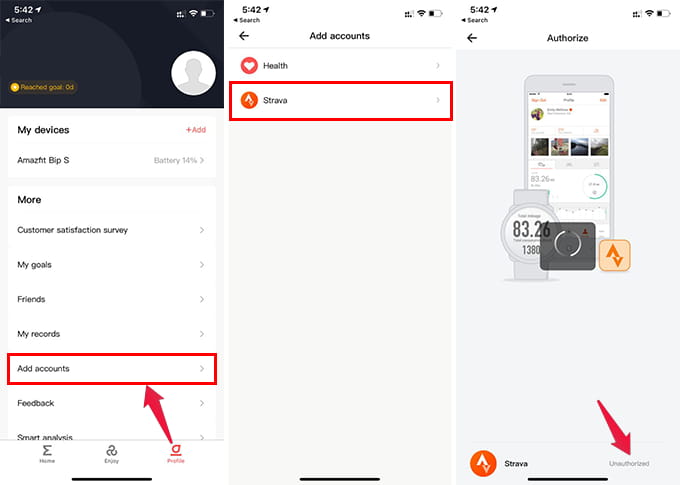
- Open the Zepp app and sync with your Amazfit Bip smartwatch.
- Go to the Profile tab.
- Tap Add Accounts.
- From the next window, tap “Strava.”
- You can see the option “Strava” with the message “Unauthorized” on the next screen, tap on it.
- Sign in using your Strava account.
- Make sure you check the option “Upload your activities from Zepp to Strava.”
- Tap Authorize.
- Now, you are all set.
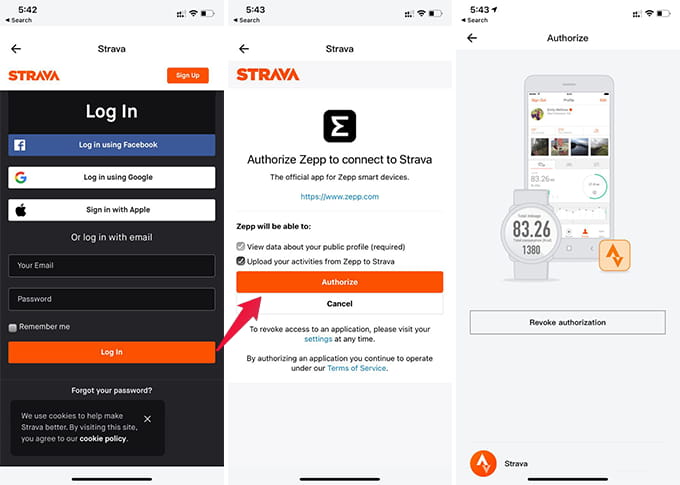
All the activities you record using your Amazfit Bip will sync to Strava automatically. For example, if you use Strava for running, you no longer need to enter your daily records manually. Your Bip can automatically sync the data with Strava and post when you finish your activities.
Related: How to Change Celsius to Fahrenheit on Amazfit Bip Weather App
Sync Amazfit Bip to Strava: Troubleshoot
Are you facing issues connecting your Amazfit Bip to Strava? Do you think the Bip activity data is not syncing automatically with Strava? Here are some troubleshooting methods.
Yes. You can easily connect your Amazfit Bip data with Strava using the Amazfit Zepp app on your phone.
You will not find several options if you sync Amazfit Bip through the Mi Fit app. That includes Strava syncing on the Amazfit app or the Zepp app. To get back the “Add Accounts” option, unlink your Bip from the Mi Fit app and sync with the Zepp app.
While connecting the Strava account with the Amazfit Zepp app, you need to ensure the option “Upload your activities from Zepp to Strava” is checked. If it was not, unlink the Strava account and try to sync again.
If you have already connected Strava with your Amazfit Bip, you can follow this step. Go to Amazfit > Profile > Add Accounts > Strava > Revoke authorization to unlink Strava with Amazfit Bip or Bip S.
By connecting Amazfit Bip with Strava, you can post all your activities automatically. Don’t worry about the wrong information in the activity post. You can later edit the activities from the Strava app manually.

Hi my watch is synced with strava. But it doesn’t link the distance and calories. Only synced information are time and heart beat. Can you help me resolve?