Live wallpapers on Android are GIFs or videos on loop. Some live wallpapers are more interactive as well. But on Android, you can just set any video as wallpaper instead of hoping a developer packages it as a live wallpaper app.
You do still need an app to do that unless you have a Samsung Galaxy. Fortunately, there are plenty of apps that allow you to set video wallpaper on Android. Let’s see how to make video wallpapers on Android.
How to Set Video as Wallpaper on Android
While there are way too many apps to create any video as the wallpaper on Android, we have to be picky about them. So, for this demonstration, we will use Video (.GIF;.MP4) to Wallpaper app. The reason is that it is a completely free app with no ads. Furthermore, the app does exactly what we want and nothing more.
Download: Video (.GIF;.MP4) to Wallpaper (Free)
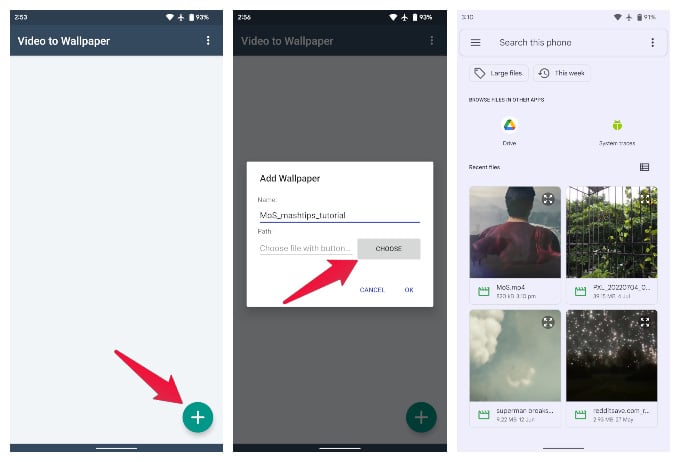
- Install and open the Video to Wallpaper app on your Android phone.
- Tap on the plus (+) button at the bottom right.
- Give a name to the wallpaper and tap on the CHOOSE button.
- Select a video from your phone storage.
- Tap on the thumbnail to preview the video wallpaper.
- Tap Set wallpaper on the bottom to set video as wallpaper.
- Select whether you want the wallpaper on the Home screen or Home screen & lock screen.
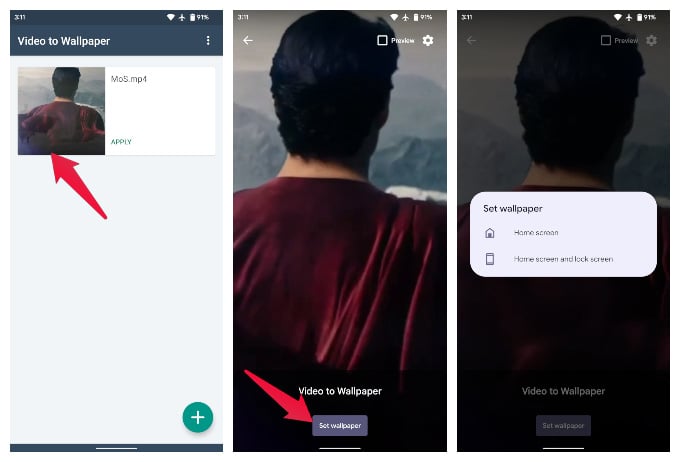
You can close the app now and when you go to your home screen the video will be your wallpaper. The app keeps the video playing on loop. So, either pick a video that’s too long or one that starts where it ends. That way you won’t have an unpleasant jittery switch to the start of the video while you’re still looking at it.
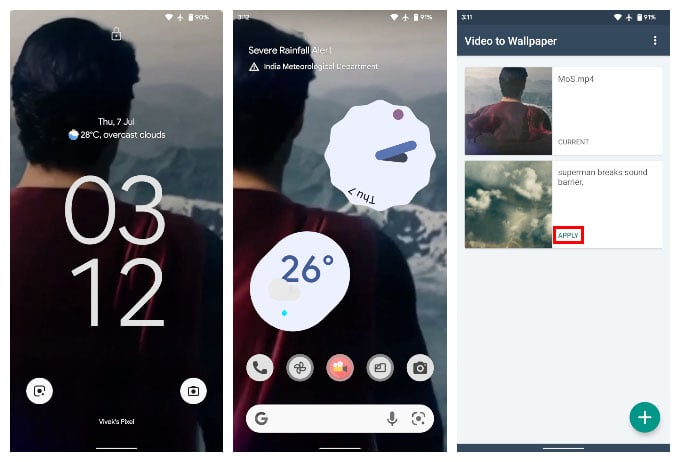
You can repeat the steps to add more wallpapers, and you can quickly switch between them by tapping APPLY. When you do that, you don’t get a preview. Instead, the video is applied as wallpaper immediately.
Once you add a video as wallpaper to the app, you can even delete the original video from your gallery and the wallpaper will still remain.
Related: Get These Custom Android Widgets to Personalize Your Phone Home Screen
More Apps to Set Video as Wallpaper on Android
As already mentioned, there are still many apps on the Play Store that helps you create video wallpapers on Android and even more. Many of you might prefer some of these alternatives because they come with a few built-in video wallpapers. Of course, they also come built-in with ads and in-app purchases.
Tikwall Wallpaper

Tikwall is a beautiful and very simple app that lets you set video as wallpaper. You can find the option to select any video from your device in the side menu drawer. However, Tikwall does come with a huge selection of built-in wallpapers that may be more to your liking. This way, you don’t have to go hunting for videos all over the internet. Browsing can get frustrating quickly, however, due to the full-screen video ads.
Download: Video Live Wallpaper – TikWall (Free)
VideoWall – Video Wallpaper
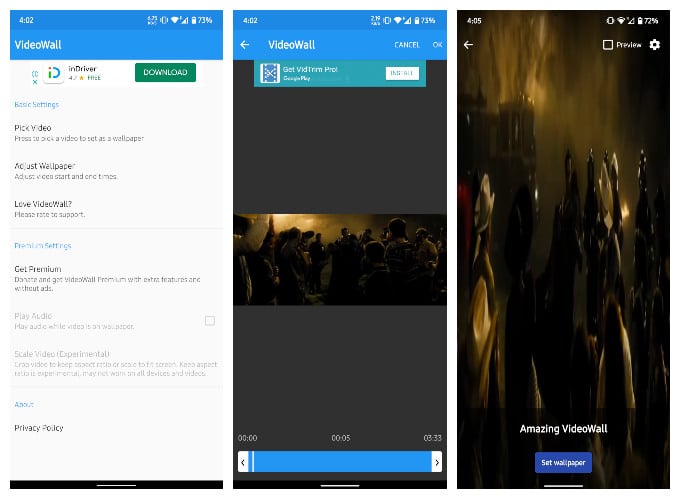
VideoWall is another simple wallpaper app that only does one thing. And that is to let you select any video from your device and set it as the wallpaper. Instead of cropping the video, though, the app stretched it to fill the height. That can result in some bad-looking wallpapers. So, it is essential that you pick a video that’s the right size for your device. There are ads, as well.
Download: VideoWall (Freemium)
Video Live Wallpaper Maker
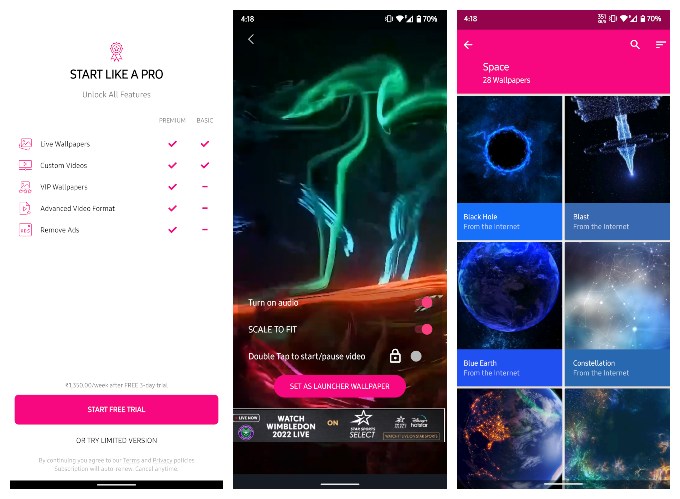
Video Live Wallpaper Maker by ZipoApps is one of the most popular apps in this category with more than 10 million downloads. The app is full of ads, but that’s not rare in this category either. There is a subscription that gets rid of ads as well as unlocks more wallpapers and features. With the limited version, you still get plenty of video wallpapers as well as still wallpapers, and parallax wallpapers.
Download: Video Live Wallpaper Maker (Freemium)
Any Video Live Wallpaper
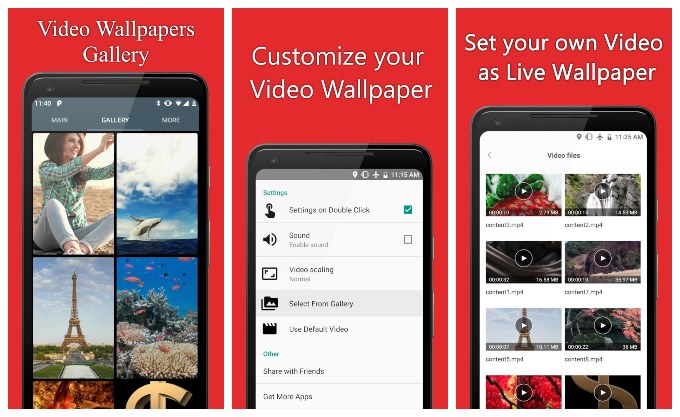
Any Video Live Wallpaper also has a set of built-in videos. While still plenty, the number of built-in wallpapers is not as impressive as some other apps. It does let you select your own videos, but it goes a step further. This app lets you actually configure the wallpaper to your liking. You can enable or disable the sound, as well as decide what happens when you double-tap the wallpaper. You can also scale the video.
Download: Any Video Live Wallpaper (Freemium)
If you just have a video that you want to set as your wallpaper, Video to Wallpaper is the best app. It’s free, there are no subscriptions, no ads at all, or additional features or clutter. However, if you don’t already have a video or want more options to pick from, any of the alternatives mentioned above should work just right. Likewise, Windows PC also can set video wallpapers using third-party apps.
Related: How to Customize Google Pixel Icons, Wallpapers, and Grid Size
FAQ: Video Wallpaper on Android
On Android phones, you can set any video as your wallpaper by using any of the supported apps like Video to Wallpaper. Such apps keep your home screen live with any video you like. Also, live wallpapers are another option for setting video wallpapers on Android phones.
Like videos, you can create live wallpapers on Android from GIF images as well. For that, you only need to choose a GIF from the gallery and set it as wallpaper or lock screen background. If that does not work, try using any GIF to Wallpaper apps on your phone.
