Car Dash Cameras are supposed to capture live videos while you drive. Dash Cam recorded visuals might be a piece of crucial legal evidence to protect you in an unfortunate accident or from insurance fraud. Sometimes you will be lucky enough to capture rare footage on your cam that can be viral on YouTube and other social media.
In this Dash Camera buying guide, we are explaining the essential features and least required hardware that must carry on a decent Car Dash Camera.
Must Read: Don’t Waste Money on these Dash Camera Optional Features unless it is required for you.
Auto Start and Stop
Auto Start and Stop is an essential feature of the Car Dash Camera. This feature is separating your cash dash camera from your smartphone or professional video shoot camera. Your Dash camera is coming with a power cable to connect to your car’s 12V cigarette lighter power source.
This 12V socket will get power when you turn on your car ignition, and that will trigger the dash camera, which is already connected to the car’s power outlet. The Dash Camera will shut down when you turn off your ignition by sensing the power loss in a cigarette lighter socket.
Few of these Dash Camera models have an internal backup battery that can offer some extra delay from one minute to five minutes to shut down your car dash camera after you turn off car ignition.
Note: There are car models with permanently powered Cigarette Lighter Sockets that may not support auto ON / OFF. In this case, the choices are, turn off Dash Cam manually every time or rewire an additional socket.
- 【Low Voltage Protection】 Once the input voltage drops below 11.6V (23.2V for 24V input), the...
- 【24 Hour Surveillance Dash Camera Hardwire Kit】Provides a parking monitor for the dash cam (if...
- 【WIDE COMPATIBILITY】With Low-Profile Mini, Mini, ATO (Normal), Micro2 fuse adapter, it is...
There is a low battery protector is coming for a car dash camera, that cut off the dash camera power before your car battery drains out. The hardware kit pin type and voltage mary vary camera by camera, always buy the hardware kit compatible with your dash camera.
Loop Recording
This is another cool feature that you should aware of. Usually, the camera will record video on the memory card, and it will stop recording when the memory card is full. But, If your camera has the Loop Recording feature, then this feature lets the camera overwrite on the memory card on top of previously recorded videos.
The advantage is, you don’t want to manually delete or format the memory card whenever it gets full. This is an essential feature that makes sure your camera will record each and every instant while you are on the road even the memory card reaches full capacity.
The downside of this feature is that you have to move videos from your memory card to the computer if you want to save those for the future before the Dash Cam overwrites on it. The loop recording interval can be set to 1min, 2 min, 3min, 5min depends on the camera model.
Memory Card (TF Card for Dashcam)
The dashcam memory cards wear out faster than any other camera. Dashcams are constantly writing on the memory card, all the time while you driving. When you select the max memory, refer dashcam spec for the max size support. The Dash Cameras in the market is supporting up to 128 GB Micro SDHC.
The Rexing V1 2.4s supports up to 128 GB memory card. You may see the TF Card in the specification of Car Dash Camera. Technically, both Micro SD Card and Trans Flash (TF) Cards are the same. So what would be the ideal storage size? It depends on how long you are traveling per day and the video recording resolution.
- Ideal for dash cams and home video monitoring cameras
- Specially developed for high endurance applications
- Up to 5,000 hours of Full HD video recording
SanDisk High Endurance cards are developed for high endurance applications and ideal for dashcams and home video monitoring cameras. This card also tested in harsh conditions and temperature-proof and shock-proof for dashcam use. Transcend High Endurance is the next choice, and costlier than Sandisk.
This SD Card specially developed for high endurance applications, that support long hours of video recordings and playbacks. Lexar High-Performance (Amazon link) is the highly durable solution for dash cam owners. This SD card makes sure up to 95MB/s (633x) transfer speed, and stores more than 36 hours of HD video. This SD card is verified compatible with GoPro cameras (32GB-256GB).
If you don’t care much about loss video footage, then there are some budget solution SD cards. You can buy a SanDisk Ultra 16 GB MicroSDHC Class 10 Memory Card for less than $11.00 from Amazon. If you are looking for more recording time or high-resolution video, then go for 32 GB, Samsung EVO 32GB Class 10 Micro SDHC Card with Adapter is coming for a price less than $11.00 from Amazon.
- This refurbished product is tested and certified to look and work like new. The refurbishing process...
If you can afford, and your dashcam support, then go for a Class 10, 64GB Micro SD Card and this Samsung Evo Select 64GB Micro SDXC card cost around $23.00 from Amazon with Class 10 UHS 3 speed and high-performance for up to 4K UHD video recording. For those who want more memory card selection for Dash Cams, please visit Memory Card Buying Guide-Choose Right Memory Card for Camera&Gadgets.
A Dash Camera which is recording 1080p video at 30 frames/sec into AVI format needs at least 400MB of storage space for 3 minutes long video. 8 GB memory card can hold 20 minutes video with 1080p in AVI format. We recommend 16GB SDHC and set your recording resolution to 720p.
You can get 80 minutes of video footage with your 16GB memory card if you select a 720p resolution. The 720p resolution offers a decent clarity video, good enough to record road signs, name boards, and car number plates. When you buy SDHC cards to record videos, go for at least class 6 and above, better to have class 10 SDHC card to make sure the card supports the read / write speed for the Dash Cam.
Dashcam Recording Resolution
HD recording is very common in video shooting cameras. Most of the Dash Cameras are coming with an ability to record video up to 1080p HD, 30 frames per second. A Car Dash Camera with 1080p resolution can carry more than enough details that can capture car number plate, street lights, and road symbols in detail.
I set my dash camera in 720p resolution, and it is good enough to read the street names and number plates from my video footage. When you buy a dash camera, go for 1080p because there is not much difference in price between 720p and 1080p Dash Cameras.
Recording Angle
The recording angle is coming 120 degrees by default for most of the dash cameras. Wide-angle recording camera means that can cover more street area on both sides while you drive. There are dash cameras available like TaoTronics Dash Camera, and those are offering 150 degrees and AUKEY Dash Cam (Amazon $69.99) is built with 170 degrees wide-angle lens.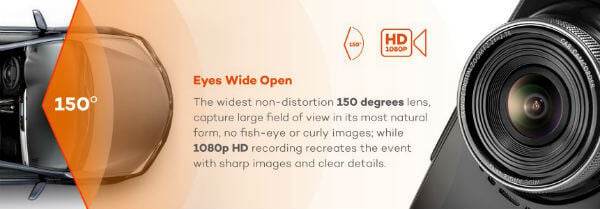 Featured & Image Credit: TaoTronics Amazon Store
Featured & Image Credit: TaoTronics Amazon Store
Advanced cameras have a wider view, offering 160 to 180 degrees of recording angle. For example, Rexing V1 Dash Cam is offering 170 degrees with 6-layers glass lens capable of catching almost every minute details on the road.
There are a lot of other features we want to discuss in this car Dash Camera buying guide, that we listed in a different dash camera buying guide article. Those who want to see the optional features about the car dash camera, please refer to Car Dash Camera Buying Guide- Check these Optional Features.
Best Seller Dashcams
The price of each model varies based on the brand and other features; you can survive with the basic model and minimum features for less cost. To capture the location and speed on your DashCam, there are GPS Dash Cams to Record Car Speed & Location that you can buy for your vehicle.
Key Features: HD Video: 1920*1080 at 30 fps| Record Angle: 150° | Loop Recording: Yes | Auto Record: Yes | Night Vision: Yes | Built-in GPS: Yes | Display Size: 2.7″ | GPS Map: No | G-Sensor: Yes | Emergency Lock: Yes | Battery: Li-polymer 3.7v 110mAh | Support Memory Card: Up to 32GB | Warranty: One Year | Buy from Amazon
- ULTRA HD DISCREET DESIGN DASH CAM: Top image sensor captures beautiful 2160p video even while...
- 170 DEGREE ULTRA WIDE ANGLE LENS & WIDE DYNAMIC RANGE: The 7 layer glass lens opens up to capture a...
- SUPERCAPACITOR & PARKING MONITOR: The dash cam uses a supercapacitor which can withstand extreme...
Key Features: HD Video: 1920*1080 at 30 fps| Record Angle: 170° | Loop Recording: Yes | Auto Record: Yes | G-Sensor: Yes | Emergency Lock: Yes | Support Memory Card: Up to 128GB | Buy from Amazon
Key Features: HD Video: 1920*1080 at 30 fps| Record Angle: 152° | WiFi Connectivity | Loop Recording: Yes | Auto Record: Yes | Night Vision: Yes | Built-in GPS: Yes | G-Sensor: Yes | Support Memory Card: Up to 64GB | Warranty: One Year | Buy from Amazon
How to Transfer Dashcam Videos to PC
Dash Cams are using external micro SDHC cards to record the video and audio. Most of these Dash Cams are coming with the USB cable to connect the camera and move video footage from Dash Camera to PC.
New laptops and desktop PCs have Micro or regular SDHC card reader that can use to insert Dash Cam cards. You can convert a micro SDHC card to an SDHC card by purchasing an SDHC Card Holder/ Reader from Amazon for less than nine bucks.
- 2 Media slots- SD/MMC + Micro SD. Support SDXC up to 2TB, SDHC, SD, MMC, RS-MMC, Micro SDXC, Micro...
- Build-in Card cover design: it allow you store the cards inside the memory card reader, and don't...
- Plug and play; hot swapping; USB power (no external power or battery); Supper speed USB 3.0 and...
Usually, videos are recording by splitting into 3-5 minutes segments automatically by Dash Cam while writing into the memory card. For a user, he can take only the required videos, edit and stitch together on PC using any simple video editing software. In addition to your car, if you are looking for an IP camera for your home, this article will give you guidelines to take care while you select your IP Camera.
Transfer Dashcam Videos to Android Phone
Android phones are coming with a micro SDHC card slot, and you can directly put the micro SDHC card from dashcam to your Android phone. Use any compatible Android video player (List of Android Video / Movie Player Apps that Support All Formats) to playback this video on your phone.
In Russia, Dash Cams are very common, and you may see some amazing footage captured by the Russian drivers while they were driving. You can capture the entire pleasure trip of the next vacation ride with a decent dash camera with a 32GB or 64GB size memory card.
Remember, you can’t compare these dash cams with your professional video camera or smartphone camera. These cameras are built to capture the video while you drive your car at any speed without any distortion. We are listing here the essential features of a Car Dash Camera.
Dash cams are coming at an affordable price that varies from $20 to $300 range based on the hardware and software features. These dash cams can automatically record live videos as long as you are on the road. It is crucial to select the right camera with the right specification and features based on your requirements and budget.
This Buying Guide will help you to invest in the right Dash Cam Model and avoid spending money on any unwanted features.

Very good/useful info. Just bought a dash cam. Helpful tips.
Thank you. You’ve answering many questions for me.
Thanks
Interesting and full of useful information that you need to know about car cams.
Great information thanks. All questions answered and I understood everything.
You are welcome (Y)
appreciate with this information..mimbar..jakarta
Great info there – I didn’t have a clue before – now I know a lot more about what I should get – thanks
I would like one these but it seams quite hard I don’t want to pay very muchas my camea was quite cheap can you advise me what I should do than you
Thank you, useful info.
does not appear in the article: capacitor instead of a battery, the pros and cons
Thank you for the suggestion (Y)
Thanks for the tips!
Do NOT NOT NOT use San Disc Ultra – Many say very unreliable in dash cam; even San Disc say NO use their “high endurance” otherwise not guaranteed.
Allways wanted to have dash cam to record my driving. I have gotten tickies, had now way to prove to the court, what happen. I can now show the court that the police is lieing.
We’re glad to know that you nailed it… 🙂
Recently I’ve purchased by recommendations – VIOFO A119. It is good car dashboard camera with GPS and CPL filter. It records wide view angle (170 degrees) and has high HD quality.
I have had no luck with dash cams I cant get them to stay on could someone please advise me re what I should set camera on when I start car camera starts but shortly after it turns itself off
@Neville
Did you check your power supply? Please try a phone charger and ake sure it is continuously working. If you think the charger is good, then check with the dash cam, try to format the memory card from dashcam itself. Also, please make sure your dashcam is not over-heating. These would be the first step in rectifying the issue.
I have own/owned 4 different brands of dash cams. They all work, but just get better with the image clarity. My CHALLENGE is that regardless of what dash cam brand, when I have to do a hard braking (accident) the dash cam records great right up to that hard break/accident segment. The dash cams are designed to lock these segments so that they are not erased or recorded over. My Challenge Issue is How To Open These Locked Segments and be able to do a Playback on the Locked Segments.
Do you have a suggestion on 360o dash cam with all the latest features. My car was hit on the side and I want that cover via a cam!
@Michael,
We don’t have any good 360 Degree Dash Cam. However, we have 280 Degree Dash Cam (link). For the best result, there are best 360 Degree Cameras that we listed here.
No car cigarette lighter! Now what?
When I bought my 2015 Ford Fusion and test drove the similar Mazda 6 (brand new Dec. 2014) both dealers said to prevent smoking ALL new vehicles no longer have the standard lighter or ashtray! Sure enough my car has no ashtray and NO lighter! As an ex smoker I do not mind (hate the stink & film of in-car smoke) but for a dash cam where is it going to get power without a lighter?
My car has 3 USB ports only! One is near the dash but a USB plug spot is all, I can charge/use my cell etc. with it & one in the front center & back consoles, these are USB plugs only, zero lighters in the 2015 Fusion! I see almost everyone has new cars now so where are all these cigg lighters?!
I wasn’t paying extra for a lighter.
Where can a Dash Cam go without the lighter?!
Cindy,
There are custom Dash Cam power supply cables that you can depend if you don’t have a Cigarette Lighter Power.
1, USB to Micro USB Cable (link)
2, Hardwire Installation Kit with Low Voltage Cut-Off (link)
Excellent buying guide. Thanks for sharing
-Mahedi
Should be able to fit 10-20 hours on a 16GB card if they’d put some actual h.264 video compression in these things. 4-8Mbps is plenty. The dash cam I tried uses 40Mbps in a MJPEG AVI format that hasn’t been seen for a decade in anything decent.
I read your excellent article, and need to know dash cam has the longest loop recording time? I’m looking for 30 or 60 minutes, but maybe that does not exist?
Before jump into your question let me clarify, loop recording concept.
Dash Cam loop recording feature to overwrite previously recorded data and this recycle time depends on SD card size. Just for the numbers, I would say, 8GB SD card will record 8 hours without overwriting (loop recording) and 16 GB for 16 hours.(this time depends on the video recording quality too). In a real scenario, an 8GB card can record 1080P video more than 2 hours without loop recording on Dash Cams.
However, these videos are split into segments (3-5 minutes) and this time depends on the dashcam. The good news is, you can combine these video clips with a video editor into an hour or two hours length without losing any data.
Great info but math seems wrong on the recording time. Considering 3 minutes of 1080p video takes up 400MB, 8GB memory card will hold about 60 minutes of footage, not 20 minutes. Also 16GB memory card will hold about 4 hours of footage, not 80 minutes.
You made a good point when you said that I should consider the recording resolution of the dashcam I am considering buying. That is to ensure the camera can capture the plate number, street lights, and road symbols in detail. This is a great tip for my husband, who plans to buy a dashcam for our new family car. Thanks.
I have an APEMAN C4200/1080p Dash Camera. I can’t find anyone to install… living in Huntington Beach, CA!
Is it worth installing… your opinion please.
It’s worth having a dashcam always, please check your local rules before installing the dashcam.