Amazon Firestick lets you watch movies from streaming apps like Netflix, Prime Video, Hulu, and more. But what if you want to play downloaded movies on your TV? Amazon Fire TV has the option to play local files as well.
You can stream downloaded movies from your computer on your Fire TV. There are multiple apps like Plex, VLC for Fire, and Kodi that you can use. Let’s see how.
Watch Downloaded Movies on Fire TV with Plex
Amazon Firestick does not allow direct downloading of movies of any sort. There are several apps that allow network streaming from your home WiFi. That means if you have the downloaded movies on your computer, you can simply play them on your Fire TV with these. Although there are many options, we picked Plex Media Server here to stream downloaded movies on Fire TV.
First, you must set up a Plex media server on your computer. You can now park all your music, movies, and pictures in a single place and access them on multiple devices via the Plex app.
Then, you need the Plex app installed on your Firestick where you can enjoy the downloaded movies.
Related: 9 Best Fire Stick Channels to Watch Movies and TV Shows
Setting Up a Plex Media Server on Computer
Install the Plex media server on your desktop computer. You can check out the Plex downloads page and get the installer for your PC or Mac.
On successful installation, you will be redirected to the control panel on the web browser. Alternatively, You can browse to http://127.0.0.1:32400/ on your computer.
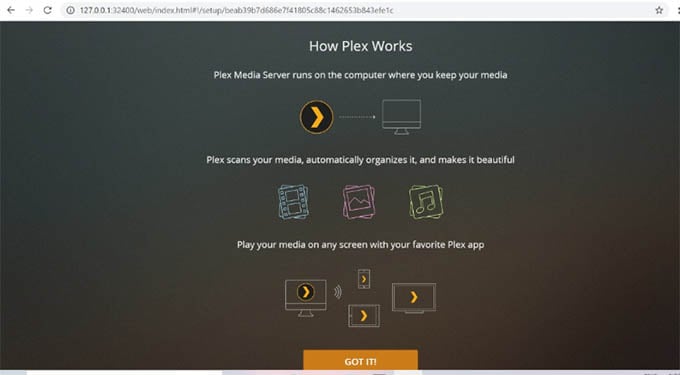
Once you accept the user agreement, you will be prompted to log in through a Google account or existing Plex account. You can also opt to Sign up and create a new account. You can now configure the Plex media server, giving it a proper name. Proceed to the Next button.
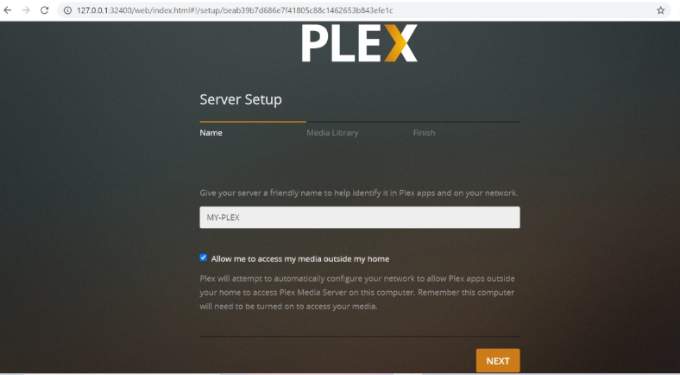
Now, you can organize your media by clicking on Add Library.
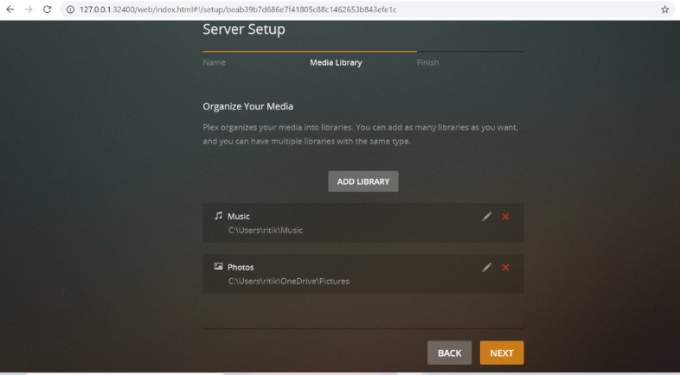
You can add multiple types of libraries – Movies, TV shows, Music, Photos, and Video games. For instance, You can select the Movies library. Give it an appropriate name and select language from the dropdown. Click Next.
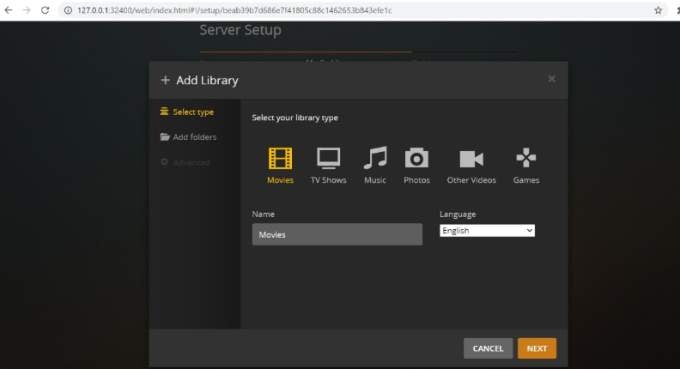
Now, You can add a folder to your library by selecting the media folder from the computer’s File Explorer.
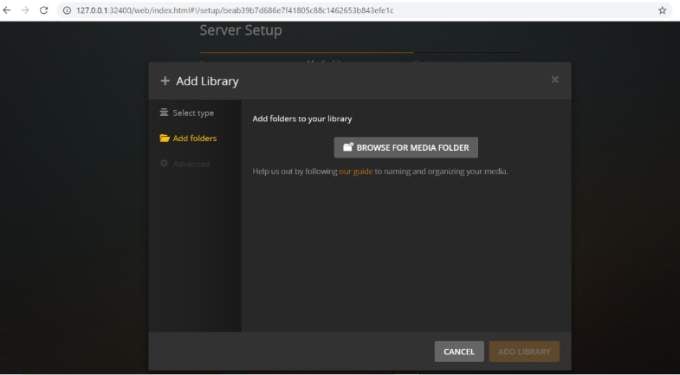
Once done, click on Add Library to complete the upload process.
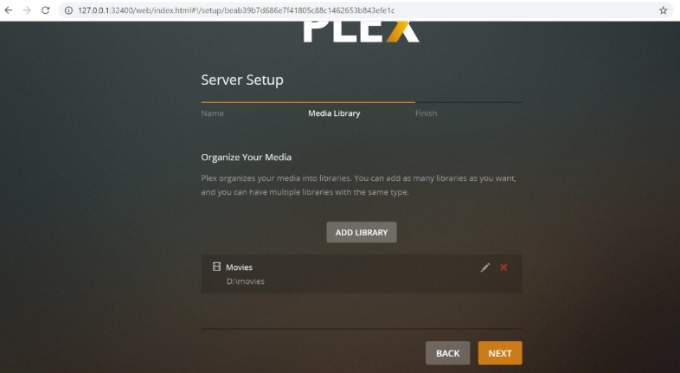
Now, it’s time to finish the initial server setup. Click on the Done button as shown below:

You will now be routed to the Home page of the Plex control panel, showcasing the catalog of Live TV, movies, music, podcast, and much more.
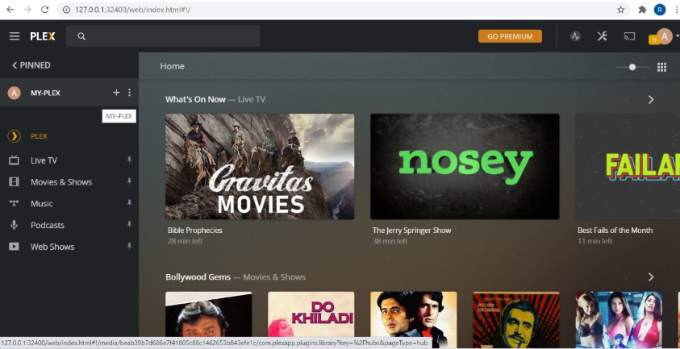
You can access your media server by navigating to the More button. That’s all you have to do on your PC/Mac. Now let’s move on to the Firestick.
Related: How to Install VPN on Fire Stick or Fire TV
Play Movies on Fire TV with Plex
You can now play downloaded movies on Fire TV by installing Plex from the Amazon app store. You just need to connect the Fire TV with your computer using Plex and play directly. To do this, both your computer and Firestick should be on the same WiFi network. Let’s begin.
Search for the Plex app on your Firestick and install the Plex app on your device.

Once you open and click Sign in, A code will appear on your Firestick screen.

Go to https://plex.tv/link on your desktop or mobile device, sign in, and enter this code. Click on the Link button to log in to the Plex app on Firestick.
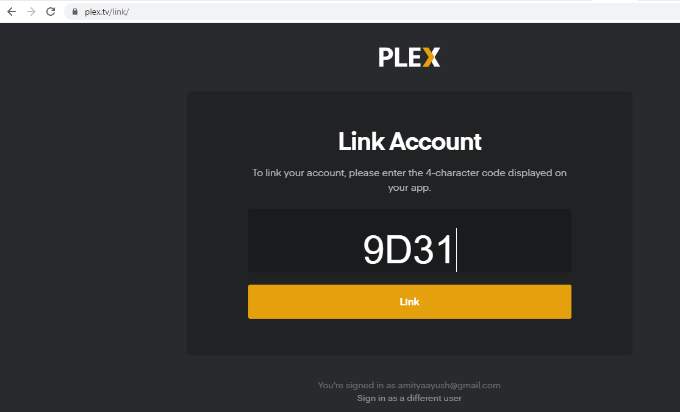
You will now be routed to the Home page, showcasing the catalog of Live TV, movies, music, podcast, and much more.
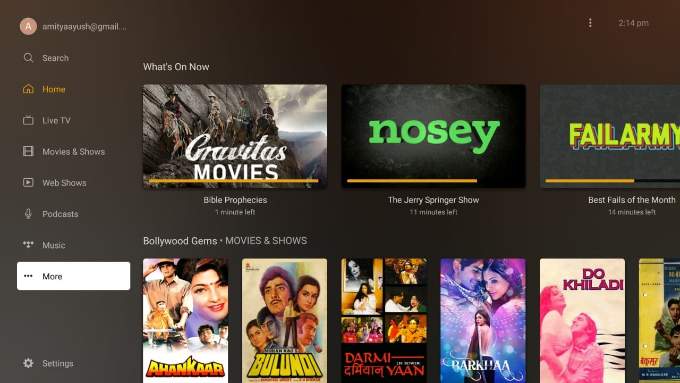
You can access your media by navigating to the More button. Find your added libraries in the side menu. Click on the title you want to play and enjoy a seamless movie experience.

Plex is an incredible platform that allows you to stream downloaded content anywhere you want. It is a great tool to access media on a device like Firestick, which offers limited storage.
Related: How to Delete or Uninstall Apps on Firestick and Fire TV
Watch Local Files on Fire TV Using Kodi
Kodi is another solution to watch downloaded movies on your Firestick from the local network. Though, it is tricky to configure and set up. But once done, it offers tons of exciting features and a seamless viewing experience.
First, you will need to install Kodi on your desktop computer, which will act as a media center. Then, You can install Kodi on the Firestick device to stream downloaded movies from the Video library. We have a detailed guide on installing and setting up Kodi on Firestick.
Use VLC to Watch Downloaded Movies on Fire TV
VLC for Firestick is also an excellent option to pick up files from the home network and stream them on your Fire TV. You can get the app from Amazon Store. The VLC media player enables you to play downloaded content and also view online content on Fire TV. You just need to get the local streaming URL from the computer connected to your Home WiFi network and stream directly on Fire TV.
Here, we explored different options to stream downloaded movies on your Fire TV or Firestick. It opens the door to a plethora of movie titles you can enjoy on your Firestick with your friends and family.
